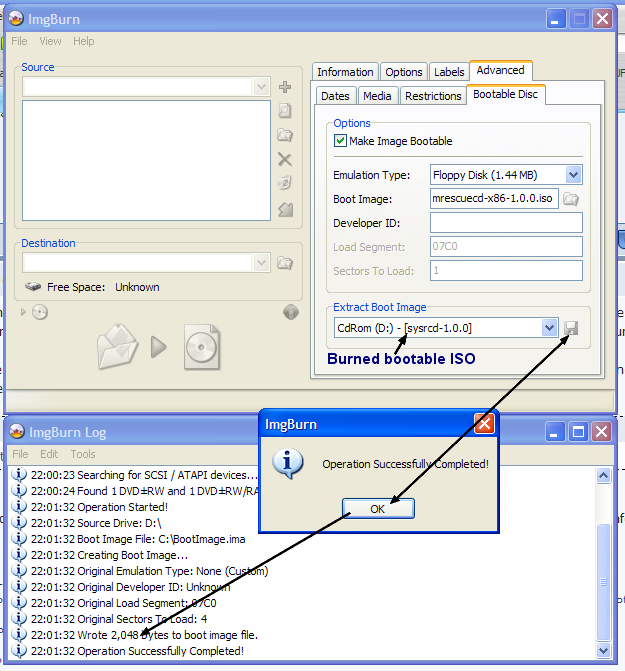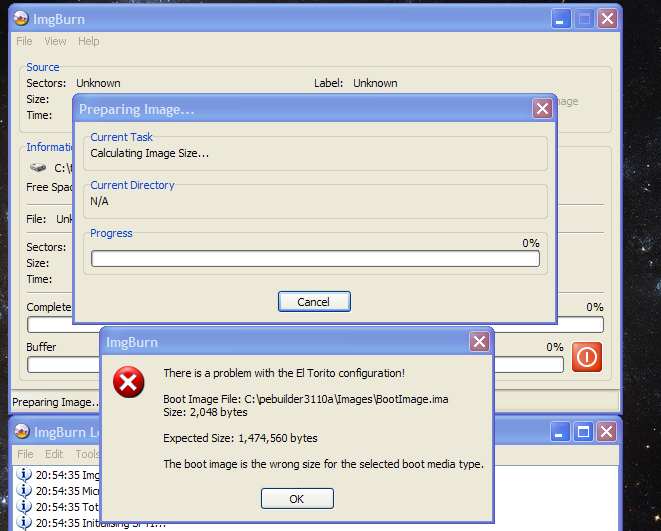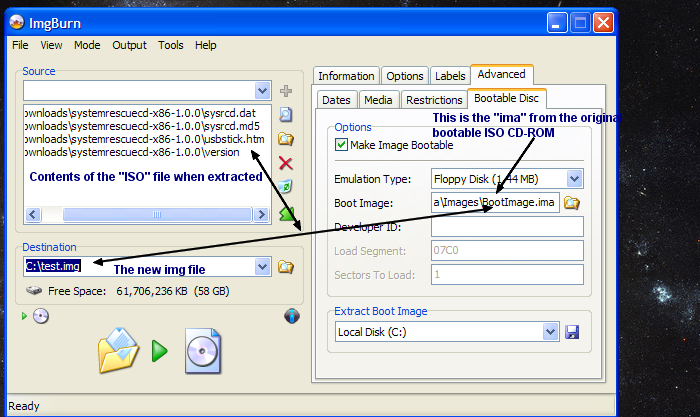pcguy
Members-
Posts
20 -
Joined
-
Last visited
pcguy's Achievements

ISF Newbie (1/5)
-
How to preserve files' character case when creating an ISO
pcguy replied to pcguy's topic in ImgBurn Support
That worked, thanks for that. -
Hi there, Is there an option when you create your own ISO to preserve the character case of the original files? For example, if I have a file name "test.txt" when the ISO is created, within the ISO, I want the name of the file to stay "test.txt" and not "TEST.TXT". I suspect this has to do with the file system but I've seen many CDs having files with lower cases and UPPER cases mixtures. Currently, when you create your own ISO out of many files and folders, all of the names of the files get converted to UPPER CASE and this is a problem so I want it to preserve the original case. Is this possible? I use mkisofs to do this but I was wondering if it's possible using ImgBurn. Thanks
-
Excellent, thanks for that.
-
Thanks for that, I now wonder, you see the whole purpose of using bbie would be to extract the whole "bootable" image including the bootrecord so you can make an ISO bootable but by default the program does not do this, it only extracts image1.bin without bootrecord.bin which makes it kinda of not very useful.. unless I am missing something out. Since ImgBurn's IMA works fine, would your program's extracted IMA be equivalent to bootrecord.bin? Or does it combine all three files into one? bootcatalog, bootrecord and the other one? Kind of confusing...
-
Hmm no I haven't. I will have to investigate this but I suspect it could be related to: -b Also write bootrecord and bootcatalog I used it without the -b flag. Since you mentioned: When you use it without the -b, it produces a single file image1.bin but if you add a -b, it produces two extra files: bootcatalog.bin and bootrecord.bin. Perhaps I should use one of these and see if I can get it to work.
-
Actually, Bart's BBIE utility does this if I am not mistaken? Extracting a boot image from an ISO is exactly what I needed. The only problem is, when I use the extracted file from BBIE as an input in ImgBurn, my ISO doesn't boot but when I used ImgBurn's own (.IMA), the ISO does boot! Any ideas? Have a look below: BBIE - Bart's Boot Image Extractor v1.0, (c) 2001, Bart Lagerweij http://www.nu2.nu Extracts all bootimages from a bootable CD-Rom or ISO image file Supported format: El Torito Bootable CD-ROM Format Specification v1.0 Usage: bbie [switches] <source> source: The source file or drive to extract images from switches: -v Verbose mode -b Also write bootrecord and bootcatalog Examples: bbie z: bbie redhat71.iso Also is it possible to write directly to the boot sector of an ISO rather then recreating the whole ISO and including a boot image? Then that's the feature I'm asking for, I guess If ImgBurn can extract a boot image from a device, it would be really nice (and logical) if it could extract a boot image from a disk image file too
-
I made everything work. I have multiple linux distributions as well as UBCD for DOS starting from one disk - So I can start System Rescue, GParted, Trinity etc and I can also start UBCD for DOS all from one disk. I might release an ISO so other people can download it but I am still experimenting and adding stuff. I will be using isolinux as a boot loader. (I did it with BCDW but I am switching to isolinux)
-
Hey, Just for your info, I have almost succeeded. /isolinux.bin; Sys Recue Test6 (isolinux); ^ Example of isolinux using; /vmlinuz ramdisk_size=16384 initrd=/initram.igz root=/dev/ram0 rw /isolinux.bin; Sys Recue Test7 (isolinux); ^ Example of isolinux using; /vmlinuz ramdisk_size=16384 initrd=/sysres.img root=/dev/ram0 rw /isolinux.bin is the linux loader and it launches after you select Sys Rescue and it starts loading up but it then fails, kernel panic etc. The parameters are wrong I think. So what I asked originally from you is baseless and stupid and it doesn't make any sense (now that I know). I do apologize for wasting time. This is how it works: once the isolinix.bin is loaded, it starts loading the rest of the stuff but isolinux.bin is the bootable file that boots once "Sys Rescue" is selected. I am so close. I must do more research and I DO say a big THANK YOU for your responses and the fact that you tried to help. So really thank you for that.
-
Sorry, code above is messed up. Here it is again: \BCDW\dos4bcdw.ima; Volkov Commander ; ^ Example of DOS programs using; \VC\vc.com \ACRONIS\acronis.wbt; Acronis program ; ^ Example of Acronis programs using /isolinux/isolinux.bin; Partition Image (isolinux); ^ Example of isolinux using ; /partimg/vmlinuz ramdisk_size=16384 initrd=/partimg/initrd.img root=/dev/ram0 rw /isolinux/isolinux.bin; Memtest86 (memdisk) ; ^ Example of memdisk using ; /isolinux/memdisk initrd=/Images/memtest.img \Images\memtest.img; Memtest86 (BCDW) ; ^ Example of floppy images using So now if I do, /isolinux/isolinux.bin; System Rescue; ^ Example of isolinux using ; /vmlinuz ramdisk_size=16384 initrd=/sysres.img root=/dev/ram0 rw That should most definately may be work using the img files I had before If that fails, I will need to seek professional linux help I will try it later as I am at work atm.
-
Do you actually want the systemrescuecd-x86-1.0.0.iso image on the disc which then becomes an option in your boot menu? Exactly that, you have a menu and then you select which img you want to boot but it won't be in ISO format. They are normally in IMG or IMZ or IMA or something else, without an extension. So in the boot menu you have: GParted, System Rescue, PMagic, GAG, memtets86 and you select it and it boots. I think I just found what I am doing wrong. Currently, the only working images I've got are fdboot.img (FreeDOS) and memtestp.img and they are *both* 1.40 MB (size of a floppy) and I have been trying all this time to boot "non-standard" "imgs" wth an option that is design to boos floppy disks only. Doh! No wonder my "img" file's won't boot. Look what I found in the boot menu's config file: \BCDW\dos4bcdw.ima; Volkov Commander ; ^ Example of DOS programs using; \VC\vc.com \ACRONIS\acronis.wbt; Acronis program ; ^ Example of Acronis programs using /isolinux/isolinux.bin; Partition Image (isolinux); ^ Example of isolinux using ; /partimg/vmlinuz ramdisk_size=16384 initrd=/partimg/initrd.img root=/dev/ram0 rw /isolinux/isolinux.bin; Memtest86 (memdisk) ; ^ Example of memdisk using; /isolinux/memdisk initrd=/Images/memtest.img I have been using: All this time... I will try the other options later today with the standard generated img file.
-
I am not sure if I am following you correctly or if I am misunderstanding you and if I do, I am tully sorry, it's been a long day and I have been messing around with this for almost a week now. Here is what I have done. See screenshot. As you can see, it keeps creating 2K files. I just click on the little "Save" icon in "Extract boot image" and this is what I get. Am I missing something?
-
Ok I think I get what's happening. The "ima" file is the boot catalog. It is not a floppy img file. I am totally messed up and my head hurts. I don't think what I am doing is right. There has be an easier way. Using isolinix, it is possible to pass parameters to the 178MB "img" file. I think these parameters tell the loader where to find the boot img file when reading the ".img". I wish I had done OS-level programming....
-
-
Here is what I am about to try. I hope it works. By the way, other people have done this but I got tired of googling and decided to start asking questions. See my screenie below:
-
Ok I will try that. I will see how I go. Just for the record: http://tldp.org/HOWTO/Bootdisk-HOWTO/cd-roms.html 11.2. How it Works The El Torito standard works by making the CD drive appear, through BIOS calls, to be a normal floppy drive. This way you simply put any floppy size image (exactly 1440k for a 1.44 meg floppy) somewhere in the ISO filesystem. In the headers of the ISO fs you place a pointer to this image. The BIOS will then grab this image from the CD and for all purposes it acts as if it were booting from the floppy drive. This allows a working LILO boot disk, for example, to simply be used as is. Roughly speaking, the first 1.44 (or 2.88 if supported) Mbytes of the CD-ROM contains a floppy-disk image supplied by you. This image is treated like a floppy by the BIOS and booted from. (As a consequence, while booting from this virtual floppy, your original drive A: (/dev/fd0) may not be accessible, but you can try with /dev/fd1).