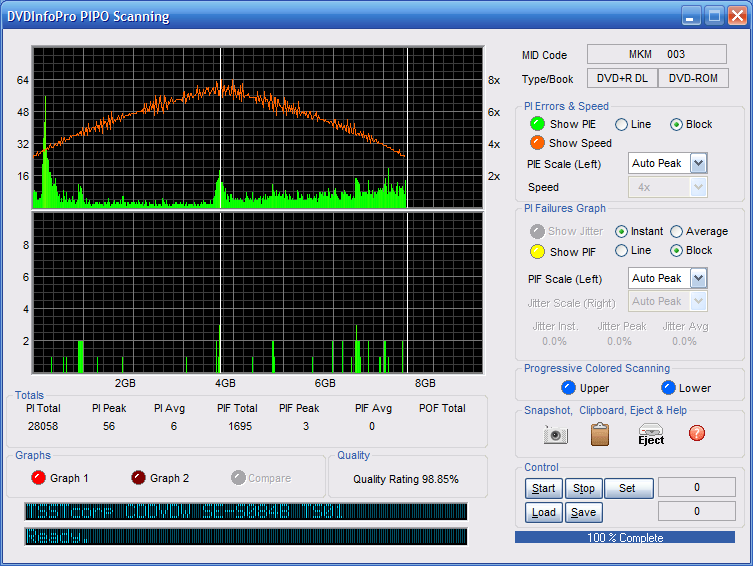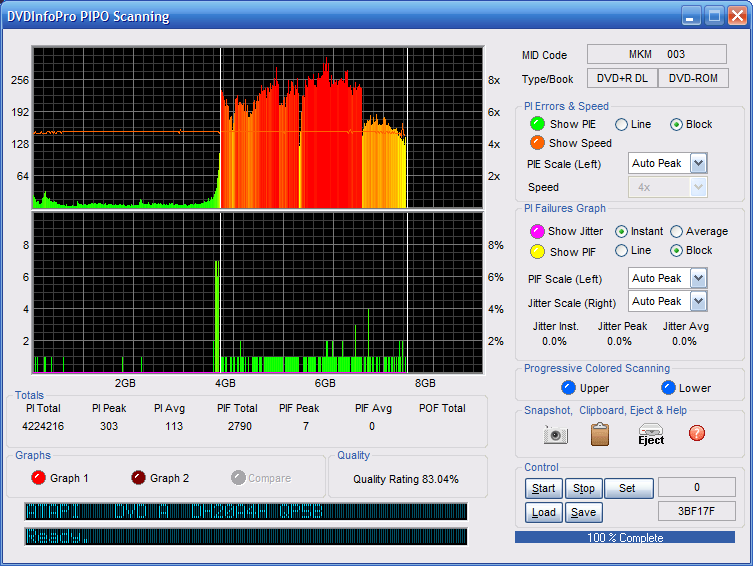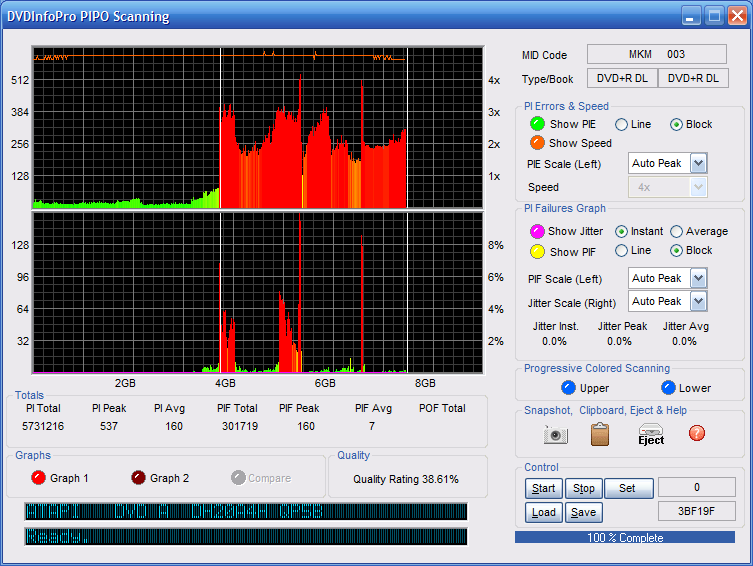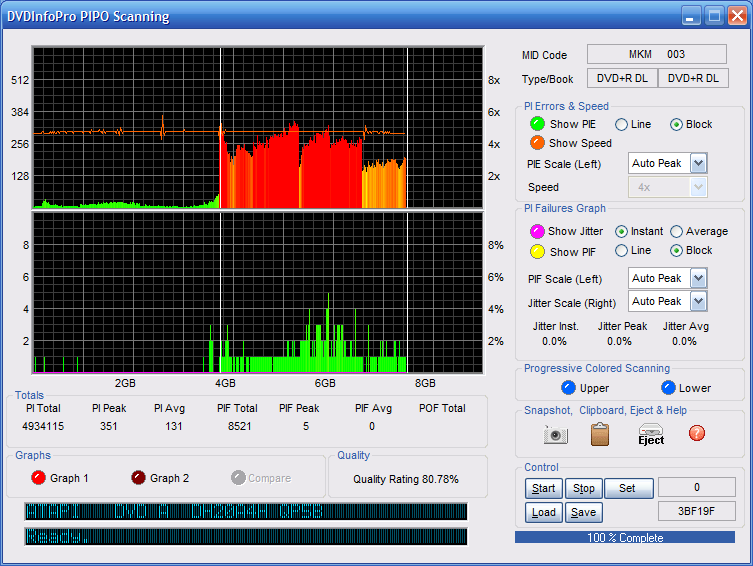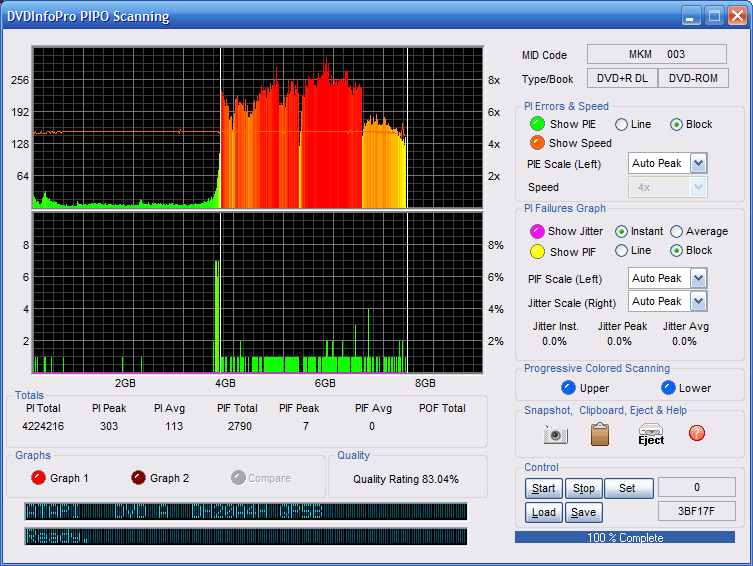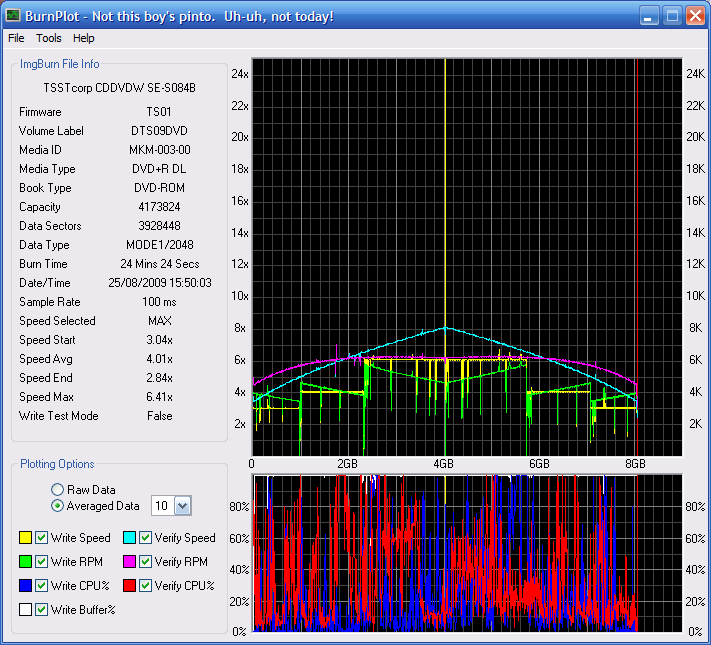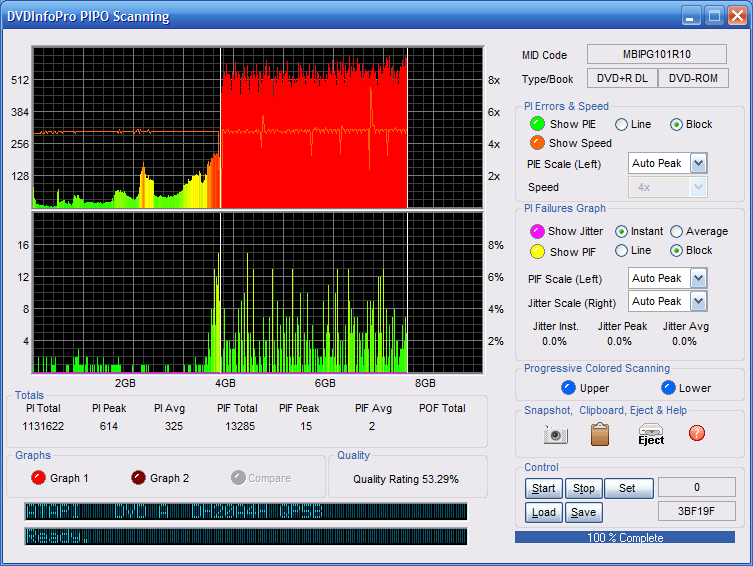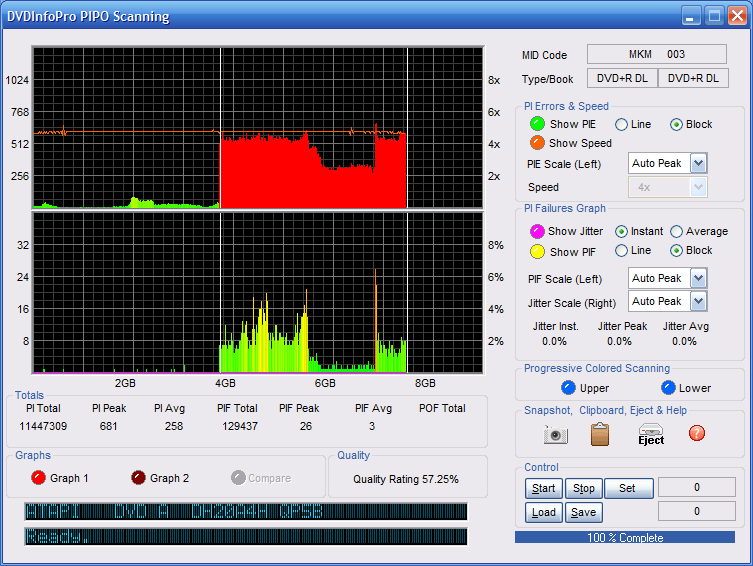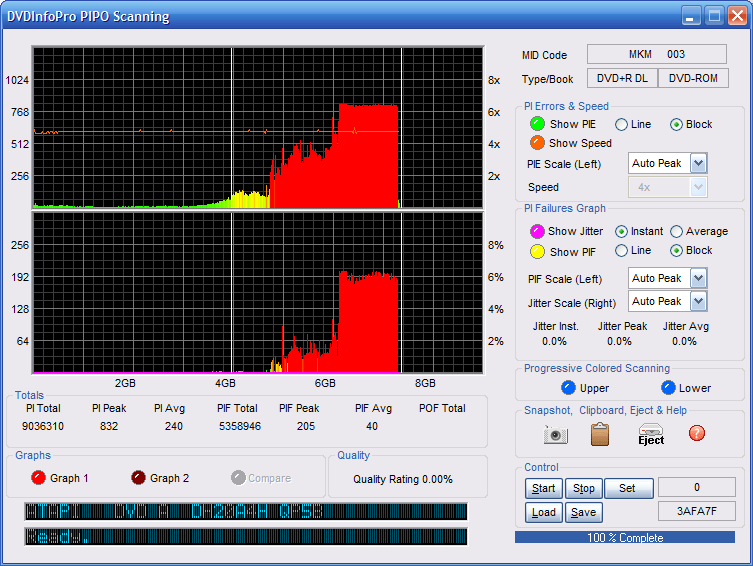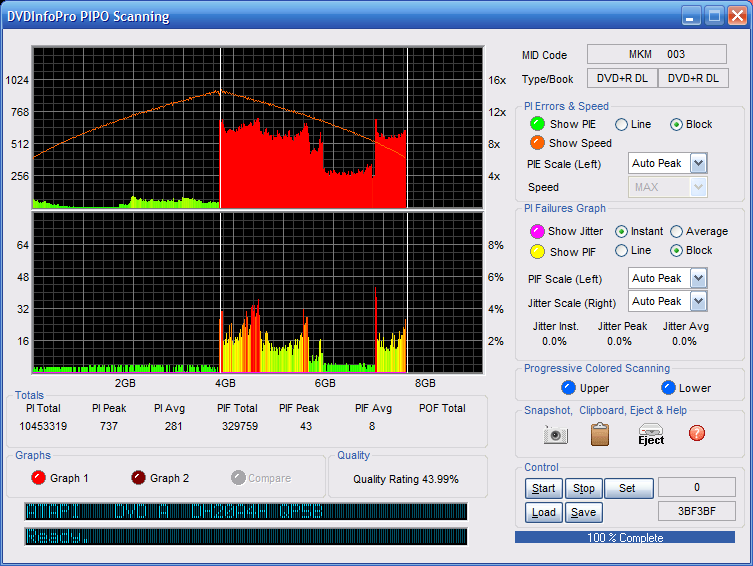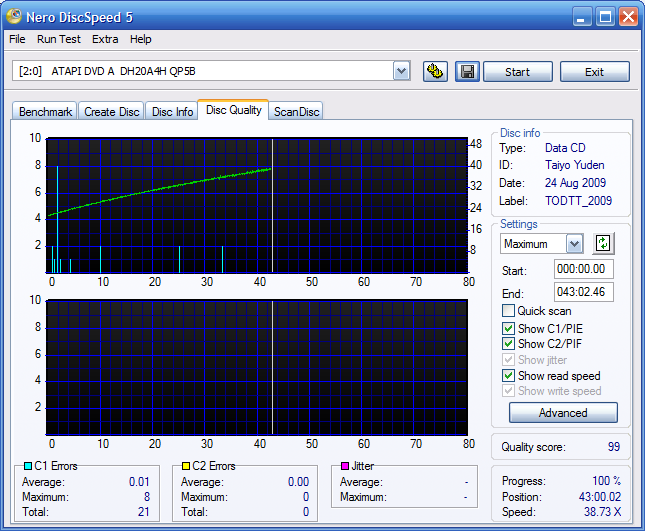HypnoToad
Members-
Posts
32 -
Joined
-
Last visited
Profile Information
-
Gender
Male
-
Location
Wales, UK
HypnoToad's Achievements

ISF Newbie (1/5)
-
I have mirror RAID array and the latest drivers, so no joy there! However, now I know that RAID can cause issues, I'll see if there is an option in the BIOS to only use RAID on some SATA ports or see if there is a RAID BIOS update. Thanks, David
-
Hi, I've got a Sony Optiarc DVD RW AD-7240S, with the latest 1.04 firmware and I'm running Windows 7 Home Premium 64-Bit. The computer has an AMD based motherboard (ABIT A-S78H)), with the latest drivers from AMD. The media is Ritek DVD+R 8x (RITEK-R03-02). I've tried 3 burns, but each time it gets stuck in a loop in the Synchronising Cache stage, when I pressed F8 to enable debugging, the log showed this: W 22:29:48 I/O Interface 'Debug Mode' has been Enabled! I 22:29:49 [2:2:0] Optiarc DVD RW AD-7240S 1.04 (E:) (RAID) I 22:29:49 CDB: 25 00 00 00 00 00 00 00 00 00 I 22:29:49 CDB Interpretation: Read Capacity E 22:29:49 SENSE: 70 00 02 00 00 00 00 0A 00 00 00 00 04 08 00 00 00 00 E 22:29:49 SENSE Interpretation: Logical Unit not ready, Long Write in progress Any ideas? Thanks, David
-
Ah, that's where I'm going wrong! Makes sense! Now I feel like a right doughnut! Thanks, David
-
Probably not, as I hear ATIP is pretty unreliable for recording speed/power/media information. However, ImgBurn, the clever application it is, still appears to know whether or not to show it to the user! Which means there is either some check for the presence of ATIP information, or some way to determine the validity of the returned ATIP information. Pointers on either would be greatly appreciated. Cheers, David
-
I have to say that toolbars/virus scanners are bundled with most free programs these days. I think the last Java update came bundled with the ask toolbar. As long as they are optional then personally I've no problem with them. Given the time taken developing ImgBurn, the free technical support, the cost of hosting, then why shouldn't Lightning UK! recoup some costs? [steps down from soapbox]
-
This may be crazy, but I don't mind the Ask toolbar in the installer (as it's optional) and I've turned Ads on on the ImgBurn website! Why? Well who am I to deny a fellow programmer, who produces a fantastic tool and provides excellent support for free, the reward of a few pennies?
-
Hi, I've come across a old CD-RW/DVD drive which returns garbage ATIP data for CD-ROMs, rather than an error, which throws a proverbial spanner into the works. Then I noticed that in the same machine Imgburn in discovery mode ignores this dummy ATIP information. So my question is, how does ImgBurn achieve this? Is there some MMC query function that I'm missing or do you use the drive profile for example? Cheers, David
-
Difference between UDF 1.02 and ISO 9660+UDF 1.02?
HypnoToad replied to Gus's topic in ImgBurn Support
Yes, UDF (1.02) + ISO 9660, also known as a 'bridge disc', is used for compatibility with DVD-Video players, where they can optionally read just the ISO 9660 file system. Although most players read the UDF file system, the ISO 9660 still needs to be present as many DVD-Video players have poor firmware and rely on fixed offsets! For compatibility reasons the ISO 9660 must use level 1 file name restrictions and must not include any extensions (e.g. Joliet). The UDF filesystem but be v1.02. I believe ImgBurn enforces these settings for DVD-Video discs. However, UDF (1.02) + ISO 9660 (level 1) should not be used for data discs unless any programs on that disc have been written with short (DOS 8.3) file names in mind, because if a drive cannot read the UDF file system then they will fall back onto the ISO 9660 file system. Therefore when creating a DVD-ROM project it is best to opt for pure UDF 1.02, or if you must UDF 1.02 + ISO 9660 (Level 2) + Joliet, though the latter gives you less flexibility on file name length. -
If a drive is FAT32 formatted, then you will be unable to create .ISO images on that drive where the compilation is over 4 GB in size. If your system/temp drive is FAT32 then I guess this could cause problems for ImgBurn's caching too. (But I'm just guessing here as you haven't posted your full log).
-
You're not wrong about that: Original scan in the LiteOn drive: Scan in the Samsung USB drive: I think I've got my answer now, poor reading by LiteOn drives and a batch of bad Verbatim media. Cheers, David
-
Samsung (TSSTcorp) SE-S084B (FW: TS01) testing results: Old Verbatim DVD+R DL 8x media (that had the burning issues), burnt @ 6x on a Mac, verified @ 4x on a PC: New Verbatim DVD+R DL 8x media , burnt @ 6x on a Mac, verified @ 4x on a PC: New Verbatim DVD+R DL 8x media , burnt @ 6x on a PC, verified @ 4x on a PC: I 15:49:39 ImgBurn Version 2.5.0.0 started! I 15:49:39 Microsoft Windows XP Professional (5.1, Build 2600 : Service Pack 3) I 15:49:39 Total Physical Memory: 1,048,048 KB - Available: 361,352 KB I 15:49:40 Initialising SPTI... I 15:49:40 Searching for SCSI / ATAPI devices... I 15:49:44 Found 1 DVD-ROM, 2 DVD TSSTcorp_CDDVDW_SE_S084B_TS01_25_AUGUST_2009_15_50_MKM_003_00_MAX.ibg TSSTcorp_CDDVDW_SE_S084B_TS01_25_AUGUST_2009_15_50_MKM_003_00_MAX.log
-
Hmmm... that's what I thought! Things I've tried so far: Different burning speeds (2.4x, 4x, 8x) Different drives (LiteOn LH-20A1P (KL0P), DH-20A4H (QP5B), SHW-1635S (YS0Z) and Pioneer DVR-110D (1.41)) Different burning applications (Ashampoo Burning Studio 6 Free v6.1, Nero Express 6 SE v6.6.0.14, Gear Pro Mastering Edition v7.03 and ImgBurn v2.5.0.0) 4 different computers (to help rule out any machine related issues) Different operating systems (XP SP3 32 bit, Vista Business SP2 32 bit) Different physical location (to rule out any localised power problems) Different media (3 packs of Verbatim DVD+R DL 8x and 1 pack of TDK DVD+R DL 8x) I'm trying a burn with a Samsung USB drive connected to a Mac now to see if removing Windows from the equation helps! If you have any other ideas I'd be glad to hear them. Thanks, David
-
The discs were all burnt at the maximum supported for the LiteOn drive (DH20A4H QP5B), which for the verbatim media was <= 8x, but for the TDK media was <= 10x (TDK media listed as 8x). The drive burned both with a CLV-Z strategy. Same TDK disc scanned at 4x: Same Verbatim scanned at 4x: Old Verbatim (that had the burning issues) at 4x:
-
In my last post I described a problem I was having problems burning with Verbatim DVD+R DL 8x across multiple drives, multiple computers and multiple burning software. Anyway, to cut a long story short a third tub of Verbatim DVD+R DL 8x and a tub of TDK DVD+R DL 8x seems to have solved the problem and I can now verify the discs. Interestingly the TDK DVDs are outperforming the Verbatim DVDs. Then however, I checked the discs with Nero's DiscSpeed quality check and got a rating of 0/100! I then tried DVDInfoPro's quality check test and got quality ratings in the range of 40-50/100. Verbatim DVD+R DL 8x: TDK DVD+R DL 8x: Compare and contrast to Taiyo Yuden CD: So my question is: What qualifies as a acceptable burn and what qualifies as a good burn in terms of DVDInfoPro's quality check? Thanks, David
-
Will they not accept a AVI file with lossless compression (e.g. HuffYUV)? If they would then the size of your problem could be reduced by a fair chunk. However for a file that big I'd probably just buy a 32GB USB memory stick (