
dann23
-
Posts
17 -
Joined
-
Last visited
Content Type
Profiles
Forums
Events
Posts posted by dann23
-
-
Right now I'm trying to read the disc. At least the tracks that are still readable. So can't I make imgburn timeout when an operation takes a long time and then skip to next track??
Or maybe some kind of progress bar or something to know that imgburn still reads the disk. because for me the log doesn't make any sense

-
This was just to make the log. But I let it more than 30 min and still track 44.
-
I attached the log and I had some time to play more with isobuster. I don't know what isobuster does but anyway it sucks
 The raw image made with isobuster is not readable and also when choosing perfom surface scan returned no errors. But when I choose to extract cd content it can't read it. So I tried Exact Audio Copy. I saw that it can use C2 error correction(I don't see this option in imgburn) and it reads the cd. there are some read errors but it works.
The raw image made with isobuster is not readable and also when choosing perfom surface scan returned no errors. But when I choose to extract cd content it can't read it. So I tried Exact Audio Copy. I saw that it can use C2 error correction(I don't see this option in imgburn) and it reads the cd. there are some read errors but it works. -
Hello. I have a problem when reading an scratchy audio cd. I tried version 2.5.1.0 and 2.5.2.0. With both version imgburn stops at analysing tracks. in my case it stops at 44 track. the problem is i don't get any erros. it just wait at analysing. I tried with isobuster to make an image and it works fine. so why imgburn doesnt read the disc?
my current dvdrw is samsung 203n and I also tried with an lg. with lg it stops at track 4.
-
So why not donate in advanced?
 This way LUK will have the mood to make your wish come true
This way LUK will have the mood to make your wish come true 
-
+1 for disc copy

-
it's a motherboard for amd with nforce 5 chipset and the sata controller is integrated. but I believe that all nforce 5 to 7 motherboards will do because of the new 10.x.x.x drivers.
-
maybe the sense area is different when the drive is connect to a raid controller. Just a thought. anyway the disc is erased but imgburn reports errors and I believe it could write the image if it would not stop because of the error.
-
I attached the complete log. You'll see that imgburn erases the disc but it says it's not succesfull even the disc is in fact erased.
-
i tried to use dvdburn from windows resource kit which I believe it uses spti interface and it works. no errors. so there is no problem with SCSI drivers nor sata drive. the only program with the problem is imgburn whether you like or not.
-
I'am using wnaspi32.dll from nero. it works flawlessly. thank you.
-
nero works. do you think that nero could work with broken cable or change the drive from SCSI to IDE?
And I can see a similar problem with VIA raid controller in this post
-
-
I have the same problem and i believe imgburn is the culprit. This happens when the writer is connected to SCSI. I tried with nero and there is no problem.
-
there is no problem with the disc. the iso generated by imgburn its not good. there are files that can't be read in virtual server
I've built the same iso with nero and no errors. It has 4,471,324,672 bytes and 2,183,264 blocks (iso built with imgburn has 2,183,040 blocks and 4,470,865,920 bytes)
-
I have the same problem and it's very annoying because there are some file that can't be read in virtual server. I've uploaded the logs and you can see clearly that the numbers of sectors from an iso image is different from the image written with dvd-rw. Also isobuster reports different size.
image from dvd
2,295,104 blocks
4,700,372,992 bytes
iso image
2,183,040 blocks
4,470,865,920 bytes
And another problem is that imgburn doesn't remember the number of sectors to load from bootable disc tab after I reopen it.

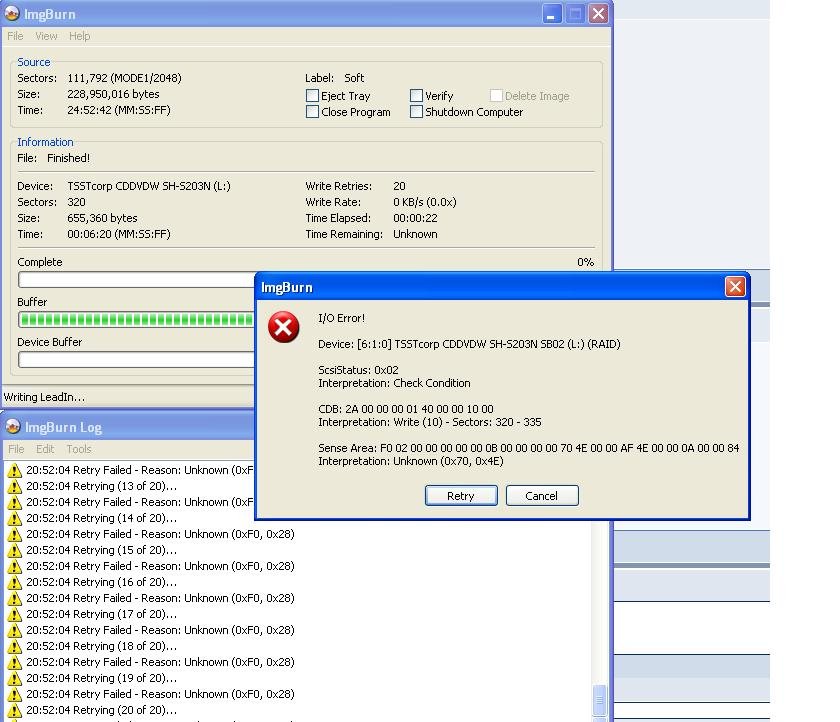
support for samsung trudirect
in ImgBurn Suggestions
Posted
Is it possible to add support for samsung trudirect?