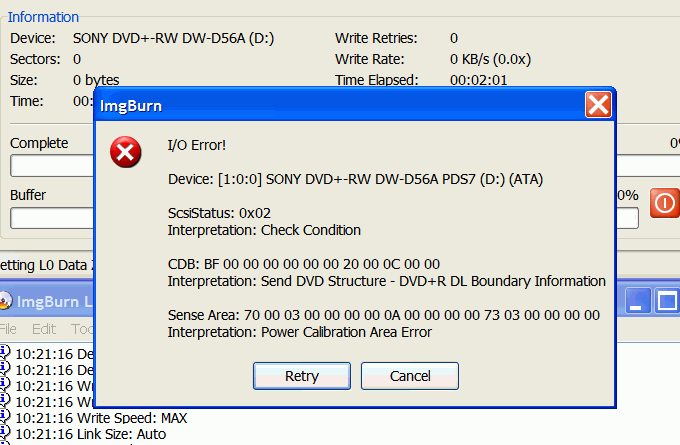ArNolDs
Members-
Posts
14 -
Joined
-
Last visited
ArNolDs's Achievements

ISF Newbie (1/5)
-
Thanks guys, I'll try those the next time. For now, I tried an "IsoBuster" which was much easier than I thought it would be. I did not see any options re. dual layers but IsoB output to a VIDEO_TS/ folder which all files then got burned to a DVD DL using ImgTool (burned the video_ts directory without any trouble using a "auto calculate layer boundary" (like ImgBurn's). Don't know why ImgBurn wouldn't handle it.
-
I am trying to burn a 7.5 GByte .iso file (plays very well) but I get error message when I hit BURN that "L1 data zone Start LBA None found" and the iso is misconfigured for DL burning. (I thank the authors that no writing is yet done and the blank is saved). Yes, I think the message is "you can't burn this one!" But, did I miss any ImgBurn setup parameter combinations that might get around this problem? Can I add a layer break?
-
Open, Not Finalized - Disc Not Empty - After successful burn
ArNolDs replied to ArNolDs's topic in ImgBurn Support
WOW! I'm back and I am already getting the answer to my next question for suggestions. I went to the computer center yesterday. I noticed that no DVD or CD packages had anything like the media "TDK003" or "MAGM01" on the labels (maybe it's where I happen to be for a month). Most customer assistants would just tend to say that the more expensive ones were generally better (they don't know about the 'media's). The 'more expensive' brands with +R here are Mitsubishi, Verbatims, Sony, TDK (yukk - but many here specifically wouldn't recommend them!). Any opinions on Mitsu or Sony? I couldn't find Taiyo Yudens, which I had already decided I would have just gone for. So I held back from getting new discs, thinking I would start looking around for suggestions, which I am gracious to now already be reading. -
Open, Not Finalized - Disc Not Empty - After successful burn
ArNolDs replied to ArNolDs's topic in ImgBurn Support
Yep and the dude at that other forum gave you some bunk advice on the Verbatims... Alright. So you all DROVE me back to where this whole TDK thing began. http://www.digitalfaq.com/media/dvdmedia.htm where "TDK" was highly rated. I bought CRAPPY media on a manufacture with a good reputation brand. It so happens that I did start out with good TDKs. I just recently did open this last spool of substandardly rated CMC MAG-M01-00 discs under "TDK" brand (duhhhhhh, could it have been the DVDs, I wonder). You are right. I got RIPPED OFF by TDK and some US department store chain misrepresenting something in order to shave some pennies off for their beancounters. Is that unusual? Liars and CHEATS. I can't believe how much time I have wasted on this bad media problem. I'm glad I caught it early (THX again). All I'll say is don't use TDKs, bring the linked table and a magnifying glass whenever you look for blank DVDs, like I am doing right now after tossing that TDK SHIT. I don't think I'll be buying anything from Taiwan again. -
Open, Not Finalized - Disc Not Empty - After successful burn
ArNolDs replied to ArNolDs's topic in ImgBurn Support
Wanna bet? The last time I was in one of these DVD forums like on a different problem than this the head forum moderator / sysadmin was telling me Verbatims DL's were the problem - to get TDK or Memorex. The problem seems to have turned out to be the drive which was replaced by this drive w/out any problems until now (but I pay the xstra for TDKs now). I took some ISP down time (another bizzare event probably to blame on a wireless mouse erratic movement in the status bar) to completely unload/reload every DVD program. I copy/burned with two other sets of programs. All had the same strange result (so it is NOT an imgburn!!!!) problem. Suddenly the problem went away as fast as it occurred. However over this time and now I notice erratic mounting of dvd in explorer sometimes requiring reboot. CDDRV appears where DVDDRV should, volume labels do or do not. They've been selling us CRAPPY media, huh? And thx for the feedback, it's helping. -
Open, Not Finalized - Disc Not Empty - After successful burn
ArNolDs replied to ArNolDs's topic in ImgBurn Support
I'll get a few logs together later. or i'll try not recyle and let you know-thx). Still, same problem ... 1) All programs involved removed/reloaded (defaults taken if offered) 2) dvd flashed from 1.03c to 1.03d 3) rebooted PC 4) new region-free DVD backed up to iso file 5) "do not cycle tray' option set 6) image burn iso to blank dvd (THX for the Dual Layer DVD warning - I almost toated one) 7) verified completely (w/out the cycle of tray) output from imgburn: I 09:46:56 ImgBurn Version 2.3.2.0 started! I 09:46:56 Microsoft Windows XP Home Edition (5.1, Build 2600 : Service Pack 2) I 09:46:56 Total Physical Memory: 523,672 KB - Available: 83,552 KB I 09:46:56 Initialising SPTI... I 09:46:56 Searching for SCSI / ATAPI devices... I 09:46:56 Found 1 CD-R, 1 CD-RW, 1 DVD-ROM and 1 DVD±RW! I 09:51:47 Operation Started! I 09:51:47 Source File: C:\Documents and Settings\xxxxx\My Documents\Download\ISO\TEMP\xxxxx.ISO I 09:51:47 Source File Sectors: 2,286,016 (MODE1/2048) I 09:51:47 Source File Size: 4,681,760,768 bytes I 09:51:47 Source File Volume Identifier: xxxxx I 09:51:47 Source File Application Identifier: MKISOFS ISO 9660/HFS FILESYSTEM BUILDER & CDRECORD CD-R/DVD CREATOR © 1993 E.YOUNGDALE © 1997 J.PEARSON/J.SCHILLING I 09:51:47 Source File Implementation Identifier: mkisofs I 09:51:47 Source File File System(s): ISO9660, UDF (1.02) I 09:51:47 Destination Device: [1:0:0] _NEC DVD+-RW ND-6650A 103D (D:) (ATA) I 09:51:47 Destination Media Type: DVD+R (Disc ID: CMC MAG-M01-00) (Speeds: 2.4x, 4x, 6x, 8x) I 09:51:47 Destination Media Sectors: 2,295,104 I 09:51:47 Write Mode: DVD I 09:51:47 Write Type: DAO I 09:51:47 Write Speed: MAX I 09:51:47 Link Size: Auto I 09:51:47 Test Mode: No I 09:51:47 BURN-Proof: Enabled I 09:51:48 Filling Buffer... (20 MB) I 09:51:52 Writing LeadIn... I 09:52:18 Writing Image... (LBA: 0 - 2286015) W 10:01:42 Waiting for buffers to recover... W 10:01:45 Waiting for hard disk activity to reach threshold level... I 10:01:46 Writing Image... W 10:02:05 Waiting for buffers to recover... W 10:02:09 Waiting for hard disk activity to reach threshold level... I 10:02:10 Writing Image... W 10:03:07 Waiting for buffers to recover... W 10:03:25 Waiting for hard disk activity to reach threshold level... I 10:04:38 Writing Image... I 10:07:52 Synchronising Cache... I 10:07:53 Closing Track... I 10:08:06 Finalising Disc... I 10:08:34 Image MD5: 5b2b1a8f653abbaf809d706f2946a3eb I 10:08:35 Operation Successfully Completed! - Duration: 00:16:46 I 10:08:35 Average Write Rate: 4,905 KB/s (3.5x) - Maximum Write Rate: 8,638 KB/s (6.2x) I 10:08:36 Operation Started! I 10:08:36 Source Device: [1:0:0] _NEC DVD+-RW ND-6650A 103D (D:) (ATA) I 10:08:36 Source Media Type: DVD+R (Book Type: DVD-ROM) (Disc ID: CMC MAG-M01-00) (Speeds: 2.4x, 4x, 6x, 8x) I 10:08:36 Image File: C:\Documents and Settings\xxxxx\My Documents\Download\ISO\TEMP\xxxxx.ISO I 10:08:36 Image File Sectors: 2,286,016 (MODE1/2048) I 10:08:36 Image File Size: 4,681,760,768 bytes I 10:08:36 Image File Volume Identifier: GONE_WITH_THE_WIND I 10:08:36 Image File Application Identifier: MKISOFS ISO 9660/HFS FILESYSTEM BUILDER & CDRECORD CD-R/DVD CREATOR © 1993 E.YOUNGDALE © 1997 J.PEARSON/J.SCHILLING I 10:08:36 Image File Implementation Identifier: mkisofs I 10:08:36 Image File File System(s): ISO9660, UDF (1.02) I 10:08:36 Verifying Sectors... (LBA: 0 - 2286015) I 10:19:35 Device MD5: 5b2b1a8f653abbaf809d706f2946a3eb I 10:19:35 Image MD5: 5b2b1a8f653abbaf809d706f2946a3eb I 10:19:35 Operation Successfully Completed! - Duration: 00:10:58 I 10:19:35 Average Verify Rate: 6,948 KB/s (5.0x) - Maximum Verify Rate: 14,527 KB/s (10.5x) Then I cycle the tray to play the DVD and it is TOAST On insertion a IMGBurn window comes up with a "burn this DVD" option for that successfully written DVD and then as follows ... DVD is blank in explorer file list, won't play (or on TV). I am having no other problem with DVDs, I can read all older ones. This is BIZARRE. I know it might not be an IMGBurn problem. Could it be a bad windows file or driver. How could a hardware problem be so repeatable? It is a replacement drive working excell. since received lless than a year ago. Anyone with ideas on where to go would be so greatly appreciated. THX -
Open, Not Finalized - Disc Not Empty - After successful burn
ArNolDs replied to ArNolDs's topic in ImgBurn Support
I'll get a few logs together later. I've been using tdk forever, middles of packs, not possible the media is bad. Can't verify a dvd disk that goes back in as a blank disk (or i'll try not recyle and let you know-thx). -
I burn an .iso file, I get DVD burn "SUCCESSFUL". All dvd programs are closed. I cycle the tray. An IMGBurn blank dvd is detected and IMGburn comes up (as the default) has a note in the lower left corner "Disc Not Empty". In nero infotool the message is: "Open, Not Finalized". My IMGBurn is apparently NOT closing/finalizing volumes properly. It's sudden as I have been using IMGBurn for a long time and it only wasted the last 5 dvds. I cannot open them in DVD players either. DD has been used to copy my backups. I checked through ALL the options and can't spot an error in setup (even though the setup has not been changed since ayear atleast). I upgrade it to the most recent a long time and have tried add/remove already. I also updated nero. STILL: NOT FINALIZED dvd s are being written. WHAT COULD HAVE HAPPENED???? Can anyone help?
-
I got my present firmware, PDS7, here: http://forum.rpc1.org/dl_firmware.php?download_id=1965 My very first attempt was a (probably) same-reason failure (with Verbatim) at the original supplied firmware of PDS3 (maybe it was PFS3). That's when I decided to upgrade. As to XFlashing I get as far as: http://www.liteonit.com/ODD/English/e_down...odel=SOSW-852SX but if I click any zip file I just get the same page back, no download (in all 4 browsers I got). How bizarre! :-( I guess I'll have to try again tomorrow. There is a warning on that LiteonIt site that you can't go back if u upgrade firmware. Is loading the same firmware version, perhaps from a different source, what u mean by "cross flashing"?
-
Firmware is up to date (thx to CD Freaks as the seller provided firmware upgrade doesn't work). It's both Verbatims and Ritek dual layers that are failing. The discs should be clean already (they are brand new). I see about cleaning the burner. The single layers that are working very well are TDKs. The drive is under warranty. I'm now just looking for that explanation of the defect to use when calling them for replacement. It looks like it consistently fails to write on one section of the DL disc ???
-
Thanks for all the help and suggestions. OK. I lost a couple more $1.95 Ritek trash and then went out and got myself some really really really expensive Verbatims. I copied a fresh DVD from disc using DVDD and tried ImgBurns ISO/Check layer boundary and it was alright. Then I used IMGBurn again to write the disc to a blank Verbatim. This burn, too, died in the same way as all others have (some fails using programs other than IMGBurn). At the very start of the burn I get error messages (see attached .gif). Retries result in another same message. When I cancel it goes on to apparently write data on the whole disc. I 10:32:15 Filling Buffer... I 10:32:19 Writing LeadIn... W 10:32:49 Failed to Write Sectors 0 - 31 - Power Calibration Area Error W 10:32:49 Retrying (1 of 20)... I 10:32:51 Writing LeadIn... I 10:32:52 Writing Image... I 10:32:52 Writing Layer 0... (LBA: 0 - 2086911) I 10:54:24 Writing Layer 1... (LBA: 2086912 - 4006948) W 10:55:19 Failed to Write Sectors 2086912 - 2086943 - Power Calibration Area Error W 10:55:19 Retrying (1 of 20)... I 10:55:19 Writing Image... Verify croaks, apparently at the boundary. Can't play the DVD. Mounts like a blank CD. Why do I consistently get these same error messages every burn? What is it failing to write? the DL boundary info to the burned DVD? Could I have an incorrect setting in IMG Burn (I think I have all defaults)? Given I consistently get this same problem over and over again burning DL's (no successes yet), is the drive the problem? I can post a complete log for this (last) run if anyone thinks it can help.
-
I think these have all been failing at the DL boundary. Given that do u think I could called these discs "defective" and return send them right &^&@^%-ing back? But given consistent failing at the boundary and the unsuccessful try with Verbatims, could the SONY drive be the problem? (It's quite new and I don't think dirt could be the problem).
-
Thanks. I used PGCEdit successfully on a different DVD's /video_ts directory that I'm having the same problem with and I am now beyond that message again. However, I am now about as far as I remember getting before, that is, STILL producing NOTHING but coasters. When backing up the successfully PGC'd iso file with IMGBurn I get write error messages, that seem to pass on retry. Then, the backup finishes with a "successful" backup message. But VERIFY mode croaks at the point of the write error messages and the DVD will not play (and no files show in explorer). I've included logs. Can anyone spot what I am doing wrong??? I am recently aware of RITEK discs' somewhat lowly reputation, but please don't tell me to get Verbatims unless it really looks like these problems are due to defective discs. BTW my very first unsuccessful attempt was on a one and only verbatim. Logs (3) ... ISO FROM \VIDEO_TS USING PGCEdit ... mkisofs log for DVD "xxxxx" From: "C:\Documents and Settings\snip\My Documents\xxxxx" DVD-TEXT General Name: "" Provider ID: "" Number of VTS: 7 Output file: "C:\Documents and Settings\snip\My Documents\xxxxx.ISO" Volume label: "xxxxx" mkisofs 2.01.01a03 X (i686-pc-cygwin) Layer break is at absolute sector 1899760. (Offset in L0 is 82631.) Layer break cell: 1817129: VTST 5 , 1 TTN 1 (1:43:15) Title 1 Cell 22 (00:04:43.25), V/CID: 2/1 '' : VTST 5 , 2 TTN 2 (1:44:08) Title 2 Cell 22 (00:04:43.25), V/CID: 2/1 The pad was 82631 for file VIDEO_TS.VOB Total translation table size: 0 Total rockridge attributes bytes: 0 Total directory bytes: 4248 Path table size(bytes): 42 Max brk space used 9000 3799511 extents written (7420 MB) ISO created OK. BURN W/ IMGBURN ... I 01:27:15 ImgBurn Version 1.1.0.0 started! I 01:27:15 Microsoft Windows XP Home Edition (5.1, Build 2600 : Service Pack 2) I 01:27:15 Initialising SPTI... I 01:27:15 Searching for SCSI / ATAPI devices... I 01:27:15 Found 1 DVD?RW! I 01:30:31 Operation Started! I 01:30:31 Source File: C:\Documents and Settings\snip I 01:30:31 Source File Sectors: 3,799,511 (MODE1/2048) I 01:30:31 Source File Size: 7,781,398,528 bytes I 01:30:31 Source File Application Identifier: MKISOFS ISO 9660/HFS FILESYSTEM BUILDER & CDRECORD CD-R/DVD CREATOR © 1993 E.YOUNGDALE © 1997 J.PEARSON/J.SCHILLING I 01:30:31 Source File Implementation Identifier: mkisofs I 01:30:31 Destination Device: [1:0:0] SONY DVD+-RW DW-D56A PDS7 (D:) (ATA) I 01:30:31 Destination Media Type: DVD+R DL (Disc ID: RITEK-D01-01) (Speeds: 2.4x) I 01:30:31 Destination Media Sectors: 4,173,824 I 01:30:31 Write Mode: DVD I 01:30:31 Write Type: DAO I 01:30:31 Write Speed: MAX I 01:30:31 Link Size: Auto I 01:30:31 Test Mode: No I 01:30:31 BURN-Proof: Enabled I 01:30:46 Optimal L1 Data Zone Start LBA: 1899760 (VTS_05, PGC: 2, Cell: 22) I 01:30:46 Optimal L0 Data Zone Capacity: 1,899,760 I 01:30:46 Optimal L0 Data Zone Method: IFO Cell Boundary, 'SPLIP' Flag Not Set I 01:33:38 Filling Buffer... I 01:33:42 Writing LeadIn... I 01:33:44 Writing Image... I 01:33:44 Writing Layer 0... (LBA: 0 - 1899759) I 01:53:22 Writing Layer 1... (LBA: 1899760 - 3799510) W 01:54:46 Failed to Write Sectors 1899760 - 1899791 - Power Calibration Area Error W 01:54:46 Retrying (1 of 20)... I 01:54:46 Writing Image... I 02:14:29 Synchronising Cache... I 02:14:30 Closing Track... I 02:15:35 Finalising Disc... I 02:15:35 Operation Successfully Completed! - Duration: 00:45:03 I 02:15:35 Average Write Rate: 3,107 KB/s (2.2x) - Maximum Write Rate: 3,522 KB/s (2.5x) I 02:15:35 Cycling Tray before Verify... W 02:15:39 Waiting for device to become ready... I 02:16:03 Device ready! I 02:16:03 Operation Started! I 02:16:03 Source Device: [1:0:0] SONY DVD+-RW DW-D56A PDS7 (D:) (ATA) I 02:16:03 Source Media Type: DVD+R DL (Disc ID: RITEK-D01-01) (Speeds: 2.4x) I 02:16:03 Image File: C:\Documents and Settings\snip I 02:16:03 Image File Sectors: 3,799,511 (MODE1/2048) I 02:16:03 Image File Size: 7,781,398,528 bytes I 02:16:03 Image File Application Identifier: MKISOFS ISO 9660/HFS FILESYSTEM BUILDER & CDRECORD CD-R/DVD CREATOR © 1993 E.YOUNGDALE © 1997 J.PEARSON/J.SCHILLING I 02:16:03 Image File Implementation Identifier: mkisofs I 02:16:03 Verifying Sectors... E 02:50:30 Failed to read Sector 2901846 - Unrecovered Read Error E 02:50:30 Failed to Verify Sectors! E 02:50:30 Operation Failed! - Duration: 00:34:27 I 02:50:30 Average Verify Rate: 2,807 KB/s (2.0x) - Maximum Verify Rate: 5,512 KB/s (4.0x) SONY DVD+-RW DW-D56A PDS7 (ATA) Current Profile: DVD+R DL Disc Information: Status: Incomplete Erasable: No Sessions: 1 Supported Write Speeds: 2.4x DVD?R DL Boundary Information: L0 Data Zone Capacity: 1,899,760 Changeable: No Physical Format Information (ADIP): Disc ID: RITEK-D01-01 Book Type: DVD+R DL Part Version: 1 Disc Size: 120mm Maximum Read Rate: Not Specified Number of Layers: 2 Track Path: Opposite Track Path (OTP) Linear Density: 0.293 um/bit Track Density: 0.74 um/track First Physical Sector of Data Area: 196,608 Last Physical Sector of Data Area: 16,580,607 Last Physical Sector in Layer 0: 2,283,519 Physical Format Information (Last Recorded): Disc ID: RITEK-D01-01 Book Type: DVD+R DL Part Version: 1 Disc Size: 120mm Maximum Read Rate: Not Specified Number of Layers: 2 Track Path: Opposite Track Path (OTP) Linear Density: 0.293 um/bit Track Density: 0.74 um/track First Physical Sector of Data Area: 196,608 Last Physical Sector of Data Area: 16,580,607 Last Physical Sector in Layer 0: 2,283,519
-
My first attempts of burning an image (.iso) file using a number of tools has been disasterous. I didn't save the log but noticed DVDD failed at exactly 50%. I had one "success" but the DVD would not play. I started to try IMGBurn and noticed the TOOLS/ISO/Display IFO Layer Break Info/ tool. For the problem image I get: -------------------------------- Optimal L1 Data Zone Start LBA: not found! VTS_01 This image has not been mastered correctly for burning on to a double layer (OTP track path) disc. None of the cells meet the 'DVD-Video Specification' criteria for a potential layer break position. -------------------------------- Will I ever be able to burn this image to a DL? (I can't re-rip it and its 8+ GB and too big to shrink to a DVD+R). Is there anything that I can do? I used IMGTool Classic to create the ISO image. I got a warning that it was larger than a DVD5 and asked 'Do you still want to continue'. When creating the ISO image is there any software or procedure that is recommended?