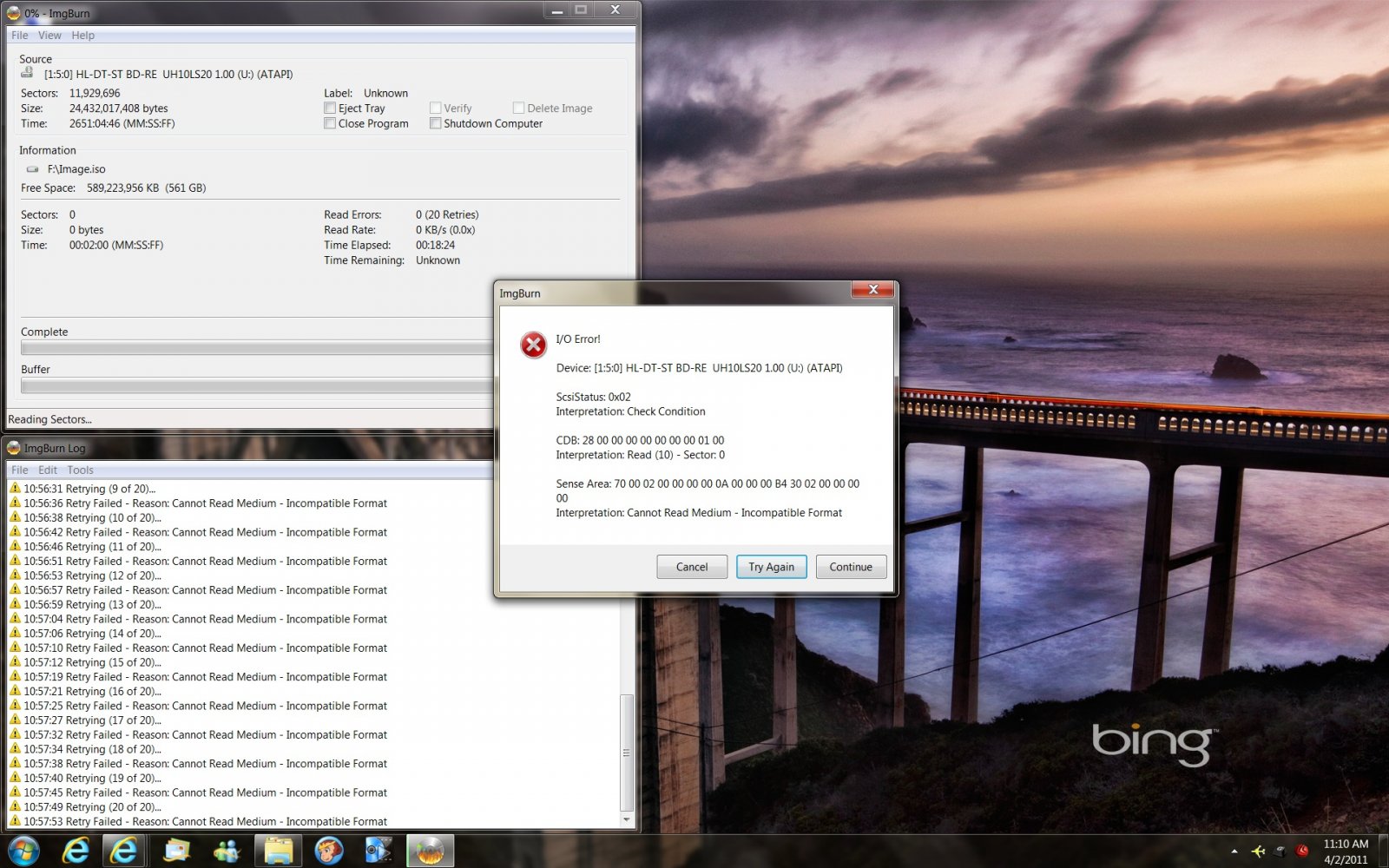Robin Gauld
Members-
Posts
5 -
Joined
-
Last visited
Robin Gauld's Achievements

ISF Newbie (1/5)
-
Ok, I will post the image of the window on the right from the LiteOn drive.... I should also let you know, it takes a very long time for ImgBurn to get the Media Status (the LG drive takes less time to get the Media Status...) The LG drive will get the Media Status in about 2 min, whereas the LiteOn drive takes almost 7 min... I can only assume this is because the Memorex Media is faulty, so it takes ImgBurn a while to get the info it needs.... Here is the info from the box on the right in the LiteOn drive: ATAPI iHBS112 2 CL0K (ATAPI) Current Profile: BD-R Disc Information: Status: Complete State of Last Session: Complete Erasable: No Sessions: 1 Sectors: 11,929,696 Size: 24,432,017,408 bytes Time: 2651:04:46 (MM:SS:FF) TOC Information: Session 1... (LBA: 0) -> Track 01 (Mode 1, LBA: 0 - 11929695) -> LeadOut (LBA: 11929696) Track Information: Session 1... -> Track 01 (LTSA: 0, LTS: 11929696, LRA: 11929695) Disc Definition Structure: Certified: No Scanned: No Manufacturers Name: HL-DT-ST Additional ID: BD-RE BH08LS20 Serial Number: K1891K83909 BD Disc Information: Disc ID: RITEK-BR2-000 Disc Type: BD-R Disc Size: 120mm Disc Class: 0 Disc Version: 1 Number of Layers: 1 Layer Type: Writable DVD Layer Present: No CD Layer Present: No Channel Bit Length: 74.5nm (25GB Per Layer) Push-Pull Polarity: Positive Recorded Mark Polarity: HTL BCA Present: Yes Maximum Transfer Rate: Not Specified First PAA of Data Zone: 131,072 Last PAA of Data Zone: 1,658,494 I hope you find this useful....
-
As I stated in my first post, the log file I posted was just to show a recent copy of the ImgBurn log file... The reason there was no verify in that section of the log file is that burn was a test burn.... Again, as I said earlier, I first burn the backup to a BD-RE to test the backup on my Pioneer BDP-320, if it plays ok, I then burn it again to a normal BD-R, and I use the verify function at that point. At any rate, here is a copy of the log when I try to read a Memorex BD-R that has failed (no longer plays): I 10:38:05 ImgBurn Version 2.5.5.0 started! I 10:38:05 Microsoft Windows 7 Professional x64 Edition (6.1, Build 7601 : Service Pack 1) I 10:38:05 Total Physical Memory: 6,282,356 KB - Available: 4,739,568 KB I 10:38:05 Initialising SPTI... I 10:38:05 Searching for SCSI / ATAPI devices... I 10:38:05 -> Drive 1 - Info: ATAPI iHBS112 2 CL0K (T:) (ATAPI) I 10:38:05 -> Drive 2 - Info: BENQ DVD LS DW1655 BCIB (S:) (ATA) I 10:38:05 -> Drive 3 - Info: HL-DT-ST BD-RE UH10LS20 1.00 (U:) (ATAPI) I 10:38:05 Found 1 DVD±RW, 1 BD-ROM/DVD±RW and 1 BD-RE! I 10:52:08 Operation Started! I 10:52:08 Source Device: [1:5:0] HL-DT-ST BD-RE UH10LS20 1.00 (U:) (ATAPI) I 10:52:08 Source Media Type: BD-R (Disc ID: RITEK-BR2-000) (Speeds: 0.2x, 0.3x, 0.6x, 1x, 1.3x, 1.6x, 1.9x) I 10:52:08 Source Media Sectors: 11,929,696 I 10:52:08 Source Media Size: 24,432,017,408 bytes I 10:52:08 Source Media File System(s): None I 10:52:08 Read Speed (Data/Audio): MAX / 8x I 10:52:08 Destination File: F:\Image.iso I 10:52:08 Destination Free Space: 627,897,364,480 Bytes (613,181,020 KB) (598,809 MB) (584 GB) I 10:52:08 Destination File System: NTFS I 10:52:08 File Splitting: Auto I 10:55:22 Reading Session 1 of 1... (1 Track, LBA: 0 - 12219391) I 10:55:22 Reading Track 1 of 1... (MODE1/2048, LBA: 0 - 12219391) I 10:55:22 Reading File System Area of Track 1... (LBA: 0 - 11929695) W 10:55:33 Failed to Read Sector 0 - Reason: Cannot Read Medium - Incompatible Format W 10:55:35 Retrying (1 of 20)... W 10:55:39 Retry Failed - Reason: Cannot Read Medium - Incompatible Format W 10:55:44 Retrying (2 of 20)... W 10:55:48 Retry Failed - Reason: Cannot Read Medium - Incompatible Format W 10:55:50 Retrying (3 of 20)... W 10:55:54 Retry Failed - Reason: Cannot Read Medium - Incompatible Format W 10:55:57 Retrying (4 of 20)... W 10:56:01 Retry Failed - Reason: Cannot Read Medium - Incompatible Format W 10:56:03 Retrying (5 of 20)... W 10:56:07 Retry Failed - Reason: Cannot Read Medium - Incompatible Format W 10:56:10 Retrying (6 of 20)... W 10:56:16 Retry Failed - Reason: Cannot Read Medium - Incompatible Format W 10:56:18 Retrying (7 of 20)... W 10:56:23 Retry Failed - Reason: Cannot Read Medium - Incompatible Format W 10:56:25 Retrying (8 of 20)... W 10:56:29 Retry Failed - Reason: Cannot Read Medium - Incompatible Format W 10:56:31 Retrying (9 of 20)... W 10:56:36 Retry Failed - Reason: Cannot Read Medium - Incompatible Format W 10:56:38 Retrying (10 of 20)... W 10:56:42 Retry Failed - Reason: Cannot Read Medium - Incompatible Format W 10:56:46 Retrying (11 of 20)... W 10:56:51 Retry Failed - Reason: Cannot Read Medium - Incompatible Format W 10:56:53 Retrying (12 of 20)... W 10:56:57 Retry Failed - Reason: Cannot Read Medium - Incompatible Format W 10:56:59 Retrying (13 of 20)... W 10:57:04 Retry Failed - Reason: Cannot Read Medium - Incompatible Format W 10:57:06 Retrying (14 of 20)... W 10:57:10 Retry Failed - Reason: Cannot Read Medium - Incompatible Format W 10:57:12 Retrying (15 of 20)... W 10:57:19 Retry Failed - Reason: Cannot Read Medium - Incompatible Format W 10:57:21 Retrying (16 of 20)... W 10:57:25 Retry Failed - Reason: Cannot Read Medium - Incompatible Format W 10:57:27 Retrying (17 of 20)... W 10:57:32 Retry Failed - Reason: Cannot Read Medium - Incompatible Format W 10:57:34 Retrying (18 of 20)... W 10:57:38 Retry Failed - Reason: Cannot Read Medium - Incompatible Format W 10:57:40 Retrying (19 of 20)... W 10:57:45 Retry Failed - Reason: Cannot Read Medium - Incompatible Format W 10:57:49 Retrying (20 of 20)... W 10:57:53 Retry Failed - Reason: Cannot Read Medium - Incompatible Format E 11:13:08 Failed to Read Sector 0 - Reason: Cannot Read Medium - Incompatible Format E 11:13:08 Failed to Read Sectors! I 11:13:09 Exporting Graph Data... I 11:13:09 Graph Data File: D:\Documents\ImgBurn\Graph Data Files\HL-DT-ST_BD-RE_UH10LS20_1.00_SATURDAY-APRIL-02-2011_10-52_AM_RITEK-BR2-000.ibg I 11:13:09 Export Successfully Completed! E 11:13:09 Operation Failed! - Duration: 00:21:00 E 11:13:09 Average Read Rate: N/A - Maximum Read Rate: N/A I am also including an image of the desktop that shows what ImgBurn says after being unable to read the failed Memorex BD-R
-
I am aware that Discovery Mode is for testing/burning blank media... I then switched to Read Mode if the Memorex media is still readable and made an ISO copy on the hard drive. I also always use the Verify option when burning BD-R/BD-RE media. And in answer to Rincewind, I only use BD-RE media to test the backup... If the BD-RE backup plays ok, I then burn it to a normal BD-R.
-
I seem to be running into a problem with some Blu-ray backups I have made... After backing up the movie with DVDFab, then burning the backup to a 25GB Blu-ray blank, then testing said backup and it plays fine. I have just started to go over some of my older backups, and find that they will not play now. I put said backup into my computer, and upon checking it with ImgBurn (in Discovery Mode), it shows the disc as being written to, but there is no information on the disc... It is almost as if the information on the disc has vanished... I am very confused by this, and am now wondering if all of my backups are going to eventually disappear... I of course no longer have the log file from when I burned the backup, as it was a long time ago now, but I do remember that there was no problems with the burning process itself... If it does help, here is a copy of the recent log file: ; //****************************************\\ ; ImgBurn Version 2.5.5.0 - Log ; Wednesday, 16 March 2011, 13:34:32 ; \\****************************************// ; ; I 12:56:05 ImgBurn Version 2.5.5.0 started! I 12:56:05 Microsoft Windows 7 Professional x64 Edition (6.1, Build 7601 : Service Pack 1) I 12:56:05 Total Physical Memory: 6,282,356 KB - Available: 5,005,092 KB I 12:56:05 Initialising SPTI... I 12:56:05 Searching for SCSI / ATAPI devices... I 12:56:05 -> Drive 1 - Info: ATAPI iHBS112 2 CL0K (T:) (ATAPI) I 12:56:05 -> Drive 2 - Info: BENQ DVD LS DW1655 BCIB (S:) (ATA) I 12:56:05 -> Drive 3 - Info: HL-DT-ST BD-RE UH10LS20 1.00 (U:) (ATAPI) I 12:56:05 Found 1 DVD±RW, 1 BD-ROM/DVD±RW and 1 BD-RE! I 12:57:29 Operation Started! I 12:57:29 Building Image Tree... I 12:57:29 Calculating Totals... I 12:57:29 Preparing Image... I 12:57:29 Contents: 57 Files, 15 Folders I 12:57:29 Content Type: BD Video I 12:57:29 Data Type: MODE1/2048 I 12:57:29 File System(s): UDF (2.50) I 12:57:29 Volume Label: X_FILES_2 I 12:57:29 Size: 19,968,786,684 bytes I 12:57:29 Sectors: 9,750,402 I 12:57:29 Image Size: 19,969,998,848 bytes I 12:57:29 Image Sectors: 9,750,976 I 12:57:29 Operation Successfully Completed! - Duration: 00:00:00 I 12:57:37 Operation Started! I 12:57:37 Building Image Tree... I 12:57:37 Calculating Totals... I 12:57:37 Preparing Image... I 12:57:38 Contents: 57 Files, 15 Folders I 12:57:38 Content Type: BD Video I 12:57:38 Data Type: MODE1/2048 I 12:57:38 File System(s): UDF (2.50) I 12:57:38 Volume Label: X_FILES_2 I 12:57:38 Size: 19,968,786,684 bytes I 12:57:38 Sectors: 9,750,402 I 12:57:38 Image Size: 19,969,998,848 bytes I 12:57:38 Image Sectors: 9,750,976 I 12:57:38 Operation Successfully Completed! - Duration: 00:00:00 I 12:57:38 Operation Started! I 12:57:38 Source File: -==/\/[bUILD IMAGE]\/\==- I 12:57:38 Source File Sectors: 9,750,976 (MODE1/2048) I 12:57:38 Source File Size: 19,969,998,848 bytes I 12:57:38 Source File Volume Identifier: X_FILES_2 I 12:57:38 Source File Volume Set Identifier: 3E7067320094C922 I 12:57:38 Source File Application Identifier: DVDFab v8.0.8.2 I 12:57:38 Source File Implementation Identifier: ImgBurn I 12:57:38 Source File File System(s): UDF (2.50) I 12:57:38 Destination Device: [1:4:0] ATAPI iHBS112 2 CL0K (T:) (ATAPI) I 12:57:38 Destination Media Type: BD-RE (Disc ID: VERBAT-IM0-000) (Speeds: 2x) I 12:57:38 Destination Media Sectors: 11,826,176 I 12:57:38 Write Mode: BD I 12:57:38 Write Type: DAO I 12:57:38 Write Speed: 2x I 12:57:38 BD-RE FastWrite: Yes I 12:57:38 Link Size: Auto I 12:57:38 Lock Volume: Yes I 12:57:38 Test Mode: No I 12:57:38 OPC: Yes I 12:57:38 BURN-Proof: Enabled I 12:57:38 Write Speed Successfully Set! - Effective: 8,990 KB/s (2x) I 12:57:38 Advanced Settings - Force HT: No, Online HT: No, OverSpeed: No, SmartBurn: Yes I 12:57:38 Filling Buffer... (40 MB) I 12:57:39 Writing LeadIn... I 12:57:41 Writing Session 1 of 1... (1 Track, LBA: 0 - 9750975) I 12:57:41 Writing Track 1 of 1... (MODE1/2048, LBA: 0 - 9750975) I 13:34:31 Synchronising Cache... I 13:34:32 Exporting Graph Data... I 13:34:32 Graph Data File: D:\Documents\ImgBurn\Graph Data Files\ATAPI_iHBS112_2_CL0K_WEDNESDAY-MARCH-16-2011_12-57_PM_VERBAT-IM0-000_2x.ibg I 13:34:32 Export Successfully Completed! I 13:34:32 Operation Successfully Completed! - Duration: 00:36:54 I 13:34:32 Average Write Rate: 8,828 KB/s (2.0x) - Maximum Write Rate: 9,089 KB/s (2.0x) I 13:34:32 Close Request Acknowledged I 13:34:32 Closing Down... I 13:34:32 Shutting down SPTI... I 13:34:32 ImgBurn closed! ;
-
I seem to be having a problem getting ImgBurn to format brand new Verbatim BD-RE discs... This is a copy of the log: I 20:05:33 ImgBurn Version 2.5.5.0 started! I 20:05:33 Microsoft Windows 7 Professional x64 Edition (6.1, Build 7600) I 20:05:33 Total Physical Memory: 6,282,356 KB - Available: 4,835,332 KB I 20:05:33 Initialising SPTI... I 20:05:33 Searching for SCSI / ATAPI devices... I 20:05:33 -> Drive 1 - Info: ASUS DRW-1814BLT 1.14 (U:) (ATAPI) I 20:05:33 -> Drive 2 - Info: BENQ DVD LS DW1655 BCIB (S:) (ATA) I 20:05:33 -> Drive 3 - Info: HL-DT-ST BD-RE BH08LS20 2.00 (T:) (ATAPI) I 20:05:33 Found 1 DVD±RW, 1 DVD±RW/RAM and 1 BD-RE! I 20:07:35 Operation Started! I 20:07:35 Device: [1:4:0] HL-DT-ST BD-RE BH08LS20 2.00 (T:) (ATAPI) I 20:07:35 Media Type: BD-RE (Disc ID: VERBAT-IM0-000) (Speeds: 2.4x) I 20:07:35 Quick Erase: No I 20:07:35 Format Properly: Yes I 20:07:35 Format Size: Preferred I 20:07:35 Format With Full Certification: Yes I 20:07:35 Format Without Spare Areas: No I 20:07:35 Erasing Disc... W 20:08:36 Potential 'WaitImmediateIO' Deferred Error - (0%, 1/4) - Medium Not Formatted E 20:08:38 Failed to Erase Disc! - Reason: Medium Not Formatted E 20:08:38 Operation Failed! - Duration: 00:01:03 Can anyone help me? what am I doing wrong?