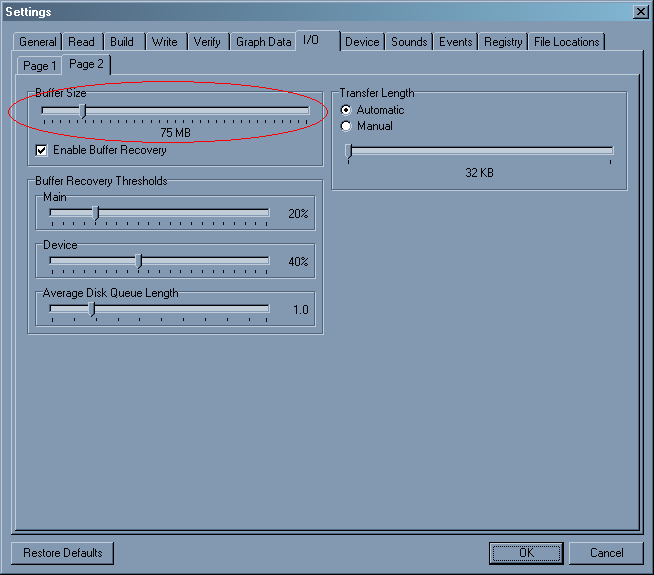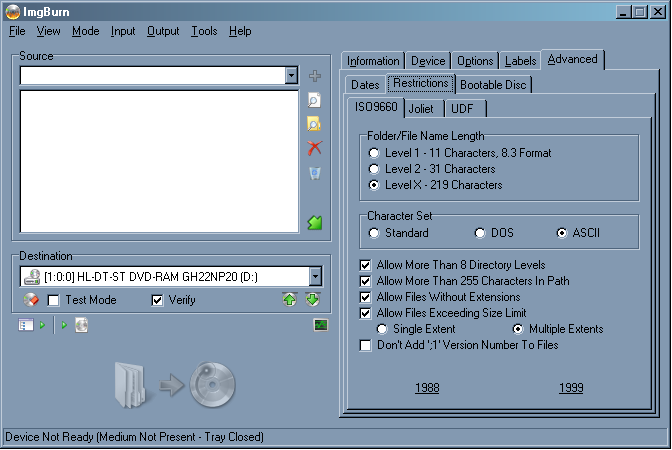Rincewind
Members-
Posts
432 -
Joined
-
Last visited
Profile Information
-
Gender
Male
-
Location
TX, USA
Rincewind's Achievements

ISF Advanced Member (3/5)
-
If nobody used them and the price is that low, might be a reason why. I would rather spend a bit more and get quality media, rather than save a few dollars and get crap media that in the long run would most likely cause me to lose my data. In this case the saying is true, 'you get what you pay for.' Storage media such as discs are something not worth skimping on.
-
Are you doing too many other tasks while burning? If so try not doing that. Also try defragmenting your drive occasionally if you haven't. When burning, it is really not a good idea to do too much multitasking. Also you can try increasing the buffer in Imgburn by going to Tools -> Settings -> I/O Tab -> Page 2 -Edit Also verify that you have your drive set to use DMA and NOT PIO by going to your Device Manager in Windows (Control Panel -> System -> Hardware Tab -> Device Manager), and look at the properties of your Primary and or Secondary IDE Channels and go to the Advanced settings. This is an example:
-
Not in a long time. TDK stopped making their own optical discs years ago, and has been handed off to third parties like Ritek who slap the TDK name on said discs. Although with BD-R discs, I have seen some logs where the code *IS* actually TDK, so I can't really explain that. I think your best bet is still probably to stick with Verbatim discs for BDR discs as well. I haven't yet jumped into bluray disc burning. The biggest question I have is BDR and BDR-LTH discs, but it appears lately nobody is talking about LTH anymore. *shrug*
-
Single layered discs hold 120min of video or 4.7GiB (~4.4GB) of data, while dual layered discs have an extra layer and hold 240min of video or 8.5GiB (~7.8GB) of data. Thats of course for +R DL, the sizes are slightly less for -R DL, but I wouldn't recommend -R DL anyways, due to the fact that you might have to choose a different layer break position for your video, which you cannot do that with -R DLs, in short with +R DLs you can arbitrarily choose when to jump to the second layer which like I said before is useful particularly for burning video so you can find the best position on your video in order to choose the optimum point when you have to change layers, whereas -R DLs L0(first layer) has to be burned completely before switching to the second layer. I may have described in detail more than I needed to though, but you can always check the wikipedia articles on -R DL and +R DLs.
-
Yes your discs are single layered. You can use DVDFlick (its free) to properly author your disc, and it will add menus and such too.
-
I have to ask, are you burning JUST .VOB files to a disc? If so, your disc won't be a valid dvd video disc. You need .vob .ifo and .bup files in a VIDEO_TS directory. If you have all such files and are ready to go, you can just burn them onto a disc. If they will not fit on a single layered disc, get a double layered disc then. As far as playing seamlessly, that is only an issue if you are burning a dual layered disc, and not a single layered one. My guess is before wasting a disc, perhaps make sure you have all files mentioned and not just .vob files. If you do and your files will not fit on a single layered disc, consider burning it to a dual layered disc. If that is not an option, you can still make your video fit on a single layered disc using DVDShrink (it is free).
-
The CD is most likely copyprotected, and/or loaded some kind of anticopying measure onto your computer. Either way, don't think we can help you with this, sorry.
-
Try different burning speeds, either 4x or 8x. Only other thing to do is get better discs if that still doesn't help.
-
Post the actual log please.
-
**RESOLVED** Need help creating a layer break - not choosing one
Rincewind replied to TVCasualty's topic in ImgBurn Support
Also when you created the DVD files via your DVD authoring program, did you make sure to set layer break information somewhere in the chapters? Since typically if you are making a DVD that exceeds a standard SL (120min), the authoring program should give options on layer breaks in the IFO,BUP,VOB files. If it did not, maybe that is why Imgburn is not able to give you any layer break options, but I find it weird that it wouldn't come up with an 'end of the world' error message either. This guide has some good info about what to use in manually setting up your files for layer break info. -
The accuracy of ISO images for an old DOS CD-ROM
Rincewind replied to Chris123's topic in ImgBurn Support
ISOs are technically binary data. As far as a BIN/CUE format, in this case you can't have that format because your original disc is most likely a single session disc burned as MODE1/2048 instead of MODE2/2352. BIN/CUE is only reserved for MODE2 or multi-session discs. As far as any sort of truncations with filenames this really depends on how you set the restrictions. You can actually be relatively lax. Just look in the settings when burning a disc, click on the advanced tab, restrictions tab, and look at the iso9660 tab. -
http://forum.imgburn.com/index.php?showtopic=8000 If nothing in that thread seems to help, you might consider getting a new burner if it just cannot handle basic 2.4x Verbatim discs.
-
Yet another giant of the computing world has passed away. Most probably haven't heard of him, unless you are a programmer, and started with C or C++, and not just responsible for a programming language that has clear influence to this very day, but the very system that is the foundation to today's OSX, Linux, and other OS based off the original UNIX. RIP Dennis Ritchie...
-
FileSize Gets too Large too Burn to Disc - Please Help!
Rincewind replied to nrj's topic in ImgBurn Support
Post the log of the output please.