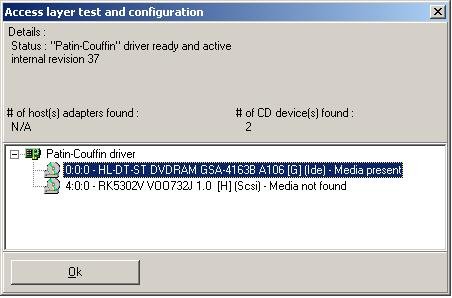JimC
Members-
Posts
14 -
Joined
-
Last visited
Content Type
Profiles
Forums
Events
Everything posted by JimC
-
If I had to guess I'd say Nero or iTunes. Both products have a lot of baggage in terms of added services and drivers. XP x64 doesn't play nice with 32-bit drivers, and both products add their own filter drivers, aspi layers, etc.... At this point, if I can get it working this way so be it. Thanks a lot for all your help, JC
-
Sorry if I wasn't clear. I was originally using Microsoft SPTI as the interface for ImgBurn. When I saw that VSO had a 64 bit Patin Couffin driver, I installed it and switch ImgBurn to use that driver as the interface. I thought maybe something I installed hosed the SPTI driver. My following two test burns worked flawlessly. This may very well be a coincidence. I'll switch back and forth between the two drivers to confirm.
-
Wow thanks. I appreciate your help in tracking down this issue. I was trying to save myself the trouble of reloading my PC, so on a whim I tried loading VSO's 64-bit Patin Couffin driver. Two burns later and no problems. Not enough to be sure the problem is finally gone, but so far so good. Maybe this info could help the original poster as well. Problem seemed similar in nature. Thanks a lot for all you help, JS
-
New log. This time I actually hit F8 . Thanks a bunch, JC ImgBurn.log
-
I'll give it another go tonight. I'm not sure if I mentioned this already, but this problem isn't limited to ImgBurn. Same thing happens in DVD Decrypter and Nero. I thought it was important to note that. I'm pretty sure I must have a driver or something that XP x64 doesn't like. But it's beyond me why the only symptom is an intermittent problem with the Device Buffer in my burner. Thanks, JC
-
Tried the reg setting, and F8. Didn't seem to do much. Anyway here is the log from the next burn. Just an observation I've made. Every once and a while the device buffer will kick on, and I notice there is a corresponding drop in the Image Burn buffer for a second. So I think the device buffer is actually not working and it's not just a display issue. On a side note, I tried uninstalling the GEAR filter drive to see if that helped. No go. Thanks again, JC ImgBurn.log
-
If it's not CPU related, probably disk. Have you recently installed anything that would affect disk utilization? Any indexing software, drivers, etc. I used to see a similar problem when I was burning from a busy file server. Couldn't read the file fast enough.
-
OK, I really appreciate you taking a look. I'm trying to not have to reinstall Win XP 32-bit. Seems I'm not the first person to experience this. As noted before, this has always worked fine in 32-bit windows. Worked at first in 64-bit windows (base install), but not now !@#$? See attached. I've included a screenshot as well, just to show the Device Buffer is pegged at 0%. Other information that may or may not be useful. Windows XP 64-bit SP1 LG GSA-4163 DVD burner w/ A106 firmware MSI K8NGM2-FID MOBO (nVidia 430/6150 chipset) nForce 8.26 drivers I reloaded WinXP a few weeks ago. After reinstalling windows, and loading the base drivers (chipset, video, audio) I did a test burn to see if my problem was fixed. Burnt a disk no problem... This is what I've reloaded before noticing the problem was back iTunes 7.0.2.16 (and related QuickTime, etc.) 64-bit GEAR DVD/CD engine (required to get iTunes to burn from 64-bit) Nero 7 Ultra (w/Scout, NMBgmonitor, NMIndexStoreSvr removed) Symantec Antivirus 10 64-bit Thanks again..... JC ImgBurn.log screenshot.bmp
-
Hate to beat a dead horse and revive an old thread, but I'm curious if you ever found a solution. I'm running XP x64 and having a similar issue. Device buffer in ImgBurn or DVDDecrypter stays at 0%. At one time I had XP x32 installed on another partition so I could test from both versions, and problem was definitely limited to x64. I figured I had just foobared something, so I ignored it for a while, and only burned from x32. I've now recently reloaded my system from scratch. After installing XP x64 I did a test burn and it worked fine, so I thought I was in the clear. I then went about my business and loaded all my software up and problem is back, and now I don't have a 32-bit OS to burn from. Funny thing is, every once and a while the device buffer will turn back on half way through a burn. Regardless, I now seem to get a lot more coasters. If some one has any idea's I'd love to hear it. Like the previous poster, I'm using a NVidia nforce 4 based mobo. Thanks. JC
-
Well.. I've done a ton of burning since my last post so I figure I'd update the thread. Seems to work well when I boot to XP 32-bit. Problems startup again when I boot in XP 64-bit. The device buffer problem is intermittent, but only happens when I boot to WinXP 64. I really can't say it's related to the OS being 64 bit or some other gremlin that has crept into my box, but it does rule out a hardware problem. If anyone has any experience with burning in WinXP 64 I'd love to hear about it. Thanks all.
-
Thanks for the response 'Lightning'... Well I was a little premature in blaming Diskeeper... Problem is back. Due to the inconsistent nature of the problem, I'm going to blame the hardware. The odd thing is my burns seem OK. With Verify turned on the check out ok, and they seem to play fine on my Magnovox DVD player. I don't think x64 is the issue either. It worked fine a few times, then it didn't... then it did again. I'd hate to replace the burner so soon, but they are cheap enough these days. Thanks for the responses. If anyone thinks of anything let me know. JC
-
Blutach: Thanks for the heads up that there's a new firmware. For what it's worth, I uninstalled Diskeeper 10 (on a hunch) and all is well. I started uninstalling everything I had installed in the last few weeks. Looks like Diskeeper was the culprit. No idea why this would be the case, but who knows. When I get a chance I'll reinstall Diskeeper to verify this was in fact the problem, but for now I have some DVD's to burn.
-
UPDATE** Booted back to 32-Bit XP. Works ok there. Buffer stays at about 97%. Still not sure what the problem is though... Was working fine at one time. Any thoughts, Thanks, JC
-
Hey all... I've been having an interesting problem. Whenever I burn DVD's the Device Buffer always stays at 0%. Never even budges. So far it has NOT caused a burn to fail, but seems like a problem to me.... I can't pinpoint when it started happening, but this wasn't always the case. BTW - It also happens with DVD Decrypter. I'm also running XP Pro x64 Info below: CPU : Athlon XP 3200 RAM: 1gb Drive: LG 4163B Firmware: A105 (latest as of posting) Media: Taiyo Yuden [TYG02] So far it hasn't failed, but its bugging me so I thought I'd post. Thanks in advance, JC