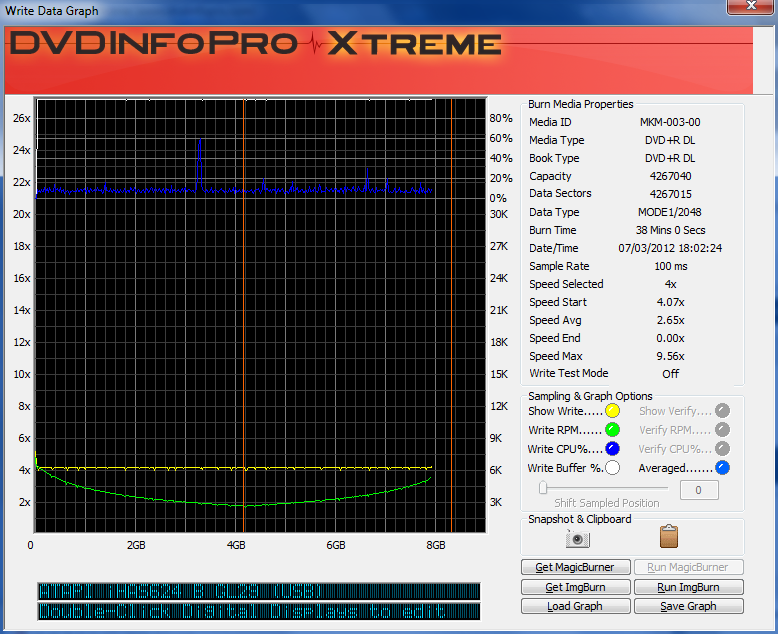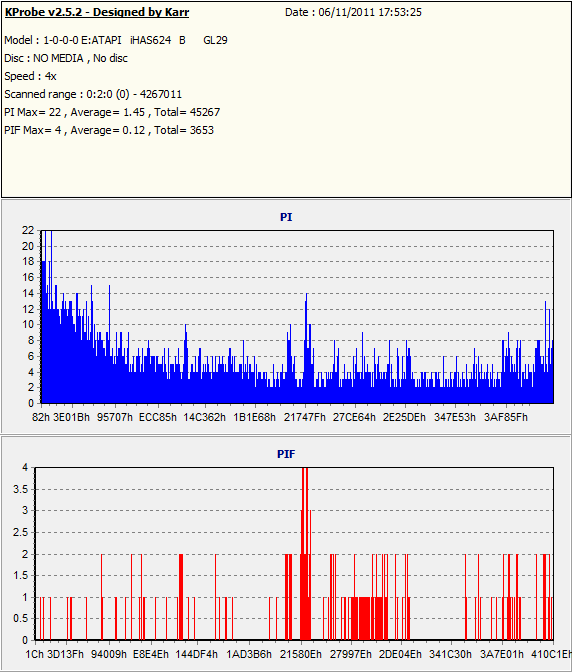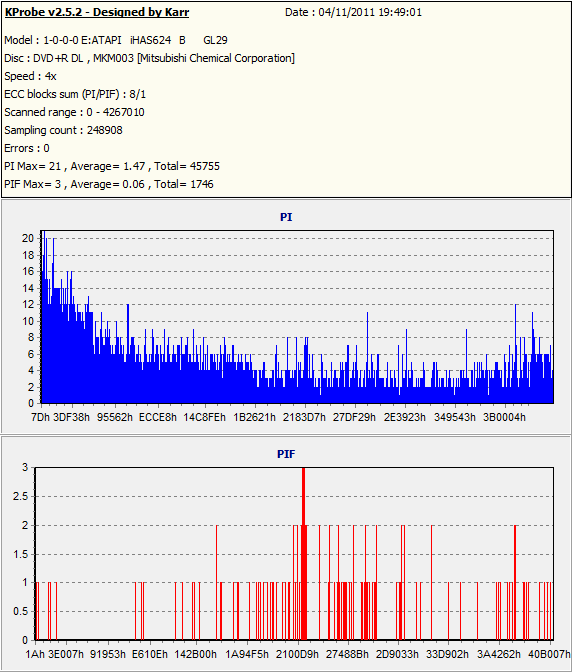DrunkenNinja
Members-
Posts
33 -
Joined
-
Last visited
Profile Information
-
Location
Cyprus
DrunkenNinja's Achievements

ISF Newbie (1/5)
-
It was actually effecting both buffers (to the point they had to recover - I think), I will need to keep an eye on it though cause it seems to tie in with the downgrade of quality on the 2nd layer. Is there anyway to change the settings of the OPTIARC? something simular to the (EEPROM the iHAS uses), it feels so limited when burning a disc with the OPTIARC, like if something goes wrong there is not much you can do except switch the OPC on or off. I contacted Primera last night to see if I could have access to the 1.Z8 firmware but I was politely told that it would only be accesable if I had a Primera Bravo model which makes sense I guess. I will flash Liggy's unlocked 1.Z7 revision for now, then maybe mess around with the drives speed settings in MCSE to test cheaper media at lower speeds like I did with my iHAS. I am now trying to contact the vinpowerdigital in the hope that they might link me to the 1.Z8 firmware since I bought it from them.
-
Cheers for the info LUK I will keep an eye open for the public version... I had the Aones singing a lovely tune at x2.4 speed (MCSE) on my burner max iHAS but once I went up to x4 they got all glitchy, I guess you can only push them so far, I'm gonna burn 3 in a row with the OPC on now to see how that fairs, that 2nd layer can't get any worse... The MKM001 and MKM003 discs are superior in every way but that would not be any fun now would it p.s. one other small thing I noticed, my Optiarc seems to stop burning around the layer break with the buffers nearly completly depleted, no big thing I guess but the iHAS never did this...
-
I have been running some tests on my 5250 CB PLUS and noticing that the 2nd layer of the ricoh media I am using is coming out pretty terrible, It still early days having only burnt 3 discs with the same settings but wanted to get my hands on the new firmware and maybe a list of revisions/improvements... unfortunately the only place I can find it is primera and they require a password... Does anyone have any feedback on the new firmware? It appears to run in Overspeed according to the scans, and where I might find the file?
-
Where can I get a Optiarc DVD RW AD-5280S-CB (EU)
DrunkenNinja replied to DrunkenNinja's topic in Chat
The latest firmware I could find was from Liggy's blog 1.Z7 and that included the original firmware also... (Not sure what firware will be on the drive when it arrives - I will let you know) Is there a more recent firmware out there? I checked the NEC site but read something on MYCE about them no longer supporting thier optical resourses (or something to that effect) and that this is now dealt with by Sony Optiarc directly. It's good to hear that those guys are open to your input, and full bitsetting is a must nowadays, let me know if you get any feedback... -
Where can I get a Optiarc DVD RW AD-5280S-CB (EU)
DrunkenNinja replied to DrunkenNinja's topic in Chat
When I get the drive I will do plenty of burns with the cheap Aone Gold Plus DL discs at different speeds (as you did in your very own tests), I won't be testing any other media for now, but it will be interesting to see how the PLUS and ROBOT models compare, there should not be any great difference but I will let you know and give you the IMGBURN log and dvdinfopro PIF/PIE/JITTER scan if you want them. My iHas 624B writes the Aone Gold Plus DL discs at 2.4x (not native but modified with MCSE) with a quality value between 80% - 92% (DVDINFOPRO) now after much time, patience and what I consider to be a fully set write strategy, I can say it is consistant now with the cheaper media. I really want to see how the PLUS drive sizes up, specifically at 4x and 6x speeds, 8x is probably a no show, I will also use Liggy's firmware with the Booktype patch so it can be set the burn as DVD ROM. -
Where can I get a Optiarc DVD RW AD-5280S-CB (EU)
DrunkenNinja replied to DrunkenNinja's topic in Chat
That does make sense, (especially with Kprobe 2!!!), I am guessing there would be no problem doing a scan with DVDINFOPRO and the ROBOT in tandum though... -
Where can I get a Optiarc DVD RW AD-5280S-CB (EU)
DrunkenNinja replied to DrunkenNinja's topic in Chat
Yeah that would really be fun, I think if push came to shove I might have done it that way though. Fortunatly it will be sent direct so I only have to worry when it hits Cyprus Shores, My iHas624-B has served me well but this would be a serious upgrade with proper support. + it's an Sony Opriarc the drive!!! that is very close to the one you originally recommended to me many, many moons ago. I do wonder where their idea to do this came from though... I noticed your Robot PI/PIF scan results show the drive as an iHAS which was a bit weird. -
Where can I get a Optiarc DVD RW AD-5280S-CB (EU)
DrunkenNinja replied to DrunkenNinja's topic in Chat
FIrst I got an undelivered message but later that day someone got in touch with me and told me they don't have a distributer in Cyprus. After speaking with them further they mentioned that they could send me one directly, after some more discussion VAT etc. they sent me a pro-forma invoice and now I am just finalising the courier fee's etc. Not that cheap but I like the idea of having one of these badboys. I can PM you any further info if you need it LUK. Cheers again. -
Where can I get a Optiarc DVD RW AD-5280S-CB (EU)
DrunkenNinja replied to DrunkenNinja's topic in Chat
Scrap that... Someone just replied I am ordering a PLUS version, this thread can be deleted or closed now... Cheers -
Where can I get a Optiarc DVD RW AD-5280S-CB (EU)
DrunkenNinja replied to DrunkenNinja's topic in Chat
I tried contacting them but the e-mail is returned to me as undelivered and their phone just rings and rings... I tried sending an e-mail to Sony Opriarc Europe also in the hope they could point me in the right direction but I don't hold out much hope... Do you have any other ideas? The U.S. seem to have buckets of them but they are invisible anywhere else... -
DrunkenNinja started following Where can I get a Optiarc DVD RW AD-5280S-CB (EU)
-
I have been looking around for one of these for some time but only Amazon (US) seem to have them. Does anyone have any ideas whre I might pick one up with delivery to the (EU)
-
I have tried to burn the same ISO twice now using a dreated dvd file with the same result. I am using the c4 burner max firmware patch, and this is the first time I have had an issue like this. could this be a problem with the file or HD? Here is the cut and pasted imgburn log, I am also adding the graph data. I 18:01:18 ImgBurn Version 2.5.6.0 started! I 18:01:18 Microsoft Windows 7 Home Premium x64 Edition (6.1, Build 7601 : Service Pack 1) I 18:01:18 Total Physical Memory: 4,189,156 KB - Available: 2,427,864 KB I 18:01:18 Initialising SPTI... I 18:01:18 Searching for SCSI / ATAPI devices... I 18:01:18 -> Drive 1 - Info: Optiarc DVD RW AD-7583S LX01 (D:) (ATAPI) I 18:01:18 -> Drive 2 - Info: ATAPI iHAS624 B GL29 (E:) (USB) I 18:01:18 Found 2 DVD±RW/RAMs! I 18:02:24 Operation Started! I 18:02:24 Source File: C:\Downloads\*******************\********************\****************.dvd I 18:02:24 Source File Sectors: 4,267,015 (MODE1/2048) I 18:02:24 Source File Size: 8,738,846,720 bytes I 18:02:24 Source File Volume Identifier: DVD_ROM I 18:02:24 Source File Volume Set Identifier: ee818000MS UDFBridge I 18:02:24 Source File Application Identifier: CDIMAGE 2.45 (12/06/2000 TM) I 18:02:24 Source File Implementation Identifier: Microsoft CDIMAGE UDF I 18:02:24 Source File File System(s): ISO9660, UDF (1.50) I 18:02:24 Destination Device: [0:0:0] ATAPI iHAS624 B GL29 (E:) (USB) I 18:02:24 Destination Media Type: DVD+R DL (Disc ID: MKM-003-00) I 18:02:24 Destination Media Supported Write Speeds: 2.4x, 4x, 6x, 8x, 12x, 16x I 18:02:24 Destination Media Sectors: 4,267,040 I 18:02:24 Write Mode: DVD I 18:02:24 Write Type: DAO I 18:02:24 Write Speed: 4x I 18:02:24 Link Size: Auto I 18:02:24 Lock Volume: Yes I 18:02:24 Test Mode: No I 18:02:24 OPC: No I 18:02:24 BURN-Proof: Enabled I 18:02:24 Write Speed Successfully Set! - Effective: 5,540 KB/s (4x) I 18:02:24 Book Type Setting: DVD-ROM I 18:02:24 Advanced Settings - Force HT: Yes, Online HT: No, OverSpeed: Yes, SmartBurn: Yes I 18:02:24 Optimal L0 Data Zone Capacity: 2,133,520 I 18:02:24 Optimal L0 Data Zone Method: Copied From Original Disc I 18:02:24 Set L0 Data Zone Capacity Succeeded! I 18:02:24 Filling Buffer... (40 MB) I 18:02:25 Writing LeadIn... I 18:02:58 Writing Session 1 of 1... (1 Track, LBA: 0 - 4267014) I 18:02:58 Writing Track 1 of 1... (MODE1/2048, LBA: 0 - 4267014) I 18:02:58 Writing Layer 0... (LBA: 0 - 2133519) I 18:16:12 Writing Layer 1... (LBA: 2133520 - 4267014) E 18:39:40 Failed to read from file: *****************.iso E 18:39:40 Reason: The request could not be performed because of an I/O device error. I 18:39:49 Synchronising Cache... W 18:40:26 User opted to skip the 'Close Track/Session/Disc' functions. E 18:40:26 Failed to Write Image! I 18:40:26 Exporting Graph Data... I 18:40:26 Graph Data File: C:\Users\Paul\AppData\Roaming\ImgBurn\Graph Data Files\ATAPI_iHAS624_B_GL29_07-MARCH-2012_18-02_MKM-003-00_4x.ibg I 18:40:26 Export Successfully Completed! E 18:40:26 Operation Failed! - Duration: 00:38:02 I 18:40:26 Average Write Rate: 3,668 KB/s (2.6x) - Maximum Write Rate: 5,636 KB/s (4.1x)
-
Pretty bad burn and layerbreak Spikes
DrunkenNinja replied to DrunkenNinja's topic in ImgBurn Support
Here is the 2nd image I have burnt using your settings. As you can see there is definatley a simularity with the first burn, and certainly an acceptable quality. I will post all new scans in this thread when I get some new discs, -
Pretty bad burn and layerbreak Spikes
DrunkenNinja replied to DrunkenNinja's topic in ImgBurn Support
My pocket always feels better after speaking with you, Your Money Lightning!!!! I only had Two discs left but I knew, after your advise they would come good. A Couple of post, burn questions for you. Do I need to clear the OPC before every burn? Can I use the same settings for regular burns and expect similar quality? Cheers, Oh almost forgot heres the Scan!!! -
Pretty bad burn and layerbreak Spikes
DrunkenNinja replied to DrunkenNinja's topic in ImgBurn Support
Many thanks Lightning, again the fountain of knowledge has proved the answers. I will try some burns tonight with your settings and post the results here for your input.