
Gnome
-
Posts
8 -
Joined
-
Last visited
Content Type
Profiles
Forums
Events
Posts posted by Gnome
-
-
At last I have the solution. I dumped my old MSI drive (a pity really) and baught a SOny DRU-830A. Everything works fine now and I can finally burn DL discs - no more DVD compression for me!
 Oh wait, did i say that out loud? ^_~
Oh wait, did i say that out loud? ^_~ -
-
well, my bios is up-to-date. And the motherboard update website shows no newer drivers. In fact it only shows one, and it happens to be an older version than the one I have currently (Marvell Yukon Gigabit LAN Driver).
So far - no success. Not sure exactly which driver I should be looking at for this issue though. The website is http://tw.giga-byte.com/Support/Motherboar...ame=GA-965P-DS4 .
Also, my optical drive is already set to master from a long time ago. And my HD is a sata2 and is connected as such. I do have a IDE>sata interface converter though. I could use it on my optical drive if that makes any difference. Though i did hear that burning programs such as Nero don't work with sata optical drives.
EDIT: Gah, i just noticed that WMP11 can't burn either - it just shows a pic saying "connect a burner and restart the player". Somewhere along the line this pc has lost the ability to recognize my optical drive for what it actually is - a single layer dvd+/-RW burner. This is getting annoying now.

EDIT: See what I mean?
-
So does this mean that i can't burn anything with my drive due to this new M/B? or just with IMGBurn?
I can't find any particular driver manufacturer, they all just show Microsoft. Although i vaguely recall Gigabyte boards using JMicron so I wouldn't be suprised.
-
Here ya go. I'm using a MSI DVD+/-RW drive btw - don't remember the model (i can find out for u if u want) but i know its got the latest firmware. Its probably about 3-4 years old max.
Also, the drive is connected to my motherboard through the usual PATA interface only. No 3rd party PCI cards used (Gigabyte DS4).
-
As requested:
I 08:54:54 ImgBurn Version 2.1.0.0 started!
I 08:54:54 Microsoft Windows XP Professional (5.1, Build 2600 : Service Pack 2)
I 08:54:54 Initialising SPTI...
I 08:54:54 Searching for SCSI / ATAPI devices...
I 08:54:54 Found 1 DVD?RW!
I 08:55:04 Operation Started!
I 08:55:04 Source File: D:\Documents and Settings\Gnome\My Documents\My Received Files\Anno 1701 AD.iso
I 08:55:04 Source File Sectors: 1,161,462 (MODE1/2048)
I 08:55:04 Source File Size: 2,378,674,176 bytes
I 08:55:04 Source File Volume Identifier: ANNO1701
I 08:55:04 Source File File System(s): ISO9660, Joliet
I 08:55:04 Destination Device: [4:0:0] ATAPI DVD RW 8XMax 160D (E:) (SCSI)
I 08:55:04 Destination Media Type: DVD-R (Disc ID: TTH02) (Speeds: 2x, 4x)
I 08:55:04 Destination Media Sectors: 2,297,888
I 08:55:04 Write Mode: DVD
I 08:55:04 Write Type: DAO
I 08:55:04 Write Speed: MAX
I 08:55:04 Link Size: Auto
I 08:55:04 Test Mode: No
I 08:55:04 BURN-Proof: Enabled
E 08:55:04 Failed to set Write Parameters!
E 08:55:05 Operation Failed! - Duration: 00:00:01
I 08:55:05 Average Write Rate: N/A - Maximum Write Rate: N/A
-
Hi,
I'm new to IMGBurn but i'm a fan of Lightning UK's work *cough* DVD Decrypter *cough* so i thought i'd give this program a go. However everytime I try to burn an ISO i just get this message: "Failed to set write parameters!". Is there something i'm missing here? What parameters do I need to set. I checked the settings and all seems ok.
Any help would be much appreciated ^.^

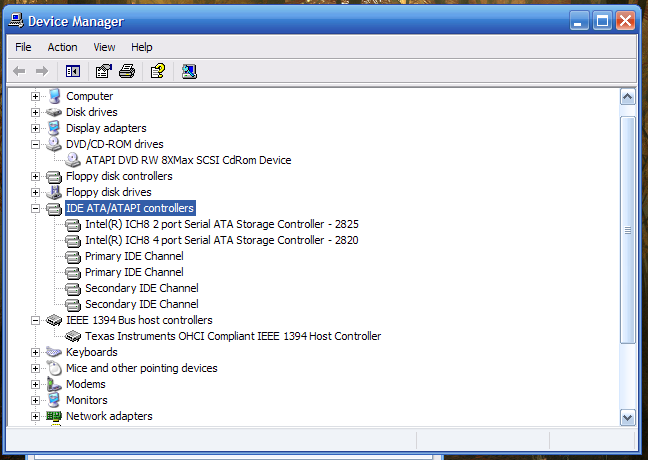
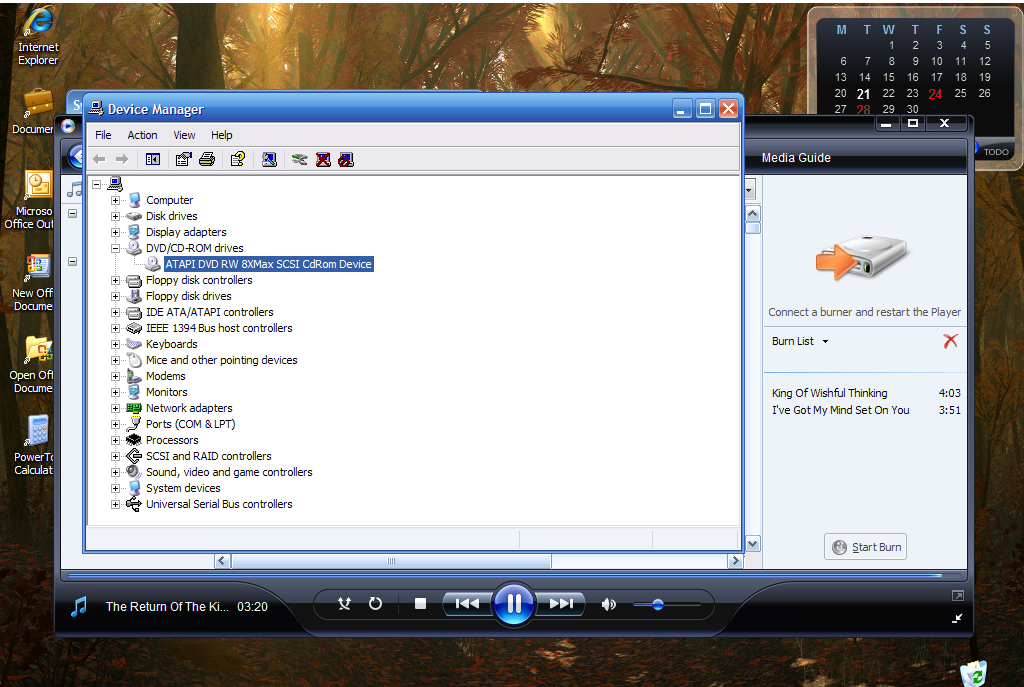
ImgBurn vs PowerISO
in ImgBurn Suggestions
Posted
Will ImgBurn ever incorperate the ability to edit ISO images on the fly like PowerISO? Or make format conversions etc.