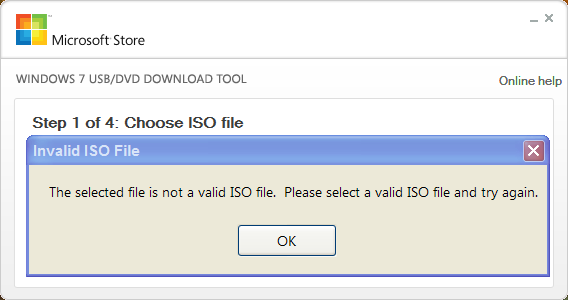adric
Members-
Posts
20 -
Joined
-
Last visited
Content Type
Profiles
Forums
Events
Everything posted by adric
-
Sorry for taking so long to get back to you on this. I never got around to getting some -R Discs to test with. Anyway, I reran my tests using a Verbatim DVD-R disc and the original iso and the DVD have identical CRCs. I then took the burned DVD and created a new iso from that and the CRC for the new iso is also identical. Your diagnosis of the problem was right on the money. I'm sticking with -R/-RW from now on. You mentioned that some of the newer drives are even starting to use ECC block padding with -R media. Is there any way to tell if a burner does this from the specs to avoid me going out and buying the wrong one? Thanks
-
You are right ... I used a DVD+. I will try with a DVD- and let you know. I also have a DVD burner in my laptop that I could use to see if it behaves the same way as the LG external drive. If -R or -RW reduces the risk of the problem I encountered. then I guess it's time to switch to those. Thanks again..
-
Now I get it. Thanks for the explanation.
-
Is there an option one could enable in in ImgBurn to not fill the ISO out with the (11 * 2048 or whatever) bytes when creating the iso from the DVD and would that not solve this particulat problem? Maybe I'm misunderstaning. What did my drive do wrong burning the orignal ISO? Are you saying it did not write an 'anchor' on the DVD?
-
I can see the actual files when using WinRAR or ISOBuster main window. 7-zip File Manager (9.20) only shows the special README.TXT and a Bootable_NoEmulation.img (I don't see this .img file with the other progs) On the original ISO, 7-zip shows the actual files just like WINRAR and ISOBuster main window. ImgBurn.log
-
That's interesting because if I take the new ImgBurn ISO and try and use it with Microsoft's Win7 USB/DVD Download Tool, I get invalid ISO. The original ISO that I burned the DVD from works fine. http://www.microsoftstore.com/store/msstore/html/pbPage.Help_Win7_usbdvd_dwnTool http://images2.store.microsoft.com/prod/clustera/framework/w7udt/1.0/en-us/Windows7-USB-DVD-tool.exe
-
If I take an ISO and burn it to a DVD with ImgBurn and then create an ISO from that DVD, the crc/fsum of the original ISO and the newly created ISO are not the same. I would have thought the ISOs would be identical. Any reasons why this is not the case? Thanks ...
-
Save settings button and load settings button next to reset default
adric replied to zurk's topic in ImgBurn Suggestions
Has this or something similar ever been implemented? If not, can someone tell me how to save my settings so that if I do a clean install, I could easily reapply them. Thanks .... -
Blush ... I totally missed that in the drop-down. Sorry.... Al
-
Yes, that is correct. The problem with ignoring what windows says is that I cannot easily verify the ISO file against the CD/DVD with crc305 if if there is a file size discepancy. Anyway, I did some more checking and it turns out that imgburn added 9 sectors to the end of my data when using 'Create Image File from files/folders. 2048 x 9 = 18432 which is the file size discrepancy that windows does not see. I ran another program to create an ISO from the CD/DVD and it dropped those 9 sectors when it created the ISO which now matches the CD/DVD size that windows reports. The question is whether those nine sectors that were added by imgburn were necessary because they contain hex 00 up until the very last sector which starts with hex 02000200 2F000100 01D7F001 5F020000 00800000 20000000 00800000 30000000 and the rest hex 00 Thanks for you time. If you have another suggestion of how to verify an ISO file against an already burned CD/DVD I could switch to that. Al
-
Okay, if ithat is case, then I don't understand why all my other backup iso files have the same size as their respective CD/DVDs that they were built from. Also, crc305.exe works in sector mode when it is run against a CD/DVD. If there is no corruption, the crc and size of the CD/DVD will match that of the iso.. Could the iso burn process possibly be dropping some of the padding from the CD? That would account for the size difference. Al
-
I'm not sure what you mean by "more than just files". How do I find the "more than just files" data that windows is not seeing? If I build an iso from the CD, should the sizes not be the same? Al.
-
UP until now, when I burned a CD/DVD from an iso file, the sizes were the same. I.e. after burning Win7, the used space and iso file size is the same. I have an iso file and a CD where this is not the case. As far as I can tell, the CD is okay. If I build an iso from the CD, the size of the iso is 1,245,184. If I take that iso and reburn the cd, the used space shows 1,226,752. I don't understand the loss off 18,432 bytes. If I mount the CD with IMGBurn or ISOBuster, they show the same size as the iso. Anyone know what is causing windows to see less on the media in this case? I often use crc305.exe to check the media against its' iso for verification. This is how I noticed the size difference. Windows properties from the CD shows the same size as crc305. Al
-
Gee, I wished all developers were this responsive. Thanks for having a look.... Al
-
I noticed that when I create bootable UDF media with imgburn, the fake iso9660 place holder text file that is added by imgburn does not have a file name. Also, if you let imgburn prompt you for the labels, the text file gets created with a filename of "2". Seems like a bug to me. Does imgburn have a way to let you name the text file to reflect the way Microsoft bootable DVDs show the text file (i.e README.TXT).? What is the reasoning behind leaving the name of the text file blank even thought it contains the same text as the MS bootable UDF media that I have seen?. I am using version 2.5 of imgburn and viewing the DVD/iso with isobuster. Al
-
I'm in thre market for an external USB drive. Any pointers or suggestions as to what to buy for a favorable burning experience? I'm looking at the LG GSA-H42N in a USB enclosure. Thoughts anyone? Thanks, Al
-
Hi, When building an iso file, i noticed that imageburn also creates a file with the same name as the iso file, but with an extension of .mds What is the purpose of this file and when is it needed? Thanks, Al
-
Thanks for the info. Appreciate it. Al
-
Duh, I saw that, but was confused because it did not use the file name as it appears on the CD. The windows CD that I have uses Microsoft Corporation.img. The file name that imageburn was using confused me and did not realize that it had extracted from CD. Why not use the original name? Also, what is needed for Developer ID under Bootable Disc tab? Thanks, Al
-
Does imageburn allow you to extract a boot image from a bootable CD? I'm trying imageburn for the first time and I did not find an option to allow doing this. I know isobuster can do this, but if imageburn has this option, that would be great. Al