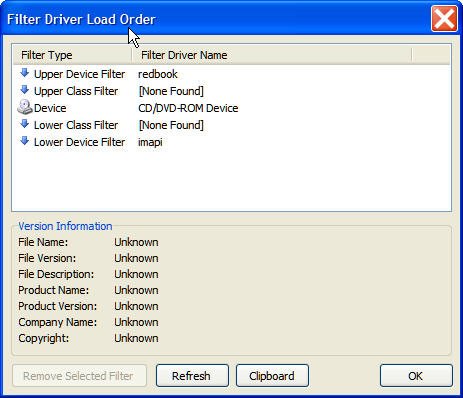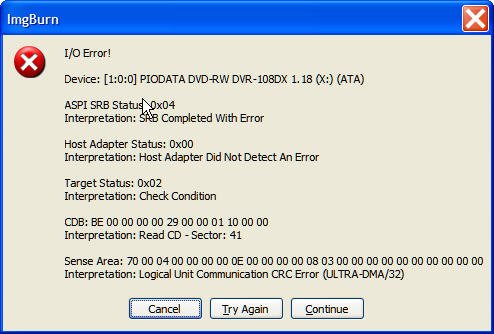kanenas
Members-
Posts
8 -
Joined
-
Last visited
kanenas's Achievements

ISF Newbie (1/5)
-
I have the system set up so it doesn't auto-reboot after a crash. There was no driver name shown on the blue screen. I should be getting a minidump next time though. That was my fault. During some earlier defragging, I had kept a big swap file on another disk and had removed the mini-swap I usually keep on C: drive. I forgot to put it back and it seems the system skips on the minidump if there's no swap file on C:. I'll try the crash procedure late tomorrow and let you know. I just inherited an unrecognized (and clicking) 500GB internal SATA disk right after a major power failure that my UPS didn't handle.
-
Hello. I'd like to mention this problem with all the info I have but skip getting into the common cycle of arguments. It'll be simpler to just stop using Imgburn. The system is XP SP2 fully updated, no virii and such, and working perfectly (including other CD Burn applications). Disk and memory chip checks don't find any errors. The filter driver chain is: =============================================== Filter Driver Load Order - ImgBurn v2.4.0.0 =============================================== Upper Device Filter: redbook Upper Class Filter: [None Found] Device: CD/DVD-ROM Device Lower Class Filter: PzWDM Lower Class Filter: PxHelp20 Lower Device Filter: imapi Filter Name: redbook File Name: C:\WINDOWS\System32\DRIVERS\redbook.sys File Version: 5.1.2600.2180 (xpsp_sp2_rtm.040803-2158) File Description: Redbook Audio Filter Driver Product Name: Microsoft® Windows® Operating System Product Version: 5.1.2600.2180 Company Name: Microsoft Corporation Copyright: © Microsoft Corporation. All rights reserved. Filter Name: PzWDM File Name: C:\WINDOWS\system32\Drivers\PzWDM.sys File Version: 1, 0, 0, 59 [1.0.0.59] File Description: PzWDM.sys Product Name: PzWDM Product Version: 1, 0, 0, 0 [1.0.0.0] Company Name: Prassi Technology Copyright: © 2004 Prassi Technology, Easy DigiOn Relations Ltd. All rights reserved Filter Name: PxHelp20 File Name: C:\WINDOWS\System32\DRIVERS\PxHelp20.sys File Version: 3.00.67a [3.0.67.0] File Description: Px Engine Device Driver for Windows 2000/XP Product Name: PxHelp20 Product Version: [2.0.0.0] Company Name: Sonic Solutions Copyright: Copyright © Sonic Solutions Filter Name: imapi File Name: C:\WINDOWS\System32\DRIVERS\imapi.sys File Version: 5.1.2600.2180 (xpsp_sp2_rtm.040803-2158) File Description: IMAPI Kernel Driver Product Name: Microsoft® Windows® Operating System Product Version: 5.1.2600.2180 Company Name: Microsoft Corporation Copyright: © Microsoft Corporation. All rights reserved. ------------------ What happens is the following: I burn an ISO into a CD with Imgburn. It writes, verifies and ejects the CD successfully. When I "x" Imgburn to shut it down, the system crashes with a 0x000000D1 stop error. This happens repeatedly. The first time it happened (yesterday), for some reason, not only it didn't write a minidump but it also deleted all the ones that were there. Since then, it just doesn't write one (there's nothing to delete I guess). The system settings are correct by the way. I know the first suggestion will be to remove PzWDM.sys and PxHelp20.sys but I don't see why. The burn has completed successfully and closing down Imgburn has no reason to invoke these drivers. Also, all the other burn applications don't seem to have a problem with these drivers loaded so why should Imgburn be so picky? Easy to claim these drivers are not working properly and are incompatible but the reverse could be true.
-
Not possible. Options are (1) P-ATA, (2) S-ATA and (3) P-ATA + S-ATA.
-
Problem resolved. After all, it was none of the above. It was a BIOS setting on the IDE controller. In order to get the BIOS to go through the Post when a 500GB LaCie external USB disk was connected, I had set the controller to Enhanced mode (eg. 'Native Disk') for both S-ATA and P-ATA. I didn't happen to burn any CDs during these days and then the system had its major crash, so it skipped my mind. I set it back to S-ATA only and the burn problem went away. Now of course, I can't boot with the LaCie connected (plus two other bigger disks). I have to remember unplugging/replugging their cables anytime I boot (which thankfully, is very infrequent). Much appreciated for your help.
-
Thank you for the comments. I have run all kinds of diagnostics including memory. I don't have AnyDVD or any similar interceptors installed. The PSU is a big Seasonic. I doubt it can support CD writing but not reading. Clean XP and formatting drives are out of the question for obvious reasons. I'll try a new cable later. It's too coincidental for it to go out of whack just after the XP refresh. Shouldn't it also cause a write error at least now and then? I'm not sure how to check for a DMA conflicts other than removing devices from the controller. Considering they've been working together for a long time, a conflict there, seems unlikely but you never know. Is there some utility for checking DMA conflicts instead of unplugging devices? IRQ might cause a conflict also, but again, why now? The IDE controller shares IRQ 18 with the network card and one of the USB controllers. I'll see if I can reallocate them.
-
Hello. Would anybody know how to verify and correct the CD writing driver chain? This is not a case of a bad CD brand or drives with old firmware. The system is XP SP2 with two CD/DVD writers on the IDE bus: 1. LG DVDRAM GSA-H42L with firmware SL01 2. Pioneer DVR-108 with firmware 1.18 Everything had been running fine for a long time. A couple of weeks ago, after a hard crash of the system (misbehaving Creative Sound card driver) I reinstalled XP on top of itself keeping my programs and their registry information intact. After that, I upgraded the system again with the latest patches. The system checks clean and everything seems to work just fine, except the CD writing. I can burn a CD or DVD (Verbatim) without errors but the moment the verification starts, I get an error. The failed CD plays back fine though, either in the computer or the standalone DVD player. It happens with Audio CDs, Data CDs or ISOs. I removed all the writing software I had (Nero, Prassi ONES, CdrWin, ImgBurn) as well as some stuff from Ulead, Creative and whatever else I thought was using its own drivers. I reinstalled ImgBurn 2.3.2 and the problem was still there. With ForceASPI I tried with no ASPI layer, tried with 4.60 (1021), tried with the 4.71.2 I used to have. I even tried SPTD 1.55. No change. Using SPTI, ASPI or ASAPI for I/O causes the same problem. I did an SFC /Scannow, removed the Lower and Upper filters from the registry, removed both CD drives and the IDE controllers but still nothing. I wasted a dozen CDs but CDs from the same batch work fine in my laptop so it can't be that. Is it a specific driver that gets activated only during the verification? Why don't the errors appear during the write operations? Completely different commands? The filter driver chain looks as clean as I can get it. I'm attaching an image of it as well as an image of the error message and ImgBurn's log. Hopefully somebody can figure this out. Thanks in advance for any pointers. ImgBurn.log
-
Thank you for the comments. Clearly bitsetting is the problem. I have the option enabled but somehow it's ignored. It seems like ImgBurn doesn't send the commands that LG expects or LG is just misbehaving. Which is which is anybody's guess but I'd tend to blame LG since I get similar behaviour from Nero. The question is, can I do anything about it? A different brand of discs shouldn't have anything to do with the commands the drive receives. Unless bitsetting depends on the disc's surface which I doubt. Agreed about Verbatim. I get and use them for DVD-R but I have a hard time finding DVD+R DL where I am. Regards.
-
Hello. Hopefully somebody has some ideas on why the following occur. System is XP SP2, 3,2Ghz, 2GB RAM, big disks. The DVD writer is LG HL-DT-ST DVDRAM GSA-H42L with latest firmware. It shares a channel with a Pioneer DVR-108. The problems are with the LG. In all cases, I'm writing DVD-R at 6 or 8x speed and DVD+R DL at 2.4x. I've also tried different brands of discs but they all seem to be Ritek-based. 1) I burn Region 1 movies onto DVD+R DL discs that I can only read back in the LG (the burner in this case). My laptop (with a brand-new Toshiba W-HD TS-L802A and latest firmware TF32) cannot even see the disc's directory and my standalone DVD players (Samsung HD-860 and HD-950 both updated to region-free) cannot identify it. Since my laptop's drive seems to prefer DVD-ROM, I tried to force the LG to DVD-ROM book-type. I set it to DVD-ROM using ImgBurn and that's what it says when I verify it later on. (Similar results when I use Nero to set it). Nevertheless the discs burn as DVD+R DL and of course they refuse to play back. Burning the same movie ISO with the Pioneer works fine since Pioneer forces DVD-ROM book-type by default. What's so strange with the LG that ImgBurn cannot handle? 2) Error at the start of the Verify process (using the LG). Pressing OK, continues and finishes successfully. Here's the log: I 13:57:37 ImgBurn Version 2.3.2.0 started! I 13:57:37 Microsoft Windows XP Professional (5.1, Build 2600 : Service Pack 2) I 13:57:37 Total Physical Memory: 2,095,856 KB - Available: 1,207,960 KB I 13:57:37 Initialising SPTI... I 13:57:37 Searching for SCSI / ATAPI devices... I 13:57:37 Found 1 DVD