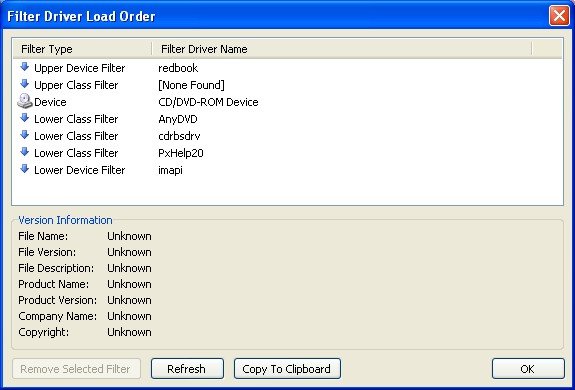Sliztzan
Members-
Posts
125 -
Joined
-
Last visited
Profile Information
-
Location
Virginia
Sliztzan's Achievements

ISF Member (2/5)
-
what type of files? type some the file names here including the extensions.
-
Hey Guys I recently did some house cleaning on my computer and also removed PowerDVD. I used ImgBurn Tools to check the Filter Drivers and found a Upper Class that is '[Not Found]' ( Please see attached photo ) Should I remove this or won't it effect anything? Edit: Well actually it doesn't even give me the option to remove it, so now I remained cornfused. Thank you!
-
Oh ok. I see that works with the ones I create with ImgBurn. It doesn't work with some others though. Probably the reason there isn't a tool to do that is from lack of need. I'll just create a folder to put these oddballs in and use the folder name to describe what it is. Thanks.
-
The charactors don't show themselves if the filename is longer than 8 characters. Is there a certain way the file should be open with long filenames?
-
thanks mmalves Sounds like the exact solution I need. thank you too Cynthia.
-
Thank you Cynthia I did not make the original MDS file or the ISO. Will creating a new one make a perfect match ( with same layer breaks and everything else ) from the original MDS with the exception of the name?
-
Hi guys, I wish everyone well and hope your holiday was nice if you celebrated Thanksgiving. I've not been able to fine anyway to edit the MDS file. The reason for this is because I would like to rename the ISO and the MDS file will not work when I do that. I am not able to burn this to DVD right now, so I will be archiving on another drive and wish to rename it to something more recognizable for future use. I've opened the file with notepad and changed the name in the file to match the renamed ISO, but I don't think this is proper way to do this, and it does not work. I'm sure there is some tool or easy way, but I cannot find the answer.
-
This is something I'm probably misunderstanding. I thought that a DVD burner couldn't burn a PTP DVD? This is identified as PTP DVD and I made a ISO from it and then burned the image to a DVD5 with no problems. I'm stumped (not that it's hard to do that) Would you mind explaining to clear up my bewilderment? It's a retail DVD. TSSTcorp CDDVDW SH-S203N SB02 (ATA) Current Profile: DVD-ROM Disc Information: Status: Complete Erasable: No Sessions: 1 Sectors: 2,132,608 Size: 4,367,581,184 bytes Time: 473:56:58 (MM:SS:FF) TOC Information: Session 1... (LBA: 0) -> Track 01 (Mode 1, LBA: 0 - 2132607) -> LeadOut (LBA: 2132608) Track Information: Session 1... -> Track 01 (LTSA: 0, TS: 2132608, LRA: 0) Physical Format Information (Last Recorded): Book Type: DVD-ROM Part Version: 1 Disc Size: 120mm Maximum Read Rate: 10.08Mbps Number of Layers: 1 Track Path: Parallel Track Path (PTP) Linear Density: 0.267 um/bit Track Density: 0.74 um/track First Physical Sector of Data Area: 196,608 Last Physical Sector of Data Area: 2,329,215 Last Physical Sector in Layer 0: 0 ; //****************************************\\ ; ImgBurn Version 2.4.2.0 - Log ; Wednesday, 08 October 2008, 15:28:43 ; \\****************************************// ; ; I 15:11:14 ImgBurn Version 2.4.2.0 started! I 15:11:14 Microsoft Windows XP Professional (5.1, Build 2600 : Service Pack 3) I 15:11:14 Total Physical Memory: 3,143,404 KB - Available: 2,323,152 KB I 15:11:14 Initialising SPTI... I 15:11:14 Searching for SCSI / ATAPI devices... I 15:11:14 Found 1 DVD
-
Hi, just remembered this issue and told you I'd get back to you. Your suggestion worked perfectly Cynthia. Thanks much
-
Finalise Disc Failed! - Reason: Program Memory Area Update Failure
Sliztzan replied to Sliztzan's topic in ImgBurn Support
Oh, I see the point now. I 'eeked' when I saw shrink mentioned. I do understand its good to stay away from the edges whenever possible. Thanks. -
Finalise Disc Failed! - Reason: Program Memory Area Update Failure
Sliztzan replied to Sliztzan's topic in ImgBurn Support
No I didn't shrink it. So far, after 3 more burns the issue hasn't occurred after installing the new firmware. -
Finalise Disc Failed! - Reason: Program Memory Area Update Failure
Sliztzan replied to Sliztzan's topic in ImgBurn Support
Yes, I saw the change with a previous revision. I never had any 'error outs' so I enabled it thinking keeping it enabled would give me a better (Optimum) burn , such as in the days of cassette recorders you could align the recording heads, on high end equipment, to give you a better quality recording. Is this option only for specific drives? -
Finalise Disc Failed! - Reason: Program Memory Area Update Failure
Sliztzan replied to Sliztzan's topic in ImgBurn Support
Hi blutach. I'm happy with my results too, and this drive. It was recommended (I think by you, excuse me if I'm wrong) here and I'm very happy with this drive. Who could be happier with a 98-99 quality rating I'm not understanding why you turn it off? Within the ImgBurn options I have it enabled also. Would you please explain a bit? Thanks. -
Finalise Disc Failed! - Reason: Program Memory Area Update Failure
Sliztzan replied to Sliztzan's topic in ImgBurn Support
hey, how cool is that. thanks for looking up that link for me. that kinda stuff is amazing to me. there is always some cool new toy with computers. ....last 2 burns no problem. gotta get some more to burn.