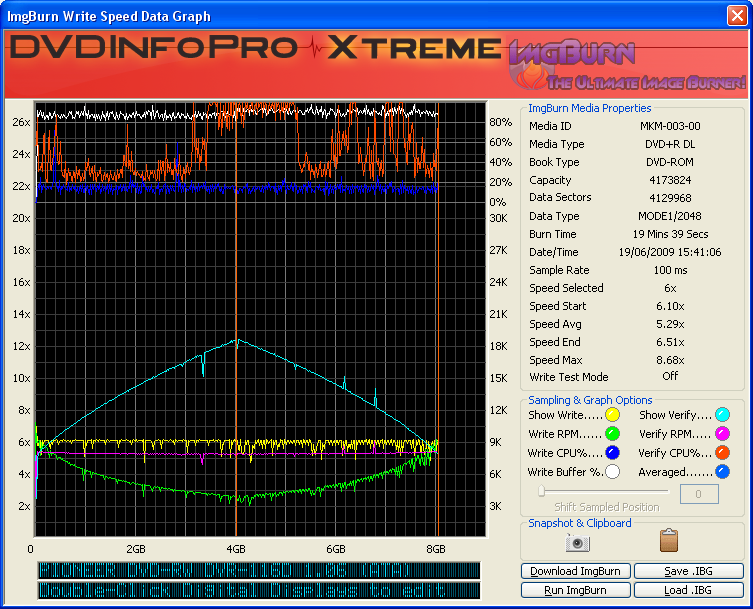Avinitlarge
Members-
Posts
15 -
Joined
-
Last visited
Avinitlarge's Achievements

ISF Newbie (1/5)
-
Kenwood NAV Disc Burning Errors. Help Please
Avinitlarge replied to Avinitlarge's topic in ImgBurn Support
Ive just reconnected my liteon drive via a USB adaptor. I used DVDInfoPro to check the quality of the 3 discs I burned. 6X with 1.06 firmware 87.86% Quality 10X with 1.06 firmware 85.21% Quality 10X with 1.09 firmware 84.36% Quality Either way, All the discs work in my sat nav drive. It takes 4 seconds to calculate a 400 mile route Im happy now :D :D -
Kenwood NAV Disc Burning Errors. Help Please
Avinitlarge replied to Avinitlarge's topic in ImgBurn Support
Sorry, I meant it isnt suitable for PIPO scanning -
Kenwood NAV Disc Burning Errors. Help Please
Avinitlarge replied to Avinitlarge's topic in ImgBurn Support
Ah right, The Pioneer is the only drive I have that will read DL, My other DVD drive is for backing up Wii games -
Kenwood NAV Disc Burning Errors. Help Please
Avinitlarge replied to Avinitlarge's topic in ImgBurn Support
My new drive came today, It was a Pioneer DVR-116D that came and not a Pioneer DVR-115D like I ordered. Anyway, The disc burned fine with no problems at all. It verified upto 100% without any problems. I ran Nero DiscSpeed and it it didnt support the drive. I tried the Trial Version of DVDInfoPro, I dont really understand whet it all means but, The results are as follows I 15:36:20 ImgBurn Version 2.4.4.0 started!I 15:36:20 Microsoft Windows XP Professional (5.1, Build 2600 : Service Pack 3) I 15:36:20 Total Physical Memory: 2,620,908 KB - Available: 1,944,316 KB I 15:36:20 Initialising SPTI... I 15:36:20 Searching for SCSI / ATAPI devices... I 15:36:21 Found 1 DVD-ROM, 1 DVD -
Kenwood NAV Disc Burning Errors. Help Please
Avinitlarge replied to Avinitlarge's topic in ImgBurn Support
Thanks for the reply, Its not that, I think its a problem with the drives. I ordered a Pioneer DVR-115D yesterday. I decided not to give up, Ive got 4 Verbs left. If i cant burn it with the New drive before the 4 discs run out, Then I truely give up By the way, Is the drive Ive bought any good??? -
Kenwood NAV Disc Burning Errors. Help Please
Avinitlarge replied to Avinitlarge's topic in ImgBurn Support
That was with the Liton drive, This time I tried it with the NEC drive. It still gave me a coaster. Tried the NEC drive in the computer it came from, Another coaster. I give up -
Kenwood NAV Disc Burning Errors. Help Please
Avinitlarge replied to Avinitlarge's topic in ImgBurn Support
My liteon drive has burned loads of cheap DL's without any errors. Im gonna try it on 8X speed in a sec -
Kenwood NAV Disc Burning Errors. Help Please
Avinitlarge replied to Avinitlarge's topic in ImgBurn Support
Ive just tried another drive, It did burn something but not a great deal I 20:44:07 ImgBurn Version 2.4.4.0 started!I 20:44:07 Microsoft Windows XP Professional (5.1, Build 2600 : Service Pack 3) I 20:44:07 Total Physical Memory: 2,620,908 KB - Available: 2,058,196 KB I 20:44:07 Initialising SPTI... I 20:44:07 Searching for SCSI / ATAPI devices... I 20:44:07 Found 1 CD-RW, 1 DVD-ROM, 1 DVD -
Kenwood NAV Disc Burning Errors. Help Please
Avinitlarge replied to Avinitlarge's topic in ImgBurn Support
Ive cleaned the laser, It was spotless to start with though. The chipset is North Bridge SiS 748. Same problem though I 18:41:27 ImgBurn Version 2.4.4.0 started!I 18:41:27 Microsoft Windows XP Professional (5.1, Build 2600 : Service Pack 3) I 18:41:27 Total Physical Memory: 2,620,908 KB - Available: 1,980,356 KB I 18:41:27 Initialising SPTI... I 18:41:27 Searching for SCSI / ATAPI devices... I 18:41:28 Found 1 CD-RW, 1 DVD-ROM, 1 DVD -
Kenwood NAV Disc Burning Errors. Help Please
Avinitlarge replied to Avinitlarge's topic in ImgBurn Support
Ive just edited the original post with the full log and no scrolling -
Kenwood NAV Disc Burning Errors. Help Please
Avinitlarge replied to Avinitlarge's topic in ImgBurn Support
Ive got some Verbatim DVD+R DL discs. I am now having another problem with errors. I 18:04:33 Operation Started! I 18:04:33 Source File: H:\KNA MP-328 - burn with ImgBurn\KNA MP-328.mds I 18:04:33 Source File Sectors: 4,129,968 (MODE1/2048) I 18:04:33 Source File Size: 8,458,174,464 bytes I 18:04:33 Source File Volume Identifier: 464210-8880 I 18:04:33 Source File Application Identifier: Session Offset : 0 VTC Sector Offset: 0 I 18:04:33 Source File Implementation Identifier: Smart Storage, Inc. I 18:04:33 Source File File System(s): ISO9660, Joliet, UDF (1.02) I 18:04:33 Destination Device: [0:1:0] ATAPI DVD A DH20A4P 9P59 (E:) (ATA) I 18:04:33 Destination Media Type: DVD+R DL (Disc ID: MKM-003-00) (Speeds: 4x, 6x, 8x) I 18:04:33 Destination Media Sectors: 4,129,984 I 18:04:33 Write Mode: DVD I 18:04:33 Write Type: DAO I 18:04:34 Write Speed: 4x I 18:04:34 Link Size: Auto I 18:04:34 Lock Volume: Yes I 18:04:34 Test Mode: No I 18:04:34 OPC: No I 18:04:34 BURN-Proof: Enabled I 18:04:34 Book Type Setting: DVD-ROM I 18:04:34 Advanced Settings - Force HT: No, Online HT: No, OverSpeed: No, SmartBurn: Yes I 18:04:34 Optimal L0 Data Zone Capacity: 2,064,992 I 18:04:34 Optimal L0 Data Zone Method: Copied From Original Disc I 18:04:34 Set L0 Data Zone Capacity Succeeded! I 18:04:34 Filling Buffer... (40 MB) I 18:04:35 Writing LeadIn... I 18:05:48 Writing Session 1 of 1... (1 Track, LBA: 0 - 4129967) I 18:05:48 Writing Track 1 of 1... (MODE1/2048, LBA: 0 - 4129967) I 18:05:48 Writing Layer 0... (LBA: 0 - 2064991) W 18:06:00 Failed to Write Sectors 15616 - 15647 - Reason: Write Error W 18:06:00 Retrying (1 of 20)... W 18:06:06 Retry Failed - Reason: Invalid Address For Write W 18:06:06 Retrying (2 of 20)... W 18:06:06 Retry Failed - Reason: Invalid Address For Write W 18:06:06 Retrying (3 of 20)... W 18:06:06 Retry Failed - Reason: Invalid Address For Write W 18:06:06 Retrying (4 of 20)... W 18:06:06 Retry Failed - Reason: Invalid Address For Write W 18:06:06 Retrying (5 of 20)... W 18:06:06 Retry Failed - Reason: Invalid Address For Write W 18:06:06 Retrying (6 of 20)... W 18:06:06 Retry Failed - Reason: Invalid Address For Write W 18:06:06 Retrying (7 of 20)... W 18:06:06 Retry Failed - Reason: Invalid Address For Write W 18:06:06 Retrying (8 of 20)... W 18:06:06 Retry Failed - Reason: Invalid Address For Write W 18:06:06 Retrying (9 of 20)... W 18:06:06 Retry Failed - Reason: Invalid Address For Write W 18:06:06 Retrying (10 of 20)... W 18:06:06 Retry Failed - Reason: Invalid Address For Write W 18:06:06 Retrying (11 of 20)... W 18:06:06 Retry Failed - Reason: Invalid Address For Write W 18:06:06 Retrying (12 of 20)... W 18:06:06 Retry Failed - Reason: Invalid Address For Write W 18:06:06 Retrying (13 of 20)... W 18:06:06 Retry Failed - Reason: Invalid Address For Write W 18:06:06 Retrying (14 of 20)... W 18:06:06 Retry Failed - Reason: Invalid Address For Write W 18:06:06 Retrying (15 of 20)... W 18:06:06 Retry Failed - Reason: Invalid Address For Write W 18:06:06 Retrying (16 of 20)... W 18:06:06 Retry Failed - Reason: Invalid Address For Write W 18:06:06 Retrying (17 of 20)... W 18:06:06 Retry Failed - Reason: Invalid Address For Write W 18:06:06 Retrying (18 of 20)... W 18:06:06 Retry Failed - Reason: Invalid Address For Write W 18:06:06 Retrying (19 of 20)... W 18:06:06 Retry Failed - Reason: Invalid Address For Write W 18:06:06 Retrying (20 of 20)... W 18:06:06 Retry Failed - Reason: Invalid Address For Write E 18:09:34 Failed to Write Sectors 15616 - 15647 - Reason: Write Error E 18:09:34 Next Writable Address: 0 I 18:09:34 Synchronising Cache... W 18:09:37 User opted to skip the 'Close Track/Session/Disc' functions. E 18:09:37 Failed to Write Image! I 18:09:37 Exporting Graph Data... I 18:09:37 Graph Data File: C:\Documents and Settings\Paul\Application Data\ImgBurn\Graph Data Files\ATAPI_DVD_A_DH20A4P_9P59_16-JUNE-2009_18-04_MKM-003-00_4x.ibg I 18:09:37 Export Successfully Completed! E 18:09:37 Operation Failed! - Duration: 00:05:03 I 18:09:37 Average Write Rate: 138 KB/s (0.1x) - Maximum Write Rate: 5,645 KB/s (4.1x) -
Kenwood NAV Disc Burning Errors. Help Please
Avinitlarge replied to Avinitlarge's topic in ImgBurn Support
Okey Doke. I read into burning one of these disc last year, It said to use DVD-R DL. Ive cost me about -
Kenwood NAV Disc Burning Errors. Help Please
Avinitlarge replied to Avinitlarge's topic in ImgBurn Support
Thats fine then. Ive not got any good disc's left. Ive just burned the data to a cheapy unbranded DVD+R DL disc. My nav drive read it and it nearly worked ok. I recon, If I get a Verbatim DVD+R DL, It would work fine. Thanks the help -
Kenwood NAV Disc Burning Errors. Help Please
Avinitlarge replied to Avinitlarge's topic in ImgBurn Support
I am pretty new to burning DL. Any Recommendations on burning this software apart from the disc's I use, Settings etc?? TIA -
Hi I made a backup of my original Sat nav disc, I created the ISO file then used Img Burn to burn it to a disc, The Disc was a Verbatim DVD-R. It all seemed to go well untill the end, I got the following messages. The Disc didnt work in my nav Drive Either I 12:00:10 ImgBurn Version 2.4.4.0 started!I 12:00:10 Microsoft Windows XP Professional (5.1, Build 2600 : Service Pack 3) I 12:00:10 Total Physical Memory: 2,620,908 KB - Available: 1,629,692 KB I 12:00:10 Initialising SPTI... I 12:00:10 Searching for SCSI / ATAPI devices... I 12:00:23 Found 1 CD-RW, 1 DVD-ROM, 1 DVD