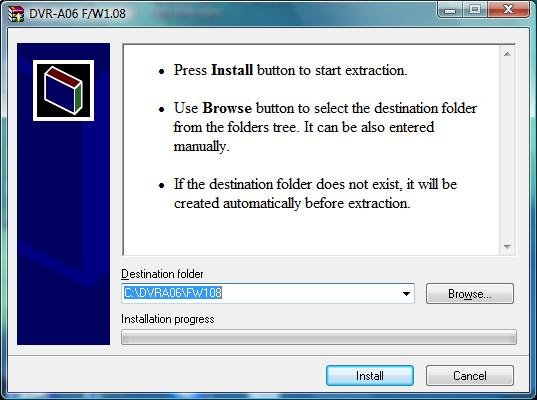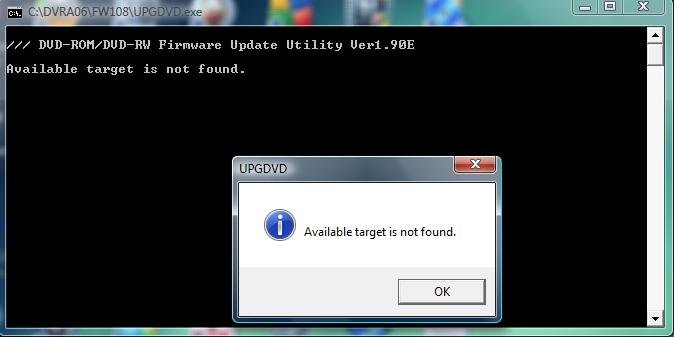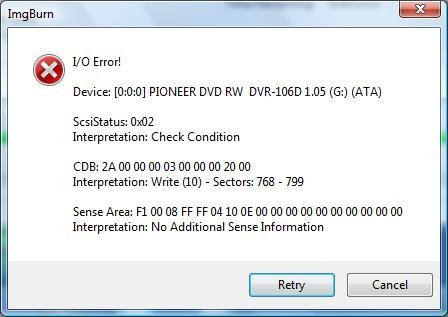six-h
Members-
Posts
23 -
Joined
-
Last visited
Content Type
Profiles
Forums
Events
Everything posted by six-h
-
Thanks Lightning for your expert knowledge and reassurance! I'd been worried by this for a few days because I have no experience in this area and couldn't think of a forum with folk who's advice you can really trust! ...Then I thought of you , knew you would have wise words for me! Thank you.
-
That's why I'm surprised that a software factory re-set has cleared the previously set region code! Thanks for your help, just hoping that you are right, otherwise I'll be "goosed" as they say up 'ere!
-
Thanks Lightning UK, but the laptop is 14 months old and the DVD was working fine prior to the Factory re-set. I can only deduce that the reset procedure must have re set the region code to "not set" . I can't believe that a brand new laptop would need the DVD region setting, especially if bought in the UK. I have certainly never had to set the region on one before. My main concern is that I will be upgrading the OS to Windows 8.1 soon....there is another life gone! Also at the end of this year I'm planning on taking up the Microsoft offer of the free upgrade to Windows 10....another life gone?? If these things do happen, that might leave me with just two changes! I've always objected to the blasted protectionist nature of region coding and consider it to be an infringement of free trade, now I'm even more annoyed by it!
-
Hi Guys, I have come to this forum since you guys have probably forgotten more than I will ever know about Burning software and hardware! My problem is a bit odd...(why do these things only happen to me? ) Having returned this machine to "Factory settings", I now find that the DVD burner shows as "Region code not set",... Remaining changes:- 5. I have contacted Medion the laptop maker, and they just say set it to code 2 for UK! My complaint to them was that the region code should not have reverted to "Not set", but to UK - Code 2, ...the market the machine was made for. Whilst they agree the "re-set" should not have done this, they deny any culpability in the fact that this essentially means my £1000 laptop will be severely crippled if this continues to happen and the changes counter prematurely reaches zero. Has anyone here heard of this happening when a machine is returned to factory settings? is there anything that can be done?
-
OK, here it is:- I 17:37:23 ImgBurn Version 2.5.8.0 started! I 17:37:23 Microsoft Windows Vista Ultimate Edition (6.0, Build 6002 : Service Pack 2) I 17:37:23 Total Physical Memory: 2,095,420 KiB - Available: 374,028 KiB I 17:37:23 Initialising SPTI... I 17:37:23 Searching for SCSI / ATAPI devices... I 17:37:25 -> Drive 1 - Info: PIONEER DVD RW DVR-106D 1.07-MEDION (G:) (ATA) I 17:37:26 -> Drive 2 - Info: SONY DVD-ROM DDU1612 DYS3 (H:) (ATA) I 17:37:26 Found 1 DVD-ROM and 1 DVD±RW! I 17:37:32 Device: [0:0:0] PIONEER DVD RW DVR-106D 1.07 (G:) (ATA) I 17:37:32 Family Tree: I 17:37:32 -> ACPI x86-based PC I 17:37:32 -> Microsoft ACPI-Compliant System I 17:37:32 -> PCI bus I 17:37:32 -> Intel® ICH10 Family PCI Express Root Port 5 - 3A48 (VEN_8086&DEV_3A48 - Intel - pci) I 17:37:32 -> Standard Dual Channel PCI IDE Controller (VEN_11AB&DEV_6121 - Marvell - pciide - v6.0.6002.18005) I 17:37:32 -> IDE Channel (IDE Channel) I 17:37:32 -> CD-ROM Drive (PIONEER DVD RW DVR-106D ATA Device) (Channel 0, Target 0, Lun 0)
-
Sadly no change in safe mode! I 16:36:06 ImgBurn Version 2.5.8.0 started! I 16:36:06 Microsoft Windows Vista Ultimate Edition (6.0, Build 6002 : Service Pack 2, Safe Mode) I 16:36:06 Total Physical Memory: 2,095,420 KiB - Available: 1,643,568 KiB I 16:36:06 Initialising SPTI... I 16:36:06 Searching for SCSI / ATAPI devices... I 16:36:20 -> Drive 1 - Info: PIONEER DVD RW DVR-106D 1.07-MEDION (G:) (ATA) I 16:36:20 -> Drive 2 - Info: SONY DVD-ROM DDU1612 DYS3 (H:) (ATA) I 16:36:20 Found 1 DVD-ROM and 1 DVD±RW! I 16:36:32 Operation Started! I 16:36:32 Source File: F:\Documents\Linux Pen Drive Tools & ISO's\Linux Mint 15 32bit\linuxmint-15-mate-dvd-32bit.iso I 16:36:32 Source File Sectors: 518,656 (MODE1/2048) I 16:36:32 Source File Size: 1,062,207,488 bytes I 16:36:32 Source File Volume Identifier: Linux Mint 15 MA I 16:36:32 Source File Application Identifier: GENISOIMAGE ISO 9660/HFS FILESYSTEM CREATOR © 1993 E.YOUNGDALE © 1997-2006 J.PEARSON/J.SCHILLING © 2006-2007 CDRKIT TEAM I 16:36:32 Source File File System(s): ISO9660 (Bootable), Joliet I 16:36:32 Destination Device: [0:0:0] PIONEER DVD RW DVR-106D 1.07 (G:) (ATA) I 16:36:32 Destination Media Type: DVD-RW (Disc ID: CMCW02) I 16:36:32 Destination Media Supported Write Speeds: 1x, 2x I 16:36:32 Destination Media Sectors: 2,297,888 I 16:36:32 Write Mode: DVD I 16:36:32 Write Type: DAO I 16:36:32 Write Speed: MAX I 16:36:32 Link Size: Auto I 16:36:32 Lock Volume: Yes I 16:36:32 Test Mode: No I 16:36:32 OPC: No I 16:36:32 BURN-Proof: Enabled I 16:36:32 Write Speed Successfully Set! - Effective: 2,770 KB/s (2x) I 16:36:33 Filling Buffer... (40 MiB) I 16:36:55 Writing LeadIn... W 16:37:18 Failed to Write Sectors 768 - 799 - Reason: No Additional Sense Information W 16:37:18 Retrying (1 of 20)... W 16:37:18 Retry Failed - Reason: Invalid Address For Write W 16:37:18 Retrying (2 of 20)... W 16:37:18 Retry Failed - Reason: Invalid Address For Write W 16:37:18 Retrying (3 of 20)... W 16:37:18 Retry Failed - Reason: Invalid Address For Write W 16:37:18 Retrying (4 of 20)... W 16:37:18 Retry Failed - Reason: Invalid Address For Write W 16:37:18 Retrying (5 of 20)... W 16:37:18 Retry Failed - Reason: Invalid Address For Write W 16:37:18 Retrying (6 of 20)... W 16:37:18 Retry Failed - Reason: Invalid Address For Write W 16:37:18 Retrying (7 of 20)... W 16:37:18 Retry Failed - Reason: Invalid Address For Write W 16:37:18 Retrying (8 of 20)... W 16:37:18 Retry Failed - Reason: Invalid Address For Write W 16:37:18 Retrying (9 of 20)... W 16:37:18 Retry Failed - Reason: Invalid Address For Write W 16:37:18 Retrying (10 of 20)... W 16:37:18 Retry Failed - Reason: Invalid Address For Write W 16:37:18 Retrying (11 of 20)... W 16:37:18 Retry Failed - Reason: Invalid Address For Write W 16:37:18 Retrying (12 of 20)... W 16:37:18 Retry Failed - Reason: Invalid Address For Write W 16:37:18 Retrying (13 of 20)... W 16:37:18 Retry Failed - Reason: Invalid Address For Write W 16:37:18 Retrying (14 of 20)... W 16:37:18 Retry Failed - Reason: Invalid Address For Write W 16:37:18 Retrying (15 of 20)... W 16:37:18 Retry Failed - Reason: Invalid Address For Write W 16:37:18 Retrying (16 of 20)... W 16:37:18 Retry Failed - Reason: Invalid Address For Write W 16:37:18 Retrying (17 of 20)... W 16:37:18 Retry Failed - Reason: Invalid Address For Write W 16:37:18 Retrying (18 of 20)... W 16:37:18 Retry Failed - Reason: Invalid Address For Write W 16:37:18 Retrying (19 of 20)... W 16:37:18 Retry Failed - Reason: Invalid Address For Write W 16:37:18 Retrying (20 of 20)... W 16:37:18 Retry Failed - Reason: Invalid Address For Write W 16:37:40 Retrying (21)... W 16:37:40 Retry Failed - Reason: Invalid Address For Write E 16:37:44 Failed to Write Sectors 768 - 799 - Reason: No Additional Sense Information E 16:37:44 Next Writable Address: 0 I 16:37:44 Synchronising Cache...
-
Well, that definitely did something! Commandline reported success...but then I got a message from "Program compatibility Assistant" that it might not have installed properly! It gives me th options to "Re-Install using recommended settings" ...no idea if that will change anything vital, so I'll wait for your advice on that! Edit @ 16:01 I decided to hit the button and accept "recommended settings" all that happened was it confirmed that ver 1.07 was installed already. Do I have any other options? The other option is to confirm it's installed OK....which it evidently didn't! Same message after the "Writing Leadin.." W 15:13:08 Failed to Write Sectors 768 - 799 - Reason: No Additional Sense Information Here's the log in case that gives more info. Sorry to be such a nuiscence. I 15:12:17 ImgBurn Version 2.5.8.0 started! I 15:12:17 Microsoft Windows Vista Ultimate Edition (6.0, Build 6002 : Service Pack 2) I 15:12:17 Total Physical Memory: 2,095,420 KiB - Available: 680,492 KiB I 15:12:17 Initialising SPTI... I 15:12:17 Searching for SCSI / ATAPI devices... I 15:12:18 -> Drive 1 - Info: PIONEER DVD RW DVR-106D 1.07-MEDION (G:) (ATA) I 15:12:19 -> Drive 2 - Info: SONY DVD-ROM DDU1612 DYS3 (H:) (ATA) I 15:12:19 Found 1 DVD-ROM and 1 DVD±RW! I 15:12:45 Operation Started! I 15:12:45 Source File: F:\Documents\Linux Pen Drive Tools & ISO's\Linux Mint 15 32bit\linuxmint-15-mate-dvd-32bit.iso I 15:12:45 Source File Sectors: 518,656 (MODE1/2048) I 15:12:45 Source File Size: 1,062,207,488 bytes I 15:12:45 Source File Volume Identifier: Linux Mint 15 MA I 15:12:45 Source File Application Identifier: GENISOIMAGE ISO 9660/HFS FILESYSTEM CREATOR © 1993 E.YOUNGDALE © 1997-2006 J.PEARSON/J.SCHILLING © 2006-2007 CDRKIT TEAM I 15:12:45 Source File File System(s): ISO9660 (Bootable), Joliet I 15:12:45 Destination Device: [0:0:0] PIONEER DVD RW DVR-106D 1.07 (G:) (ATA) I 15:12:45 Destination Media Type: DVD-RW (Disc ID: CMCW02) I 15:12:45 Destination Media Supported Write Speeds: 1x, 2x I 15:12:45 Destination Media Sectors: 2,297,888 I 15:12:45 Write Mode: DVD I 15:12:45 Write Type: DAO I 15:12:45 Write Speed: MAX I 15:12:45 Link Size: Auto I 15:12:45 Lock Volume: Yes I 15:12:45 Test Mode: No I 15:12:45 OPC: No I 15:12:45 BURN-Proof: Enabled I 15:12:45 Write Speed Successfully Set! - Effective: 2,770 KB/s (2x) I 15:12:45 Filling Buffer... (40 MiB) I 15:12:46 Writing LeadIn... W 15:13:08 Failed to Write Sectors 768 - 799 - Reason: No Additional Sense Information W 15:13:08 Retrying (1 of 20)... W 15:13:08 Retry Failed - Reason: Invalid Address For Write W 15:13:08 Retrying (2 of 20)... W 15:13:08 Retry Failed - Reason: Invalid Address For Write W 15:13:08 Retrying (3 of 20)... W 15:13:08 Retry Failed - Reason: Invalid Address For Write W 15:13:08 Retrying (4 of 20)... W 15:13:08 Retry Failed - Reason: Invalid Address For Write W 15:13:08 Retrying (5 of 20)... W 15:13:08 Retry Failed - Reason: Invalid Address For Write W 15:13:08 Retrying (6 of 20)... W 15:13:08 Retry Failed - Reason: Invalid Address For Write W 15:13:08 Retrying (7 of 20)... W 15:13:08 Retry Failed - Reason: Invalid Address For Write W 15:13:08 Retrying (8 of 20)... W 15:13:08 Retry Failed - Reason: Invalid Address For Write W 15:13:08 Retrying (9 of 20)... W 15:13:08 Retry Failed - Reason: Invalid Address For Write W 15:13:08 Retrying (10 of 20)... W 15:13:08 Retry Failed - Reason: Invalid Address For Write W 15:13:08 Retrying (11 of 20)... W 15:13:08 Retry Failed - Reason: Invalid Address For Write W 15:13:08 Retrying (12 of 20)... W 15:13:08 Retry Failed - Reason: Invalid Address For Write W 15:13:08 Retrying (13 of 20)... W 15:13:08 Retry Failed - Reason: Invalid Address For Write W 15:13:08 Retrying (14 of 20)... W 15:13:08 Retry Failed - Reason: Invalid Address For Write W 15:13:08 Retrying (15 of 20)... W 15:13:08 Retry Failed - Reason: Invalid Address For Write W 15:13:08 Retrying (16 of 20)... W 15:13:08 Retry Failed - Reason: Invalid Address For Write W 15:13:08 Retrying (17 of 20)... W 15:13:08 Retry Failed - Reason: Invalid Address For Write W 15:13:08 Retrying (18 of 20)... W 15:13:08 Retry Failed - Reason: Invalid Address For Write W 15:13:08 Retrying (19 of 20)... W 15:13:08 Retry Failed - Reason: Invalid Address For Write W 15:13:08 Retrying (20 of 20)... W 15:13:08 Retry Failed - Reason: Invalid Address For Write E 15:13:16 Failed to Write Sectors 768 - 799 - Reason: No Additional Sense Information E 15:13:16 Next Writable Address: 0 I 15:13:16 Synchronising Cache... W 15:13:20 User opted to skip the 'Close Track/Session/Disc' functions. E 15:13:20 Failed to Write Image! E 15:13:20 Operation Failed! - Duration: 00:00:34 I 15:13:20 Average Write Rate: 0 KiB/s (0.0x) - Maximum Write Rate: 0 KiB/s (0.0x)
-
That looked promising, it took longer before it failed! Tried with the previously failed disc which resulted in this log that ultimately still says "Reason: Invalid Address For Write":- I 13:44:50 ImgBurn Version 2.5.8.0 started! I 13:44:50 Microsoft Windows Vista Ultimate Edition (6.0, Build 6002 : Service Pack 2) I 13:44:50 Total Physical Memory: 2,095,420 KiB - Available: 411,012 KiB I 13:44:50 Initialising SPTI... I 13:44:50 Searching for SCSI / ATAPI devices... I 13:44:56 -> Drive 1 - Info: PIONEER DVD RW DVR-106D 1.05-MEDION (G:) (ATA) I 13:44:57 -> Drive 2 - Info: SONY DVD-ROM DDU1612 DYS3 (H:) (ATA) I 13:44:57 Found 1 DVD-ROM and 1 DVD±RW! I 13:45:40 Operation Started! I 13:45:40 Source File: F:\Documents\Linux Pen Drive Tools & ISO's\Linux Mint 15 32bit\linuxmint-15-mate-dvd-32bit.iso I 13:45:40 Source File Sectors: 518,656 (MODE1/2048) I 13:45:40 Source File Size: 1,062,207,488 bytes I 13:45:40 Source File Volume Identifier: Linux Mint 15 MA I 13:45:40 Source File Application Identifier: GENISOIMAGE ISO 9660/HFS FILESYSTEM CREATOR © 1993 E.YOUNGDALE © 1997-2006 J.PEARSON/J.SCHILLING © 2006-2007 CDRKIT TEAM I 13:45:40 Source File File System(s): ISO9660 (Bootable), Joliet I 13:45:40 Destination Device: [0:0:0] PIONEER DVD RW DVR-106D 1.05 (G:) (ATA) I 13:45:40 Destination Media Type: DVD-RW (Disc ID: CMCW02) I 13:45:40 Destination Media Supported Write Speeds: 1x, 2x I 13:45:40 Destination Media Sectors: 2,297,888 I 13:45:40 Write Mode: DVD I 13:45:40 Write Type: DAO I 13:45:40 Write Speed: MAX I 13:45:40 Link Size: Auto I 13:45:40 Lock Volume: Yes I 13:45:40 Test Mode: No I 13:45:40 OPC: No I 13:45:40 BURN-Proof: Enabled I 13:45:40 Write Speed Successfully Set! - Effective: 2,770 KB/s (2x) I 13:45:41 Filling Buffer... (40 MiB) I 13:45:42 Writing LeadIn... W 13:46:05 Failed to Write Sectors 768 - 799 - Reason: No Additional Sense Information W 13:46:05 Retrying (1 of 20)... W 13:46:05 Retry Failed - Reason: Invalid Address For Write W 13:46:05 Retrying (2 of 20)... W 13:46:05 Retry Failed - Reason: Invalid Address For Write W 13:46:05 Retrying (3 of 20)... W 13:46:05 Retry Failed - Reason: Invalid Address For Write W 13:46:05 Retrying (4 of 20)... W 13:46:05 Retry Failed - Reason: Invalid Address For Write W 13:46:05 Retrying (5 of 20)... W 13:46:05 Retry Failed - Reason: Invalid Address For Write W 13:46:05 Retrying (6 of 20)... W 13:46:05 Retry Failed - Reason: Invalid Address For Write W 13:46:05 Retrying (7 of 20)... W 13:46:05 Retry Failed - Reason: Invalid Address For Write W 13:46:05 Retrying (8 of 20)... W 13:46:05 Retry Failed - Reason: Invalid Address For Write W 13:46:05 Retrying (9 of 20)... W 13:46:05 Retry Failed - Reason: Invalid Address For Write W 13:46:05 Retrying (10 of 20)... W 13:46:05 Retry Failed - Reason: Invalid Address For Write W 13:46:05 Retrying (11 of 20)... W 13:46:05 Retry Failed - Reason: Invalid Address For Write W 13:46:05 Retrying (12 of 20)... W 13:46:05 Retry Failed - Reason: Invalid Address For Write W 13:46:05 Retrying (13 of 20)... W 13:46:05 Retry Failed - Reason: Invalid Address For Write W 13:46:05 Retrying (14 of 20)... W 13:46:05 Retry Failed - Reason: Invalid Address For Write W 13:46:05 Retrying (15 of 20)... W 13:46:05 Retry Failed - Reason: Invalid Address For Write W 13:46:05 Retrying (16 of 20)... W 13:46:05 Retry Failed - Reason: Invalid Address For Write W 13:46:05 Retrying (17 of 20)... W 13:46:05 Retry Failed - Reason: Invalid Address For Write W 13:46:05 Retrying (18 of 20)... W 13:46:05 Retry Failed - Reason: Invalid Address For Write W 13:46:05 Retrying (19 of 20)... W 13:46:05 Retry Failed - Reason: Invalid Address For Write W 13:46:05 Retrying (20 of 20)... W 13:46:05 Retry Failed - Reason: Invalid Address For Write W 13:46:14 Retrying (21)... W 13:46:14 Retry Failed - Reason: Invalid Address For Write E 13:46:15 Failed to Write Sectors 768 - 799 - Reason: No Additional Sense Information E 13:46:15 Next Writable Address: 0 I 13:46:15 Synchronising Cache... W 13:46:19 User opted to skip the 'Close Track/Session/Disc' functions. E 13:46:19 Failed to Write Image! E 13:46:19 Operation Failed! - Duration: 00:00:38 I 13:46:19 Average Write Rate: 0 KiB/s (0.0x) - Maximum Write Rate: 0 KiB/s (0.0x) Having read the post that you link to, I think I'm in the "diefi" camp! There is no chance that I would be able to do that without totally bricking my drive, if it's not already! Suppose I've nothing to loose, it's just the stress involved! lol
-
Thanks for your advice, this was the second attempt with a new disc. I don't often burn discs these days and over the last two years maybe, I have successfully used 12 out of this batch of 20, so I think the drive finds them acceptable. Can you advise me how to go about installing the 1.08 firmware, as I haven't a clue?
-
Trying to burn a Linux ISO to DVD using Pioneer DVD RW. Log Pasted below:- I 21:42:50 ImgBurn Version 2.5.8.0 started! I 21:42:50 Microsoft Windows Vista Ultimate Edition (6.0, Build 6002 : Service Pack 2) I 21:42:50 Total Physical Memory: 2,095,420 KiB - Available: 567,224 KiB I 21:42:50 Initialising SPTI... I 21:42:50 Searching for SCSI / ATAPI devices... I 21:42:55 -> Drive 1 - Info: PIONEER DVD RW DVR-106D 1.05-MEDION (G:) (ATA) I 21:42:57 -> Drive 2 - Info: SONY DVD-ROM DDU1612 DYS3 (H:) (ATA) I 21:42:57 Found 1 DVD-ROM and 1 DVD±RW! I 21:43:14 Operation Started! I 21:43:14 Source File: F:\Documents\Linux Pen Drive Tools & ISO's\Linux Mint 15 32bit\linuxmint-15-mate-dvd-32bit.iso I 21:43:14 Source File Sectors: 518,656 (MODE1/2048) I 21:43:14 Source File Size: 1,062,207,488 bytes I 21:43:14 Source File Volume Identifier: Linux Mint 15 MA I 21:43:14 Source File Application Identifier: GENISOIMAGE ISO 9660/HFS FILESYSTEM CREATOR © 1993 E.YOUNGDALE © 1997-2006 J.PEARSON/J.SCHILLING © 2006-2007 CDRKIT TEAM I 21:43:14 Source File File System(s): ISO9660 (Bootable), Joliet I 21:43:14 Destination Device: [0:0:0] PIONEER DVD RW DVR-106D 1.05 (G:) (ATA) I 21:43:14 Destination Media Type: DVD-RW (Disc ID: CMCW02) I 21:43:14 Destination Media Supported Write Speeds: 1x, 2x I 21:43:14 Destination Media Sectors: 2,298,496 I 21:43:14 Write Mode: DVD I 21:43:14 Write Type: DAO I 21:43:14 Write Speed: MAX I 21:43:14 Link Size: Auto I 21:43:14 Lock Volume: Yes I 21:43:14 Test Mode: No I 21:43:14 OPC: No I 21:43:14 BURN-Proof: Enabled I 21:43:14 Write Speed Successfully Set! - Effective: 2,770 KB/s (2x) I 21:43:14 Filling Buffer... (40 MiB) I 21:43:19 Writing LeadIn... W 21:43:41 Failed to Write Sectors 768 - 799 - Reason: No Additional Sense Information W 21:43:41 Retrying (1 of 20)... W 21:43:41 Retry Failed - Reason: Invalid Address For Write W 21:43:41 Retrying (2 of 20)... W 21:43:41 Retry Failed - Reason: Invalid Address For Write W 21:43:41 Retrying (3 of 20)... W 21:43:41 Retry Failed - Reason: Invalid Address For Write W 21:43:41 Retrying (4 of 20)... W 21:43:41 Retry Failed - Reason: Invalid Address For Write W 21:43:41 Retrying (5 of 20)... W 21:43:41 Retry Failed - Reason: Invalid Address For Write W 21:43:41 Retrying (6 of 20)... W 21:43:41 Retry Failed - Reason: Invalid Address For Write W 21:43:41 Retrying (7 of 20)... W 21:43:41 Retry Failed - Reason: Invalid Address For Write W 21:43:41 Retrying (8 of 20)... W 21:43:41 Retry Failed - Reason: Invalid Address For Write W 21:43:41 Retrying (9 of 20)... W 21:43:41 Retry Failed - Reason: Invalid Address For Write W 21:43:41 Retrying (10 of 20)... W 21:43:41 Retry Failed - Reason: Invalid Address For Write W 21:43:41 Retrying (11 of 20)... W 21:43:41 Retry Failed - Reason: Invalid Address For Write W 21:43:41 Retrying (12 of 20)... W 21:43:41 Retry Failed - Reason: Invalid Address For Write W 21:43:41 Retrying (13 of 20)... W 21:43:41 Retry Failed - Reason: Invalid Address For Write W 21:43:41 Retrying (14 of 20)... W 21:43:41 Retry Failed - Reason: Invalid Address For Write W 21:43:41 Retrying (15 of 20)... W 21:43:41 Retry Failed - Reason: Invalid Address For Write W 21:43:41 Retrying (16 of 20)... W 21:43:41 Retry Failed - Reason: Invalid Address For Write W 21:43:41 Retrying (17 of 20)... W 21:43:41 Retry Failed - Reason: Invalid Address For Write W 21:43:41 Retrying (18 of 20)... W 21:43:41 Retry Failed - Reason: Invalid Address For Write W 21:43:41 Retrying (19 of 20)... W 21:43:41 Retry Failed - Reason: Invalid Address For Write W 21:43:41 Retrying (20 of 20)... W 21:43:41 Retry Failed - Reason: Invalid Address For Write E 21:43:44 Failed to Write Sectors 768 - 799 - Reason: No Additional Sense Information E 21:43:44 Next Writable Address: 0 I 21:43:44 Synchronising Cache... W 21:43:51 User opted to skip the 'Close Track/Session/Disc' functions. E 21:43:51 Failed to Write Image! E 21:43:51 Operation Failed! - Duration: 00:00:36 I 21:43:51 Average Write Rate: 0 KiB/s (0.0x) - Maximum Write Rate: 0 KiB/s (0.0x)
-
I'm sure I've read somewhere that all ISO's from Mint 12 forward were capable of being burned to USB in the same way as you would if using a disk....ie. no need for software like Pen Drive Linux. Can anyone clarify this for me please?
-
I do have it as an "mpg" file...is that the same as "mpeg 2"? As for the firmware update, I am a little confused myself as to WHY it is not working. I tried to install it using the "as administrator" option, so it's not that. You are probably right about it possibly being a slave, 'cos the system was built for me using an Asus P5Q3 de-luxe WiFi board (2007) and a samsung spinpoint 500GB SATA HDD, bvut the optics were out of my old machine circa 2003 so they are definitely PATA.
-
Thanks Rincewind, kind of you to take such trouble! This is what I get:- Followed by this:- The fact that the DOS Screen refers to "ver1.90E" rather mystifys me. Think you must be right, the file I'm trying to burn is just designated as ".vob" there are no other files.
-
Thanks for that but I've tried to install the firmware, it says "If the file location doesn't exist, it will be created"....well it isn't! All I get is a DOS Window saying the location doesn't exist! How do I find out what the current firmware in my drive is? It plays OK, and to be honest, I think it's more likely that I've either asked ImgBurn to do something with an unsuitable file, or I'm using the wrong option in the program. All I want to do is burn a ".vob" file to a DVD-RW........do I really have to go find a different program?
-
Hi Guys; I'm always confused by ImgBurn!...I rarely need to use burning software but have been told that this is the "Mutt's Nuts" so to speak. I usually have no trouble burning Linux ISO Files, but this one is a "Normal" DVD. I've tried two new "Minus RW" disks but got this same message each time. What am I doing wrong? And the requisite log:- I 17:32:31 Operation Started! I 17:32:31 Building Image Tree... I 17:32:34 Checking Directory Depth... I 17:32:34 Calculating Totals... I 17:32:34 Preparing Image... I 17:32:34 Checking Path Length... I 17:32:34 Contents: 1 File, 0 Folders I 17:32:34 Content Type: Data I 17:32:34 Data Type: MODE1/2048 I 17:32:34 File System(s): ISO9660, UDF (1.02) I 17:32:34 Volume Label: DVD I 17:32:34 Size: 239,038,464 bytes I 17:32:34 Sectors: 116,718 I 17:32:34 Image Size: 239,599,616 bytes I 17:32:34 Image Sectors: 116,992 I 17:32:37 Operation Successfully Completed! - Duration: 00:00:06 I 17:32:37 Operation Started! I 17:32:37 Source File: -==/\/[bUILD IMAGE]\/\==- I 17:32:37 Source File Sectors: 116,992 (MODE1/2048) I 17:32:37 Source File Size: 239,599,616 bytes I 17:32:37 Source File Volume Identifier: DVD I 17:32:37 Source File Volume Set Identifier: 3EC68C0F0001C8F7 I 17:32:37 Source File Application Identifier: IMGBURN V2.5.5.0 - THE ULTIMATE IMAGE BURNER! I 17:32:37 Source File Implementation Identifier: ImgBurn I 17:32:37 Source File File System(s): ISO9660, UDF (1.02) I 17:32:37 Destination Device: [0:0:0] PIONEER DVD RW DVR-106D 1.05 (G:) (ATA) I 17:32:37 Destination Media Type: DVD-RW (Disc ID: CMCW02) (Speeds: 1x, 2x) I 17:32:37 Destination Media Sectors: 2,298,496 I 17:32:37 Write Mode: DVD I 17:32:37 Write Type: DAO I 17:32:37 Write Speed: MAX I 17:32:37 Link Size: Auto I 17:32:37 Lock Volume: Yes I 17:32:37 Test Mode: No I 17:32:37 OPC: No I 17:32:37 BURN-Proof: Enabled I 17:32:37 Write Speed Successfully Set! - Effective: 2,770 KB/s (2x) I 17:32:38 Filling Buffer... (40 MB) I 17:32:38 Writing LeadIn... W 17:33:05 Failed to Write Sectors 768 - 799 - Reason: No Additional Sense Information W 17:33:05 Retrying (1 of 20)... W 17:33:05 Retry Failed - Reason: Invalid Address For Write W 17:33:05 Retrying (2 of 20)... W 17:33:05 Retry Failed - Reason: Invalid Address For Write W 17:33:05 Retrying (3 of 20)... W 17:33:05 Retry Failed - Reason: Invalid Address For Write W 17:33:05 Retrying (4 of 20)... W 17:33:05 Retry Failed - Reason: Invalid Address For Write W 17:33:05 Retrying (5 of 20)... W 17:33:05 Retry Failed - Reason: Invalid Address For Write W 17:33:05 Retrying (6 of 20)... W 17:33:05 Retry Failed - Reason: Invalid Address For Write W 17:33:05 Retrying (7 of 20)... W 17:33:05 Retry Failed - Reason: Invalid Address For Write W 17:33:05 Retrying (8 of 20)... W 17:33:05 Retry Failed - Reason: Invalid Address For Write W 17:33:05 Retrying (9 of 20)... W 17:33:05 Retry Failed - Reason: Invalid Address For Write W 17:33:05 Retrying (10 of 20)... W 17:33:05 Retry Failed - Reason: Invalid Address For Write W 17:33:05 Retrying (11 of 20)... W 17:33:05 Retry Failed - Reason: Invalid Address For Write W 17:33:05 Retrying (12 of 20)... W 17:33:05 Retry Failed - Reason: Invalid Address For Write W 17:33:05 Retrying (13 of 20)... W 17:33:05 Retry Failed - Reason: Invalid Address For Write W 17:33:05 Retrying (14 of 20)... W 17:33:05 Retry Failed - Reason: Invalid Address For Write W 17:33:05 Retrying (15 of 20)... W 17:33:05 Retry Failed - Reason: Invalid Address For Write W 17:33:05 Retrying (16 of 20)... W 17:33:05 Retry Failed - Reason: Invalid Address For Write W 17:33:05 Retrying (17 of 20)... W 17:33:05 Retry Failed - Reason: Invalid Address For Write W 17:33:05 Retrying (18 of 20)... W 17:33:05 Retry Failed - Reason: Invalid Address For Write W 17:33:05 Retrying (19 of 20)... W 17:33:05 Retry Failed - Reason: Invalid Address For Write W 17:33:05 Retrying (20 of 20)... W 17:33:05 Retry Failed - Reason: Invalid Address For Write E 17:33:08 Failed to Write Sectors 768 - 799 - Reason: No Additional Sense Information E 17:33:08 Next Writable Address: 0 I 17:33:08 Synchronising Cache... W 17:33:12 User opted to skip the 'Close Track/Session/Disc' functions. E 17:33:12 Failed to Write Image! E 17:33:12 Operation Failed! - Duration: 00:00:34 I 17:33:12 Average Write Rate: 0 KB/s (0.0x) - Maximum Write Rate: 0 KB/s (0.0x)
-
Advice re Burning (and using) Bootable rescue CD's
six-h replied to six-h's topic in ImgBurn Support
No apology needed, I'm just grateful for the help! This is where I get confused, I thought that this could only be done to the installed disk, the 3.2GB one....not the 20GB one that's attached by usb...(USB 1.1 at that! lol) They are the ones that I recon would be dangerous in my hands! Music to my ears! Quite the reverse, I've only had cause to use Imgburn a couple of times, and even in my incompetent hands it has worked 100%, so I'm a fan! Just got the wrong end of the stick from your earlier post. Sorry if my problem is a bit off your usual track, but I thought that you were the people most able to give me reliable advice on "bootable media", for which I'm grateful! -
Advice re Burning (and using) Bootable rescue CD's
six-h replied to six-h's topic in ImgBurn Support
Presume you're refering to the 20GB "upgrade" disk: This would be in an external caddy waiting to receive the clone of the lappy's OS via a USB connection. OK, So I ask again, can I slap this "bootable CD" in my player while the system is running and tickety boo and use any one of the programmes as if it were not a bootable CD? So I don't need to use Imgburn, just burn it like a music CD with plain old vallila Nero? -
Hi Guys, Wonder if anyone can educate me! I have an old laptop that's running XP Pro on a 3.2GB drive with 192MB of RAM and there is only 154MB of space left! Seems my first priority is to replace the drive! I have a 20GB spare one in a caddy that still has a working copy of XP Home on it from a previous laptop. I presume this will need wiping and formatting ready to receive a clone of XP Pro from the lappy. I have Acronis TI 8 installed and ready to create it, but nothing to format the receiving 20GB Disk. This is where I get totally lost!!! Came across this Bootable rescue CD:- http://www.hirensbootcd.net/cd-contents/136-hbcd-106.html Most of the stuff on it would be dangerous in my hands...but it does have a copy of Acronis Disk Director, to partition my receiving disk. I assume that the link will take me to an ISO download which I can turn into a bootable CD using Imgburn. If that's right, apart from using it as a rescue boot CD in dire circumstances, can I also just use it like any other software CD, and slap it in the tray and select to run individual bits of software as per normal??
-
Thanks Lightning, The date means nothing to me but as you say, I must have joined! Can't for the life of me think what I had a problem with though! (That's usually why I join fora!) Excellent piece of software this, always does what it is supposed to. If only other things were as reliable! Thanks again.
-
The locked topic of the same name describes exactly what I've received! Fortunately, the link did bring me here! The strange thing is, although I use Imgburn, I've not had a problem with it, and can't remember joining this forum! "My posts" shows "None", and the Private message that is refered to in the e-mail just evaporates when clicking "In Box". Have I contracted something nasty??? Would appreciate some response from the Admin team