
XJB
-
Posts
11 -
Joined
-
Last visited
Content Type
Profiles
Forums
Events
Posts posted by XJB
-
-
i'm not interested in restore my notebook, because i had a vista 32bits and in reality i had several problems about stability, it was amazing.......however with vista ultimate 64bits my notebook had more stability.... but only i can burn correctly with clonedvd and maybe with imgburn if i try to change interface...microsoft to clonedvd... tomorrow maybe try it.
I'm interesting in install xp but it isn't a easy task, because i have sata hard drive and dvd device and my notebook is too new.... maybe next weekend i will try it.
Anyways i'm not understand because i can burn correctly with clonedvd and i couldn't with nero & imgburn.
Thank you for the help.

-
Hello, after any tests... i have checked that:
with clonedvd2 i can burn correctly without problems and i can burn DAO cdrom audio with imgburn or nero....
however i try burn DVD-R with imgburn or nero and only i can burn the lead in, after this the burner is stopped.
Although i think that the problem is any dll, driver or similar... Because when i had installed all HP preinstalled soft, clonedvd and imgburn i could burn correctly with imgburn making us of SPTi microsoft interface.
-
-
Hello, my 'filter drivers'
===============================================
Filter Driver Load Order - ImgBurn v2.4.2.0
===============================================
Upper Device Filter: [None Found]
Upper Class Filter: [None Found]
Device: CD/DVD-ROM Device
Lower Class Filter: [None Found]
Lower Device Filter: [None Found]
I'm very despair.... now i can burn but only in 2x write speed. (windows normal mode)
At safe mode i can write at any write speed auto, 8x,4x,2x.... in reality burns 2.1x.
I have check automatic write speed --> device--> n/a
I have reinstalled all, win64, win32, device...
i have utilized verbatim dvd-r (16x)
any suggest?
-
hello. I'm suspecting that i have installed one HP problematic program or drivers, because in safe mode i can burn at DAO/SAO.
i have consulted to HP technical and he repeat me that "it's obligatory burn with cyberdvd."
 It's amazing.
It's amazing.I will try solve this problem cleaning my notebook.
best wishes
-
ok, thank you i will complain about this to HP's tech service.
-
Hello anyone know if this is normal? Only i can burn with write type --> incremental why?
I have my recorder in warranty and i'm interesting to know about this fact.
thank you
-
Thank you. I burned a dvd-r with imgburn.
THANK YOU

-
Hello when i'm trying to burn a DVD-r my burner only write "lead in".
I'm waiting around 15 min and the burn's progress didn't advance, always 1% writing lead in. (speed write: 8x)
I questioned to a HP technician and he told me that always i will burn my dvd-r with "preinstalled software" :S it's amazing but with cyberdvd "HP preinstalled soft" i can burn dvdr
Any suggestion?
Sorry to my english
LOG:
01:41:35 ImgBurn Version 2.4.2.0 started!
I 01:41:35 Microsoft Windows Vista Ultimate x64 Edition (6.0, Build 6001 : Service Pack 1)
I 01:41:35 Total Physical Memory: 4.190.236 KB - Available: 3.077.500 KB
I 01:41:35 Initialising SPTI...
I 01:41:35 Searching for SCSI / ATAPI devices...
I 01:41:35 Found 1 DVD
-
Hello i have a dv-7 notebook with optiarc bd rom 5500s and i cant burn dvd-r with Imgburn only i can with cyberdvd (HP preinstaled software) Is it normal?
I need any drivers?
I tried in win vista (32bits) with all HP preinstaled software and win vista (64bits) without HP preinstaled software.
Thanks


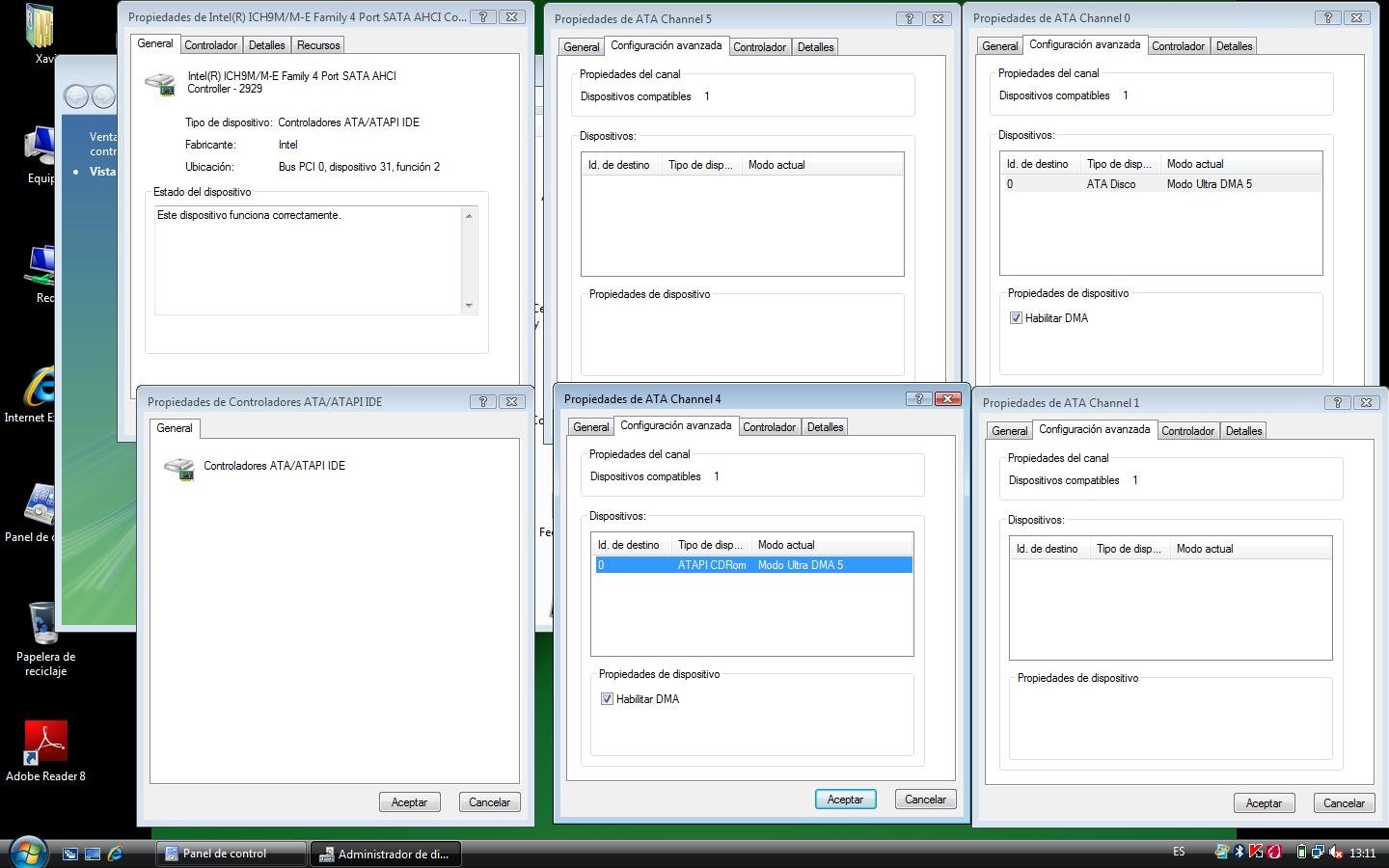
optiarc bdrom 5500s
in ImgBurn Support
Posted
Hello i have tried to burn with the interface changed ( Microsoft STI to ElbyCDIO) and i have burned correctly. Why with the microsoft STI i can't burn correctly? Any proposition?
//****************************************\\
; ImgBurn Version 2.4.2.0 - Log
; domingo, 07 septiembre 2008, 20:21:15
; \\****************************************//
;
;
I 19:56:52 ImgBurn Version 2.4.2.0 started!
I 19:56:52 Microsoft Windows Vista Ultimate x64 Edition (6.0, Build 6001 : Service Pack 1)
I 19:56:52 Total Physical Memory: 4.190.236 KB - Available: 3.035.032 KB
I 19:56:52 Initialising SPTI...
I 19:56:52 Searching for SCSI / ATAPI devices...
I 19:56:52 Found 1 DVD