
the olde
-
Posts
100 -
Joined
-
Last visited
Content Type
Profiles
Forums
Events
Posts posted by the olde
-
-
HI Guys, Havent been on the forum for a while.
Just used imgburn today to produce an ISO from a DVD file.
It appears to produce the ISO file which I was expecting but also posted an MDS file.
Do I need both now?
cheers
-
ISO creation
in Chat
You can burn the VIDEO_TS folder directly to DVD, i.e. no need to create an ISO image first. Please have a look at our Guides sections
Many thanks, thats what I used to do put prefer to have just the one ISO file.
-
ISO creation
in Chat
Hi, I know this question doesnt really relate to IMGBURN but they are sort og connected!
Its the latest versions of DVDFAB free. It doesnt create an ISO image any more.
Does any one know why, is it a bug or just removed from program? It was handy as a one stop to ISO from DVD.
Another question if i use build on IMGBURN to create an ISO do I just import the VIdeo TS files in?
Many thanks

-
That's about 10x speed then I guess?
Doesn't sound like you have anything to worry about.
Added my old benq IDE drive to the rig & guess what, it reads & burns quicker than the new drive on the sata port!!
The Benq is 4 years old!
-
You don't have master/slave with SATA, everything gets its own dedicated channel.
Don't worry about how windows displays things

Cheers for the info,
All the chipset drivers are up to date & or graphics drivers.
Getting arounf 13.67MB/s read on a DVD this morning, does this sound about correct?
Thanks
-
Hi,
Built my new rig, everthing ok except very slow/poor disk reading problem.
Takes ages to load a game etc.
Both the HD & DVD rom drive are now sata connected.
The motherboard bios says they are both master on the different sata ports, is this correct?
The old IDE required master & or slave drive to work correctly.
Any suggestions greatly appreciated.
Thanks
-
If you are building a new rig I would think you'd have plenty of SATA ports available to you and newer mobo's typically only have one IDE(PATA)....that, to me, would make it a no brainer. On top of that SATA is the "now" interface while IDE was the "yesterday" interface. I really see IDE being phased out completely in the future, but who am I?

Now just get you a nice beefy modular PSU with plenty of plugins to power all those new SATA ODD's and HDD's you'll be plugging in and you'll be in business.
Hi, going for either the 7201S or 7200S, 7201s has lightsribe plus bundled with Nero for very little extra.
Is the 7201S ok or should I stick with the 7200?
Use -Media
Many thanks
-
Hi olde

The BenQ's are no longer being made and NEC has been gobbled up as well, but you can still find excellent drives from them now named NEC/Optiarc.
Depending on whether you go PATA or SATA.
NEC 7200a (PATA)
NEC 7200s (SATA)
Pioneer 116 (PATA)
Pioneer 216 (SATA)
Most Lite-On's are solid performers in either interface.
Cheers for the info, SATA over IDE now?
-
Hi, not sure this is the best place for this but help required please.
Looking to build a new PC with all new drives.
Any suggestions with regard to the best ones at the moment?
I have been using a Benq & NEC which were brilliant but a few years old now.
Many than
 ks
ks -
I'm not convinced the 'ImgBurn Support' forum is the right place for this kind of question.
sorry, will img burn do vobs to iso?
cheers
-
Sorry if its been asked a million times!

-
YOU'RE BACK
in Chat
what happened?
unable to find you for several days?

-
Crikes away for a month and the forum goes WW3.
its the NTSC/PAL problem.
Used to have a cheap portable TV would always display black & white, but a decent sony would handle the ntsc format and export in colour.
this gnob could always try buying decent equipment, if money is a problem he could try sperm donation to raise some cash, dont think they yet screen for
stupidness.

-
Am I right in thinking its now best to leave on this auto setting and let the software decide the correct speed for media?
Used to burn at half disc rated speed for best results.

-

and when will it be out?
-
-
you could turn off buffer recovery if you prefer it, maybe your hdd and burner are on the same cable?
My system has only one HD and thats on SATA, the whole system built around dual core AMD 4600 with 2GB ram etc etc.
Dont think I should be seeing buffer runs at all.
V strange
-
I 11:54:53 Writing Image...
W 11:55:13 Waiting for buffers to recover...
W 11:55:15 Waiting for hard disk activity to reach threshold level...
I 11:55:17 Writing Image...
Never had that happen to me before. On the surface it looks like the buffers have been emptied and the hard drive is busy doing something else, so can't transfer enough data for the burner. Were you running other applications in the background (or foreground), or did your antivirus program kicking in and start performing a drive scan?
With the Burn-Proof etc enabled these days it probably should be OK. Did you do a verify? Personally for the time it takes to burn a disc I usually limit what else I do on the PC to things with minimal hard drive usage (then that's probably left over from my burning days before burnproof).
\cheers
left the pc alone when burning however, AVG antivirus was on at time running in background, not scanning though, would this effect things?
-
Getting a few of the above recently.
please refer to log.
Yes I know the media's crap, but good enough to test things on!!
What causes this and will it effect burns?
thanks

-
-
-
Hi,
Just like clarification on burn speed to use the program on, used to use half the disc rating spped.
Is it ok to leave on max and let the program make its own mind up?
Cheers

-

a quality ritek product
Sweet!! the trouble with organics.

-
Dvd Info Pro
in Chat
Pass, can't you refer back to the email you were sent containing the serial number?deleted the bloody thing!

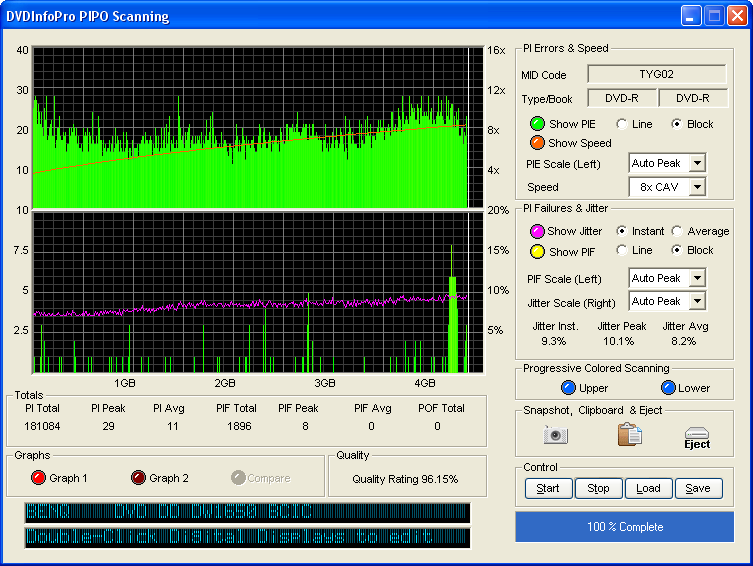
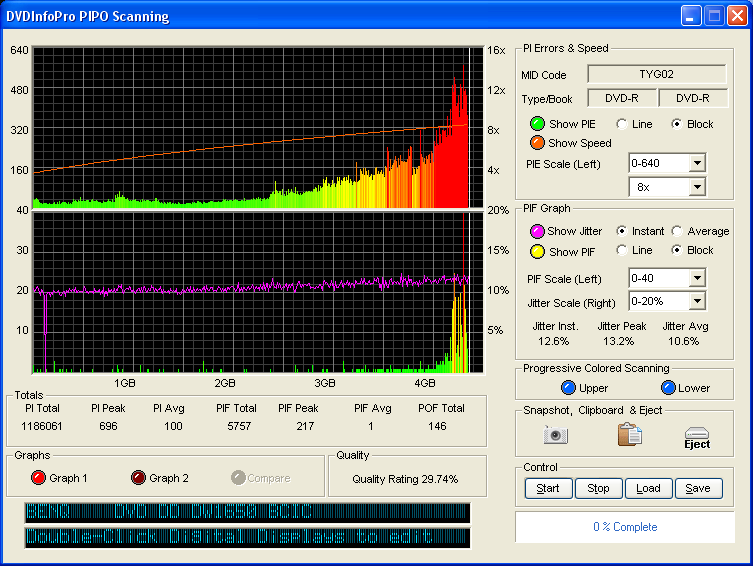
MDS File
in ImgBurn Support
Posted
Cheers.
Its option 1 for me!