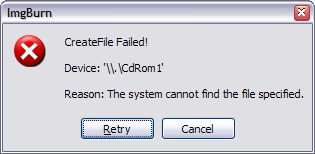Defenestration
Members-
Posts
238 -
Joined
-
Last visited
Content Type
Profiles
Forums
Events
Everything posted by Defenestration
-
Went away for a few days and came to home to a new version of IB BIG thanks to LUK! and all the beta team members for all the hard work that went into making IB 2!
-
I agree with Shamus that this is scaremongering from the pro-gun lobby. Check out the following: http://news.bbc.co.uk/1/hi/world/153988.stm
-
I realize IB cannot do multi-session yet, but would it be as big a job to allow discs burnt with IB to be subsequently burnt as multi-session with another app (eg. Nero) ? At the moment, if you burn a disc in IB and then try to add further files later with another burning app (eg. Nero), Nero will not pick up any of the originally burnt files.
-
Jon's definitely still working on it. When I first tried version 6 I wasn't all that impressed, but version 8 is a big improvement IMO. You can configure how it replaces Explorer through Prefs->Miscellaneous->Explorer Replacement. There is also a very useful Viewer plugin called SCV which allows you to edit files in the viewer pane. It also has a very helpful user forum at resource.dopus.com. It's not for everyone, and some people prefer Total Commander, but I have to say it's my favourite file manager. Once you have it set up the way you like, it makes a lot of jobs very easy.
-
Go on LUK, admit that you're a tease!
-
Directory Opus is alive and well on the PC, and it's still being written by Jon Potter along with Dr Greg Perry (www.gpsoft.com.au)
-
The message is displayed when IB is Terminating the Interface, but if IB can detect that a drive has been removed, couldn't this termination step just be skipped to avoid this message ? I realize that you're supposed to remove via the tray icon, and do this with my external hard drive to stop data loss occurring, but it's not really necessary with external CD/DVD drives since no data loss will occur if the drive isn't actually burning. Call me lazy, but it just saves me from an extra couple of clicks when turning my drive off. Just to clarify, I get this message after the burn and verify has completed followed by switching off the drive, so the drive isn't in the middle of doing anything.
-
Nice..., Nice - It's filthy bloody porn, it is! I can't bear to look at it - Change it at once!!!
-
AZO/AZO+ etc are the dye's used by MCC (who own Verbatim). You are quite safe with this type of dye, as long it's made by MCC.
-
Err.... Microsoft!
-
Currently, ImgBurn shows the percentage in the taskbar button but does not show the operation. It would be nice if it also showed the operation. For example, instead of "55% - ImgBurn" it would show "55% - Writing Image" or "55% - Verifying Sectors" or "55% - Erasing Disc" (depending on which operation was being performed)
-
How about the go faster stripes with Nitrous Oxide sub-system for those occasions when an extra boost is needed I'd also like it to print "Hello World", although with the work involved maybe this is one for v3
-
I'm holding off to see if tonight brings any riches, then I'll do as you say lfc and only burn the important ones.
-
I know you can't rush perfection, but I'm hoping it will be released soon because I've got a load of burns that I've put off doing in the hope I can use them to test the new version. Unfortunately, I can't really wait much longer to do them.... I have everything crossed in the hope my wish will come true
-
As LUK has said, why not just disable the prompts if you don't like them ?! The great thing about IB is that there are lots of options which, although being a bit daunting to the newbie, allow you to get IB working how you like The extra information comes is very useful when trying to solve problems that people have with IB, with the added bonus of allowing the end-user to see exactly whats going on (something I personally like). I've found LUK to be very receptive to new ideas if they are deemed useful. Don't forget that IB is not a commercial product (although it's looking more like one with the new V2). This forum gives people access to knowledgeable users (although that's sometimes debatable ), along with LUK himself, who are happy to help people with any questions they might have.
-
Does you drive show up in ImgBurn ? A reboot my help, if not.
-
BTW, we are not allowed to discuss anything to do with ripping protected DVD's on this forum. You can google for extra information on this aspect.
-
Can you post the ImgBurn log here
-
Is it a single file of that size or multiple files that add up to that size ? All single layer DVD R/RW's are the same size so getting different ones wouldn't help.
-
A 4.7GB disc can only actually hold approx 4.377GB in computing terms since with discs they classify 1KB as 1000 bytes instead of the more common 1024 bytes which computers use. Therefore, 4.7GB = 4.7 x 1000 x 1000 x 1000 bytes = 4,700,000,000 bytes 4,700,000,000 / (1024 x 1024 x 1024) = 4.377GB or 4,482MB This is the maximum size on a single layer disc and as there is a small overhead for the filesystem, you will not be able to burn a file of this maximum size (ie. it will have to be a bit less). I usually aim for about 4,450MB total file size. Therefore, I would suggest you double-check that the total size of the film is a bit less than this max size.
-
Ooh, I love it when you talk dirty!