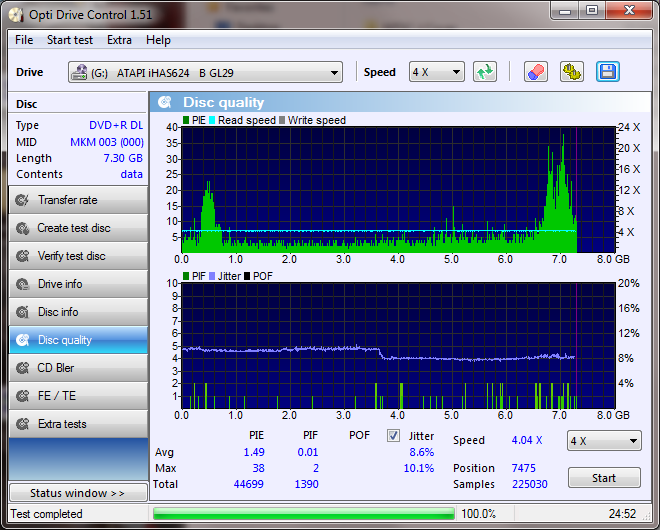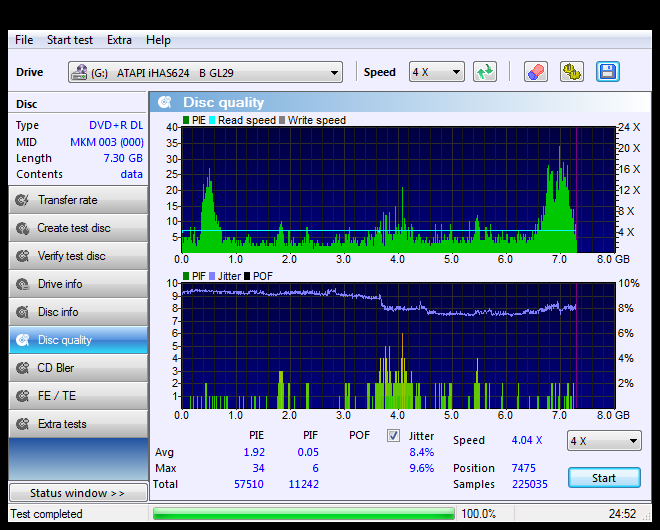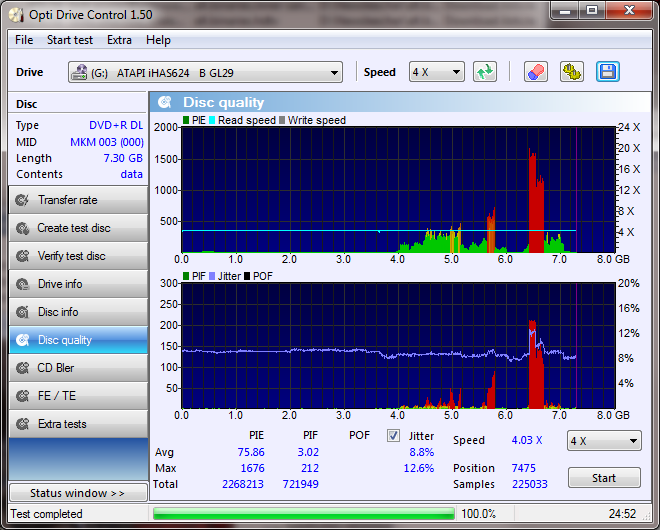So Solid Jedi
Members-
Posts
40 -
Joined
-
Last visited
Content Type
Profiles
Forums
Events
Everything posted by So Solid Jedi
-
Any Ideas Guys?
-
What should i do to get a good burn?
-
Hi, i have had 2 successive bad verify's with a PC image i was burning, i tried a different image and getting the same results, what could be the problem? I have attached my log imgburn log.txt
-
hmm, i know what you mean, but some sort of program is causing it to fail to verify when i have programs open like torrents and things and because im not sure the cause of the failed verifys, at the moment its just easier for me to not have anything else running when doing my burns, now of course i never had this problem with my Pioneer IDE drive but there you go.
-
Ok, so now ive had 2 successful burns on the trot, sticking to the idea of not running any programs in the background or internet browser whilst burning, seems to have worked....for now.....
-
Ok, i have still yet to flash back to stock, but today i thought id give another burn ago, so i tried to burn the same img file as yesterdays failed verify and made sure i wasnt using any programs in the background nor internet browser and quess what, it was a successful write and successful Verify with imgburn.....so i dont know? maybe having things running in background is affecting the burns with this temperamental c4e firmware? i know i never had this problem before with my IDE Pioneer drive but im gonna try and stick to this and see how my next few burns go? i have attached the image of opti drive disc read for the latest successful burn for comparison. I heard that MAX PIE should not be higher than 100 and MAX PIF should not be higher than 4, so those numbers seem good by comparison, i just dont like the higher graphs at the beginning and end of the burn though? and jitter seems to take a dip during the middle of the burn?
-
Yeah, i know exactly what you mean about the abusing the HDD during a burn, have had the pausing happen to me, the buffer was going crazy lol until i shutdown the program that was causing the conflict then it all went back to normal, now im not too sure if it was long enough to really affect the PIE and PIF? kinda took for granted that obviously it could have a negative PIE and PIF effect until today, before today i had never even heard of those 2 things lol.
-
-
Ok, i havnt flashed to stock yet, but i had a look at the settings with EEPROM Utility and the only box ticked is Smart Burn, the Force Hyper Tuning, Force Over Speed Writing & Online Hyper Tuning are not ticked using c4e firmware? Oh and something i forgot to mention is that the pioneer drive i referred to as my previous drive i was using for successful burns was in fact a Pioneer DVR-A18L ATA Drive, so maybe the Liteon iHAS624B doesnt like my sata controller or something? its the first Sata RW drive i have used in this setup. (Striker Extreme Mobo)
-
I explained all that in my second reply - post #7 Be my guest It's always nice to have extra results to compare against. since the OPC pic i uploaded was of NBA JAM, once i have flashed to stock, i will try the same NBA JAM img when burning, should i make any changes to the settings with stock iHAS before burning or leave it the same?
-
ok, how do i know hypertuning is turned on for the drive? or is it a default of c4e firmware? and i can try and flash back to stock firmware (stock EEPROM & Stock FLASH) and try and get a successful XGD2 burn then post OPC results if it helps? ive attached the log for all my burns to date ** On a side note, changing the "Volume ID:" ie "Label" in IMGBURN is not a good idea coz although you get successful burns, those same images dont verify again in abgx360. So not a good idea guys. ImgBurn.log
-
No, it was actually with c4e firmware but with normal sized img (XGD2) 7.29 GB (7,838,695,424 bytes) not (XGD3) 8.13 GB (8,738,846,720 bytes) so no overburn comes into play.
-
I was thinking the same thing, it was made a big thing of the fact that Liteon iHAS with custom firmware can give no errors for XGD3 (Overburnt MKM003) but was the custom firmware fully tested with XGD2 (normally burnt MKM003) which is where im having issues at the moment? It's kinda crappy, the idea of having to have 2 (My old Pioneer for XGD2 burns & Liteon iHAS for XGD3 burns) seperate RW drives in my setup until all releases are XGD3 (Overburnt MKM003) only. I currently have a TSSTcorp DVD-ROM SH-D163B SB01 in the other slot in my PC Anyway, ive attached an image of a successful burnt disc using imgburn OPC on, x4 speed, mkm003 singapore verb, same Liteon iHAS624 B drive.
-
Ok, just for the record, i know its not a scan of an overburnt disc...... it was a failed XGD2 (No overburn needed) burnt disc (failed to verify at 88%, got L-EC Uncontrollable Errors so i just pushed the stop button) then ran it through ODC and this is what i got? and #2 they are MKM-003 Verbs from Singapore i use and the only ones i use/used and havnt had any problems till installing this new Liteon iHAS624B drive combined with using c4e custom firmware. and #3 i was aware of ODC v1.51 is out.... (but couldnt find a cracked version, lol) I know, in theory all u should have to do is burn at 4x and turn OPC on. (which is what my settings are) but the failed Verify's tell a differnet story for the Liteon iHAS624B? hmmm yeah im sceptical bout the OPC thing as well, thats the only difference to the settings i made when going from my old pioneer (which had no failed verify's) to this new Liteon iHAS. I'll run a successfully burnt disc thru OPC and post a pic of results for comparison.
-
Ive attached a pic of Disc Quality with Opti Drive Control, but discs arent issue? or are? i dont know what to make of all this jargon? can you shed some light? all i know is the red graph seems to me to be a bad sign? lol
-
hmm, thats odd, Opti Drive Control seemed to run the disc quality test ok for me with win7 x64? might get a crash if it ry any other tests tho? so basically what your saying is custom firmware for this drive has screwed the drive up? I feel like just putting my old pioneer drive back in my pc for now, as i am not burning any XGD3 games at the minute for various reasons, and the custom firmware unfortunately seems to give burn errors not only just for XGD3 rips but also XGD2 so at least using my old pioneer i wasnt getting any errors with XGD2, until this is all cleared up. Too many people getting errors with these drives (Liteon iHAS + custom firmware) at the minute and i dont really feel like having to alter so many settings to try and get the drive stable, when ultimately its hit and miss anyway? So what your saying is if i flashed the Liteon iHAS624 b eeprom back to stock and then the flash back to stock, it would give good burns for XGD2 but obviously not support the XGD3 games? unless it is a bad Drive? its all such a mess
-
Ok, will try the opti drive control / dvdinfopro to see the error rates, by the way ive just had another L-EC Uncorrectable Error with another img and new disc, it could just be a bad batch of MKM-003-00 DVD+R DL but its suspicous in the fact the batch is from same guy i have been getting them from for the past 2-3 years and havnt had bad burns uptil now, since i changed my drive from Pioneer to Liteon iHAS624 B, i have had 2 bad burns so far out of 4? and is it just a co-incidence that others are having same L-EC Uncorrectable Errors with iHas Drives? hmm? Nethertheless i will try what you recommended run the bad burn through Opti drive control / dvdinfopro to see what error rates are like on it. Ok, so i have opti drive installed, what tests do i need to run? what results are my looking for/do i need to post here?
-
Ok, will try the opti drive control / dvdinfopro to see the error rates, by the way ive just had another L-EC Uncorrectable Error with another img and new disc, it could just be a bad batch of MKM-003-00 DVD+R DL but its suspicous in the fact the batch is from same guy i have been getting them from for the past 2-3 years and havnt had bad burns uptil now, since i changed my drive from Pioneer to Liteon iHAS624 B, i have had 2 bad burns so far out of 4? and is it just a co-incidence that others are having same L-EC Uncorrectable Errors with iHas Drives? hmm? Nethertheless i will try what you recommended run the bad burn through Opti drive control / dvdinfopro to see what error rates are like on it.
-
Any ideas? before i try another burn?
-
Attached is the log of the image i successfully burned yesterday I normally dont enable OPC (never bothered with my pioneed drive) but with the liteon iHas624 B it was recommended that it be on? Good IMGBURN Verify.txt
-
Hi, my last burn threw up an error in verifying with imgburn at around 80%. My drive is a Liteon iHAS624 B. I did a successful burn yesterday but today i got a verify error around 80%, the only thing that i can think of that was different this time than yesterday was that messenger was open at the time of importing the file to be burned, i closed messenger straight after i realised/before burning but i never closed IMGBurn down and re-imported the file to be burned again (which did cross my mind). In the past with another model of drive (a Pioneer) i have had a problem with Messenger and IMGburn so already know that there can be conflicts between those programs. Ive attached the log of the failed verified burn I can also attach the log of my previous successful verified burn if it helps? ImgBurn.log
-
Got an Error when burning img to CD
So Solid Jedi replied to So Solid Jedi's topic in ImgBurn Support
oh yeah thats a point didnt think of copy protection, the addon was released from 2003 onwards so theres a real chance that it could in fact be some form of copy protection. As it was created with imgburn it would have been left in tact? maybe to get round it, if i had created an image with AnyDVD it might of missed any of them files out. Anyhow i will install it shortly and will post back if im successful or not? im just curious to know why it frew up this error thats all. -
I just had an error trying to burn an image to CD. I am using Taiyo Yuden CD-R and a Pioneer burner. Here's my error log ImgBurn Version 2.5.0.0 - Log ; Monday, 18 January 2010, 13:14:44 ; \\****************************************// ; ; I 13:05:53 ImgBurn Version 2.5.0.0 started! I 13:05:53 Microsoft Windows 7 Ultimate Edition (6.1, Build 7600) I 13:05:53 Total Physical Memory: 3,406,392 KB - Available: 2,084,244 KB I 13:05:53 Initialising SPTI... I 13:05:53 Searching for SCSI / ATAPI devices... I 13:05:53 Found 1 DVD-ROM and 1 DVD±RW/RAM! I 13:06:30 Operation Started! I 13:06:30 Source File: H:\PC GAMES\Alien Versus Predator 2 Primal Hunt Expansion Pack\AVP2_EXP.CUE I 13:06:30 Source File Sectors: 150,039 (MODE2/FORM1/2352) I 13:06:30 Source File Size: 352,891,728 bytes I 13:06:30 Source File Volume Identifier: AVP2_EXP I 13:06:30 Source File Application Identifier: EASY CD CREATOR 4.2 (285) COPYRIGHT © 1996-2000 ADAPTEC, INC. I 13:06:30 Source File File System(s): ISO9660, Joliet I 13:06:30 Destination Device: [0:0:0] PIONEER DVD-RW DVR-118L 1.02 (E:) (ATA) I 13:06:30 Destination Media Type: CD-R (Disc ID: 97m24s01f, Taiyo Yuden Co.) (Speeds: 8x, 16x, 24x, 32x, 40x) I 13:06:30 Destination Media Sectors: 359,845 I 13:06:30 Write Mode: CD I 13:06:30 Write Type: SAO I 13:06:30 Write Speed: 8x I 13:06:30 Lock Volume: Yes I 13:06:30 Test Mode: No I 13:06:30 OPC: No I 13:06:30 BURN-Proof: Enabled I 13:06:30 Advanced Settings - Optimal Writing Speed: No I 13:06:31 Filling Buffer... (40 MB) I 13:06:31 Writing LeadIn... I 13:06:54 Writing Session 1 of 1... (1 Track, LBA: 0 - 150038) I 13:06:54 Writing Track 1 of 1... (MODE2/FORM1/2352, LBA: 0 - 150038) I 13:11:02 Synchronising Cache... I 13:11:26 Exporting Graph Data... I 13:11:26 Graph Data File: C:\Users\Barry\AppData\Roaming\ImgBurn\Graph Data Files\PIONEER_DVD-RW_DVR-118L_1.02_18-JANUARY-2010_13-06_97m24s01f_8x.ibg I 13:11:26 Export Successfully Completed! I 13:11:26 Operation Successfully Completed! - Duration: 00:04:56 I 13:11:26 Average Write Rate: 1,395 KB/s (8.1x) - Maximum Write Rate: 1,408 KB/s (8.2x) I 13:11:26 Cycling Tray before Verify... I 13:11:41 Device Ready! I 13:11:42 Operation Started! I 13:11:42 Source Device: [0:0:0] PIONEER DVD-RW DVR-118L 1.02 (E:) (ATA) I 13:11:42 Source Media Type: CD-R (Disc ID: 97m24s01f) (Speeds: 8x, 16x, 24x, 32x, 40x) I 13:11:42 Image File: H:\PC GAMES\Alien Versus Predator 2 Primal Hunt Expansion Pack\AVP2_EXP.CUE I 13:11:42 Image File Sectors: 150,039 (MODE2/FORM1/2352) I 13:11:42 Image File Size: 352,891,728 bytes I 13:11:42 Image File Volume Identifier: AVP2_EXP I 13:11:42 Image File Application Identifier: EASY CD CREATOR 4.2 (285) COPYRIGHT © 1996-2000 ADAPTEC, INC. I 13:11:42 Image File File System(s): ISO9660, Joliet I 13:11:42 Read Speed (Data/Audio): MAX / MAX I 13:11:45 Verifying Session 1 of 1... (1 Track, LBA: 0 - 150038) I 13:11:45 Verifying Track 1 of 1... (MODE2/FORM1/2352, LBA: 0 - 150038) W 13:13:56 Miscompare at LBA: 150035, Offset: 15 W 13:13:56 Device: 0x02 W 13:13:56 Image File: 0x01 W 13:13:56 Total Errors in Sector: 53 W 13:13:56 Note: The drive probably corrected the Sync/Header Area because it's wrong in the image file. I 13:13:56 Verifying Sectors... I 13:13:56 Exporting Graph Data... I 13:13:56 Graph Data File: C:\Users\Barry\AppData\Roaming\ImgBurn\Graph Data Files\PIONEER_DVD-RW_DVR-118L_1.02_18-JANUARY-2010_13-06_97m24s01f_8x.ibg I 13:13:56 Export Successfully Completed! I 13:13:56 Operation Successfully Completed! - Duration: 00:02:14 I 13:13:56 Average Verify Rate: 2,630 KB/s (17.5x) - Maximum Verify Rate: 5,083 KB/s (33.9x) I 13:14:44 Close Request Acknowledged I 13:14:44 Closing Down... I 13:14:44 Shutting down SPTI... I 13:14:44 ImgBurn closed! Is there anything to be concerned about? Is it a problem with the image file rather than the DVD-RW drive or Media im using? The image was taken from an original CD using the same version of imgburn (latest) but it was created on a laptop then i moved the .bin and image file over to a desktop computer for burning to a CD-R. Can anyone shed any light on the problem?
-
Ok, enabled OPC and got this error.... I 22:56:50 Searching for SCSI / ATAPI devices... I 22:56:51 Found 1 DVD-ROM and 1 DVD±RW! I 22:58:38 Operation Started! I 22:58:38 Source File: E:\IMAGE FOLDER\IMAGE FOLDER\IMAGE FOLDER\NAME OF IMAGE.iso I 22:58:38 Source File Sectors: 300,932 (MODE1/2048) I 22:58:38 Source File Size: 616,308,736 bytes I 22:58:38 Source File Volume Identifier: MX2PFPP_EN I 22:58:38 Source File Application Identifier: CDIMAGE 2.52 (03/09/2004 TM) I 22:58:38 Source File File System(s): ISO9660 (Bootable) I 22:58:38 Destination Device: [0:1:0] PIONEER DVD-RW DVR-112D 1.28 (F:) (ATA) I 22:58:38 Destination Media Type: CD-R (Disc ID: 97m24s01f, Taiyo Yuden Co.) (Speeds: 4x, 10x, 16x, 24x, 32x, 40x) I 22:58:38 Destination Media Sectors: 359,845 I 22:58:38 Write Mode: CD I 22:58:38 Write Type: SAO I 22:58:38 Write Speed: 4x I 22:58:38 Lock Volume: Yes I 22:58:38 Test Mode: No I 22:58:38 OPC: Yes I 22:58:38 BURN-Proof: Enabled I 22:58:38 Advanced Settings - Optimal Writing Speed: No I 22:58:49 Filling Buffer... (40 MB) I 22:58:49 Writing LeadIn... W 22:58:50 Failed to Write Sectors 416 - 447 - Reason: Write Error W 22:58:50 Retrying (1 of 20)... W 22:58:50 Retry Failed - Reason: Incompatible Medium Installed W 22:58:50 Retrying (2 of 20)... W 22:58:50 Retry Failed - Reason: Incompatible Medium Installed W 22:58:50 Retrying (3 of 20)... W 22:58:50 Retry Failed - Reason: Incompatible Medium Installed W 22:58:50 Retrying (4 of 20)... W 22:58:50 Retry Failed - Reason: Incompatible Medium Installed W 22:58:50 Retrying (5 of 20)... W 22:58:50 Retry Failed - Reason: Incompatible Medium Installed W 22:58:50 Retrying (6 of 20)... W 22:58:50 Retry Failed - Reason: Incompatible Medium Installed W 22:58:50 Retrying (7 of 20)... W 22:58:50 Retry Failed - Reason: Incompatible Medium Installed W 22:58:50 Retrying (8 of 20)... W 22:58:50 Retry Failed - Reason: Incompatible Medium Installed W 22:58:50 Retrying (9 of 20)... W 22:58:50 Retry Failed - Reason: Incompatible Medium Installed W 22:58:50 Retrying (10 of 20)... W 22:58:50 Retry Failed - Reason: Incompatible Medium Installed W 22:58:50 Retrying (11 of 20)... W 22:58:50 Retry Failed - Reason: Incompatible Medium Installed W 22:58:50 Retrying (12 of 20)... W 22:58:50 Retry Failed - Reason: Incompatible Medium Installed W 22:58:50 Retrying (13 of 20)... W 22:58:50 Retry Failed - Reason: Incompatible Medium Installed W 22:58:50 Retrying (14 of 20)... W 22:58:50 Retry Failed - Reason: Incompatible Medium Installed W 22:58:50 Retrying (15 of 20)... W 22:58:50 Retry Failed - Reason: Incompatible Medium Installed W 22:58:50 Retrying (16 of 20)... W 22:58:50 Retry Failed - Reason: Incompatible Medium Installed W 22:58:50 Retrying (17 of 20)... W 22:58:50 Retry Failed - Reason: Incompatible Medium Installed W 22:58:50 Retrying (18 of 20)... W 22:58:50 Retry Failed - Reason: Incompatible Medium Installed W 22:58:50 Retrying (19 of 20)... W 22:58:50 Retry Failed - Reason: Incompatible Medium Installed W 22:58:50 Retrying (20 of 20)... W 22:58:50 Retry Failed - Reason: Incompatible Medium Installed E 22:58:56 Failed to Write Sectors 416 - 447 - Reason: Write Error I 22:58:56 Synchronising Cache... W 22:58:56 Synchronise Cache Failed! - Reason: Incompatible Medium Installed W 22:58:56 Retrying (1 of 3)... W 22:58:56 Retry Failed - Reason: Incompatible Medium Installed W 22:58:56 Retrying (2 of 3)... W 22:58:56 Retry Failed - Reason: Incompatible Medium Installed W 22:58:56 Retrying (3 of 3)... W 22:58:57 Retry Failed - Reason: Incompatible Medium Installed E 22:59:01 Failed to Write Image! E 22:59:01 Operation Failed! - Duration: 00:00:23 I 22:59:01 Average Write Rate: 0 KB/s (0.0x) - Maximum Write Rate: 0 KB/s (0.0x)
-
Why 16x? Why update the firmware? i have already done this once in the last couple of months i was on 1.09 before and upgraded to 1.15. In IMGBURN for that Media it says it can support 4x speed. I thought slower burning is better? Isnt there any settings i need to configure? If it worked before with the same discs and speed and firmware - replace the drive with a working one. Sounds cheaper than updating the firmware and using a different speed. You could try to enable OPC. How do i do this? I have updated to newest PIONEER DVR-112D Firmware 1.28 still getting burning error Here's the log file I 22:25:40 ImgBurn Version 2.5.0.0 started! I 22:25:40 Microsoft Windows Vista Ultimate Edition (6.0, Build 6002 : Service Pack 2) I 22:25:40 Total Physical Memory: 3,667,584 KB - Available: 2,131,212 KB I 22:25:40 Initialising SPTI... I 22:25:40 Searching for SCSI / ATAPI devices... I 22:25:40 Found 1 DVD-ROM and 1 DVD±RW! I 22:46:43 Operation Started! I 22:46:43 Source File: E:\IMAGE FOLDER\IMAGE FOLDER\IMAGE FOLDER\NAME OF IMAGE.iso I 22:46:43 Source File Sectors: 300,932 (MODE1/2048) I 22:46:43 Source File Size: 616,308,736 bytes I 22:46:43 Source File Volume Identifier: MX2PFPP_EN I 22:46:43 Source File Application Identifier: CDIMAGE 2.52 (03/09/2004 TM) I 22:46:43 Source File File System(s): ISO9660 (Bootable) I 22:46:43 Destination Device: [0:1:0] PIONEER DVD-RW DVR-112D 1.28 (F:) (ATA) I 22:46:43 Destination Media Type: CD-R (Disc ID: 97m24s01f, Taiyo Yuden Co.) (Speeds: 4x, 10x, 16x, 24x, 32x, 40x) I 22:46:43 Destination Media Sectors: 359,845 I 22:46:43 Write Mode: CD I 22:46:43 Write Type: SAO I 22:46:43 Write Speed: 16x I 22:46:43 Lock Volume: Yes I 22:46:43 Test Mode: No I 22:46:43 OPC: No I 22:46:43 BURN-Proof: Enabled I 22:46:43 Advanced Settings - Optimal Writing Speed: No I 22:46:44 Filling Buffer... (40 MB) I 22:46:44 Writing LeadIn... W 22:48:53 Failed to Write Sectors 416 - 447 - Reason: Power Calibration Area Error W 22:48:53 Retrying (1 of 20)... W 22:48:53 Retry Failed - Reason: Command Sequence Error W 22:48:53 Retrying (2 of 20)... W 22:48:53 Retry Failed - Reason: Command Sequence Error W 22:48:53 Retrying (3 of 20)... W 22:48:53 Retry Failed - Reason: Command Sequence Error W 22:48:53 Retrying (4 of 20)... W 22:48:53 Retry Failed - Reason: Command Sequence Error W 22:48:53 Retrying (5 of 20)... W 22:48:53 Retry Failed - Reason: Command Sequence Error W 22:48:53 Retrying (6 of 20)... W 22:48:53 Retry Failed - Reason: Command Sequence Error W 22:48:53 Retrying (7 of 20)... W 22:48:53 Retry Failed - Reason: Command Sequence Error W 22:48:53 Retrying (8 of 20)... W 22:48:53 Retry Failed - Reason: Command Sequence Error W 22:48:53 Retrying (9 of 20)... W 22:48:53 Retry Failed - Reason: Command Sequence Error W 22:48:53 Retrying (10 of 20)... W 22:48:53 Retry Failed - Reason: Command Sequence Error W 22:48:53 Retrying (11 of 20)... W 22:48:53 Retry Failed - Reason: Command Sequence Error W 22:48:53 Retrying (12 of 20)... W 22:48:53 Retry Failed - Reason: Command Sequence Error W 22:48:53 Retrying (13 of 20)... W 22:48:53 Retry Failed - Reason: Command Sequence Error W 22:48:53 Retrying (14 of 20)... W 22:48:53 Retry Failed - Reason: Command Sequence Error W 22:48:53 Retrying (15 of 20)... W 22:48:53 Retry Failed - Reason: Command Sequence Error W 22:48:53 Retrying (16 of 20)... W 22:48:53 Retry Failed - Reason: Command Sequence Error W 22:48:53 Retrying (17 of 20)... W 22:48:53 Retry Failed - Reason: Command Sequence Error W 22:48:53 Retrying (18 of 20)... W 22:48:53 Retry Failed - Reason: Command Sequence Error W 22:48:53 Retrying (19 of 20)... W 22:48:53 Retry Failed - Reason: Command Sequence Error W 22:48:53 Retrying (20 of 20)... W 22:48:53 Retry Failed - Reason: Command Sequence Error E 22:49:00 Failed to Write Sectors 416 - 447 - Reason: Power Calibration Area Error I 22:49:00 Synchronising Cache... E 22:49:02 Failed to Write Image! E 22:49:02 Operation Failed! - Duration: 00:02:18 I 22:49:02 Average Write Rate: 0 KB/s (0.0x) - Maximum Write Rate: 0 KB/s (0.0x) I 22:49:12 Operation Started! I 22:49:12 Source File: E:\IMAGE FOLDER\IMAGE FOLDER\IMAGE FOLDER\NAME OF IMAGE.iso I 22:49:12 Source File Sectors: 300,932 (MODE1/2048) I 22:49:12 Source File Size: 616,308,736 bytes I 22:49:12 Source File Volume Identifier: MX2PFPP_EN I 22:49:12 Source File Application Identifier: CDIMAGE 2.52 (03/09/2004 TM) I 22:49:12 Source File File System(s): ISO9660 (Bootable) I 22:49:12 Destination Device: [0:1:0] PIONEER DVD-RW DVR-112D 1.28 (F:) (ATA) I 22:49:12 Destination Media Type: CD-R (Disc ID: 97m24s01f, Taiyo Yuden Co.) (Speeds: 4x, 10x, 16x, 24x, 32x, 40x) I 22:49:12 Destination Media Sectors: 359,845 I 22:49:12 Write Mode: CD I 22:49:12 Write Type: SAO I 22:49:12 Write Speed: 20x I 22:49:12 Lock Volume: Yes I 22:49:12 Test Mode: No I 22:49:12 OPC: No I 22:49:12 BURN-Proof: Enabled W 22:49:12 Write Speed Miscompare! - Wanted: 3,528 KB/s (20x), Got: 2,823 KB/s (16x) I 22:49:12 Advanced Settings - Optimal Writing Speed: No I 22:49:12 Filling Buffer... (40 MB) I 22:49:12 Writing LeadIn... W 22:51:02 Failed to Write Sectors 416 - 447 - Reason: Power Calibration Area Error W 22:51:02 Retrying (1 of 20)... W 22:51:02 Retry Failed - Reason: Command Sequence Error W 22:51:02 Retrying (2 of 20)... W 22:51:02 Retry Failed - Reason: Command Sequence Error W 22:51:02 Retrying (3 of 20)... W 22:51:02 Retry Failed - Reason: Command Sequence Error W 22:51:02 Retrying (4 of 20)... W 22:51:02 Retry Failed - Reason: Command Sequence Error W 22:51:02 Retrying (5 of 20)... W 22:51:02 Retry Failed - Reason: Command Sequence Error W 22:51:02 Retrying (6 of 20)... W 22:51:02 Retry Failed - Reason: Command Sequence Error W 22:51:02 Retrying (7 of 20)... W 22:51:02 Retry Failed - Reason: Command Sequence Error W 22:51:02 Retrying (8 of 20)... W 22:51:02 Retry Failed - Reason: Command Sequence Error W 22:51:02 Retrying (9 of 20)... W 22:51:02 Retry Failed - Reason: Command Sequence Error W 22:51:02 Retrying (10 of 20)... W 22:51:02 Retry Failed - Reason: Command Sequence Error W 22:51:02 Retrying (11 of 20)... W 22:51:02 Retry Failed - Reason: Command Sequence Error W 22:51:02 Retrying (12 of 20)... W 22:51:02 Retry Failed - Reason: Command Sequence Error W 22:51:02 Retrying (13 of 20)... W 22:51:02 Retry Failed - Reason: Command Sequence Error W 22:51:02 Retrying (14 of 20)... W 22:51:02 Retry Failed - Reason: Command Sequence Error W 22:51:02 Retrying (15 of 20)... W 22:51:02 Retry Failed - Reason: Command Sequence Error W 22:51:02 Retrying (16 of 20)... W 22:51:02 Retry Failed - Reason: Command Sequence Error W 22:51:02 Retrying (17 of 20)... W 22:51:02 Retry Failed - Reason: Command Sequence Error W 22:51:02 Retrying (18 of 20)... W 22:51:02 Retry Failed - Reason: Command Sequence Error W 22:51:02 Retrying (19 of 20)... W 22:51:02 Retry Failed - Reason: Command Sequence Error W 22:51:02 Retrying (20 of 20)... W 22:51:02 Retry Failed - Reason: Command Sequence Error E 22:51:05 Failed to Write Sectors 416 - 447 - Reason: Power Calibration Area Error I 22:51:05 Synchronising Cache... E 22:51:07 Failed to Write Image! E 22:51:07 Operation Failed! - Duration: 00:01:55 I 22:51:07 Average Write Rate: 0 KB/s (0.0x) - Maximum Write Rate: 0 KB/s (0.0x) I am stumped. The only thing i can think of to do now is to RMA it. Its been a few year though since i first bought the drive, but its a pain that i cant burn CD's with it. Over the 2 or 3 years i have had the drive it has performed burning DVD-R's/+R DL's fantastically well.