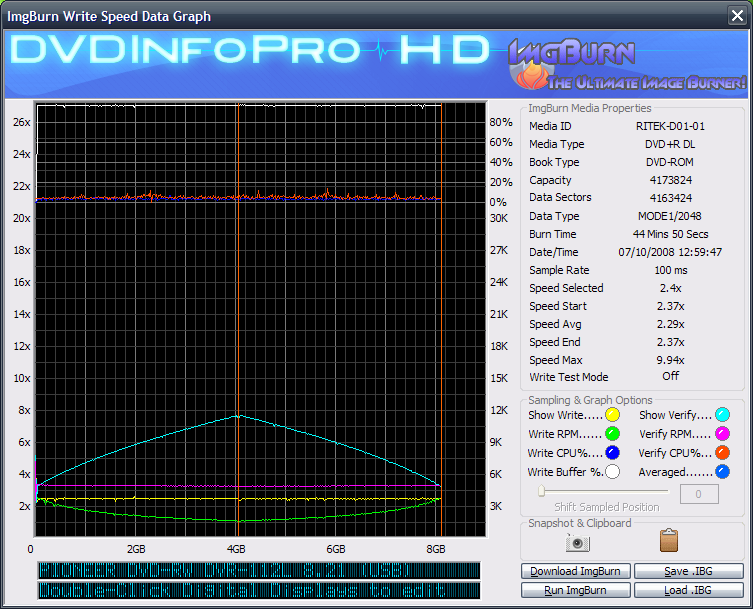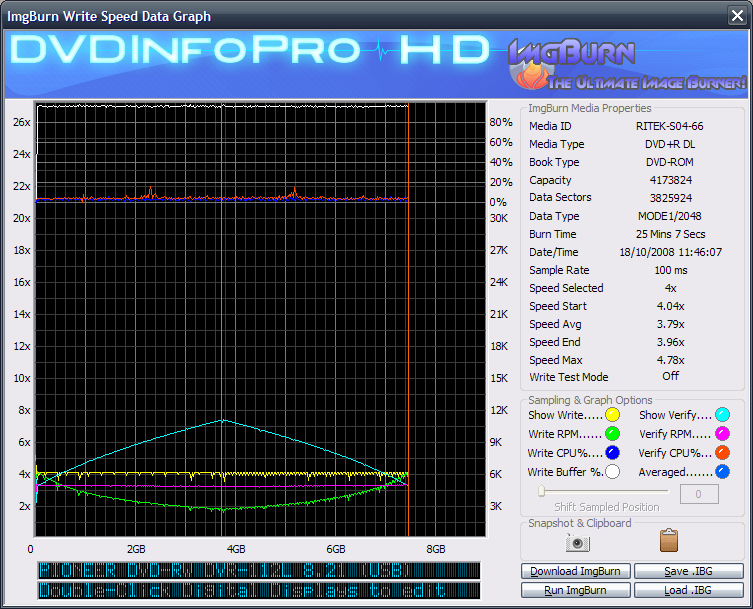dontasciime
Beta Team Members-
Posts
5,151 -
Joined
-
Last visited
Content Type
Profiles
Forums
Events
Everything posted by dontasciime
-
Cannot see why not.
-
FAT32 file system limitation http://www.google.co.uk/search?source=ig&a...&meta=lr%3D
-
You know you ignored everything you were told. You have replaced Crappy media with just as Crap media and have been lucky to get your media to let alone burn but play/work. When you burn data onto poor media any device reading that data has to re-read data over n over to correct it lower rpm re-re-focus laser and wear and tear happens on a bigger scale than it would on good media where the burn quality was higher / better. (you may have gotten a decent burn, only a PI-PO scan with jitter enabled will show that using dvdinfopro) You simply with the comment has shown that you lack the skill of listening which seems arrogant saying as you asked for help but ignored the help offered and then debate about it slyly with your comment my kinda post/comment really Good luck with your xbox rom drive lasting with your strategy Buy some Verbatim MIS 2.4x MKM-001-00 treat yourself and your xbox 360 rom drive
-
How to burn ISO at slowest possible speed?
dontasciime replied to natedigity's topic in ImgBurn Support
buy slower speed dvds/ cd's and use older dvd/cd writer Or just burn on modern equipment at 8x for dvd on 8-16x media and it will be no different to a slower burn on slower media. As long as it verifies and you use decent media it will be fine -
Check drivers for your controller then and maybe also follow advice on resetting DMA as well.
-
Have you tried another 80 wire IDE cable or changing the SATA cable also check the jumper settings if they are IDE. If set to cable select try setting master and slave if they are both connected to same cable or setting master and slave on the respective channels.
-
shame about needle
-
Sorry I understand you now I think that is maybe being worked on but you will have to wait for L_UK to reply/confirm/deny as it's his program.
-
try right clicking on the name/label in question and see if there are some options appear to rename/ change etc.
-
Your drive has had it or your enclosure is broken. My pioneer 109 did that (I know yours is 112) Try 112 and enclosure in another computer and if same try 2 more different drives in enclosure one pioneer if you like and say a Liteon still same buy new enclosure.
-
So far, this piece of software's made 5 coasters....
dontasciime replied to ulrichburke's topic in ImgBurn Support
Burke by name burke by nature. ~It's your choice of media and possible drive, change your media and chill. -
re download it from mirror run ccleaner and empty prefetch folder and then uninstall ImgBurn and give the registry a bit of a clean with ccleaner registry tool as well then check for spyware then install ImgBurn again get malware bytes anti malware and update it and do quick scan of C:
-
Also check memory with memtest+ the windows one passed a known stick of broken memory in a few systems my mate built
-
try and post a log of a verbatim failing on your new system
-
Lol get a new drive or buy a new wii and use the original. That game is quite hard to backup and have it play on chipped modded wii Press A before DEMO starts even with Verbatim backup
-
Same here no problem with SP3 and Even shock using poor media like the ritek s-04 I 12:39:14 ImgBurn Version 2.4.2.3 Beta started! I 12:39:14 Microsoft Windows XP Professional (5.1, Build 2600 : Service Pack 3) I 12:39:14 Total Physical Memory: 3,406,252 KB - Available: 2,867,292 KB W 12:39:14 Drive C:\ (FAT32) does not support single files > 4 GB in size. I 12:39:14 Initialising SPTI... I 12:39:14 Searching for SCSI / ATAPI devices... I 12:39:14 Found 1 DVD-ROM, 1 DVD
-
all the games you can play without issues are SINGLE LAYER smash bros is a dual layer
-
Use the original or give up. Older Wii laser is not very good the new ones are not that much better either. Get mkm-001-00 made in Singapore @2.4x dvd-rom and layerbreak set, give up if still no good just use original. The original on chipped Wii struggles to load and the copy stands more of a chance at loading. Not sure where non chip but soft modchip stands but suspect still same.
-
UDF 1.02 get something to reauthor recreate IFO BUP search google pgcedit, vobblanker ifoedit look for stuff related to these
-
You really are wasting your time. Buy the original and another non chipped Wii If you insist on wasting money get Only MKM-001-00 Verbatim and burn @2.4x only and set book type to DVD-ROM with the layerbreak mentioned in hundreds of posts in google. Even if the disc burns all the way to end and verifies the chances are your Wii will struggle to load it, if it does start to load on wii though QUICKLY press A[sTART] before DEMO screen each and everytime and it will work that way.
-
dvdshrink open disc image click "reauthor" drag title 1,2 3 to left and then open next disc image click reauthor again add other title 1,2 3 etc until 4464 has been used up at top. Click on compression and dump any soundtrack not needed for each title to bring size down so maybe you can add some titles
-
Come to the wrong forum for starters. Search on Google instead if Google brought you here then ignore it and look/search for help on dvdshrink/dvd9 to 5 dvd9-5 help on dvd video.
-
Sorry but that is a useless idea . Chocolate teapot has more chance Try again