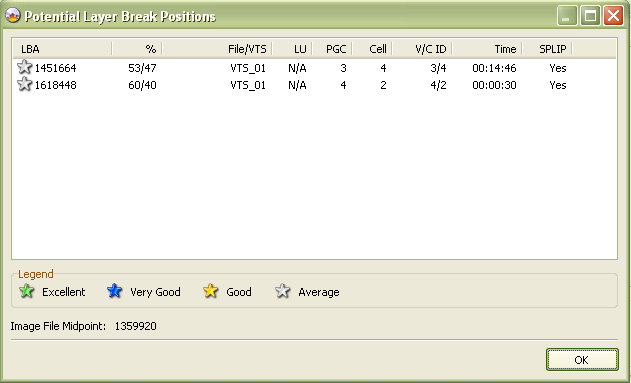Clavius
Members-
Posts
33 -
Joined
-
Last visited
Clavius's Achievements

ISF Newbie (1/5)
-
Settings: Apply-Button and Defaults-behavior
Clavius replied to Clavius's topic in ImgBurn Suggestions
@Cynthia: Uuups, my fault! Since the first ImgBurn version, I never pushed the restore button again, because I was afraid loosing all my changes immediately. (But sometimes I want to know what the original settings were, without having to visit the forum.) @LUK: I like to see if I already clicked something in the settings. With a grey apply button, which turns black when changes were made (and turns grey again, when have been pushed), this is possible. But if you don't like it, I will manage to survive without it! ;-) However: Thanks both of you for taking the time!!! Clavius -
Hello, I hope this has not been discussed before, could find nothing via search. First, how about an apply-button in the settings, which is grey until actually changed something? Second, when hitting the restore-defaults-button, all settings are restored, right? Maybe this can be changed, so that only the settings on the visible tab are restored (after hitting ok/apply)? greets clavius
-
Hi, does anybody have an idea what life span I can expect from a decent burn (low pipo, jitter, etc) on a decent media (Verbatim DVD+R DL, for example)? I'm aware that the manufacturers claim up to 100 years. But I read in a magazine, that even with proper handling (storage in the dark, medium temperature and humidity, only touching at the edge, etc) that one cannot expect much more than 5 years on the average. I would find that a bit too short. What do you think? Clavius
-
OK, I guess I should really consider rebuilding this one. At the latest when I experience problems with it in a player. Thank You very much, once again! Clavius
-
So was I right then with the track path stuff? I mean, that video-DVDs must be OTP, and that they did a mastering error on that one by mastering it PTP? Thanks a lot Clavius
-
I was just confused, because "tools -> iso -> display ifo layer break" only works for images, correct? Here it is: ----------Original Disc: Current Profile: DVD-ROM Sectors: 2.719.811 Size: 5.570.172.928 bytes Track Path: Parallel Track Path (PTP) First Physical Sector of Data Area: 196.608 Last Physical Sector of Data Area: 1.801.976 Last Physical Sector in Layer 0: 0 Layer 0 Sectors: 1.605.369 (59,03%) Layer 1 Sectors: 1.114.442 (40,97%) ----------Burned Disc: Current Profile: DVD+R DL Sectors: 2.719.824 Size: 5.570.199.552 bytes Track Path: Opposite Track Path (OTP) First Physical Sector of Data Area: 196.608 Last Physical Sector of Data Area: 16.089.679 Last Physical Sector in Layer 0: 1.801.983 Layer 0 Sectors: 1.605.376 (59,02%) Layer 1 Sectors: 1.114.448 (40,98%) Maybe this is something: The original disc is the second disc from a 5-year-old 4-DVD-set. The 3 other discs all have Track Path: Opposite Track Path (OTP) but this one has Track Path: Parallel Track Path (PTP)! I think I read somewhere that OTP is mandatory for video-DVDs? It's about 5 years old. Of course I am! In the past I did so, using PgcEdit to make the image and ImgBurn to burn. But I hated it to make decisions about the layerbreak position. Especially one time, when I had a DVD with multiple angles, and I did not know which one to chose. Also, I'm some sort of a neurotic perfectionist and like to have everything as close as possible to the original. And until now this was the only occurrence of this error ever since I practise the "direct ISO to burn methodology". Are there any other disadvantages? Clavius
-
-
The disc seems to play fine in both WinDVD and my standalone. But is there nothing I can do to fix this, and not having this warning when burning this image? And, is there a way to check if the layerbreak point is wrong? I have both IfoEdit and PgcEdit installed, but I don't know where to look.
-
Hi, I did a search on this, but the only two topics which came up had something to do with build-mode and 32k-padding. But I got this warnings with an image which was created by "an other tool" from LUK. W 11:39:21 L0 Data Zone Capacity Miscompare! W 11:39:21 Wanted: 1605369, Got: 1605376 I burned dozens of images before, and a few after this one, without this warning. This image, I burned twice to see if it was a reproducible warning (it was!). Verify went ok, and I even did a file by file compare with the image contents and the burned disc. So I wonder if I have something to worry about? I 11:38:23 ImgBurn Version 2.1.0.0 started! I 11:38:23 Microsoft Windows XP Home Edition (5.1, Build 2600 : Service Pack 2) W 11:38:23 Drive D:\ (FAT32) does not support single files > 4 GB W 11:38:23 Drive E:\ (FAT32) does not support single files > 4 GB I 11:38:23 Initialising SPTI... I 11:38:23 Searching for SCSI / ATAPI devices... I 11:38:23 Found 1 CD-RW, 2 DVD-ROMs and 1 DVD?RW! W 11:38:57 Program 'Debug Mode' has been Enabled! I 11:39:21 Operation Started! I 11:39:21 Source File: G:\TEST.MDS I 11:39:21 Source File Sectors: 2.719.811 (MODE1/2048) I 11:39:21 Source File Size: 5.570.172.928 bytes I 11:39:21 Source File Volume Identifier: TEST I 11:39:21 Source File Implementation Identifier: UDF Toshiba DVD Video I 11:39:21 Source File File System(s): ISO9660; UDF (1,02) I 11:39:21 Destination Device: [3:0:0] PLEXTOR DVDR PX-716A 1.10 (Y:) (ATAPI) I 11:39:21 Destination Media Type: DVD+R DL (Disc ID: MKM-001-00) (Speeds: 2,4x; 4x; 6x) I 11:39:21 Destination Media Sectors: 4.173.824 I 11:39:21 Write Mode: DVD I 11:39:21 Write Type: DAO I 11:39:21 Write Speed: 2,4x I 11:39:21 Link Size: Auto I 11:39:21 Test Mode: No I 11:39:21 BURN-Proof: Enabled I 11:39:21 Optimal L0 Data Zone Capacity: 1.605.369 I 11:39:21 Optimal L0 Data Zone Method: Copied From Original Disc W 11:39:21 L0 Data Zone Capacity Miscompare! W 11:39:21 Wanted: 1605369, Got: 1605376 D 11:39:35 PdhAddCounter Failed! - Error Code: 0xC0000BB8 - Interpretation: The specified object is not found on the system. D 11:39:35 Device Buffer Size: 6.291.456 bytes. D 11:39:35 Device Buffer Available: 6.291.456 bytes. I 11:39:35 Filling Buffer... I 11:39:45 Writing LeadIn... I 11:40:26 Writing Image... I 11:40:26 Writing Layer 0... (LBA: 0 - 1605368) I 11:56:51 Writing Layer 1... (LBA: 1605369 - 2719810) I 12:08:18 Synchronising Cache... I 12:08:22 Closing Track... I 12:08:23 Finalising Disc... I 12:14:17 Image MD5: 9616e32cb4bedcfc9c8e91b57bec4725 I 12:14:20 Exporting Graph Data... I 12:14:20 Graph Data File: G:\TEST_PLEXTOR_DVDR_PX-716A_1.10_MKM-001-00_2,4x.ibg I 12:14:20 Export Successfully Completed! I 12:14:20 Operation Successfully Completed! - Duration: 00:34:56 I 12:14:20 Average Write Rate: 3.255 KB/s (2.4x) - Maximum Write Rate: 3.360 KB/s (2.4x) I 12:14:20 Cycling Tray before Verify... I 12:14:56 Device Ready! I 12:14:59 Operation Started! I 12:14:59 Source Device: [3:0:0] PLEXTOR DVDR PX-716A 1.10 (Y:) (ATAPI) I 12:14:59 Source Media Type: DVD+R DL (Book Type: DVD-ROM) (Disc ID: MKM-001-00) (Speeds: 2,4x; 4x; 6x) I 12:14:59 Image File: G:\TEST.MDS I 12:14:59 Image File Sectors: 2.719.811 (MODE1/2048) I 12:14:59 Image File Size: 5.570.172.928 bytes I 12:14:59 Image File Volume Identifier: TEST I 12:14:59 Image File Implementation Identifier: UDF Toshiba DVD Video I 12:14:59 Image File File System(s): ISO9660; UDF (1,02) D 12:14:59 PdhAddCounter Failed! - Error Code: 0xC0000BB8 - Interpretation: The specified object is not found on the system. I 12:15:00 Verifying Sectors... I 12:26:58 Device MD5: 9616e32cb4bedcfc9c8e91b57bec4725 I 12:26:58 Device (Padded) MD5: 6710682da3585f76b07e08b2517c95b2 I 12:26:58 Image MD5: 9616e32cb4bedcfc9c8e91b57bec4725 I 12:26:59 Exporting Graph Data... I 12:26:59 Graph Data File: G:\TEST_PLEXTOR_DVDR_PX-716A_1.10_MKM-001-00_2,4x.ibg I 12:26:59 Export Successfully Completed! I 12:26:59 Operation Successfully Completed! - Duration: 00:11:59 I 12:26:59 Average Verify Rate: 7.576 KB/s (5.5x) - Maximum Verify Rate: 10.134 KB/s (7.3x) I 12:43:05 Close Request Acknowledged I 12:43:05 Closing Down... I 12:43:05 Shutting down SPTI... I 12:43:05 ImgBurn closed!
-
Actually I'm very glad that you haven't just discarded this issue! (I guess I can't convince you to let me try out a beta-version? )
-
News from my MD5-issue: It happened again! And I'm afraid, there is no extra debug-message related to this! (Only the PdhAddCounter-stuff, which we discussed in the previous posts) I 20:29:53 ImgBurn Version 2.1.0.0 started! I 20:29:53 Microsoft Windows XP Home Edition (5.1, Build 2600 : Service Pack 2) W 20:29:53 Drive D:\ (FAT32) does not support single files > 4 GB W 20:29:53 Drive E:\ (FAT32) does not support single files > 4 GB I 20:29:54 Initialising SPTI... I 20:29:54 Searching for SCSI / ATAPI devices... I 20:29:54 Found 1 CD-RW, 1 DVD-ROM and 1 DVD?RW! W 20:30:10 Program 'Debug Mode' has been Enabled! I 20:30:14 Operation Started! I 20:30:14 Source File: G:\TEST3.MDS I 20:30:14 Source File Sectors: 2.140.328 (MODE1/2048) I 20:30:14 Source File Size: 4.383.391.744 bytes I 20:30:14 Source File Volume Identifier: TEST3 I 20:30:14 Source File Implementation Identifier: Daikin U.S. Comtec Lab I 20:30:14 Source File File System(s): ISO9660; UDF (1,02) I 20:30:14 Destination Device: [3:0:0] PLEXTOR DVDR PX-716A 1.10 (Y:) (ATAPI) I 20:30:14 Destination Media Type: DVD+R (Disc ID: RITEK-R03-02) (Speeds: 4x; 6x; 8x) I 20:30:14 Destination Media Sectors: 2.295.104 I 20:30:14 Write Mode: DVD I 20:30:14 Write Type: DAO I 20:30:14 Write Speed: 2,4x I 20:30:14 Link Size: Auto I 20:30:14 Test Mode: No I 20:30:14 BURN-Proof: Enabled D 20:30:25 PdhAddCounter Failed! - Error Code: 0xC0000BB8 - Interpretation: The specified object is not found on the system. D 20:30:25 Device Buffer Size: 6.291.456 bytes. D 20:30:25 Device Buffer Available: 6.291.456 bytes. I 20:30:25 Filling Buffer... I 20:30:25 Writing LeadIn... I 20:30:48 Writing Image... I 20:43:57 Synchronising Cache... I 20:44:01 Closing Track... I 20:44:02 Finalising Disc... I 20:44:18 Image MD5: dd94dd55c1ecf054be129275368f7454 I 20:44:19 Exporting Graph Data... I 20:44:19 Graph Data File: G:\TEST3_PLEXTOR_DVDR_PX-716A_1.10_RITEK-R03-02_2,4x.ibg I 20:44:19 Export Successfully Completed! I 20:44:19 Operation Successfully Completed! - Duration: 00:14:03 I 20:44:19 Average Write Rate: 5.425 KB/s (3.9x) - Maximum Write Rate: 6.695 KB/s (4.8x) I 20:44:19 Cycling Tray before Verify... I 20:44:45 Device Ready! I 20:44:47 Operation Started! I 20:44:47 Source Device: [3:0:0] PLEXTOR DVDR PX-716A 1.10 (Y:) (ATAPI) I 20:44:47 Source Media Type: DVD+R (Book Type: DVD+R) (Disc ID: RITEK-R03-02) (Speeds: 4x; 6x; 8x) I 20:44:47 Image File: G:\TEST3.MDS I 20:44:47 Image File Sectors: 2.140.328 (MODE1/2048) I 20:44:47 Image File Size: 4.383.391.744 bytes I 20:44:47 Image File Volume Identifier: TEST3 I 20:44:47 Image File Implementation Identifier: Daikin U.S. Comtec Lab I 20:44:47 Image File File System(s): ISO9660; UDF (1,02) D 20:44:48 PdhAddCounter Failed! - Error Code: 0xC0000BB8 - Interpretation: The specified object is not found on the system. I 20:44:48 Verifying Sectors... I 20:51:05 Image MD5: dd94dd55c1ecf054be129275368f7454 I 20:51:05 Exporting Graph Data... I 20:51:05 Graph Data File: G:\TEST3_PLEXTOR_DVDR_PX-716A_1.10_RITEK-R03-02_2,4x.ibg I 20:51:05 Export Successfully Completed! I 20:51:05 Operation Successfully Completed! - Duration: 00:06:18 I 20:51:05 Average Verify Rate: 11.354 KB/s (8.2x) - Maximum Verify Rate: 16.278 KB/s (11.8x) I 20:52:15 Close Request Acknowledged I 20:52:15 Closing Down... I 20:52:15 Shutting down SPTI... I 20:52:15 ImgBurn closed!
-
No router here! Just one PC directly connected to the DSL-Modem! (Software-Firewall of course (Kerio)) I know that I'm a bit paranoid, but I think I would rather live without the two graphs than enabling f+p sharing when I don't really need f+p sharing. OK, I could do it temporarily for one test-burn without connecting to the Internet during the test, but I'm to anxious that I mess something up. Write-speed and Verify-speed graphs are working, which is most important to me.
-
Very weird, because task manager is working OK on my system. Unfortunately I have no knowledge about this performance monitor stuff, but ever since ImgBurn is capable of recording the CPU-usage, I get PerfNet error 2004 in eventviewer. And at eventid.net and in google-groups they say this error appears if the server service is not running, which may occur when disabling file and printer sharing. Don't know if this is really related, but to me it seems so. When maybe some time far in the future I will have more time, I will do some more research. Thank you anyway!
-
Sounds good to me! Exactly!