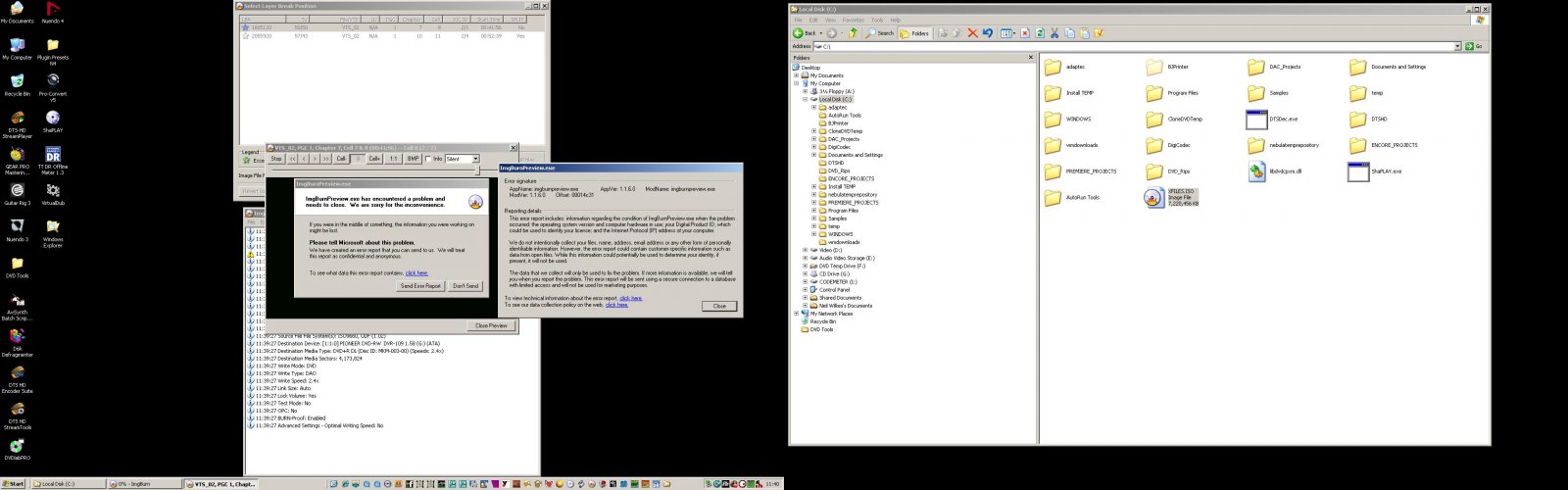Neil Wilkes
Members-
Posts
36 -
Joined
-
Last visited
Content Type
Profiles
Forums
Events
Everything posted by Neil Wilkes
-
I'd pay quite well for this functionality myself. It's worth into 3 figures for me, that is for certain.
-
Hiya. Sadly, no - I never did. All I can ever do is load a written disc into GPME and create DDP image from this. Nobody does a simple program that can do this, yet the tragedy is that MEI did make one for use with DVD-Audio Creator. MEI dongle owners got updates after Sonic dropped the product and before MEI got swallowed up by Panasonic's Blu-Ray department. I know the app exists - I just cannot find anyone to sell me one.
-
That's fair enough! The only reason I thought it a bug is because it usually works properly - it is only when I have used it outside DoStudio that it falls apart. Still, it will be reported to them - as it does indeed look like their problem (now there's different - not!) Thanks!!
-
Sorry to nit pick, but here goes. I use Sony's DoStudio for our BD authoring, and normally IMGBurn launches right out of the "compile BluRay" dialogue, correctly set up for burning the disc output to BD-R. Everything is correct. However, if I come out of DSA & load up IMGBurn to make an ISO (files/folders to image option) and then perform this operation (which works just fine, BTW) and then close IMGBurn & go back into DSA then when I try to use the "burn" option, IMGBurn remains in "Files/Folders to ISO" mode even though the little tivk says it is in "build" mode and will not perform the burn because there is no full path set in the destination. It's easy enough to get around - I simply reset the mode & it worked everything out properly. Latest build, running on Windows 7 Pro in 64-bit ands the latest build (3.0.80) of DoStudio.
-
Now that DLT drives are largely a thing of the past, the only way of getting a DVD-A/V image to replication is via DDP. The trouble is that there is absolutely nothing out there that has the combination of A - creating DDP B - handling DVD-A and C - setting the LB. IMGburn handles LB detection & setting beautifully - I also use GPME which is frankly hopeless for this purpose and am utterly stuck. What would it take to add a DDP module, as this is something I would gladly pay for.
-
I suspect the answer is going to be "not a hope", but I thought I would ask anyway. What are the chances of getting a module in IMGburn that would write back a DDP image to a playable disc? Also, is it possible to burn Audio CD with IMGburn - and if "yes", again wouldit be possible to have DDPi writeback to playable disc again? I'm not looking to be able to create a DDP image - just write one back to CD and/or DVD Any chance? I would pay good money for this functionality too. Thanks for reading
-
I don't use a software player - too unreliable as a rule. I'll check though & see what happens in TMT5. EDIT - seems okay on the latest BD-R DL disc. Cannot check the known faulty one as I already binned it......so will test the current one in the hardware player & we shall see.......perhaps it was a duff disc, or the burn process got interrupted or something. Memo to self - disable all network access whilst writing these puppies!! FWIW it surprised me that NetBlender's DoStudio called IMGburn too. Not that I mind.....
-
Hi - and thank you for the extremely fast response. The problem is with what is actually on the disc. It is possible it was a duff disc, and it is also possible it is a duff burner (I have raised a supportticket with Plextor about this one and am awaiting their response). What is hapening is truly bizarre. Disc was authored with Sony's DoStudio, and the BD-RE DL disc written (after compiling, hitting the "Burn" option in DoStudio automatically launches IMGburn) is perfect. Yet on one of the menus, with the BD-R DL disc, I get static insteadof audio where on the RE DL disc it is flawless. I've just written a second disc, and am currently running all the quality checks using PLEXtools 1.3.1 (latest version) and the burner is likewise on the latest firmware revision. What I do not understand is why the same disc image is giving me correct playback on the BD-RE disc, but static on the BD-R disc. It basically means I cannot trust the thing, and before any reference discs are sent out with thereplication BDCMF image I have to check every single stream on it as I have had this problem once, and cannot afford it happening again. The player is not a cheap one - it's an Oppo BDP-83SE unit. It seems daft for Plextor to make a drive that will not write BD-R DL discs at anything other than the maximum 4x rate as the discs are set for 1x to 4x and according to my media suppliers (ProTape) there is no such thing as a BD-R DL disc that will write faster than 4x. The media is Sony branded, from a reputable supplier so should not be counterfeit - is there an application that will tell me who really made the blanks?? AGain, thank you for the rapid reply. You guys rock!
-
Hello. Not sure what happened here, but it seems very odd indeed. BluRay project is compiled, anda test disc was written to a BD-RE DL disc at about 0.9x speed. The burner is a Plextor, optimized for Sony media according to plextor. The BD-RE DL disc performed flawlessly, so I went to write a standard BD-R DL disc to send to the client for approval. I was very surprised to see it steaming along at 4x, but thought nothing of it until I tested the disc before posting - and boy, am I glad I did because one of the menu screens that is flawless on the BD-RE DL disc starts playing normally on the RE but suddenly starts outputting static instead of audio. What happened? I have looked into slowing the burner down, but it tells me it can "only do 4x with this media". IMGburn version is the latest & greatest. Media is Sony BD-R DL, 1x-4x rated so IMGburn is tooling along at maximum speed & this is apparently not a good thing. How can I over-ride IMGburn's insistence on running flat out, please, as right now it is unusable because of this problem and given the cost of these discs in the UK I cannot afford to make coasterswhen I know full well the image is correct! Any help would be wonderful as I am stumped here
-
Thanks again - this is "above & beyond the call of duty" sort of stuff. WHen I have the time to spare (I completely understand that one, believe me!!) I will try & nail it down. I have a project that I know will reveal the problem - 2 actually - but the difficulty is that they are also both PTP mastered discs. I guess that as long as the relevant stuff gets modded, all will be fine. Layer Breaks!
-
Yes - it's a DVD-A/V. We do lots of these. Fair enough - cannot argue with that. But if this was the case, then the disc would fail across the board, surely, not just in this Pioneer machine? Additionally, would this still happen if the app was set to not modify the IFO files? (the checkbox makes no differenceat all in this case) Or am I missing something important here? That's what I am doing - I reported this because it is an issue though, as something is not right - but I have no idea what is not right and what it is not right with. As usual, your help & knowledge is much appreciated. I don't know how you have the patience to do this stuff!! (coding, I mean - I have 5 thumbs/hand & no idea at all with that stuff and am in awe of your work)
-
Would it be possible to implement DDP image creation from compiled folders? DLT tapes are vanishing, and my DVD-A authoring tool cannot output a DDP image. Cannot import the folders into GEAR Pro Mastering Edition either as there is a strange issue there which enlarges the disc size. GEAR blame a sonic bug, but the DLT tapes output perfectly. Current workaround is to write 2 tapes and then write them back to HDD with GPME as DDP images. Very time consuming - and I would really, really love this to be available in IMGBurn, and would pay for it as an addon module too.
-
This is an odd one, and it only happens when the disc is built in IMGBurn in Build mode. Repro..and please bear with me as it gets kinda complicated... Compile the DVD-A/V image with Sonic's FORMAT (from DVD-Audio Creator) which gives me an IMAGE folder with the AUDIO_TS and VIDEO_TS content & various layout data for later use in the IMAGER module used for outputting either DLT tapes or disc images to a specially pre-formatted internal SCSI drive. In short, a right PITA, and getting a test disc is often problematic because I use PTP mode more often than not. I know I cannot write a PTP disc, and an alternate Layer Break would need to be set & usually IMGBurn does this for me. Not where I really want it, but it does not matter as the replicated disc will be correct. Anyway, my usual burn method is to use the Panasonic application MakeIMG to compile me an image file which I then burn with IMGBurn. This always works perfectly. Sometimes IMGBurn will tell me it cannot find a suitable layer break as disc is formatted incorrectly (it isn't, but that is another story) but again this still seems to output a working disc - working certainly well enoiugh to test all functionality before sending masters out, that is. However, in a recent effort to save even more time on a lengthy process I tried using IMGBurn in Build mode. I dragged AUDIO_TS and then VIDEO_TS into the area, and hit "write". To my surprise, I saw a whole raft of Layer Break possibilities appear & went for the best one. All seemed to be fine. All WAS fine on my Oppo BDP-83SE, My Denon 2910 & 3910. However on an older Pioneer player (used at the record company) the disc went into STOP mode as soon as they tried to access either the DTS or the LPCM stream in the Video_TS from the Audio Manager in the Audio_TS. I emphasize the same disc worked fine here, but in the Pioneer - nada. Rebuilt the test disc in the usual way, and the Pioneer worked properly. Why is this happening please - and I suspect player firmware. I'd love to get this one solved..... Additional info that may or may not help.....I have heard of the same player not correctly outputting DTS audio when it is stream #2 with LPCM. Apparently that was "fixed" in firmware - it was something to do with the player thinking the DTS stream was also LPCM and outputting noise.
-
VirtualAlloc Failed: Not enough storage is available ...
Neil Wilkes replied to Cube 8's topic in ImgBurn Support
I'm not saying it's anything you can do anything about - it looks like the OS for some reason. It is very odd though - I have around 1.7Gb free RAM after initial boot, and the default Virtual memory settings have been altered to suit DAW use. 5Gb DVD image, scads of RAM, scads of HDD space All very odd. -
VirtualAlloc Failed: Not enough storage is available ...
Neil Wilkes replied to Cube 8's topic in ImgBurn Support
I just got hit with this one for the first time too. Buffers - as per the poster here - were at max. Thing is, this time it hit me when trying to write from a folder. I have been using buffers at max since, oh, forever - yet this is the very first time I have run into this issue. Solved it by dropping buffers back to 256. I agree with Cube 8 though - it is very irritating. It has to be a bug, because I just booted the system. Nothing running really in the background, I have 2Gb of RAM in this. Why does it happen now, when writing from a folder, when it will happily write an image to DL with buffers at max? -
Very strange! The last time I used preview was about oh, a week ago on the older version. What might be causing the problem - is there a system setting somewhere I need to look at, perhaps?
-
This has only started happening since the latest build was installed, as earlier builds all worked in this perfectly. Image file (ISO) on HDD. Go to "write image with IMGBurn from context menu. Layer break option appears. Try to preview the cell, and as soon as the image appears I get the "Preview has encountered an error & needs to close" message. Why is this happening please - it never used to do this. See attached screenshot for details.
-
It definitely works just fine. Both from Audio_TS folders, and from a DVD-A authored ISO or IMG file as well. @ the original poster - what authoring app are you using please? How are you creating your DVD-A? Only thing I have issues with is the layer break as the DVD-A is mastered in PTP mode usually.
-
Is there something I am missing here? When I try to burn a DL disc (DVD+R) that is admittedly mastered in PTP mode, I sdeem to always get awarning that the disc is not properly mastered & that there is no legal Layer Break point. All OTP/PTP issues aside (and there is a very good reason for the PTP) I know you cannot burn a disc in PTP. However, with under 6Gb of total data I know that there should be a chapter marker somewhere that is suitable. IMGBurn seems to be attempting to split the data 50-50 on each layer. Why is this, and why is it not allowing me a series of possible break locations as it has done in the past? I suspect the problem is Pilot Error on my part, and a setting I have incorrect. Layer Break is set as "Calculate Optimal", and if I try for a user select one, I have to enter in the sector manually. But I do not know the sector, so cannot do this. What am I missing, please?
-
After setting LB in Build it fails in write
Neil Wilkes replied to Neil Wilkes's topic in ImgBurn Support
Update. Turned out that changing the media worked. There were 2 bad discs in the cake. Never had this happen before with these Verbatims, so back to the supplier they will go. -
After setting LB in Build it fails in write
Neil Wilkes replied to Neil Wilkes's topic in ImgBurn Support
:blush: :blush: I didn't actually know that - either of them. Oops. Will take this into account, and next time - R the effing M. -
After setting LB in Build it fails in write
Neil Wilkes replied to Neil Wilkes's topic in ImgBurn Support
Trying to create a DVD+R DL disc. Same as when it worked yesterday! I get the 5 options in the "Build" stage, but not in the "Write" stage. I'll create Logs & try again. Will post back shortly. -
In "Build" mode, I add the folders & an option comes up with 5 places for a layer break. I select the break I want, and create the ISO image. Go to WRITE mode, and I get a warning that the image is not properly mastered for OTP writing, and there is no legal cell for a layer break! WTF? I have obviously got something wrong, but what? It worked yesterday.....but I add 2 small files today, and this happens. (The added files were properly authored before compiling the Video_TS folder, and it works) IMGBurn is the latest one.
-
Did you actually bother to read what I wrote in reply? How in gods name can you set an OTP seamless layer break when the data on Layer 1 is LARGER, repeat LARGER than on Layer 0?
-
have to ask,...............why ? . and ..................why isnt OTP good enough for your needs Simple. I am still making quite a nice amount of money doing DVD-Audio authoring. As seamless layers are not really common, due to the inclusion of both Audio_TS as well as Video_TS folders, it is an acceptable way of working to create the final DVD9 master image as PTP, placing the Audio_TS on Layer 0 and the Video_TS on Layer 1. Whilst this is all fine & dandy on the end result - replicated discs - I still need to create QC discs for the clients to check. Currently I am having to write these as OTP. This always places the layer break right in the middle of the Video_TS content, and is unacceptable. This is not the right format, as the final disc is PTP. Another reason is that PTP allows me to have more data on Layer 1 than on Layer 0. This is also important to me, as the Video_TS is (nearly) always larger than the Audio_TS, and in DVD-A, the Audio_TS gets written first. That is the way the authoring application does it, and OTP/PTP are both acceptable for obvious reasons. There are also - although I do not create these - many PTP DVD-ROM discs. Not all of us create only DVD-Video discs.