
blikkies
-
Posts
57 -
Joined
-
Last visited
Content Type
Profiles
Forums
Events
Posts posted by blikkies
-
-
Use NERO RECODE, not DVDSHRINK
-
seems like the black pearl has docked in town lately
-
I have 7.69 gig of a iso image. I currently don't own any DVD+R DL discs. I was just wondering if anyone knows of a good program that splits DVD ISO images into 2 parts so I can fit the movie on 2 discs.
Thanks.
I'm with you on this one. I think IMGBURN should expand to re-authoring as well
-
-
What's up with EZ-picker?
The functionality is all there and it communicates the button messages very clearly, its just the feel, perhaps if the layout was a bit different

-
Sounds like you secretly wish to simply use Nero.
Naaw I have a distinct dislike for nero. Looks like a patch job that had layers added over the years to the point where its a giant bucket of mess. Every few years a patched up product needs to be scrapped and rebuilt from the ground up and nero has long past that point. They obviously tried to make it look better by adding layers of pretty gui but I bet if you look under the bonnet you will find a hodgepot of goo barely hanging together.
Now IMGBURN on the other hand is another story, lean and clean like its supposed to be, and dedicated to the objective of a successful burn. The EZ-picker layer needs some work tho. Not really to my liking. But I'm sure in the next release we will see some magic
-
-
Disc-to-disc copy would be great tho, Currently we have to copy the image to HD then burn that image to a blank disc, Would be great if it can be done in one step without the intermediate copy to HD. I can use nero of course but their coding performance is seriously lacking. Takes a million years to do the copy which I would guess to be a simple bit-for-bit copy. Nero has lotsa great features but such a dog to use. Would be great if IMGBURN could incorporate a disc-to-disc copy.
-
-
blikkies Whats wrong with the current version then ?
Nope nothings wrong, its the only burner i use. just curious about wot the boss is gona surprise us with in the next release, Perhaps a nero replacement
 with the ability to shrink and disc-to-disc copy and all that nice stuff. Everything above board of course, just like nero is
with the ability to shrink and disc-to-disc copy and all that nice stuff. Everything above board of course, just like nero is -
Hi LUK,
its been a while, when can we expect the next release of IMGBURN
-
I woulda thought high end equipment played both framerates. But who knows what goes on in an insulated market such as the US? They mustn't think other (better) formats exist.
Framerate conversions aren't all that hard. The absolute easiest (but easily the most expensive) software to use is Procoder 2. It never fails and never gets the audio outa sync (which happens a LOT in framerate conversions).
Regards
Thanks blutach.
Actually, I think the whole DVD market is backward with its Regions and PAL vs. NTSC. There are a ton on films I wopuld love to buy and watch that are in PAL format and it just makes it a little tougher, but I digress...
I'm having a hard time finding 'Procoder 2'. Does anyone have a link?
I believe the whole world out there except USA have DVD players that play multiple framerates. Its only USA it seems that have DVD players that can only play NTSC.
-
Hello,
I have several DVDs that are in dual-layer PAL format that I can only watch on my computer or on a portable DVD player that I can hook-up to my TV. I would like to make back-ups of these discs for two reasons 1) I have 3 kids who have destroyed previous disks, and 2) I would like to convert the DVDs to NTSC format so I can watch them on my higher-end equipment instead of just the two choices.
If someone has done this before I would appreciate any advice or help you were willing to offer. Would someone mind sending me a How-To guide or Instructions?
I have a seperate post regarding the proper way to burn backups of a dual-layer DVD onto another dual-layer DVD.
Thanks for your time!
Mike - aka MrClean.
Can try using Nero to make and image from files and encode to the format you like. This of course assumes they are not encrypted discs. If they are copy protected then you in the wrong forum and cannot be assisted here
-
Hi LUK
You made a comment in one of the threads (can't find which one it is) that you only recommend the plex 716 and 760 and not the 755 as these are the only 'real' plextors. The others inbetween you suspected were were made by other manufacturers or have different chipsets. Since I have a 755 this worried me a bit so I did some research and came across the following. It shoes Original eqipment manufacturer and chipset for each model
Yes the 755 is a real plex :-)
Its surprising to see the latest PX-800 is a sony oem. I'm definately not a sony fan.
MODEL Manufacturer Chipset
Plextor PX-504A OEM:NEC Chipset:NEC
Plextor PX-504UF OEM:NEC Chipset:NEC
Plextor PX-605A OEM:Matsushita Chipset:N/A
Plextor PX-608AL OEM:Pioneer Chipset:NEC?
Plextor PX-608CU OEM:Pioneer Chipset:NEC?
Plextor PX-608U OEM:Pioneer Chipset:NEC?
Plextor PX-704A OEM:Plextor Chipset:Sanyo
Plextor PX-708A OEM:Plextor Chipset:Sanyo
Plextor PX-708A2 OEM:Plextor Chipset:Sanyo
Plextor PX-708UF OEM:Plextor Chipset:Sanyo
Plextor PX-708UF2 OEM:Plextor Chipset:Sanyo
Plextor PX-712A OEM:Plextor Chipset:Sanyo
Plextor PX-712SA OEM:Plextor Chipset:Sanyo
Plextor PX-712UF OEM:Plextor Chipset:Sanyo
Plextor PX-716A OEM:Plextor Chipset:Sanyo
Plextor PX-716AL OEM:Plextor Chipset:Sanyo
Plextor PX-716SA OEM:Plextor Chipset:Sanyo
Plextor PX-716UF OEM:Plextor Chipset:Sanyo
Plextor PX-716UFL OEM:Plextor Chipset:Sanyo
Plextor PX-740A OEM:Philips-BenQ Chipset:Philips
Plextor PX-740UF OEM:Philips-BenQ Chipset:Philips
Plextor PX-750A OEM:Teac/BenQ Chipset:Matsushita
Plextor PX-750UF OEM:Teac/BenQ Chipset:Matsushita
Plextor PX-755A OEM:Plextor Chipset:Sanyo
Plextor PX-755SA OEM:Plextor Chipset:Sanyo
Plextor PX-755UF OEM:Plextor Chipset:Sanyo
Plextor PX-760A OEM:Plextor Chipset:Sanyo
Plextor PX-760SA OEM:Plextor Chipset:Sanyo
Plextor PX-800A OEM:Sony-NEC Chipset:NEC
Plextor PX-B900A OEM:Matsushita Chipset:Matsushita
-
Yep they coming fast and furious
 thanks LUK
thanks LUK -
Hi
Does anybody know if hacked firmware (herrie, etc) is any good. Why is there a need for hacked firmware and who are these developers. Im very weiry of the thought of using firmware that is not provided by the manufacture not to mention the loss of warranty
-
ok confused now. Is the plextor 755 a genuine or a rebage. Seems to have the exact same features as the 760 but with a max of 16x and not 18x. If it is rebadged then what is it a rebadge of. I dont think plextor will put their name and reputation on anything that is not top rate. Im using the 755A and I just luv it. Best writer I've ever had and I tried the Sony, LG, Samsung, NEC and something that came in an HP pc and plex blows them all away
-
Not sure but I think I tracked it down to my dvd player. Discs work fine on friends player. If I do a lens clean then disc play ok for a movie or two with occasional stick for few seconds here and there. After two movies it sticks again typically almost always around the 50 minute mark. However -R Verbs seem to be ok
-
Thanks LUK I will try to recalibrate and see how it goes
P.S dont you ever get any sleep :-)
-
Hi
I was fiddling with the book type settings and now I am getting sticky burns. Can you advise which settings I should use for booktype
I am using a plextor 755 and I have calibrated my MCC +R discs using the autostrategy feature of the plextor drive.
1. On the 'change book type' tab should I set setting to Normal or DVD-Rom
2 On the 'change advanced settings' which of the dropdowns should I select for autostartegy
Autoselection(default), Enabled(forced), Enabled, disabled
Thanks
-
I wonder if it is possible to make ImgBurn also output the files that now normally go into and ISo image? for instance, you want to make an image from files that are placed in several different folders, but instead of making the image, just make a folder that contains them?
I am no programmer, so please excuse me if this sounde silly...
If you open the image file with WINRAR (or winzip i assume but have not tested this) then you will get the files which make up the image
-
Are the free products reliable or are they compromised versions of the retail versions. AVAST antivirus is good but is it as good as the retail products. Why would one product be free and the other a pay product. What I am gettin at is am I compromising my security by using free products
-
James Brown
in Chat
Hey guys u giving away your ages here :-)
-
I would also adjust the virtual memory, should typically be approx 1.5x the physical memory


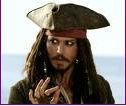
create BD ISO from MKV file
in ImgBurn Support
Posted
Hi
I have a HD MKV file which I want to burn onto BD disc for playing in a bluray player. Does the feature to create image file automatically do all the required conversions and create all the required folders (CERTIFICATE etc) or do I need to manually create additional folders before I use the Create Image file feature.
Thanks