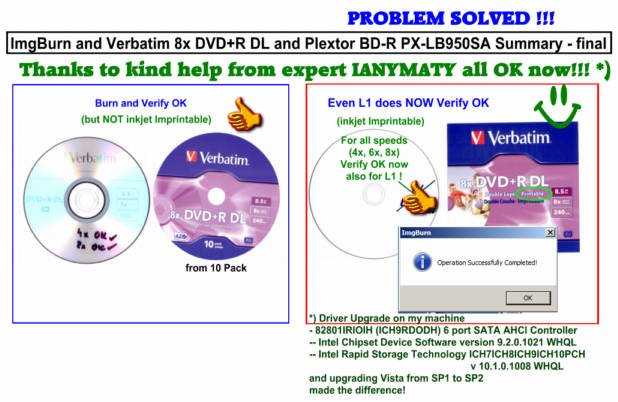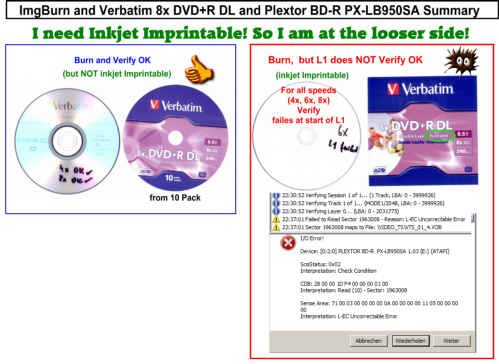Cela
Members-
Posts
15 -
Joined
-
Last visited
Content Type
Profiles
Forums
Events
Everything posted by Cela
-
SOLVED: Burn DVD DL problems - is anybody successful?
Cela replied to Cela's topic in ImgBurn Support
Now all the new questions are pragmatically solved! 1. Have an properly updated system and burning device. 2. Use acclaimed "8x Verbatim DVD+R DL MKM-003-00 - Printable" blanks. 3. Remember, DL blanks like it cool! 4. Book type setting to DVD-ROM clarifyied. But, foremost, ImgBurn and its fabulous team never lets you down! Thanks to all! Regards -
SOLVED: Burn DVD DL problems - is anybody successful?
Cela replied to Cela's topic in ImgBurn Support
Hi LIGHTNING UK! Thanks for answering to my postings and for your great actions and advices! I really appreciate ImgBurn very much! Now I'm looking forward to 2.5.6.0 release! In the meantime I added 'PLEXTOR BD-R PX-LB950SA' to the LiteOn 'Configure Drive OEM' section. In fact I did it already following ISF n00b's advice in step 7 in the screenshot of my previous posting. Currently the section reads: PLEXTOR BD-R PX-LB950SA PLEXTOR BD-R PX-LB950SA 1.03 PLEXTOR BD-R PX-LB950SA 1.03 (ATAPI) building up to what I see in the main window. I guess could delete the last two lines? Experimenting with DVDInfoPro I discovered that my Plextor (Lite-On iHBS212 ?) is able to do its own PIPO Scanning. Out of curiosity I did a PIPO scan of two of my good 'first' burns of the same ISO of which I need some more copies, all written with my Plextor: Date: 2011-04-26 2011-05-02. Quality Rating: 86.23% 84.97% PI Peak: 10 15 PIF Peak: 2 2 POF Total: 0 0 Jitter Peak: 13.8% 14.6% How do these findings compare to "Interpreting PI/PO error scans" from http://club.myce.com/f76/interpreting-pi-po-error-scans-80545/ ( >>> PI < 280, PO < 32 <<< )? PI Peak ~ PI ? PIF Peak ~ PO ? If so, I have seen graphs with higher error values but better Quality Ratings > 90% ? Is it the Jitter that I get lower QRs? It would be very interesting to compare my Pletxtor's PIPO scanning results for the "8x Verbatim DVD+R DL MKM-003-00 - Printable" blanks with your findings if you updated the Drives section in this forum with your results. Regards my PIPO dipx.zip -
Working on my DVD+R DL Layer Break coaster problem from my other thread http://forum.imgburn.com/index.php?showtopic=17360 I may have found a pragmatic solution! In addition to ImgBurn specialists help and the sticky "Problems burning double layer discs?" in http://forum.imgburn.com/index.php?showtopic=8000 two more observations indicate that DVD+RL blanks like it cool! 1. Google search brought me to http://www.computerbase.de/forum/showpost.php?p=7016026&postcount=13 , where Raul W wrote (03.12.2009, 01:04) 2. This made me look through my last months' ImgBurn logs where I found interesting parallels. In all burning sessions of series of DL disks, each first disk was successful (or a 'bad disk' failure), but all immediately following disks failed at the LB. Based on this observation and on Raul W's posting I changed my procedure: I make sure that I only produce 'first disk burns' and give the burning device a loooong pause before the next burn job. (Even Champion Leage teams do not play more than one game a day!) If I am in a hurrry then I use both devices, my old and my new one, alternatively: let one device cool down while the other device burns next 'first' disk. Result: No LB failures! Obviously even the Verbatim DL media like it cool - want to be burned in a cool environment. @LIGHTNING UK! thanks for your help and feel free to add the advice "DVD+R DL blanks like it cool!" to your checklist in http://forum.imgburn.com/index.php?showtopic=8000 (e.g. after advice #3) And thanks for updating the Book Type setting for the new Plextor! Regards
-
SOLVED: Burn DVD DL problems - is anybody successful?
Cela replied to Cela's topic in ImgBurn Support
Thanks! I tried it but am not sure if I have done it right! First time doing it is not straight forward. A step-by-step guide would be helpful. I documented what I did and what I got in a step-by-step screenshot compilation. a ) In my step 4, after selection of LITE-ON, I had a choice between "Drive (For DVD+R DL Media)" or "Drive (For DVD+R DL Media - EEPROM!)". I selected the first option although the second may be more appropriate to achieve a permanent change of the Book Type setting for that drive. I was afraid of making the EEPROM! choice! b ) In my step 11, ImgBurn reported "Success" to my request to change the setting to DVD-ROM. But that successful( ? ) change was not reported in the Main window (step 12). Furthermore, it was not reported in the Log-window after I started to use the new setting for writing a new blank DVD+R DL with book type DVD-ROM (step13). Again "Book Type Setting: N/A (Reason: Invalid Command Operation Code)". c ) Finally a positive surprise: At the beginning of the Verification phase the source media was detected as "Source Media Type: DVD+R DL (Book Type: DVD-ROM)" - contradicting the previous log-entries. d) At the end (step 15), all was in vain, because there obviously was another bad blank in my Verbatim 10xJewel Case box which I bought in the prime IT-Store in our city! Please have a look at my screenshots and tell me if that is a correct workflow for changing the book type and what I should do differently to achieve a permanent setting the book type to DVD-ROM so that the irritating log- and main window listings also get changed to reflect what I will get after writing a disk. Yes, an authentic step-by-step guide would be really very helpful for a beginner. Regards Edit: Screenshot deleted to save space. Explanation: LIGHTNING UK's advice "Try using the LiteOn tab in the book type setting feature. That Plextor isn't a true Plextor drive, it's a rebranded LiteOn model and may well use their book type command rather than Plextor's own original one." exploded for me into some 15 single steps. The important parts are covered in the above text. I originally posted the screenshot because I was not sure if I did it right. This is clarifyied now by answers from LIGHTNING UK. -
SOLVED: Burn DVD DL problems - is anybody successful?
Cela replied to Cela's topic in ImgBurn Support
I would like to follow your advice. But how? DVDInfoProXtreme Full Version 6.523 does not offer a LiteOn tab. There is only a single Book icon. When I press it, then DVDInfoPro simply freezes. Next, I tried Nero 10 Burning ROM. In >Recorder selection (Ctrl+R) >Options the Book Type setting drop down selection field is not displayed (for my old HL-DT-ST DVDRRW GSA-2166D it is displayd and functioning). In ImgBurn 2.5.5.0 I did not find a Book Type setting function or icon. I noticed that DVDInfoPro has a "Send Custom Command (now with edit)" feature. But I am neither the expert nor do I know what to edit in order to trigger the LiteOn book type command. So, what should I do? Thanks for your help! -
SOLVED: Burn DVD DL problems - is anybody successful?
Cela replied to Cela's topic in ImgBurn Support
Any Quality Ratings for new Optiarc DVD RW AD-7260A? Any external USB plugin device with Quality Rating >= 93% for 8x DVD+R DL Full-face Printable [MKM-003-00] @ 8x, for burning of 10 pieces in a row, i.e. without cooling down pauses between burns? In the logfile using my [0:2:0] PLEXTOR BD-R PX-LB950SA 1.03 I consistently (except date/time) get the following I-message: I 21:39:16 Book Type Setting: N/A (Reason: Invalid Command Operation Code) Is "Invalid Command Operation Code" ok ??? What does it mean? Doesn't Plextor understand ImgBurn's command code execution request? The verification gives the following I message: I 21:57:26 Source Media Type: DVD+R DL (Book Type: DVD+R DL) (Disc ID: MKM-003-00) (Speeds: 4x; 6x; 8x) Whereas in logfiles using my rather old HL-DT-ST DVDRRW GSA-2166D 1.02 there is no "Invalid Command Operation Code" I-message. The verification gives the following I-message: I 10:19:13 Source Media Type: DVD+R DL (Book Type: DVD-ROM) (Disc ID: MKM-003-00) (Speeds: 4x; 6x; 8x) I deduct, either Plextor can't re-set Book Type or ImgBurn can't tell Plextor to do it? Would Plextor need a newer firmware (is not available)? Or would ImgBurn need an update? Or is Book Type setting not relevant for playability of the DL DVD? Thanks for your help! -
SOLVED: Burn DVD DL problems - is anybody successful?
Cela replied to Cela's topic in ImgBurn Support
Help! Now I'm clueless: Problem is back again! Found this: I tried all speeds, updated Vista, drivers and firmware. Get some good results. Now mainly coasters again! --> I'm ready for >buy a new drive<! Which drive should I buy? I always tend to buy another lame duck! Which drive (internal SATA / external USB) will let me burn, let's say 10 "Verbatim DVD+R DL MKM-003-00 - Printable" in a row without any coaster? (PM welcome). Thanks in advance! Regards -
SOLVED: Burn DVD DL problems - is anybody successful?
Cela replied to Cela's topic in ImgBurn Support
-
SOLVED: Burn DVD DL problems - is anybody successful?
Cela replied to Cela's topic in ImgBurn Support
@ianymaty There is a real load of new information from www.ma-config.com. Well, new to me. Where should i start? 1. upgrading Vista to SP2 ? Will it help to get L1 burnt correctly? 2. drivers - in what sequence (these drivers were offered for download)? 82801IRIOIH (ICH9RDODH) 6 port SATA AHCI Controller -- Intel Chipset Device Software version 9.2.0.1021 WHQL -- Intel Rapid Storage Technology ICH7ICH8ICH9ICH10PCH version 10.1.0.1008 WHQL ---Intel Turbo Memory Driver version 1.10.0.1012 WHQL Intel PRO100100010GbE version 16.0 WHQL Nvidia GeForce 266.58 WHQL Which of these drivers could be relevant to correctly burning the second DVD layer L1? I really appreciate your help! Thanks a lot! -
SOLVED: Burn DVD DL problems - is anybody successful?
Cela replied to Cela's topic in ImgBurn Support
The 'higher speed' tests are finished. Negative. What other choices do I have for 'Inkjet Imprintable' Double Layer discs that will not fail? Please, again, find attached the commented copies of the log windwows. Edit: PROBLEM SOLVED BY guru ianymaty (see some postings below) Still NOT ok with white Imprintable Verbatim DVD+R DL 6x.txt Still NOT ok with white Imprintable Verbatim DVD+R DL 8x.txt -
SOLVED: Burn DVD DL problems - is anybody successful?
Cela replied to Cela's topic in ImgBurn Support
Do you still need these informations since the timeout issue is solved?I am a simple user, no expert. Please tell me how I can find in my Vista the information which you need so that I can copy & paste it for you. -
SOLVED: Burn DVD DL problems - is anybody successful?
Cela replied to Cela's topic in ImgBurn Support
Well, 4x is claimed to be supported, but in fact it isn't. Can I trust that claimed 6x and 8x will be truly supported or just other marketing claims (lies)? Will this have a fair percentage of success chance? 30%? 70%? How long will these burns remain readable on L1??? After all that, can I really rely on the 'Printable Verbatim DL' any longer? I will follow your advice later today and use my last two blank discs from the box to try the higher speeds and report the results. Forgive me, I am no expert! I am just a simple user who wants to find a reliably working combination of Burner Software + Burner Hardware + inkjet printable blank discs, which will produce results which can be played for a reasonably long time. I still can play the old RCA/EMI/DG/etc. records of my parents from the 1950s. Again, my initial question: Is there anybody who has perfect results with the "inkjet Printable 8x Verbatim DVD+R DL' ??? (With the old LG (HL-DT-ST BD-RE GGW-H20L) I could use these discs for up to 70% filled DL (with 51%/49% L0/l1 ratio) before the L1 failures start! PgcEdit Burn DVD reports 'DVD-9 full at 95.83%' for my current test, which fails!) A pragmatic additional question: What other brands of 'inkjet Printable DVD+R DL or DVD-R DL' are known for sure to work properly (in any burner context and/or in the context of my new Plextor burner)? -
SOLVED: Burn DVD DL problems - is anybody successful?
Cela replied to Cela's topic in ImgBurn Support
Have now: New FW 1.03 New ImgBurn 2.5.5.0 ******************* Timeout problem is solved now: ------------------------------ A) After an additional reboot (one after FW 1.03, another reboot after Vista found Microsoft driver 6.0.6001.18000 from 21.06.2006 (Uniblue DriverScanner 2011 did _not_ alert about Plextor BD-R PX-LB950SA driver! Nor did hardware-helper-DE driver scan!) B ) After using fresh blank discs. (already spoiled most of my 10 'Verbatim DVD+R DL Imprintable' disc box!) I guess, the issue is related to the kind of 'Verbatim DVD+R DL' discs! *********************************************************************** (1) Verbatim DVD+RW: re-write and verify ok (no timeout) - worked ok, as expected! (2) Now, with new FW and new ImgBurn V 2.5.5.0, OK with 'Silver front side Verbatim DVD+R DL' (please see commented copy of logfile in "Now ok with Silver front side Verbatim DVD+R DL.txt") (3) Still NOT ok with white 'Imprintable front side Verbatim DVD+R DL' <<<<------ (please see commented copy of logfile in "Still NOT ok with white Imprintable front side Verbatim DVD+R DL.txt") I desparately need to use the 'Imprintable' discs in order to be able to print the disc cover with my Canon iP4850 inkjet printer onto the front side of each disc. What else can I do than use the best available components (PgcEdit, ImgBurn, Plextor, Verbatim)? I strongly hope, we will find a solution soon. Thank you very much for your help! Now ok with Silver front side Verbatim DVD+R DL.txt Still NOT ok with white Imprintable front side Verbatim DVD+R DL.txt -
SOLVED: Burn DVD DL problems - is anybody successful?
Cela replied to Cela's topic in ImgBurn Support
Thanks for your quick help! Followed your advices. Need your help again! Edit: Just re-writing a DVD+RW! So, it's a DVD+R DL problem! Edit: Screenshot deleted to save space. Content was: Now updated: ImgBurn Version 2.5.5.0 <---- Destination Device: [0:2:0] PLEXTOR BD-R PX-LB950SA 1.03 (E:) (ATAPI) <--- Error: Set L0 Cache Data Zone Capaity Failed! Reason: Timeout on Logical Unit -
Anybody successful burning DVD DL? My score: Layer 0 always ok. Layer 2 almost NEVER ok! Recently changed from LG to Plextor. No difference! Always use Verbatim. (Example from screenshot: Verbatim 8x Double Layer - Printable) What do I do wrong? Edit: Screenshot deleted to save space. Content was: ImgBurn Version 2.5.0.0 Destination Device: [0:2:0] PLEXTOR BD-R PX-LB950SA 1.02 (E:) (ATAPI) I/O Error! ... Interpretation: L-EC Uncorrectable Error Edit: PROBLEM SOLVED by updating Vista to latest drivers and SP2. Thanks to ianymaty for his decisive advice!