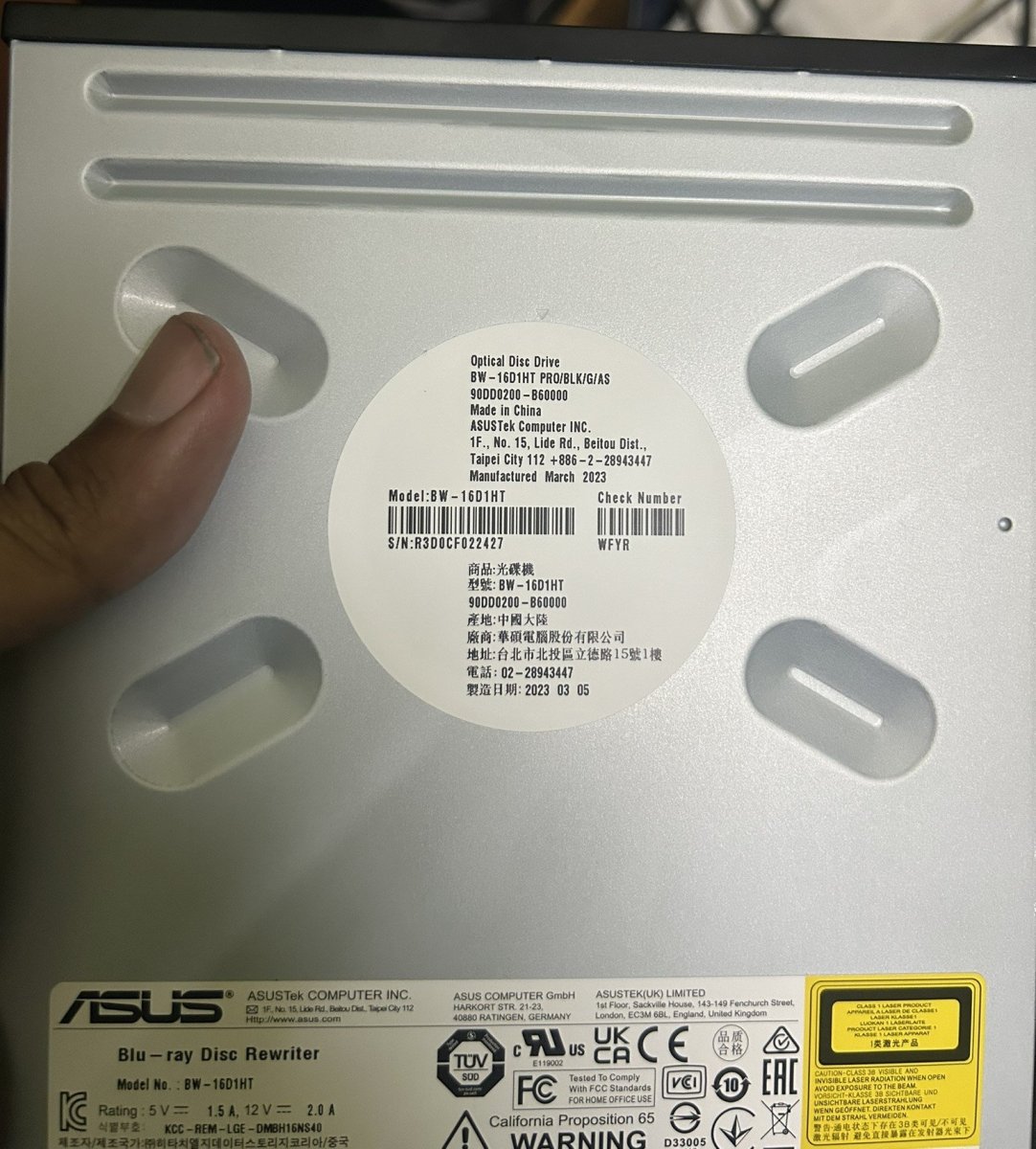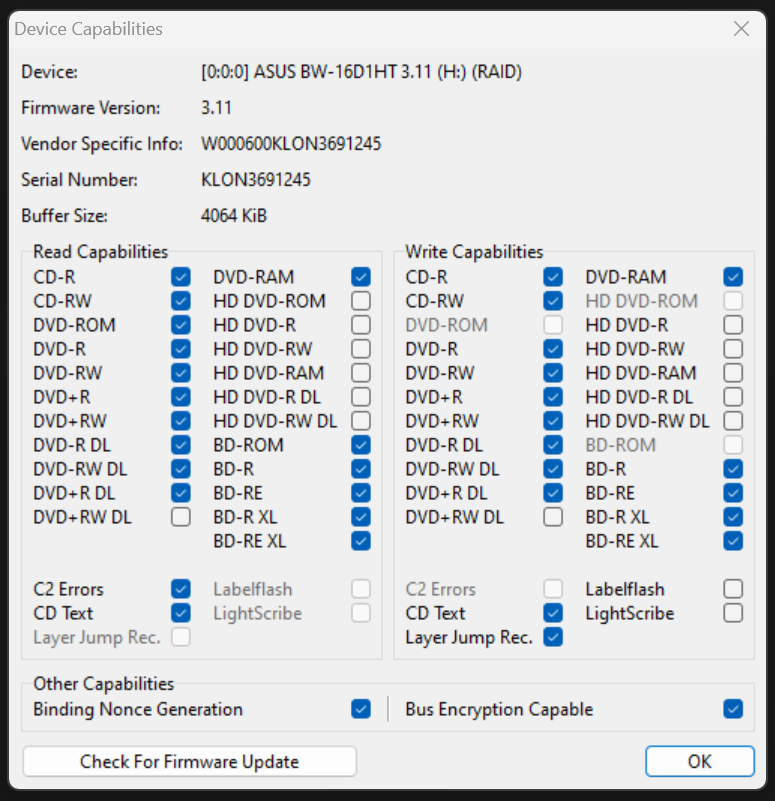cvmanjoo
Members-
Posts
38 -
Joined
-
Last visited
Content Type
Profiles
Forums
Events
Everything posted by cvmanjoo
-
ASUS BW-16D1HT 3.11 - Rewritable Discs Issue.
cvmanjoo replied to cvmanjoo's topic in ImgBurn Support
Ohk, Let me know here. If you burn one. -
ASUS BW-16D1HT 3.11 - Rewritable Discs Issue.
cvmanjoo replied to cvmanjoo's topic in ImgBurn Support
Thank you for your tests and results. Did you tried burning BD-R DL? Video BD? -
ASUS BW-16D1HT 3.11 - Rewritable Discs Issue.
cvmanjoo replied to cvmanjoo's topic in ImgBurn Support
Thank you, Good to know. -
ASUS BW-16D1HT 3.11 - Rewritable Discs Issue.
cvmanjoo replied to cvmanjoo's topic in ImgBurn Support
Wow! Thats nice to know. All tests are passed. Good to know that I got a good drive. Thank you for all your tests and confirming. -
ASUS BW-16D1HT 3.11 - Rewritable Discs Issue.
cvmanjoo replied to cvmanjoo's topic in ImgBurn Support
Just Curious, there will be no hardware revisions for optical drives? -
ASUS BW-16D1HT 3.11 - Rewritable Discs Issue.
cvmanjoo replied to cvmanjoo's topic in ImgBurn Support
Good news. Hmmm! Strange! According make MKV forums 3.11 is an encrypted firmware. Not sure about change log. -
ASUS BW-16D1HT 3.11 - Rewritable Discs Issue.
cvmanjoo replied to cvmanjoo's topic in ImgBurn Support
In India, I can get LG WH16NS40 easily. I don't think so I can get Pioneer BDR-213. Will see how your test go on our present ASUS BW-16D1HT, if possible, I will test the same test case as yours which broke. Then I will go on with in search of new drive. I think getting another ASUS drive is also difficult now. As my friend remember this was the last drive from that shop. For now, I'm just waiting for your new drive to get delivered Please do update me. Thanks! -
ASUS BW-16D1HT 3.11 - Rewritable Discs Issue.
cvmanjoo replied to cvmanjoo's topic in ImgBurn Support
Agreed Then okay. What is the best drive at this point of time? If this drive is broken, I thought of buying another one and preserve it for long time. -
ASUS BW-16D1HT 3.11 - Rewritable Discs Issue.
cvmanjoo replied to cvmanjoo's topic in ImgBurn Support
Oh, that's Sad! Is New model of Blu-ray drive is coming or it's an end of Discs Era? Hopefully drive is good. I didn't find any problems with drive, yet. Nice that you are getting a drive soon. Is that new drive you are getting is 3.11 for sure? As we cannot the flash the drive. -
ASUS BW-16D1HT 3.11 - Rewritable Discs Issue.
cvmanjoo replied to cvmanjoo's topic in ImgBurn Support
Thank you 🙂 -
ASUS BW-16D1HT 3.11 - Rewritable Discs Issue.
cvmanjoo replied to cvmanjoo's topic in ImgBurn Support
Thank you got it. How about BD-RE I mentioned in the above post? -
ASUS BW-16D1HT 3.11 - Rewritable Discs Issue.
cvmanjoo replied to cvmanjoo's topic in ImgBurn Support
I found half spindle of following discs in my closet, are they and good? Disc says Its Sony but MID says its Moser Baer, how this is even possible? ASUS BW-16D1HT 3.11 (RAID) Current Profile: DVD+R DL Disc Information: Status: Empty State of Last Session: Empty Erasable: No Free Sectors: 4,173,824 Free Space: 8,547,991,552 bytes Free Time: 927:32:74 (MM:SS:FF) Next Writable Address: 0 MID: MBIPG101-R10-65 Supported Read Speeds: 2x, 4x, 6x, 8x, 11x, 13x Current Read Speed: 5x - 13x, 13x - 5x Physical Format Information (ADIP - L0): Disc ID: MBIPG101-R10-65 Book Type: DVD+R DL Part Version: 1 Disc Size: 120 mm Maximum Read Rate: Not Specified Number of Layers: 2 Track Path: Opposite Track Path (OTP) Linear Density: 0.293 um/bit Track Density: 0.74 um/track First Physical Sector of Data Area: 196,608 Last Physical Sector of Data Area: 16,580,607 Last Physical Sector in Layer 0: 2,283,519 Physical Format Information (ADIP - L1): Disc ID: MBIPG101-R10-65 Book Type: DVD+R DL Part Version: 1 Disc Size: 120 mm Maximum Read Rate: Not Specified Number of Layers: 2 Track Path: Opposite Track Path (OTP) Linear Density: 0.293 um/bit Track Density: 0.74 um/track First Physical Sector of Data Area: 196,608 Last Physical Sector of Data Area: 16,580,607 Last Physical Sector in Layer 0: 2,283,519 Physical Format Information (Last Recorded - L0): Disc ID: MBIPG101-R10-65 Book Type: DVD+R DL Part Version: 1 Disc Size: 120 mm Maximum Read Rate: Not Specified Number of Layers: 2 Track Path: Opposite Track Path (OTP) Linear Density: 0.293 um/bit Track Density: 0.74 um/track First Physical Sector of Data Area: 196,608 Last Physical Sector of Data Area: 16,580,607 Last Physical Sector in Layer 0: 2,283,519 Physical Format Information (Last Recorded - L1): Disc ID: MBIPG101-R10-65 Book Type: DVD+R DL Part Version: 1 Disc Size: 120 mm Maximum Read Rate: Not Specified Number of Layers: 2 Track Path: Opposite Track Path (OTP) Linear Density: 0.293 um/bit Track Density: 0.74 um/track First Physical Sector of Data Area: 196,608 Last Physical Sector of Data Area: 16,580,607 Last Physical Sector in Layer 0: 2,283,519 Also, I'm not able to find BD-REs here. If it's available, then it's too expensive. I could get this Even though I'm not fan of Inkjet surface. https://www.amazon.in/Verbatim-Rewritable-Blueray-Original-Spindle/dp/B0056DUNLW/ Just looking for your opinion. -
ASUS BW-16D1HT 3.11 - Rewritable Discs Issue.
cvmanjoo replied to cvmanjoo's topic in ImgBurn Support
Oh, that's nice. Can't wait for your complete review. Can you please guess or confirm the following are MKM discs? https://www.amazon.in/Verbatim-8-5GB-Layer-Printable-64308/dp/B07R9PKXSX I don't like printable discs, but It's the only model available in stock. It's really hard to find the DVD+DL here. -
ASUS BW-16D1HT 3.11 - Rewritable Discs Issue.
cvmanjoo replied to cvmanjoo's topic in ImgBurn Support
Thank you. I will be looking out for your review. -
ASUS BW-16D1HT 3.11 - Rewritable Discs Issue.
cvmanjoo replied to cvmanjoo's topic in ImgBurn Support
Here is the log you asked for. Its Succes! I 01:30:02 ImgBurn Version 2.5.8.0 started! I 01:30:02 Microsoft Windows 8 Professional x64 Edition (6.2, Build 9200) I 01:30:02 Total Physical Memory: 16,600,288 KiB - Available: 6,788,132 KiB I 01:30:02 Initialising SPTI... I 01:30:02 Searching for SCSI / ATAPI devices... I 01:30:02 -> Drive 1 - Info: ASUS BW-16D1HT 3.11 (H:) (RAID) I 01:30:02 -> Drive 2 - Info: ASUS DRW-24D3ST 1.01 (I:) (RAID) I 01:30:02 Found 1 DVD±RW/RAM and 1 BD-RE XL! I 01:32:49 Operation Started! I 01:32:49 Source File: F:\Ripped DVDs\The Batman (2022)\The Batman (2022) [DVD9].mds I 01:32:49 Source File Sectors: 3,869,472 (MODE1/2048) I 01:32:49 Source File Size: 7,924,678,656 bytes I 01:32:49 Source File Volume Identifier: The Batman (2022) I 01:32:49 Source File Volume Set Identifier: 579FBC50003B0B19 I 01:32:49 Source File Application Identifier: IMGBURN V2.5.8.0 - THE ULTIMATE IMAGE BURNER! I 01:32:49 Source File Implementation Identifier: ImgBurn I 01:32:49 Source File File System(s): ISO9660, UDF (1.02) I 01:32:49 Destination Device: [0:0:0] ASUS BW-16D1HT 3.11 (H:) (RAID) I 01:32:49 Destination Media Type: DVD+R DL (Disc ID: CMC MAG-D03-64) I 01:32:49 Destination Media Supported Write Speeds: 4x, 8x I 01:32:49 Destination Media Sectors: 4,173,824 I 01:32:50 Destination Media L0 Data Zone Capacity: 2,086,912 (Changeable: Yes) I 01:32:50 Write Mode: DVD I 01:32:50 Write Type: DAO I 01:32:50 Write Speed: MAX I 01:32:50 DVD+R DL Reserve Track: No I 01:32:50 Link Size: Auto I 01:32:50 Lock Volume: Yes I 01:32:50 Test Mode: No I 01:32:50 OPC: No I 01:32:50 BURN-Proof: Enabled I 01:32:53 Write Speed Successfully Set! - Effective: 11,080 KB/s (8x) I 01:32:53 Optimal L0 Data Zone Capacity: 1,991,792 I 01:32:53 Optimal L0 Data Zone Method: Copied From Original Disc I 01:32:53 Set L0 Data Zone Capacity Succeeded! I 01:32:53 L0 Data Zone Capacity - Effective: 1,991,792 I 01:32:53 Filling Buffer... (80 MiB) I 01:32:54 Writing LeadIn... I 01:33:24 Writing Session 1 of 1... (1 Track, LBA: 0 - 3869471) I 01:33:24 Writing Track 1 of 1... (MODE1/2048, LBA: 0 - 3869471) I 01:33:24 Writing Layer 0... (LBA: 0 - 1991791) I 01:41:31 Writing Layer 1... (LBA: 1991792 - 3869471) I 01:48:49 Synchronising Cache... I 01:48:50 Closing Track... I 01:48:52 Finalising Disc... I 01:50:12 Exporting Graph Data... I 01:50:12 Graph Data File: C:\Users\Manjunath\AppData\Roaming\ImgBurn\Graph Data Files\ASUS_BW-16D1HT_3.11_01-JANUARY-2024_01-32_AM_CMC_MAG-D03-64_MAX.ibg I 01:50:12 Export Successfully Completed! I 01:50:12 Operation Successfully Completed! - Duration: 00:17:22 I 01:50:12 Average Write Rate: 8,375 KiB/s (6.2x) - Maximum Write Rate: 10,976 KiB/s (8.1x) I 01:50:12 Cycling Tray before Verify... W 01:50:20 Waiting for device to become ready... I 01:50:31 Device Ready! I 01:50:36 Operation Started! I 01:50:36 Source Device: [0:0:0] ASUS BW-16D1HT 3.11 (H:) (RAID) I 01:50:36 Source Media Type: DVD+R DL (Book Type: DVD-ROM) (Disc ID: CMC MAG-D03-64) I 01:50:36 Source Media Supported Read Speeds: 2x, 4x, 6x, 8x, 10x, 12x I 01:50:36 Source Media Supported Write Speeds: 4x I 01:50:36 Source Media Sectors: 3,869,472 (Track Path: OTP - L0: 1,991,792 - L1: 1,877,680) I 01:50:36 Source Media Size: 7,924,678,656 bytes I 01:50:36 Image File: F:\Ripped DVDs\The Batman (2022)\The Batman (2022) [DVD9].mds I 01:50:36 Image File Sectors: 3,869,472 (MODE1/2048) I 01:50:36 Image File Size: 7,924,678,656 bytes I 01:50:36 Image File Volume Identifier: The Batman (2022) I 01:50:36 Image File Volume Set Identifier: 579FBC50003B0B19 I 01:50:36 Image File Application Identifier: IMGBURN V2.5.8.0 - THE ULTIMATE IMAGE BURNER! I 01:50:36 Image File Implementation Identifier: ImgBurn I 01:50:36 Image File File System(s): ISO9660, UDF (1.02) I 01:50:36 Read Speed (Data/Audio): MAX / MAX I 01:50:37 Read Speed - Effective: 5x - 12x, 12x - 5x I 01:50:37 Verifying Session 1 of 1... (1 Track, LBA: 0 - 3869471) I 01:50:37 Verifying Track 1 of 1... (MODE1/2048, LBA: 0 - 3869471) I 01:50:37 Verifying Layer 0... (LBA: 0 - 1991791) I 01:56:24 Verifying Layer 1... (LBA: 1991792 - 3869471) I 02:01:42 Exporting Graph Data... I 02:01:42 Graph Data File: C:\Users\Manjunath\AppData\Roaming\ImgBurn\Graph Data Files\ASUS_BW-16D1HT_3.11_01-JANUARY-2024_01-32_AM_CMC_MAG-D03-64_MAX.ibg I 02:01:42 Export Successfully Completed! I 02:01:42 Operation Successfully Completed! - Duration: 00:11:05 I 02:01:42 Average Verify Rate: 11,655 KiB/s (8.6x) - Maximum Verify Rate: 17,726 KiB/s (13.1x) I was so anxious for burning this disc. Both Drive and Disc I choose to burn was risky Please update me here, when you do the complete re-testing of this drive. Thank you for you and your team (If it exits) for still looking after imgburn App. -
ASUS BW-16D1HT 3.11 - Rewritable Discs Issue.
cvmanjoo replied to cvmanjoo's topic in ImgBurn Support
Thank you for your interest. Here is log you asked for. I 09:42:40 ImgBurn Version 2.5.8.0 started! I 09:42:40 Microsoft Windows 8 Professional x64 Edition (6.2, Build 9200) I 09:42:40 Total Physical Memory: 16,600,288 KiB - Available: 7,882,936 KiB I 09:42:40 Initialising SPTI... I 09:42:40 Searching for SCSI / ATAPI devices... I 09:42:40 -> Drive 1 - Info: ASUS BW-16D1HT 3.11 (H:) (RAID) I 09:42:40 -> Drive 2 - Info: ASUS DRW-24D3ST 1.01 (I:) (RAID) I 09:42:40 Found 1 DVD±RW/RAM and 1 BD-RE XL! I also attached photo of drive info and Drive Capabilities screenshot. What about this drive destroying DVD-RW and BD-RE discs? Is that fixed? I was planning to burn DVD-DL this week, I think I shouldn't do it 😂. I think for now Its best to stick with my old drive for successful DVD burn. If you want me to, I'm also okay to try this new drive for DVD-DL burning. Also, let me know if you need other info of this drive. Thank you! -
Hello, I got 16D1HT Blu writer from a friend who was upgrading to his chassis which does not have 5.25 Drive. (I didn't have an option to choose a drive.) After I got, I looked into reviews here and realised This particular drive have an is issue with re writable disc. as per the following post with was posted in 2016 Is this issue has been solved after these many years? I'm not sure how to check hardware revision but drive is manufactured in March 2023. And has a firmware 3.11 out of the box. Just want to confirm before throwing DVD-RWs to Bin. Thank you.
-
I know; I was expecting that answer Yes I used same drive with same type of discs, Perhaps those are from same stack. Around 2 to 2.5 Years. I not able find new firmware as of now. Yes I want to check with rewritable discs. Will post the log shortly. No fresh Install. Yes 100% worked fine. Only Microsoft can answer this I was thinking same and let you know the results. For Lightning UK. I 00:21:57 ImgBurn Version 2.5.8.0 started! I 00:21:57 Microsoft Windows 8 Professional x64 Edition (6.2, Build 9200) I 00:21:57 Total Physical Memory: 7,273,388 KiB - Available: 4,072,316 KiB I 00:21:57 Initialising SPTI... I 00:21:57 Searching for SCSI / ATAPI devices... I 00:21:57 -> Drive 1 - Info: ASUS DRW-24B5ST 1.00 (F:) (SATA) I 00:21:57 Found 1 DVD±RW/RAM! I 00:24:31 Device: [1:0:0] ASUS DRW-24B5ST 1.00 (F:) (SATA) I 00:24:31 Family Tree: I 00:24:31 -> ACPI x64-based PC I 00:24:31 -> Microsoft ACPI-Compliant System I 00:24:31 -> PCI Express Root Complex I 00:24:31 -> Intel(R) 7 Series/C216 Chipset Family SATA AHCI Controller (VEN_8086&DEV_1E02 - Intel - iaStorA - v9.3.0.1029) I 00:24:31 -> CD-ROM Drive (ASUS DRW-24B5ST) (Bus Number 4, Target Id 0, LUN 0) Hope this Help me and you and all members of this fourm who have similar type of problem. Sorry for late reply. Thank you all,
-
Friends, Log goes like this... ; //****************************************\\ ; ImgBurn Version 2.5.8.0 - Log ; Monday, 24 August 2015, 22:16:22 ; \\****************************************// ; ; I 22:06:09 ImgBurn Version 2.5.8.0 started! I 22:06:09 Microsoft Windows 8 Professional x64 Edition (6.2, Build 9200) I 22:06:09 Total Physical Memory: 7,273,388 KiB - Available: 3,364,984 KiB I 22:06:09 Initialising SPTI... I 22:06:09 Searching for SCSI / ATAPI devices... I 22:06:10 -> Drive 1 - Info: ASUS DRW-24B5ST 1.00 (F:) (SATA) I 22:06:10 Found 1 DVD±RW/RAM! I 22:10:43 Operation Started! I 22:10:43 Source File: E:\Setups\MSDN\Windows 10\en_windows_10_multiple_editions_x64_dvd_6846432.iso I 22:10:43 Source File Sectors: 1,994,069 (MODE1/2048) I 22:10:43 Source File Size: 4,083,853,312 bytes I 22:10:43 Source File Volume Identifier: J_CCSA_X64FRE_EN-US_DV5 I 22:10:43 Source File Volume Set Identifier: dcafe780MS UDFBridge I 22:10:43 Source File Application Identifier: CDIMAGE 2.53 (01/01/2005 TM) I 22:10:43 Source File Implementation Identifier: Microsoft CDIMAGE UDF I 22:10:43 Source File File System(s): ISO9660 (Bootable), UDF (1.02) I 22:10:43 Destination Device: [1:0:0] ASUS DRW-24B5ST 1.00 (F:) (SATA) I 22:10:43 Destination Media Type: DVD+R (Disc ID: MCC-004-00) I 22:10:43 Destination Media Supported Write Speeds: 6x, 8x, 12x, 16x I 22:10:43 Destination Media Sectors: 2,295,104 I 22:10:43 Write Mode: DVD I 22:10:43 Write Type: DAO I 22:10:43 Write Speed: MAX I 22:10:43 DVD+R Reserve Track: No I 22:10:43 Link Size: Auto I 22:10:43 Lock Volume: Yes I 22:10:43 Test Mode: No I 22:10:43 OPC: No I 22:10:43 BURN-Proof: Enabled I 22:10:43 Write Speed Successfully Set! - Effective: 22,160 KB/s (16x) I 22:10:43 Book Type Setting: N/A (Reason: Invalid Field in CDB) I 22:10:43 Advanced Settings - Force HT: No, Online HT: No, OverSpeed: No, SmartBurn: Yes I 22:10:43 CD/DVD Life Record Count: 35 - CD/DVD Record Count: 5 I 22:10:43 Filling Buffer... (80 MiB) I 22:10:45 Writing LeadIn... W 22:11:23 Failed to Write Sectors 0 - 31 - Reason: The request could not be performed because of an I/O device error. W 22:11:23 Retrying (1 of 20)... W 22:11:23 Retry Failed - Reason: Power On, Reset, or Bus Device Reset Occurred W 22:11:23 Retrying (2 of 20)... W 22:11:39 Retry Failed - Reason: Not Ready To Ready Change - Medium May Have Changed W 22:11:39 Retrying (3 of 20)... W 22:12:11 Retry Failed - Reason: The request could not be performed because of an I/O device error. W 22:12:11 Retrying (4 of 20)... W 22:12:12 Retry Failed - Reason: Power On, Reset, or Bus Device Reset Occurred W 22:12:12 Retrying (5 of 20)... W 22:12:27 Retry Failed - Reason: Not Ready To Ready Change - Medium May Have Changed W 22:12:27 Retrying (6 of 20)... I 22:13:01 Writing LeadIn... I 22:13:02 Writing Session 1 of 1... (1 Track, LBA: 0 - 1994068) I 22:13:02 Writing Track 1 of 1... (MODE1/2048, LBA: 0 - 1994068) W 22:13:52 Failed to Write Sectors 247904 - 247935 - Reason: The request could not be performed because of an I/O device error. W 22:13:52 Retrying (1 of 20)... W 22:13:52 Retry Failed - Reason: Power On, Reset, or Bus Device Reset Occurred W 22:13:52 Retrying (2 of 20)... W 22:14:10 Retry Failed - Reason: Not Ready To Ready Change - Medium May Have Changed W 22:14:10 Retrying (3 of 20)... W 22:14:11 Retry Failed - Reason: Invalid Address For Write W 22:14:11 Retrying (4 of 20)... W 22:14:11 Retry Failed - Reason: Invalid Address For Write W 22:14:11 Retrying (5 of 20)... W 22:14:11 Retry Failed - Reason: Invalid Address For Write W 22:14:11 Retrying (6 of 20)... W 22:14:11 Retry Failed - Reason: Invalid Address For Write W 22:14:11 Retrying (7 of 20)... W 22:14:11 Retry Failed - Reason: Invalid Address For Write W 22:14:11 Retrying (8 of 20)... W 22:14:11 Retry Failed - Reason: Invalid Address For Write W 22:14:11 Retrying (9 of 20)... W 22:14:11 Retry Failed - Reason: Invalid Address For Write W 22:14:11 Retrying (10 of 20)... W 22:14:11 Retry Failed - Reason: Invalid Address For Write W 22:14:11 Retrying (11 of 20)... W 22:14:11 Retry Failed - Reason: Invalid Address For Write W 22:14:11 Retrying (12 of 20)... W 22:14:11 Retry Failed - Reason: Invalid Address For Write W 22:14:11 Retrying (13 of 20)... W 22:14:11 Retry Failed - Reason: Invalid Address For Write W 22:14:11 Retrying (14 of 20)... W 22:14:11 Retry Failed - Reason: Invalid Address For Write W 22:14:11 Retrying (15 of 20)... W 22:14:11 Retry Failed - Reason: Invalid Address For Write W 22:14:11 Retrying (16 of 20)... W 22:14:11 Retry Failed - Reason: Invalid Address For Write W 22:14:11 Retrying (17 of 20)... W 22:14:11 Retry Failed - Reason: Invalid Address For Write W 22:14:11 Retrying (18 of 20)... W 22:14:11 Retry Failed - Reason: Invalid Address For Write W 22:14:11 Retrying (19 of 20)... W 22:14:11 Retry Failed - Reason: Invalid Address For Write W 22:14:11 Retrying (20 of 20)... W 22:14:11 Retry Failed - Reason: Invalid Address For Write W 22:14:13 Retrying (21)... W 22:14:13 Retry Failed - Reason: Invalid Address For Write W 22:14:15 Retrying (22)... W 22:14:15 Retry Failed - Reason: Invalid Address For Write W 22:14:16 Retrying (23)... W 22:14:16 Retry Failed - Reason: Invalid Address For Write W 22:14:16 Retrying (24)... W 22:14:16 Retry Failed - Reason: Invalid Address For Write E 22:14:34 Failed to Write Sectors 247904 - 247935 - Reason: The request could not be performed because of an I/O device error. E 22:14:34 Next Writable Address: 247392 I 22:14:34 Synchronising Cache... I 22:14:46 Closing Track... W 22:15:18 Potential 'WaitImmediateIO' Deferred Error - (0%, 0/3) - Power On, Reset, or Bus Device Reset Occurred W 22:15:18 Close Track Failed! - Reason: Power On, Reset, or Bus Device Reset Occurred W 22:15:37 Close Track Failed! - Reason: Power On, Reset, or Bus Device Reset Occurred I 22:15:37 Finalising Disc... W 22:15:37 Finalise Disc Failed! - Reason: Not Ready To Ready Change - Medium May Have Changed E 22:15:39 Finalise Disc Failed! - Reason: Not Ready To Ready Change - Medium May Have Changed E 22:15:39 Failed to Write Image! I 22:15:39 Exporting Graph Data... I 22:15:39 Graph Data File: C:\Users\cvman\AppData\Roaming\ImgBurn\Graph Data Files\ASUS_DRW-24B5ST_1.00_MONDAY-AUGUST-24-2015_10-10_PM_MCC-004-00_MAX.ibg I 22:15:39 Export Successfully Completed! E 22:15:39 Operation Failed! - Duration: 00:04:56 I 22:15:39 Average Write Rate: 5,389 KiB/s (4.0x) - Maximum Write Rate: 11,092 KiB/s (8.2x) I 22:16:22 Close Request Acknowledged I 22:16:22 Closing Down... I 22:16:22 Shutting down SPTI... I 22:16:22 ImgBurn closed! Whats wrong in this? Is it Disc or Drive or Windows? Its Windows 10 but log says Windows 8.. I dont want to waste another disc. Please let me know the solution for this, Thanks to everyone.
-
Thanks a lot
-
I'm trying to make Playable DVD - DL by using VIDEO_TS Folder(Around 7.2GB) which contains of .vob .ifo .bup files. While I'm trying to do this I got this Dialogue Box. What does it mean? & What should i select? What happens If i Select "Ignore Layer Break"?
-
because when i bought this drive there was No information in ASUS website so..
-
I recently bought this drive. So I'm guessing that v1.00 is the latest firmware for my drive. So my drive is genuine right?
-
I recently bought this drive. So I'm guessing that v1.00 is the latest firmware for my drive. So my drive is genuine right?
-
I recently bought this drive, so I'm guessing v1.00 is the latest firmware. But my drive is genuine