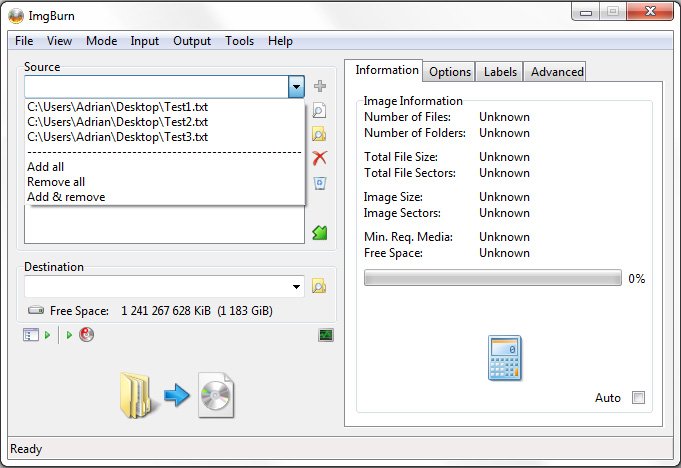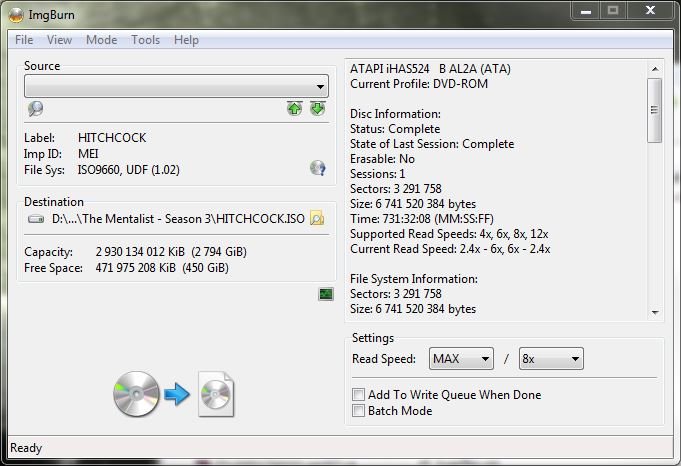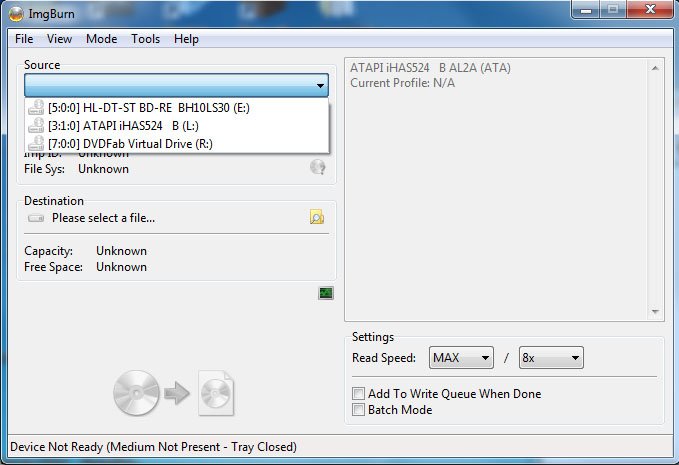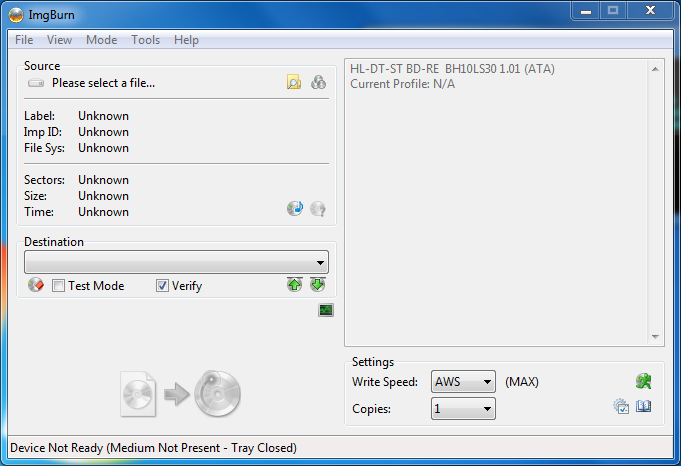Adrianvdh
Members-
Posts
675 -
Joined
-
Last visited
Content Type
Profiles
Forums
Events
Everything posted by Adrianvdh
-
Check your Windows hosts file: C:\Windows\System32\etc\drivers\hosts
-
Hi everyone. I have thought of some suggestions that ImgBurn could be improved by. 1) ImgBurn uses icon/images that are based on Windows 7 mostly. On Ez-picker the folder icon is Windows 7. So ImgBurn supports Windows XP yeah? So when Windows XP is detected on ImgBurn maybe ImgBurn can use the old Windows XP images instead, but of course the user should be able to disable this in the settings. 2) ImgBurn supporting file size formatting. ImgBurn use to display the file sizes in binary prefixes, so can't it have multiple options? I got this from FileZilla FTP Client settings: * Display size in bytes * IEC binary prefixes * Binary prefixes using Si symbols * Decimal prefixes using SI symbols Oh using thousands separator is pretty neat. Also number of decimal places in counting the file size. 3) Not really necessary but OK, also from FileZilla: Time formatting. ImgBurn currently uses ISO 8601, I guess. That what FileZilla says. but having the option to have custom formatting's is pretty cool as well. Current: 22:01:35 Then you could make custom one as well. 22:01:35:01 Adding a millisecond at the end. That mostly wraps it up Thanks Adrian
-
Add all from recent items drop down list in Build mode
Adrianvdh replied to Adrianvdh's topic in ImgBurn Suggestions
Or, instead of having option in the drop down list, maybe LIGHTNING UK! can create a new form that will show a listbox of recent items and 3 buttons underneath it with multiple select enabled, but hey the is just Visual Studio. Not ImgBurn's compiler. So any ideas? -
Add all from recent items drop down list in Build mode
Adrianvdh replied to Adrianvdh's topic in ImgBurn Suggestions
Hi, the "Add & remove" would add the recent item that is clicked on to the list that ImgBurn will work with, then it would delete the item from the drop down list. So basically the user would click on "Add & remove" then the drop down would close, then reopen and s/he can click on a recent item. Kind of when ImgBurn is loading and you click on the Tools menu, it will show the list of Tools (i.e Settings) and then close, and then reopen. The add all would be to over powered and take for every to organise, but it would be earlier to "Add all" then to click on each item, every time, thus organize it in the main list. -
Rather say take some screen shots, don't confuse the guy (Yes i would like a Samsung please, oh here $1500)
-
Hi all! When the user clicks the little arrow on the drop down list for a recent item, maybe there could be a separator and extra item buttons that says "Add all", "Remove all" and "Add & remove". I will attempt to create a photo shopped image of what i mean : So how the logic of the added features works, in the setting you would enable this. Therefore, the logic of the Add & Remove would probably work as you click on "Add & remove", then you can click on an item, or something like that. So tell me what you think
-
Oh ok then.
-
Hi The issue on the "No Drive" topic when scanning the devices. When the drop down list goes blank and "disabled" maybe you could make it show some text in the in the drop down list? So the user would not be confused and think this it is an error or bug, Therefore saving them the time to post it as a bug on this forum. Maybe it could say: "SPTI not available"? What do you think?
-
Sorry, I thought that that was the original issue with the drop down list, I play around with it some more
-
Ok. I was able to reproduce the problem: Please watch here. Hope I could help you fix it
-
Hi, sorry I have been away for some time. It is difficult for me to reproduce it as well. But it generally happens when ImgBurn is scanning/getting disc information. Yes it has to do with timing. How many operations does ImgBurn do when it scans a disc? When it is doing one of these tasks, I clicked on the drop down list and it scrolled all my drives and went blank (The text went blank) So I will try make a vid just playing around with it, and if it errors again I will post it
-
Hi everyone. A few years ago I created a single VOB of an original disc using DVD Decrypter. The disc is a series disc with episode. But now I want to convert them into single mkv episode, I generally do this with handbrake. but hand brake nor anything won't recognize them as episodes/title as one long 2 hour run. So how would I do that? Split that long 2 hour run into 4x 30 minutes runs? Thanks
-
Ok. Generally the issue occurs when I disc is being loaded and I press the drop down list to choose a drive. Maybe you can test this and find the problem?
-
Why don't you convert you drive to a 624B?
-
I 21:11:13 Device: [0:0:0] TSSTcorp BDDVDW SE-506AB TS01 (E:) (USB) Where does it say usb 1, 2, 3? Huh? Its shows it when it searches for SCSI / ATAPI devices? Why not when it does an operation?
-
Oh my Fuck! Why don't you just read what the installer says, the first time I installed ImgBurn 2.5.8.0 I read what the installer offers and I have never had a problem!
-
Your problem is you have a CD ROM drive. That is only for reading discs not for writing them. If you want to write data to a disc you should buy writer, depending on what types/profile discs you are going to write. I would recommend a plain DVD writer that supports: DVD+R DVD-R DVD+R DL etc If you want to write Blu-ray discs (the drive is more expensive) you would want to but a BD-RE writer
-
Using certain HDD for certain disc profile
Adrianvdh replied to Adrianvdh's topic in ImgBurn Suggestions
A reply would be great! -
It happened again to day, I just double clicked the drop down box and it did it showed nothing in the current/selected drive but does show my drives
-
Hello everyone. I don't know if had made a post like this before, because I can't find it. Maybe there is, it is possible to assign a HDD for a certain disc profile. I.e. if I insert a Blu-ray disc into my BD drive ImgBurn will choose the drive I selecting in the settings for that profile. Yet this is just a suggestion of laziness (choosing a HDD every time). Any way, tell me what you think.
-
Hello LIGHTNING UK! Why I looked and realized that ImgBurn's message boxes are not neat, why don't you make them show in the center parent of the main form or forms? By default it shows in center screen. Thanks for your time
-
-
Why would ImgBurn do this. I have been able to do this for the second time now since I have been using ImgBurn. Look at the image and see that the "drop down list" is blank but the information text box show my drive. I do not know how I did this. Maybe a bug I don't know
-
Thanks, but I have done so testing and found it is the "Marvell Controller Driver". Do I need this driver/controller?