-
Posts
107 -
Joined
-
Last visited
Content Type
Profiles
Forums
Events
Posts posted by RhoTrux64
-
-
Load zone capacity failed is only a warning dialog in the latest version by BurnerMax flashed burners. Then next line shows effective. Not an issue.
-
Confirm the revision with the seller. A, B, C, D and E work with the payload tool. Y and W revisions do not.
-
Disable "Perform OPC before write". Second burn log shows cheap media also. Stick with the Verbatim made in Singapore, MID: MKM003 as in the first burn log.
-
Post the burn log. Is it with all burning applications or just XGD3 backups?
-
Looks like the Sony is having issues and is not actually compatible with BurnerMax payload.
-
Thanks for checking.
-
Would it be feasible for the admin to update the Tapatalk version so pictures posted will show on Tapatalk 4?
-
Post burn log.
-
Wrong media. Use "+"R, not "-"R
-
Enable Force HT and burn at 4x. The warning is normal. The next line says its ok.
-
It's not hidden. Read the options before clicking next. Add-ons are optional. You must select not to install. Didn't read the license agreement either, did you.
-
-
I am appalled by the amount of whining about OpenCandy with the installation or update of ImgBurn. That prompted me to construct a tutorial with pictures to help click happy people avoid installing unwanted add-ons.
Thanks again to LIGHTNING UK for this awesome FREE product.
First start the download HERE
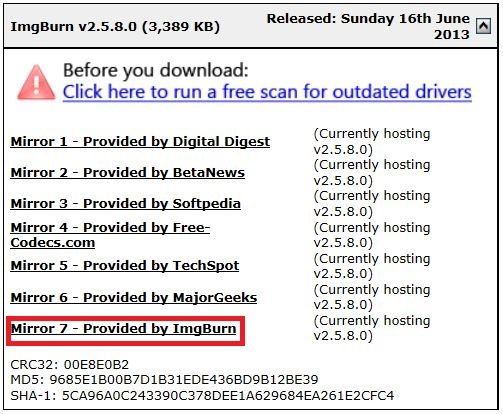
Select a provider for the download
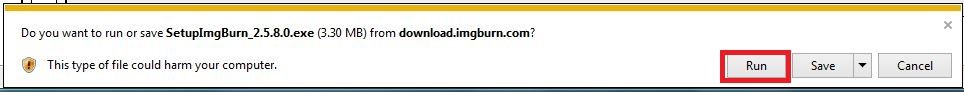
Click "Run" when prompted
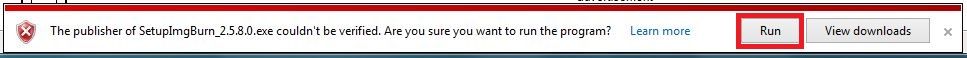
Acknowledge any security warnings. If you're not comfortable with this, then DO NOT continue.

Click "Next"
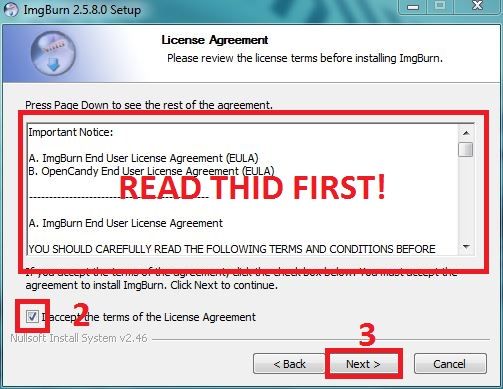
1. Read the License Agreement
2. Tick the accept box
3. Click "Next"
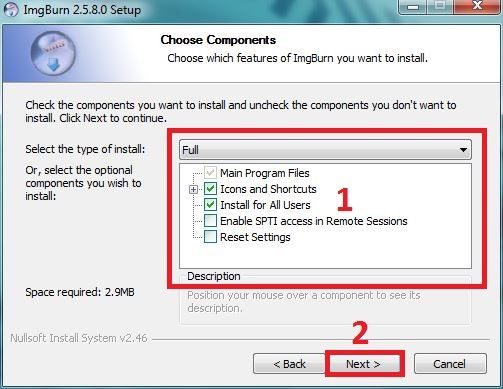
1. There is nothing hidden here.
2. Click "Next"
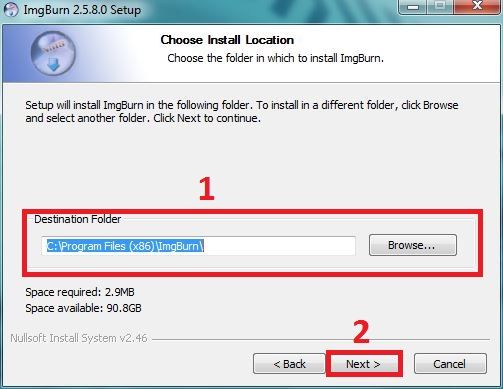
1. Choose the installation location (default location is fine)
2. Click "Next"
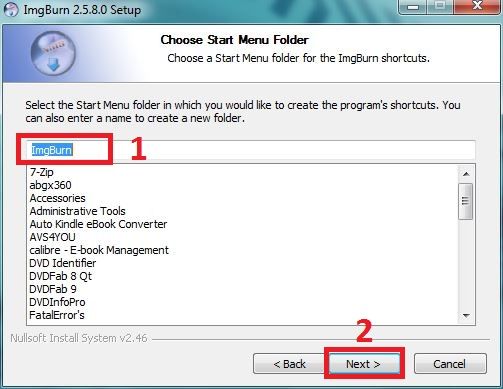
1. Select the shortcut folder location (default "ImgBurn")
2. Click "Next"
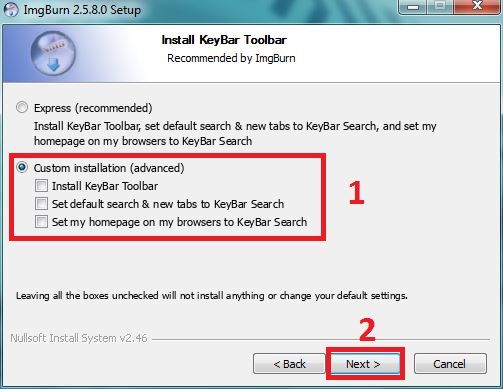
This is where the add-ons start. Your add-ons may be different, but the process is still the same.
1. Tick custom install (even if it's greyed out / looks disabled), untick all boxes (unless you want any of the options)
2. Click "Next"
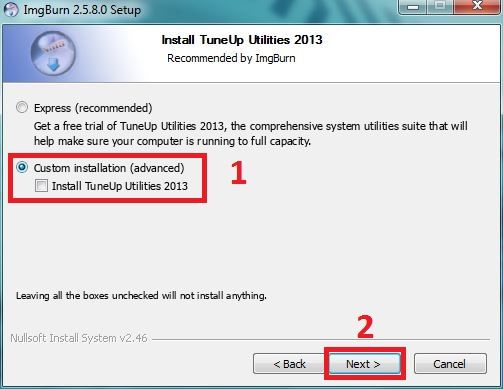
1. Again, tick custom install, untick box.
2. Click "Next"
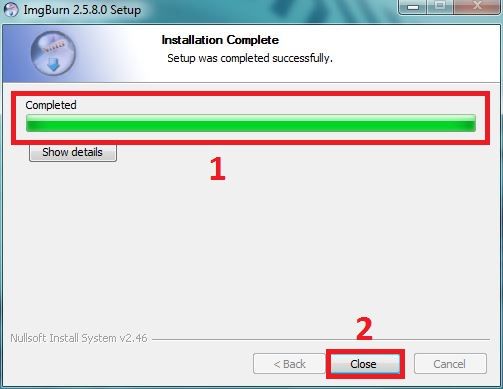
1. Wait for the installation to finish
2. Click "Close"
Now, was that so hard? Go enjoy your FREE tool and don't be a tight-ass. DONATE!!!
-
You're getting a lot of bad info from this guy. Try a site dedicated to Xbox360 game backups and iXtreme custom firmware for the correct burner, disks and settings. None of these issues stem from problems with ImgBurn.
-
Hi, I'm trying to follow a tut about how to burn correctly xbox360 games the problem is I'm having a problem in the advanced settings in the liteon tab, I'm trying to enable almost everything there but it doesn't let me, it says unknown invalid cdb, attached there is a screen of what i'm saying for one of the options, there is no update to the firmware of my drive I checked, do I have to buy an usb drive? Thank you
That's not a Liteon burner.
-
well ive just ordered my first lot of 25 verbs, I just hope im doing the right thing...I hope this works !!...will let you both know once they come and ive tried one. what settings would you both recommend on an ihas 524b with verbs ?
Only use the Verbs for XGD3. Save the Aone for XGD2 backups.
-
Related to this subject in similar threads, it is suggested that the media could be the issue, burner firmware may need updating or the burner may be on it's last leg. Try burning at a different supported speed, clean the laser, try a better quality brand of disc.
-
Untick "Perform OPC before burning", if enabled.
-
Try burning at some of the other supported speeds.
I wish someone would of told me to reduce write speed on June 21st
Appears that he did.
-
-
Thanks so much for your continued efforts to improve this awesome software. The inclusion of the BurnerMax Payload is an added bonus and works perfectly.
-
-
Right click on the app or the shortcut and click "Run as administrator".
-
I appreciate the compliment, but I'm just repeating Lightning UK's troubleshooting process. I'm glad you got it sorted.



error
in ImgBurn Support
Posted · Edited by RhoTrux64
I 11:28:46 Destination Media Type: DVD+R DL (Disc ID: RITEK-S04-66)
This would be the issue. Use Verbatim made in Singapore.
http://forum.imgburn.com/index.php?/topic/8000-Problems-burning-double-layer-discs?