
scuzzy
-
Posts
142 -
Joined
-
Last visited
Content Type
Profiles
Forums
Events
Posts posted by scuzzy
-
-
What is the best way to erase CD-RW's? I'm having difficulty with them after I burn something else on them.
It'd be helpful if you could explain what the trouble actually is that you get with the CD-RWs .... but to answer your question from my own experience I have a box of TDK "4x-12x High Speed" CD-RWs that I've been reusing for all kinds of purposes (audio and data) for a couple of years now, and all I ever do is let ImgBurn tell me the disc isn't empty and needs erasing before the next burn I've just asked it to do. It asks me whether I'd like it to erase the disc first, and I say 'Yes'

FWIW, I've also experimented with manually erasing the discs too, by right-clicking on the drive and choosing "Erase Disc" - which starts the same action as choosing "Tools | Drive | Erase Disc". I've tried both "Quick" and ""Full" erase modes, and didn't notice any difference in effect ... but by analogy with formatting floppies and hard drives I assume that Quick Erase just marks the disc "header" as 'empty', while "Full" tweaks every sector on the disc. That's just a guess though. You would want to "Full Erase" a disc that might have damage (e.g. scratches) - which on a floppy or hard drive would mark the damaged sectors as 'bad', and map around them so they're not used in future. I have no idea whether optical discs work in the same way.
Did any of that answer your question ?
-
A curious thing is happening when I try to burn an ISO to TDK CDRW "4x-12x High Speed" media : although the ImgBurn "Media Details" pane (in 'Write' mode) shows supported speeds with this media are "4x, 10x", if I use 10x, then although the burn seems to complete successfully, the verify phase always fails almost immediately, with
"Failed to Read Sector 11 - Reason: L-EC Uncorrectable Error"But if I use my "favourite" speed of 8x - which is *not* in the supported list - then everything is fine, and the burn and verify both complete successfully.
[ The ISO is a collection of Windows patches produced by the Heise "Offline Patcher" utility ]
I'm quite happy to continue using my working solution
 but I figured I should report the issue in case there's a bug in ImgBurn.
but I figured I should report the issue in case there's a bug in ImgBurn.Here's the media details pane contents :
ASUS DRW-1608P2S 1.39 (ATA) Current Profile: CD-RW Disc Information: Status: Complete Erasable: Yes Sessions: 1 Sectors: 295,928 Size: 606,060,544 bytes Time: 65:47:53 (MM:SS:FF) Supported Write Speeds: 4x, 10x TOC Information: Session 1... (LBA: 0 - 295928) -> Track 01 (Mode 1, LBA: 0 - 295927) -> LeadOut (LBA: 295928) ATIP Information: Start Time of LeadIn (MID): 97m26s65f Last Possible Start Time of LeadOut: 79m59s74f Current Format Capacity: Sectors: 295,232 Size: 604,635,136 bytes Time: 65:38:32 (MM:SS:FF) Preferred Format Capacity: Sectors: 295,232 Size: 604,635,136 bytes Time: 65:38:32 (MM:SS:FF) Maximum Format Capacity: Sectors: 295,232 Size: 604,635,136 bytes Time: 65:38:32 (MM:SS:FF)
And here's the log :
I 01:51:25 ImgBurn Version 2.4.2.0 started!
I 01:51:25 Microsoft Windows 2000 Professional (5.0, Build 2195 : Service Pack 4)
I 01:51:25 Total Physical Memory: 1,048,048 KB - Available: 709,832 KB
W 01:51:25 Drive G:\ (FAT32) does not support single files > 4 GB in size.
W 01:51:25 Drive H:\ (FAT32) does not support single files > 4 GB in size.
W 01:51:25 Drive I:\ (FAT32) does not support single files > 4 GB in size.
W 01:51:25 Drive J:\ (FAT32) does not support single files > 4 GB in size.
W 01:51:25 Drive K:\ (FAT32) does not support single files > 4 GB in size.
W 01:51:25 Drive L:\ (FAT32) does not support single files > 4 GB in size.
I 01:51:25 Initialising SPTI...
I 01:51:25 Searching for SCSI / ATAPI devices...
I 01:51:26 Found 1 DVD-ROM and 1 DVD
-
There were some small fixes added after the 'official' release .... If you compare the change log from the one you find on the imgburn.com web site with one of the mirrors, you see what those fixes consists of.
Aah ... all becomes clear .... thanks very much Cynthia.

-
2.4.1.0.exe is 1939160
Thanks ... and doh!
 ... after trying so hard to give accurate information ... I meant 1,939,160.Why would you download the same file from various locations? Was there a problem with one of the files downloaded ?
... after trying so hard to give accurate information ... I meant 1,939,160.Why would you download the same file from various locations? Was there a problem with one of the files downloaded ?No problem with the one downloaded from the main site at home ... but I forgot to put it on the ole USB stick the next morning for use at work so downloaded it again at work using a mirror to spread the load, and noticed the different size (I have a weird head for numbers). That triggered a Danger-Will-Robinson alert for me ... I haven't even tried to install the bigger file yet - still using 2.3.2.0 at work.
-
Having downloaded ImgBurn 2.4.1.0 twice now, once at home from the main site, once at work from a mirror, I'm puzzled about why the installer file sizes differ : the main site copy is 1894Kb, while the mirror copy is 1906Kb.
Assuming that one of the downloads must have been faulty I re-downloaded it from a couple of the other mirrors (sorry about the wasted bandwidth) and it seems the mirrors all have the 1906Kb size - although it's more complicated cos at least two of them re-package the installer in a zipfile, one with a .txt doc file, and one of them even renames the installer ("ImgBurn_2.4.1.0.exe" at Free Codecs).
My figures for (Setup)ImgBurn_2.4.1.0.exe (unzipped where relevant) :
main site: 1894Kb / 1,939,960 bytes
mirrors: 1906Kb / 1,950,949 bytes
What size do the rest of you have, and why the difference ?


(there isn't a smiley with a tinfoil hat - maybe I should have picked 'dunce' ...)
Cheers
-
that's not how I envisaged it when I typed it.
I'm sure you meant "envisioned" there

-
format hdd
in Chat
Will also try to get sp2You really need SP2 ... for security reasons ... Microsoft no longer supports WinXP SP1 ... which means they won't issue security fixes for that version any more (and haven't been for some time).
-
I only use the Made in Japan ones and avoid everything else...with the extra lubricant...
Careful Alter ... I've heard they're .. erm ... "a bit on the small side" ..... you don't want to do yourself an injury

-
In all honestly , i only buy genuine -R Taiyo yuden branded Taiyos
Hmm ... noting the general preference here for +Rs - at least for DL - and having read somewhere that the +R format provides better error correction facilities than -R both SL and DL, I'd be interested to know why you prefer -R for SL. Is it just the better-compatibility-with-older-players thing ? I'm just wondering ... and still trying to learn.
was it verbatim who recently opened a factory in India or Thailand or a 3rd world country somewhere ?There was a horror story of that nature recently ... India I think.
-
same price as SVP anyway
I know ... I've been getting mine mail order anyway, cos most "local" shop prices are so awful ... it just seemed noteworthy that Maplins' price has come into line.
And I'm intrigued about the varying origins of Verbatim stock - my current 50-cake of DVD+R 16x (bought from scan.co.uk at
-
At the Maplins nearest to me in the UK at the moment they're doing a good price on Verbatim DVD+/-R 16x 50-piece and 100-piece cakes at the moment. (This makes a nice change to their usual highly uncompetitive prices ...)
50-pack =
-
As the first 4 bits of 0x60 are 0x00, that means the Write Type is being set to 0x00 - and 0x00 = Packet / Incremental.
Erm, LUK : just seeking to understand here : to my big-endian brain 0x60 = bin(0110 0000) ..... is there a little-endian thing going on here, or something ?

-
When I try and Compile my DVD I get a message that it is copy protected and will not let me continue. Any suggestions. I also have RipIt4Me. Is there any way to Rip it then use Recode to compress the file? Thanks
Sorry - we can't and won't help with copying (ripping) or burning copy-protected media on this forum.
-
I do not see a Build button .... only a write button. Does anyone have any suggestions? They would be greatly appreciated.
Yes - click the tiny Switch to image file output button just to the top left of the Write button. In build mode ImgBurn can either write the built image straight to a blank disk in your DVDRW drive, or write the built image to an image file on your hard drive. You currently have ImgBurn set for the first kind of output, in which the Build button is actually labelled Write. Just click the "toggle output type" button I mentioned, and the Write button will change to a Build button.
Here's what they look like :
Write:
Build:
Switch to image file output:
Switch to device output:
-
Suggestion: pin this excellent stuff to a sticky thing in the Guides section ?
-
Unfortunately, I am slightly color-blind. I am not able to tell between the color representations for "Excellent" and "Good" layer break positions. Could the icons for these be changed to colors that are more easily differentiable, like bright red?
How about adding a tool-tip that pops up when the mouse is hovered over each star icon and gives the text description ("Excellent", Good", etc.) ? I don't know whether that's possible - and I suppose it might annoy people who don't need it, so we might also need a Preferences setting to switch it on or off.
-
Read the MMC specs at www.t10.org if you really want to know about the L-EC area and what it contains.
 =))
=))Hope you got lotsa time scuzzy

hmm ... I ran out of time

www.t10.org may contain a wealth of information, but for some reason best known to its owners it lacks any kind of useful search engine. Praise the lord for Google : "Layered Error Correction (L-EC) is an error correction technique used with CD-ROM sectors". I guess it's the checksum/parity/Hamming thing LUK mentioned, in the last 304 bytes of each sector, and Imgburn was saying the drive reconstructed it for the faulty sector. I still don't know whether that was when burning the ISO, or reading it back again later, but that's enough study for one day - I'll just settle for the good result

-
I used ImgBurn today to make a backup copy of the software CD that came with some new hardware. The process was a simple 'Read' stage, followed by a 'Write' stage with 'Verify' checked.
During the 'Verify' process a single-sector miscompare was reported :
But impressively, ImgBurn seems to report that the drive detected the faulty sector within the ISO file, and auto-corrected it !
I 14:41:51 Verifying Sectors... (LBA: 0 - 277043) W 14:42:37 Miscompare at LBA: 3807, Offset: 2334, File: directx\dx90b_redist.exe W 14:42:37 Device: 0x15 W 14:42:37 Image File: 0x53 W 14:42:37 Total Errors in Sector: 1 W 14:42:37 Note: The drive probably corrected the L-EC Area because it's wrong in the image file.
Can this really be true ?
Also: what's the "L-EC Area" ?
[in case it's relevant, the CDRW is the standard fitting on a Dell GX620 desktop, and identifies as "HL-DT-ST CD-RW GCE-8487B F109"]
I'm not clear whether IB is saying the drive corrected the error when burning the image to the disk, or when reading it back during the verify. I've checked, and the affected file (the MS DirectX 9.0B redistribution package) reads ok off the backup CD, unpacks ok, and can be executed (it's an installer).
Whatever the magic is, I like the result

-
This seems hardly worth mentioning, but in the interests of the usual perfection
 :
:I just noticed the context menu on right-click of the right-hand pane in read/write/verify/discovery modes includes a 'Paste' option if there happens to be text on the Windows clipboard at the time - this surely has no meaning (or purpose) ?
Maybe it's an unavoidable feature of a text-box type control .... if we want 'Copy' then we have to have 'Paste' ...
Anyway, it's only cosmetic - doesn't cause any harm.
-
Just to add another 2p .... three people I've introduced to ImgBurn have asked me whether it can do exactly this thing. They meant just the simple burn-to-the-brim thing across as many spanned discs as needed, for general-purpose backup purposes - nothing more sophisticated than that.
Personally I wouldn't have much use for it - I don't need to backup much "general stuff" in that way, but it seems quite a few others would like it. I wouldn't expect LUK to add it unless it appeals to him, but it seems a worthwhile suggestion to document here.
-
With the love letter of the dawn problem it does not occur
Priceless

Never seen an auto-translation from Japanese before - most entertaining all thru.
PS: drive sounds good :
http://www.atomicmpc.com.au/article.asp?CIID=76765
-
Thanks for the new version LUK.
PS: is there any interesting reason for the size drop at IB 2.3.1.0 ?

It's not important ... I'm just curious
 Debugging code ? Lack of debugging code ? Sheer efficiency and code cleanup ?
Debugging code ? Lack of debugging code ? Sheer efficiency and code cleanup ? 
-
So is this a new form of COPY PROTECTION?
Yes and No.
Yes, it seems there is a new form of copy protection on that and other recent Sony DVDs. See this story : New Sony DVDs Not Working In Some Players
No, that has nothing to do with the problem you saw with ImgBurn - which is simply that ImgBurn will not by design read any copy-protected DVDs.
-
scuzzy, this thread is about Verbatim double layer discs, not single layer ones.
Sorry, so it is .. didn't read the post text closely enuff - the subject didn't say DL.
Thanks for steering me off the rocks again. Getting there

BTW lfc: my DVD+R 16x are "MCC-004-00" (and thanks for the DVDinfoPro explanation)





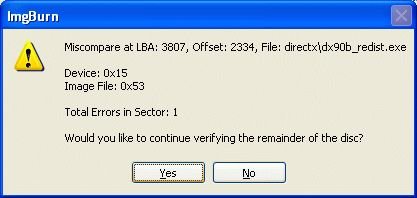
Supported Write Speeds With TDK CDRW ... Not
in ImgBurn Support
Posted
Maybe ... I suppose it should be possible to calculate the actual speed from how long it took for the number of sectors involved ... um.
I suppose so ... and hopefully it would be possible to downgrade the firmware version again if the new one turned out to be bad. But I'm kind of reluctant to mess with a drive that seems to be performing very well otherwise
Well ... I've just tested that (with the 1.39 firmware still installed) by putting a pressed movie disc in the drive, and seeing what ImgBurn says the drive reports :
ASUS DRW-1608P2S 1.39 (ATA)
Current Profile: DVD-ROM
Disc Information:
Status: Complete
Erasable: No
Sessions: 1
Sectors: 2,163,376
Size: 4,430,594,048 bytes
Time: 480:47:01 (MM:SS:FF)
TOC Information:
Session 1... (LBA: 0)
-> Track 01 (Mode 1, LBA: 0 - 2163375)
-> LeadOut (LBA: 2163376)
Track Information:
Session 1...
-> Track 01 (LTSA: 0, TS: 2163376, LRA: 2163375)
Physical Format Information (Last Recorded):
Book Type: DVD-ROM
Part Version: 1
Disc Size: 120mm
Maximum Read Rate: 10.08Mbps
Number of Layers: 1
Track Path: Parallel Track Path (PTP)
Linear Density: 0.267 um/bit
Track Density: 0.74 um/track
First Physical Sector of Data Area: 196,608
Last Physical Sector of Data Area: 2,359,983
Last Physical Sector in Layer 0: 0
That looks okay though ... doesn't it ?
Anyway, I take your point about latest firmware usually being the best option. But what do you suppose Asus means by "Modified drive" ?
Thanks mmalves.
Just out of curiosity, does anyone know whether the supported speeds reported by a drive will vary from drive type to drive type ? In other words, do some drives manage a different set of speeds from other drives ? I've always wondered why my drive reports "4x, 10x" for these discs while TDK states "4x - 12x".