
nzfksa
-
Posts
11 -
Joined
-
Last visited
Content Type
Profiles
Forums
Events
Posts posted by nzfksa
-
-
Well, it wouldn't be a pack of CD's. Plus, there was no link to follow to what you found.
 I'm afraid Spindle 98319 doesn't tell me much.
I'm afraid Spindle 98319 doesn't tell me much.As for silver shiny, etc. that only depends on what kind of label printer you have. If you don't intend to ever print a label on the label side, then it doesn't matter. The actual writable media should still be the same. As long as it's Verbatim Data Life Plus DVD+R DL. Personally, I use the inkjet hub printable ones because I may one day, even though I don't have such a printer now, want to print a label to the surface. I can always write to it with a marker, too.
To save money, just go for the branded kind, with the Verbatim logo on them. The printable label surface ones are more expensive so if you never plan on writing a label on them, why bother getting them?
I searched all the local market here (Saudi Arabia...my residential country). I couldnt find Verbatim anywhere. So I am trying to get online thru Amazon or Ebay...and while searching I found these descriptions.......just to take your advise I posted this topic....
So as what I understood from your reply...what matters most is the "verbatim DVD+R DL 8.5GB 8X DataLifePlus" disks....
I will order online within this week and once I receive will try to burn on these disks and update you with the result...
Really appreciate your help and support....
Thanks a lot....
-
No, it does not necessarily mean the same size will not work on Verbatim, too. Verbatim genuine MKM DataLife Plus series DVD+R DL are simply better quality discs. The size only has something to do with your drive and writing to media. IF the drive is dying or is just picky, then it would matter. But, you won't know until you get some Verbatims and see if it's a disc quality issue.
ok......Thanks for the suggestion...I will try to burn some games with VERBATIM DVD...and come back to you with the results....
Hopefully it would work......
Thanks again
Dear DBminter.......shall I purchase the below Cd pack....
Verbatim DVD+R DL 8.5GB 8X DataLifePlus White Hub InkJet Printable 50-Disc Spindle 98319while searching Data life plus this is what I found .....there are many too like shiny silver & others...please suggest which would be better.
awaiting your reply.....
Thank you
-
No, it does not necessarily mean the same size will not work on Verbatim, too. Verbatim genuine MKM DataLife Plus series DVD+R DL are simply better quality discs. The size only has something to do with your drive and writing to media. IF the drive is dying or is just picky, then it would matter. But, you won't know until you get some Verbatims and see if it's a disc quality issue.
ok......Thanks for the suggestion...I will try to burn some games with VERBATIM DVD...and come back to you with the results....
Hopefully it would work......
Thanks again
-
LUK is right. I failed to notice the size of the image files being burned. The one that failed is much closer to the outer edge of the disc than the one that succeeded. If a burn on DVD+R DL is going to fail, it will usually fail at specific places. Usually at the layer change, right at the start of a burn, right at the end of a burn, right at the start of a verify, or near the inner or outer edge.
This means the same size will not work on VERBATIM too...because it will contain the same size....8.5 GB.......do you still suggest to go for VERBATIM.....or theres another problem....?
-
thanks for all the replies......I will try to burn the same by VERBATIM ...and wil post the update.
hope it works well....
Thank you again & have a nice day......
-
Dears
Please find the LOG of successfully completed games. These games are working perfectly. The same DVD and same disk was used to burn
ImgBurn Version 2.5.8.0 - Log; Tuesday, 22 September 2015, 21:17:08; \\****************************************//;;I 19:10:42 ImgBurn Version 2.5.8.0 started!I 19:10:42 Microsoft Windows 7 Professional Edition (6.1, Build 7601 : Service Pack 1)I 19:10:42 Total Physical Memory: 3,406,328 KiB - Available: 1,311,300 KiBI 19:10:42 Initialising SPTI...I 19:10:42 Searching for SCSI / ATAPI devices...I 19:10:45 -> Drive 1 - Info: HL-DT-ST DVDRAM GH24NSC0 LK00-49 (F:) (ATA)I 19:10:45 Found 1 DVD±RW/RAM!I 19:11:22 Operation Started!I 19:11:22 Source File: E:\Downloads new\London 2012\imars-london2012-360.dvdI 19:11:22 Source File Sectors: 3,827,488 (MODE1/2048)I 19:11:22 Source File Size: 7,838,695,424 bytesI 19:11:22 Source File Volume Identifier: 14719I 19:11:22 Source File Volume Set Identifier: eb768000MS UDFBridgeI 19:11:22 Source File Application Identifier: CDIMAGE 2.45 (12/06/2000 TM)I 19:11:22 Source File Implementation Identifier: Microsoft CDIMAGE UDFI 19:11:22 Source File File System(s): ISO9660, UDF (1.50)I 19:11:22 Destination Device: [0:1:0] HL-DT-ST DVDRAM GH24NSC0 LK00 (F:) (ATA)I 19:11:22 Destination Media Type: DVD+R DL (Disc ID: RITEK-S04-66)I 19:11:22 Destination Media Supported Write Speeds: 4x, 8xI 19:11:22 Destination Media Sectors: 4,173,824I 19:11:22 Destination Media L0 Data Zone Capacity: 2,086,912 (Changeable: Yes)I 19:11:22 Write Mode: DVDI 19:11:22 Write Type: DAOI 19:11:22 Write Speed: 4xI 19:11:22 DVD+R DL Reserve Track: NoI 19:11:22 Link Size: AutoI 19:11:22 Lock Volume: YesI 19:11:22 Test Mode: NoI 19:11:22 OPC: NoI 19:11:22 BURN-Proof: EnabledI 19:11:22 Write Speed Successfully Set! - Effective: 5,540 KB/s (4x)I 19:11:22 Book Type Setting: DVD-ROMI 19:11:22 Optimal L0 Data Zone Capacity: 1,913,760I 19:11:22 Optimal L0 Data Zone Method: Copied From Original DiscI 19:11:22 Set L0 Data Zone Capacity Succeeded!I 19:11:22 L0 Data Zone Capacity - Effective: 1,913,760I 19:11:24 Filling Buffer... (80 MiB)I 19:11:24 Writing LeadIn...I 19:12:02 Writing Session 1 of 1... (1 Track, LBA: 0 - 3827487)I 19:12:02 Writing Track 1 of 1... (MODE1/2048, LBA: 0 - 3827487)I 19:12:02 Writing Layer 0... (LBA: 0 - 1913759)I 19:24:06 Writing Layer 1... (LBA: 1913760 - 3827487)I 19:36:15 Synchronising Cache...I 19:36:18 Closing Track...I 19:36:19 Finalising Disc...I 19:36:54 Exporting Graph Data...I 19:36:54 Graph Data File: C:\Users\DTI\AppData\Roaming\ImgBurn\Graph Data Files\HL-DT-ST_DVDRAM_GH24NSC0_LK00_TUESDAY-SEPTEMBER-22-2015_7-11_PM_RITEK-S04-66_4x.ibgI 19:36:54 Export Successfully Completed!I 19:36:54 Operation Successfully Completed! - Duration: 00:25:31I 19:36:54 Average Write Rate: 5,272 KiB/s (3.9x) - Maximum Write Rate: 5,509 KiB/s (4.1x)I 19:36:54 Cycling Tray before Verify...W 19:37:02 Waiting for device to become ready...I 19:37:14 Device Ready!I 19:37:22 Operation Started!I 19:37:22 Source Device: [0:1:0] HL-DT-ST DVDRAM GH24NSC0 LK00 (F:) (ATA)I 19:37:22 Source Media Type: DVD+R DL (Book Type: DVD-ROM) (Disc ID: RITEK-S04-66)I 19:37:22 Source Media Supported Read Speeds: 1x, 2.4x, 4x, 6x, 8x, 10x, 12xI 19:37:22 Source Media Supported Write Speeds: 4x, 8xI 19:37:22 Source Media Sectors: 3,827,488 (Track Path: OTP - L0: 1,913,760 - L1: 1,913,728)I 19:37:22 Source Media Size: 7,838,695,424 bytesI 19:37:22 Image File: E:\Downloads new\London 2012\imars-london2012-360.dvdI 19:37:22 Image File Sectors: 3,827,488 (MODE1/2048)I 19:37:22 Image File Size: 7,838,695,424 bytesI 19:37:22 Image File Volume Identifier: 14719I 19:37:22 Image File Volume Set Identifier: eb768000MS UDFBridgeI 19:37:22 Image File Application Identifier: CDIMAGE 2.45 (12/06/2000 TM)I 19:37:22 Image File Implementation Identifier: Microsoft CDIMAGE UDFI 19:37:22 Image File File System(s): ISO9660, UDF (1.50)I 19:37:22 Read Speed (Data/Audio): MAX / MAXI 19:37:23 Read Speed - Effective: 5x - 12x, 12x - 5xI 19:37:23 Verifying Session 1 of 1... (1 Track, LBA: 0 - 3827487)I 19:37:23 Verifying Track 1 of 1... (MODE1/2048, LBA: 0 - 3827487)I 19:37:23 Verifying Layer 0... (LBA: 0 - 1913759)I 19:43:17 Verifying Layer 1... (LBA: 1913760 - 3827487)I 19:49:03 Exporting Graph Data...I 19:49:03 Graph Data File: C:\Users\DTI\AppData\Roaming\ImgBurn\Graph Data Files\HL-DT-ST_DVDRAM_GH24NSC0_LK00_TUESDAY-SEPTEMBER-22-2015_7-11_PM_RITEK-S04-66_4x.ibgI 19:49:03 Export Successfully Completed!I 19:49:03 Operation Successfully Completed! - Duration: 00:11:39I 19:49:03 Average Verify Rate: 10,967 KiB/s (8.1x) - Maximum Verify Rate: 16,647 KiB/s (12.3x)I 21:17:06 Close Request AcknowledgedI 21:17:06 Closing Down...I 21:17:08 Shutting down SPTI...I 21:17:08 ImgBurn closed!Please check and let me know whats going wrong while burning other games (unsucessful games)Awaiting suggestions.... -
Thank u for your reply
I will provide you with a log of successful burned game and we can determine which disk was used
Thanks again
-
Really appreciate your feedback...
I am hopeful it will be able to solve the problem. Please find below log file :
ImgBurn Version 2.5.8.0 - Log
; Wednesday, 23 September 2015, 10:32:38; \\****************************************//;;I 09:51:26 ImgBurn Version 2.5.8.0 started!I 09:51:26 Microsoft Windows 7 Professional Edition (6.1, Build 7601 : Service Pack 1)I 09:51:26 Total Physical Memory: 3,406,328 KiB - Available: 331,984 KiBI 09:51:26 Initialising SPTI...I 09:51:26 Searching for SCSI / ATAPI devices...I 09:51:35 -> Drive 1 - Info: HL-DT-ST DVDRAM GH24NSC0 LK00-49 (F:) (ATA)I 09:51:35 Found 1 DVD±RW/RAM!I 09:52:28 Operation Started!I 09:52:28 Source File: E:\Downloads new\Assasin creed ROGUE\imars-asscr\imars.asscr.360.dvdI 09:52:28 Source File Sectors: 4,267,015 (MODE1/2048)I 09:52:28 Source File Size: 8,738,846,720 bytesI 09:52:28 Source File Volume Identifier: DVD_ROMI 09:52:28 Source File Volume Set Identifier: 7bd44000MS UDFBridgeI 09:52:28 Source File Application Identifier: CDIMAGE 2.45 (12/06/2000 TM)I 09:52:28 Source File Implementation Identifier: Microsoft CDIMAGE UDFI 09:52:28 Source File File System(s): ISO9660, UDF (1.50)I 09:52:28 Destination Device: [0:1:0] HL-DT-ST DVDRAM GH24NSC0 LK00 (F:) (ATA)I 09:52:28 Destination Media Type: DVD+R DL (Disc ID: RITEK-S04-66)I 09:52:28 Destination Media Supported Write Speeds: 4x, 8xI 09:52:28 Destination Media Sectors: 4,267,040I 09:52:28 Destination Media L0 Data Zone Capacity: 2,133,520 (Changeable: Yes)I 09:52:28 Write Mode: DVDI 09:52:28 Write Type: DAOI 09:52:28 Write Speed: 4xI 09:52:28 DVD+R DL Reserve Track: NoI 09:52:28 Link Size: AutoI 09:52:28 Lock Volume: YesI 09:52:28 Test Mode: NoI 09:52:28 OPC: NoI 09:52:28 BURN-Proof: EnabledI 09:52:28 Write Speed Successfully Set! - Effective: 5,540 KB/s (4x)I 09:52:28 Book Type Setting: DVD-ROMI 09:52:28 Optimal L0 Data Zone Capacity: 2,133,520I 09:52:28 Optimal L0 Data Zone Method: Copied From Original DiscI 09:52:28 Set L0 Data Zone Capacity Succeeded!I 09:52:28 L0 Data Zone Capacity - Effective: 2,133,520I 09:52:34 Filling Buffer... (73 MiB)I 09:52:35 Writing LeadIn...I 09:53:10 Writing Session 1 of 1... (1 Track, LBA: 0 - 4267014)I 09:53:10 Writing Track 1 of 1... (MODE1/2048, LBA: 0 - 4267014)I 09:53:10 Writing Layer 0... (LBA: 0 - 2133519)I 10:06:44 Writing Layer 1... (LBA: 2133520 - 4267014)I 10:20:19 Synchronising Cache...I 10:20:22 Closing Track...I 10:20:23 Finalising Disc...I 10:20:59 Exporting Graph Data...I 10:20:59 Graph Data File: C:\Users\DTI\AppData\Roaming\ImgBurn\Graph Data Files\HL-DT-ST_DVDRAM_GH24NSC0_LK00_WEDNESDAY-SEPTEMBER-23-2015_9-52_AM_RITEK-S04-66_4x.ibgI 10:20:59 Export Successfully Completed!I 10:20:59 Operation Successfully Completed! - Duration: 00:28:30I 10:20:59 Average Write Rate: 5,242 KiB/s (3.9x) - Maximum Write Rate: 5,561 KiB/s (4.1x)I 10:20:59 Cycling Tray before Verify...W 10:21:07 Waiting for device to become ready...I 10:21:19 Device Ready!I 10:21:29 Operation Started!I 10:21:29 Source Device: [0:1:0] HL-DT-ST DVDRAM GH24NSC0 LK00 (F:) (ATA)I 10:21:29 Source Media Type: DVD+R DL (Book Type: DVD-ROM) (Disc ID: RITEK-S04-66)I 10:21:29 Source Media Supported Read Speeds: 1x, 2.4x, 4x, 6x, 8x, 10x, 12xI 10:21:29 Source Media Supported Write Speeds: 4x, 8xI 10:21:29 Source Media Sectors: 4,267,024 (Track Path: OTP - L0: 2,133,520 - L1: 2,133,504)I 10:21:29 Source Media Size: 8,738,865,152 bytesI 10:21:29 Image File: E:\Downloads new\Assasin creed ROGUE\imars-asscr\imars.asscr.360.dvdI 10:21:29 Image File Sectors: 4,267,015 (MODE1/2048)I 10:21:29 Image File Size: 8,738,846,720 bytesI 10:21:29 Image File Volume Identifier: DVD_ROMI 10:21:29 Image File Volume Set Identifier: 7bd44000MS UDFBridgeI 10:21:29 Image File Application Identifier: CDIMAGE 2.45 (12/06/2000 TM)I 10:21:29 Image File Implementation Identifier: Microsoft CDIMAGE UDFI 10:21:29 Image File File System(s): ISO9660, UDF (1.50)I 10:21:29 Read Speed (Data/Audio): MAX / MAXI 10:21:30 Read Speed - Effective: 5x - 12x, 12x - 5xI 10:21:30 Verifying Session 1 of 1... (1 Track, LBA: 0 - 4267014)I 10:21:30 Verifying Track 1 of 1... (MODE1/2048, LBA: 0 - 4267014)I 10:21:30 Verifying Layer 0... (LBA: 0 - 2133519)W 10:28:13 Failed to Read Sectors 2112480 - 2112511 - Reason: L-EC Uncorrectable ErrorW 10:28:21 Failed to Read Sector 2112496 - Reason: L-EC Uncorrectable ErrorW 10:28:46 Retrying (1)...W 10:28:54 Retry Failed - Reason: L-EC Uncorrectable ErrorW 10:31:20 Failed to Read Sector 2112496 - Reason: L-EC Uncorrectable ErrorW 10:31:29 Failed to Read Sector 2112497 - Reason: L-EC Uncorrectable ErrorW 10:31:48 Retrying (1)...W 10:31:56 Retry Failed - Reason: L-EC Uncorrectable ErrorE 10:32:32 Failed to Read Sector 2112497 - Reason: L-EC Uncorrectable ErrorE 10:32:32 Failed to Verify Sectors!I 10:32:34 Exporting Graph Data...I 10:32:34 Graph Data File: C:\Users\DTI\AppData\Roaming\ImgBurn\Graph Data Files\HL-DT-ST_DVDRAM_GH24NSC0_LK00_WEDNESDAY-SEPTEMBER-23-2015_9-52_AM_RITEK-S04-66_4x.ibgI 10:32:34 Export Successfully Completed!E 10:32:34 Operation Failed! - Duration: 00:11:03I 10:32:34 Average Verify Rate: 6,391 KiB/s (4.7x) - Maximum Verify Rate: 15,889 KiB/s (11.7x)I 10:32:35 Close Request AcknowledgedI 10:32:35 Closing Down...I 10:32:38 Shutting down SPTI...I 10:32:38 ImgBurn closed!Please let me know where I am making mistake and what needs to be change in order to successfully burn games.Awaiting your valuable suggestionBR.... -
Thanks for your reply....I would appreciate your help if you help me get the Log of this issue.
I am unable to find, from where I can find the log.
Thanks for your reply once again.
-
Dear,
I am encountering problem while burning game Assasins creed ROGUE. During verification I receive I/O error message. (message attached) This message appears whenI burn some games not for all games. I have succesfully downloaded & burned FIFA 15, DON BRADMAN CRICKET
2014 and several other games. This I/O message appears only for ASSASINS CREED ROGUE, SPIDER MAN - 2, LEGO JURASSIC PARK & other fewer games.
Please help me solve this problem.........
Awaiting suggestions, Thanks in advance

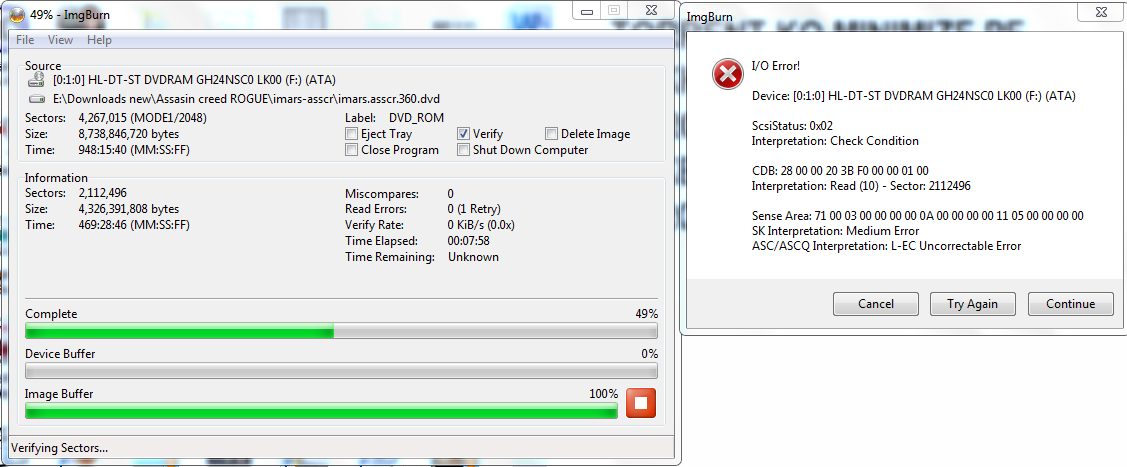
I/O error on 49 % while burning xbox360 video games
in ImgBurn Support
Posted
Did you use UAE verbatim disks ?....I did nit find any disks here and need to order from outside and did not process with the order because I dont want to take risk by purchasing unhelpful disks.......If you already used UAE verbatim DVD + R Dl, please let me know so that I can make order and burn some new games....
Thank you