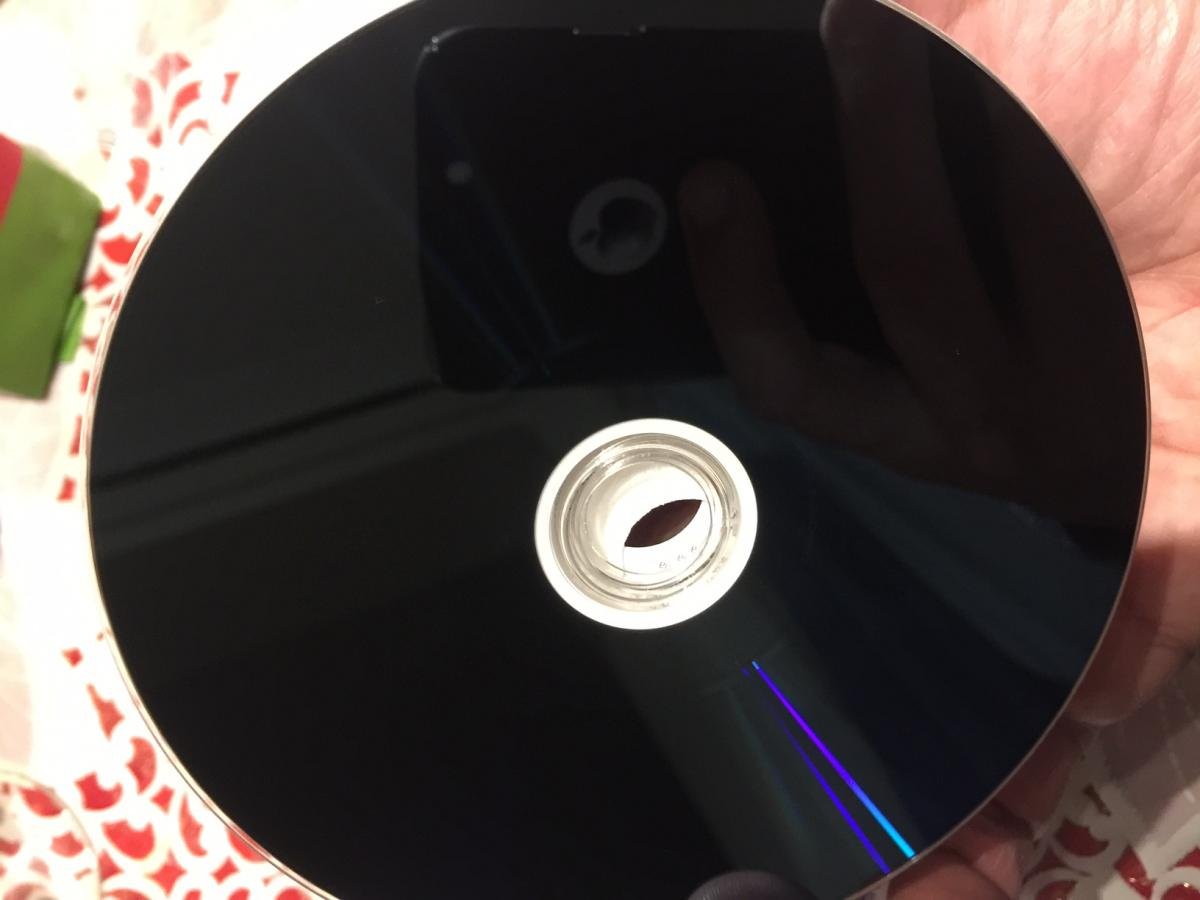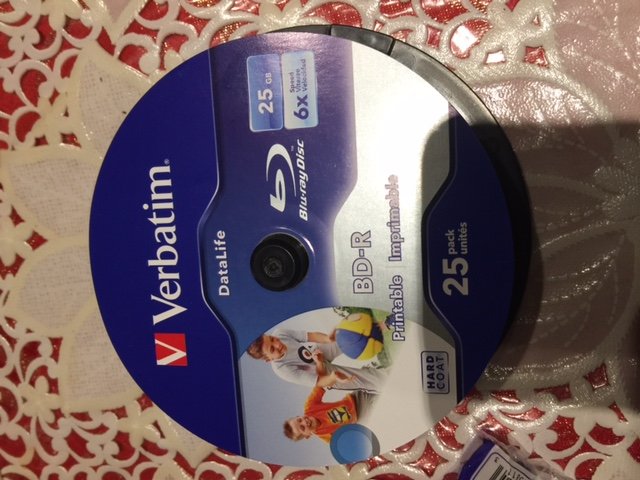Jascha
Members-
Posts
13 -
Joined
-
Last visited
Content Type
Profiles
Forums
Events
Everything posted by Jascha
-
I/O Errors with different media- Asus optical drive Win 10 X64
Jascha replied to Jascha's topic in ImgBurn Support
Brilliant. Many thanks. So the fact that a few failed some months ago was a question of them being duff I guess. I couldn't get them to read anything after weeks! Tried different motherboard that supports windows 10 and reinstalled windows too. Some advice to uninstall the drive and reboot and to alter some stuff in the registry but doubt it makes any difference. Didn't do much to me. Occasionally using a different sata port helped but again it was pot luck I think and only for short time. Would they work better in AHCI mode or ide mode by chance? Thanks -
I/O Errors with different media- Asus optical drive Win 10 X64
Jascha replied to Jascha's topic in ImgBurn Support
Will the Puoneer work with Windows 10? I had some trouble with my 208 model but probably because it started failing and was a coincidence that it failed when I upgraded from Windows 7? I went for the Asus as it specifically mentions Windows 10 in the specs. LG & Pioneer don't but if you guys are using one with Windows 10 happily I shall get one eventually Cheers -
I/O Errors with different media- Asus optical drive Win 10 X64
Jascha replied to Jascha's topic in ImgBurn Support
Will the Pioneers work well with Windows 10? The reason I ended up buying the Asus was simply because it mentions windows 10 in the specs. The Pioneer and LG don't mention anything about Windows 10. Thanks -
I/O Errors with different media- Asus optical drive Win 10 X64
Jascha replied to Jascha's topic in ImgBurn Support
I got a closer look on my discs with a magnifying glass and the number printed at the back of the disc (backwards) reads: CMBR6DV5.3 2-110216 008. My discs are the printable ones and I guess the number would be different. Indeed they look black on the bottom side. I have a feeling these should be OK but again will only find out when I get a replacement drive. Perhaps someone has some experiences with these and could update us. Regarding the Pioneer drives are there just one type of 209? Sometimes the letters are different at the end (BDK, EBK). Should I still aim for the 209 or the 208 if it's available, being perhaps older? Just a thought. Cheers -
I/O Errors with different media- Asus optical drive Win 10 X64
Jascha replied to Jascha's topic in ImgBurn Support
Cheers for all this info. I tried to take a picture of the verbatim discs I bought and yes they do look blackish. I am hoping that after I sort out the replacement issue with the says I go for a Pioneer again hoping I pick up a good one. The first Pioneer 208 I had did last me 2 years so I guess that's decent for today's standards. I guess I shall hang on to these verbatim discs as they must be the good ones you guys are referring to? Thanks again -
I/O Errors with different media- Asus optical drive Win 10 X64
Jascha replied to Jascha's topic in ImgBurn Support
Guys ignore what I attached earlier and what I said as I got totally confused and described the colour of th due on a cd rather than the Blu-ray Discs! Just got home to check what I actually bought and they are what you see in the image attached. Apologies for confusion but clearly the Maplin website does not show the product I bought. Phew at least it seems that the discs I bought are proper and they are purple colour underneath and not gold. These are keepers right? Thanks again -
I/O Errors with different media- Asus optical drive Win 10 X64
Jascha replied to Jascha's topic in ImgBurn Support
Ps: I bought the ones that are printable as I wish to be able to print on the discs. The ones from the US link are not printable sadly. Do you know of any that are good ones and printable at the same time? Thanks -
I/O Errors with different media- Asus optical drive Win 10 X64
Jascha replied to Jascha's topic in ImgBurn Support
Oh gosh I have not seen the images properly on my phone. Sounds like a cake of 25 discs are off to Maplin for a full refund. Indeed you're right in that the colour of the dye is golden rather than the darker colour you described. The TDK rites discs are a purple colour but still struggled recently to get a disc burnt on the Asus drive so it went back for a refund as it's clearly faulty. I shall search for the good version of the verbatim, hopefully without an issue in the uk. Should they have a code on the packaging like mine seem to have LTH on them? Cheers -
I/O Errors with different media- Asus optical drive Win 10 X64
Jascha replied to Jascha's topic in ImgBurn Support
http://www.maplin.co.uk/p/verbatim-blu-ray-bd-r-25gb-25-pack-a54uf These are the ones I bought in UK. They look identical to yours. Shocking if it's a different product with same labelling! -
I/O Errors with different media- Asus optical drive Win 10 X64
Jascha replied to Jascha's topic in ImgBurn Support
Gosh that's quite a reply and am just as lost as this afternoon I decided to return the asus drive for a refund and as a faulty unit! I tried everything in the book and still it refused to burn anything! I plugged in my other drive with is a DVD burner and worked straight away. That's an LG. However I do have to mention that twice I had to return an LG BD-R internal burner as it kept failing and those were bought after having originally bought a Pioneer 208 model. The discs you bought are exactly the same as mine that I have just bought. Mine came from a reputable chain shop that sells electronics in the UK called Maplin so I believe I bought these from a proper shop. It's just do disappointing that one can't trust anything anymore in regards to quality products as as you said they are cheaply manufactured in China! I shall keep my new verbatim discs as I believe they are not at fault in this case and am hoping that I get a refund for my drive or a replacement to check things out. I was thinking of going for the Pioneer 209 but it seems you are not too keen on these either? Plextor I never had before. Are there some made by Lacie or Samsung perhaps? Any further thoughts are much appreciated but I doubt I shall go for an LG again. The pioneer did suffer from the eject button issue you mentioned. It seems it's pot luck to what will work well or not but am very sure that my drive just failed so prematurely after barely 2 months and when I connected back my LG DVD burner it burnt a cd straight away. One thing I hate is all the clicking noises these drives make when they struggle to read media! They tend to do this noise straight from start up of my computer. Thanks again for your help. -
I/O Errors with different media- Asus optical drive Win 10 X64
Jascha replied to Jascha's topic in ImgBurn Support
Thanks for your response. This is puzzling me as the verbatim discs I bought are showing up as CMC-MAG? What can I trust here and how can I be sure that I can purchase a particular recommended MID coded disc? Also it seems that my drive is not being praised here. 2 wrongs? Do I attempt to get refunded on both discs and drives? What drive do you recommend I buy please? Any advice on how to try and get the latest drivers for chipset etc just to try everything I guess? I have a gigabyte motherboard from the ga-970a family I believe. Thanks -
I/O Errors with different media- Asus optical drive Win 10 X64
Jascha replied to Jascha's topic in ImgBurn Support
PS: This is the last disc I burnst last week on a TDK BD-R. Failed today however using same disc types so went out to get some verbatim. The drive is 1 month old just a s a reminder! What's going on? here's the log of the burnt TDK disc when it seemed all to work but just briefly: ASUS BW-16D1HT 3.00 (SATA) Current Profile: BD-ROM Disc Information: Status: Complete State of Last Session: Complete Erasable: No Sessions: 1 Sectors: 11,760,064 Size: 24,084,611,072 bytes Time: 2613:22:64 (MM:SS:FF) MID: RITEK-BR3-000 Supported Read Speeds: 2x, 4x, 6x, 8x, 10x, 12x Current Read Speed: 2x - 6x File System Information: Sectors: 11,760,064 Size: 24,084,611,072 bytes Time: 2613:22:64 (MM:SS:FF) TOC Information: Session 1... (LBA: 0) -> Track 01 (Mode 1, LBA: 0 - 11760063) -> LeadOut (LBA: 11760064) Track Information: Session 1... -> Track 01 (LTSA: 0, LTS: 11760064, LRA: 11760063) Disc Definition Structure: Certified: No Scanned: No Manufacturers Name: HLDS BD-DRIVE Additional ID: HLDS-JB8VERA Serial Number: 9KGLP54818 BD Disc Information: Disc ID: RITEK-BR3-000 Disc Type: BD-R Disc Size: 120 mm Disc Class: 0 Disc Version: 1 Number of Layers: 1 Layer Type: Writable DVD Layer Present: No CD Layer Present: No Channel Bit Length: 74.50 nm (25 GB Per Layer) Push-Pull Polarity: Positive Recorded Mark Polarity: HTL BCA Present: Yes Maximum Transfer Rate: Not Specified First PAA of Data Zone: 131,072 Last PAA of Data Zone: 1,658,494 -
Hi, I am new to this forum and require some assistance please as I don't know what to do anymore. I have replaced my BD-R drive 4 times, ranging from a Pioneer 208 to and LG (twice) and now to an Asus BW-16D1HT. I have tried different media including TDK and a newly purchased 25pk Verbatim 6X BD-R discs and am struggling to get a disc burnt. I am using Windows 10 X64 and the only success I had recently was yesterday when I burnt a TDK BD-RW disc. I have tried different sata ports, replaced motherboard to a Gigabyte that supports Windows 10 and its always trial and error. I use the last build of Imgburn and most times I get this clicking noise of the drive trying to recognise the disc. The log looks like this this evening (Pasted below): I don't know what to do anymore to have some success buring discs. Is this a question of Windows failing or my drive? i only bought it a month ago. Any help is greatly appreciated please. I realise this might not be Imgburn issue but you guys have the experience to assist me please. I bought what I read was best in regards to Media...Verbatin 6X printable discs. The TDK I used had a Mid code of Ritek so I tried a different brand and am stuck. Reading discs can also be tricky at times. i tried different sata cables and am tired of all this uncertainty and am looking for some stability in regards to being able to burn media> here's the log:. Many thnaks in advance I 21:56:36 ImgBurn Version 2.5.8.0 started! I 21:56:36 Microsoft Windows 8 Professional x64 Edition (6.2, Build 9200) I 21:56:36 Total Physical Memory: 16,743,080 KiB - Available: 14,708,748 KiB I 21:56:36 Initialising SPTI... I 21:56:36 Searching for SCSI / ATAPI devices... I 21:56:37 -> Drive 1 - Info: ASUS BW-16D1HT 3.00 (F:) (SATA) I 21:56:37 Found 1 BD-RE XL! I 21:57:42 Operation Started! I 21:57:42 Source File: E:\Blu Ray\Don Quixote.iso I 21:57:42 Source File Sectors: 8,529,120 (MODE1/2048) I 21:57:42 Source File Size: 17,467,637,760 bytes I 21:57:42 Source File Volume Identifier: Untitled Project I 21:57:42 Source File Volume Set Identifier: 12345678 BDROM I 21:57:42 Source File Application Identifier: BD Authoring I 21:57:42 Source File Implementation Identifier: Developer I 21:57:42 Source File File System(s): UDF (2.50) I 21:57:42 Destination Device: [2:0:0] ASUS BW-16D1HT 3.00 (F:) (SATA) I 21:57:42 Destination Media Type: BD-R (Disc ID: CMCMAG-BA5-000) I 21:57:42 Destination Media Supported Write Speeds: 4x, 6x, 8x, 10x, 12x I 21:57:42 Destination Media Sectors: 12,219,392 I 21:57:42 Write Mode: BD I 21:57:42 Write Type: DAO I 21:57:42 Write Speed: MAX I 21:57:42 Hardware Defect Management Active: No I 21:57:42 BD-R Verify Not Required: Yes I 21:57:42 Link Size: Auto I 21:57:42 Lock Volume: Yes I 21:57:42 Test Mode: No I 21:57:42 OPC: No I 21:57:42 BURN-Proof: Enabled I 21:57:42 Write Speed Successfully Set! - Effective: 53,952 KB/s (12x) I 21:57:53 Filling Buffer... (80 MiB) I 21:57:54 Writing LeadIn... W 21:58:15 Failed to Write Sectors 0 - 31 - Reason: Not Ready To Ready Change - Medium May Have Changed W 21:58:15 Retrying (1 of 20)... W 21:58:20 Retry Failed - Reason: The request could not be performed because of an I/O device error. W 21:58:20 Retrying (2 of 20)... W 21:58:21 Retry Failed - Reason: Power On, Reset, or Bus Device Reset Occurred W 21:58:21 Retrying (3 of 20)... W 21:58:43 Retry Failed - Reason: Not Ready To Ready Change - Medium May Have Changed W 21:58:43 Retrying (4 of 20)... W 21:58:58 Retry Failed - Reason: The request could not be performed because of an I/O device error. W 21:58:58 Retrying (5 of 20)... W 21:58:59 Retry Failed - Reason: Power On, Reset, or Bus Device Reset Occurred W 21:58:59 Retrying (6 of 20)... W 21:59:21 Retry Failed - Reason: Not Ready To Ready Change - Medium May Have Changed W 21:59:21 Retrying (7 of 20)... W 21:59:23 Retry Failed - Reason: The request could not be performed because of an I/O device error. W 21:59:23 Retrying (8 of 20)... W 21:59:23 Retry Failed - Reason: Power On, Reset, or Bus Device Reset Occurred W 21:59:23 Retrying (9 of 20)... W 21:59:44 Retry Failed - Reason: Not Ready To Ready Change - Medium May Have Changed W 21:59:44 Retrying (10 of 20)... W 21:59:55 Retry Failed - Reason: The request could not be performed because of an I/O device error. W 21:59:55 Retrying (11 of 20)... W 21:59:55 Retry Failed - Reason: Power On, Reset, or Bus Device Reset Occurred W 21:59:55 Retrying (12 of 20)... W 22:00:17 Retry Failed - Reason: Not Ready To Ready Change - Medium May Have Changed W 22:00:17 Retrying (13 of 20)... W 22:00:18 Retry Failed - Reason: The request could not be performed because of an I/O device error. W 22:00:18 Retrying (14 of 20)... W 22:00:19 Retry Failed - Reason: Power On, Reset, or Bus Device Reset Occurred W 22:00:19 Retrying (15 of 20)... W 22:00:40 Retry Failed - Reason: Not Ready To Ready Change - Medium May Have Changed W 22:00:40 Retrying (16 of 20)... W 22:00:44 Retry Failed - Reason: The request could not be performed because of an I/O device error. W 22:00:44 Retrying (17 of 20)... W 22:00:45 Retry Failed - Reason: Power On, Reset, or Bus Device Reset Occurred W 22:00:45 Retrying (18 of 20)... W 22:01:06 Retry Failed - Reason: Not Ready To Ready Change - Medium May Have Changed W 22:01:06 Retrying (19 of 20)... W 22:01:09 Retry Failed - Reason: The request could not be performed because of an I/O device error. W 22:01:09 Retrying (20 of 20)... W 22:01:10 Retry Failed - Reason: Power On, Reset, or Bus Device Reset Occurred E 22:07:09 Failed to Write Sectors 0 - 31 - Reason: Not Ready To Ready Change - Medium May Have Changed I 22:07:09 Synchronising Cache... W 22:07:09 Synchronise Cache Failed! - Reason: Not Ready To Ready Change - Medium May Have Changed E 22:07:12 Synchronise Cache Failed! - Reason: Not Ready To Ready Change - Medium May Have Changed W 22:07:13 User opted to skip the 'Close Track/Session/Disc' functions. E 22:07:13 Failed to Write Image! E 22:07:13 Operation Failed! - Duration: 00:09:31 I 22:07:13 Average Write Rate: N/A - Maximum Write Rate: N/A