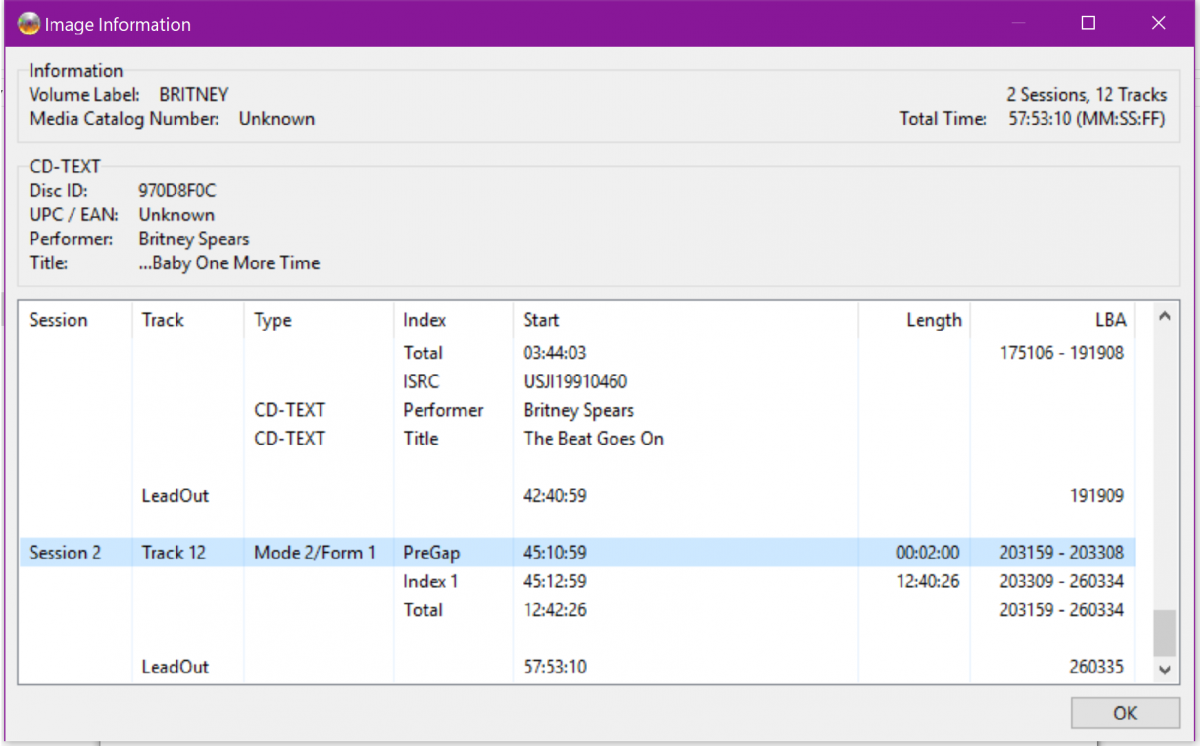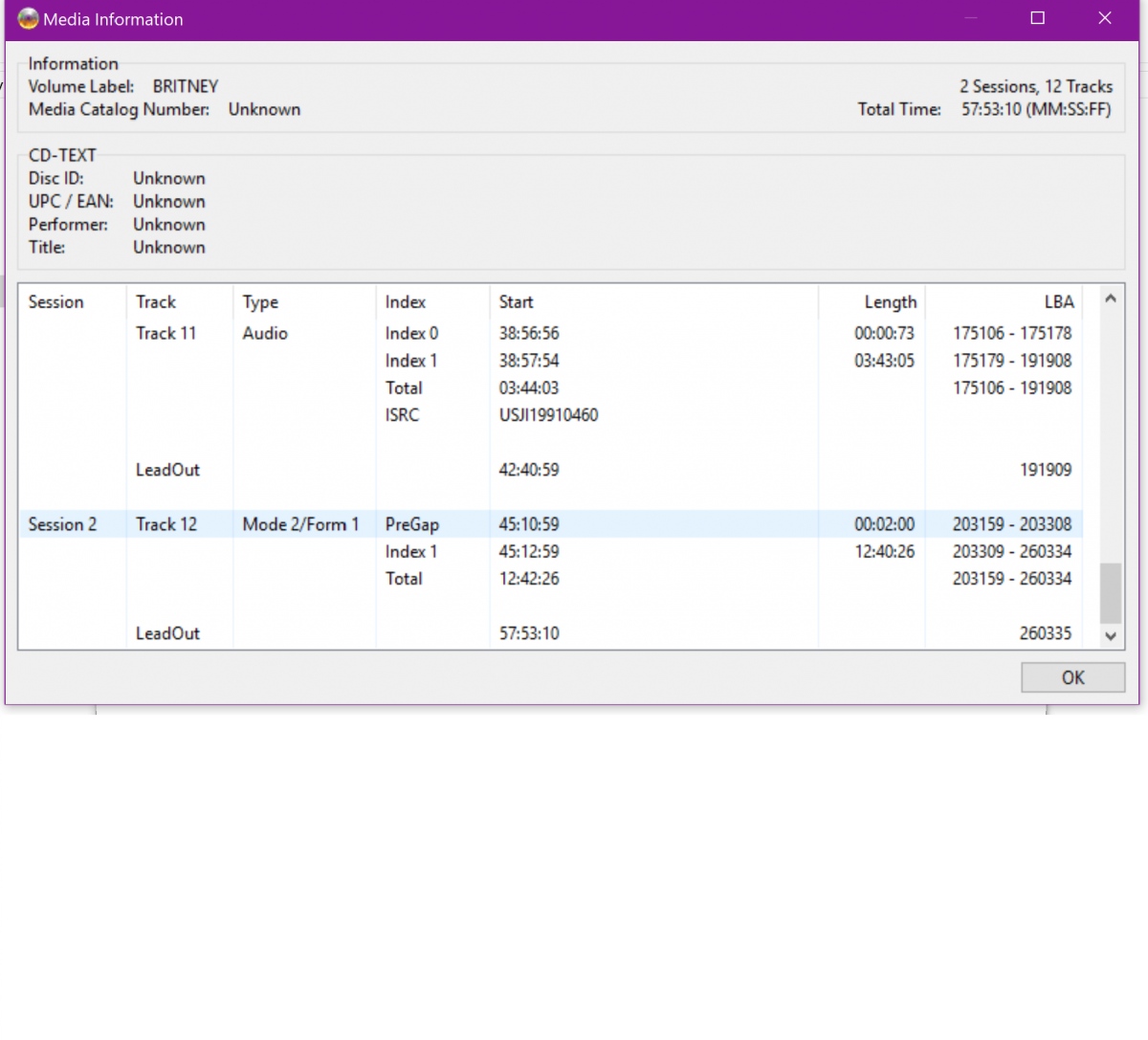toddgiffen
Members-
Posts
24 -
Joined
-
Last visited
Profile Information
-
Location
Springfield, Oregon
toddgiffen's Achievements

ISF Newbie (1/5)
-
I use extract session 2 (contents) - RAW BIN/ISO. peter's working on some changes he's releasing in an update soon. . I am beta testing it and he wants me to re-do all my tests.. so eventually ISOBuster should produce more accurate audio rips, and maybe this issue with the data file gets fixed. IDK. the myth of the bit perfect rips from CDs..
-
this is weird. try starting like this: 1. create EAC wav/cue (whole disc to one file). from original audio cd. 2. extract session 2 using BIN from original audio cd. 3. modify EAC cue to include session 2 bin. 4. imgburn verify against original CD. mine generates a billion miscompares. I also did.. 1. above then burned from resulting wav/bin/cue. 2. verified image against disc generating 10000+ errors. but disc looks ok in sector view at LBA it says miscompare as far as I can tell with my human eye.. yours come up 100% no miscompares on session 2 track 1? O_O ImgBurn.log
-
yes to see the problem - compare the burned disc to the original. or simply verify the image rather than burn. it will burn no doubt but will it verify without differences in session 2? yes of course it verifies against the image..
-
what do you make of my special EAC WAV+ISOBUSTER BIN + CUE issue? problem is: I was getting ready to burn a CD-R to test if it worked good to extract session 2 with ISOBuster to backup the data portion and combine with my EAC rip. before I did so. realized there was a verify option. I wanted to check the audio and and data. that's where I ran into cd-da tracks issue. but the main issue was it said it miscompared the entire session 2.. so I decided not to waste a CD-R and assume ISOBuster isn t extracting session 2 right. is that your opinion as well? why would it miscompare?. see my post at Posted Yesterday, 08:01 PM with logs. I am definitely getting better drives but interesting to test this all out.
-
here's what Peter at ISOBuster had to say, he thinks there could be something wrong with his extraction of session 2-
-
anyway to remove this from the log W 22:03:56 Note: The drive probably offset the audio samples - this is common with CD-DA tracks. is this true if you make the bin/cue with imgburn using the same drive, then verify it with imgburn, there's offset differences if ImgBurn didn't do any offset correction? anyway to enter the offset, ie +6, like EAC?
-
had a chance to use ImgBurn verify a WAV/BIN/CUE with session 2 ripped with ISOBuster and the audio image created with EAC- ImgBurn could not verify the audio (possibly due to offset issues as imgburn keeps whining about cd-da offset thing) nor the data but lets focus on the session 2 data track: but when comparing this mother fucker here is what it says, so then I changed the above CUE sheet to and ripped the entire disc with ISObuster - the ISOBuster app rips the audio all wrong, and there's some differences in the BIN that the developer are changing, but the data verified correctly using the above image to the disc.
-
will keep my pursuit up with the vendors. I mean holy shit, why program their firmware/drives to not be able to read LBA -1 or at the lead-out? what kind of restriction is that.. prob won't be successful but whatever. one thing I know I'm not doing is buying all 10 drives sold on newegg and trying them all to get the one that works at least not this time around. maybe though. maybe that's what I got to do.
-
alright well I've now done my basic investigation of the drives and read methods on the market. there's probably not any drives that can read this on the market today.. cause the Plextor drive that's supposed to be one of the highest end ones. not too many others to choose from on newegg - the market is smaller than it used to be.
-
allegedly the plextor and optiarc AD-5290S Plus/PX-891SAF Plus and piodata on the market now are either ihas124-14 F/ihas324-17 F for none plus model or lite on premium DH-16AFSH-Premm drive for plus models with slightly custom firmware.. Asus is also ihas124/ihas324. to test overread into leadout and leadin check the drive in EAC - drive options. disable use accuraterip. then manually detect the offset with a reference CD. during the checking for offset it will auto detect overread leadout and leadin support. most drives don't support it. this means those drives cannot under any circumstances accurately read an entire audio CD, some samples will always be missing (at the end or beginning of the disc- EAC fills those samples with silence by default unless option to not fill missing samples with silence is unticked. these samples are normally silence anyway but might not always be. accuraterip will return accuraterip even if the samples aren't accurate here because they cut those out from the calculation knowing most drives can't read those samples). reference CDs http://www.exactaudiocopy.de/en/index.php/overview/basic-technology/list-of-included-reference-cds/ dbPoweramp might have more reference CDs if you don't have any of those ones.. apparently ripping a disc with the option to overread turned on will get dbPoweramp to report the drive doesn't support either or if the feature isn t supported. EAC might report inaccurate rips of first or last track with it on and the drive doesn't support it.. or like a sync or read error on last or first track or something.. remember to untick fill missing samples with silence and turn on overread to text or use the offset sample detection - to see how the drive performs. most likely dbPoweramp or read offset detection system best methods to verify drive is actually reading leadin or leadout.. someone on hydrogenaudio claims EAC doesn't always throw a sync error or inaccurate rip etc with it enabled and not otherwise overreading whether true or not.. on my set up it does seem to always throw a sync error on last track when enabled..
-
https://forum.dbpoweramp.com/showthread.php?37706-CD-DVD-Drive-Accuracy-List-2016 this is the accuraterip 2016 DB. it lists the Lite-On iHAS124-14 W as the most accurate drive. I got the F version. I also have the iHAS324-17 F surprised to see these lite on drives have so much trouble making accurate rips outside of dbPoweramp, foobar2000, EAC, and CUERIPPER... definitely looking for a new drive ie lite on premium. you got one of those or two right lightning UK? how do those work and know if they support overread of leadout and leadin for EAC audio extraction? read your post in 2016 on myce about acquiring the new premium drives.
-
https://forum.dbpoweramp.com/showthread.php?37706-CD-DVD-Drive-Accuracy-List-2016 this is the accuraterip 2016 DB. it lists the Lite-On iHAS124-14 W as the most accurate drive. I got the F version. I also have the iHAS324-17 F surprised to see these lite on drives have so much trouble making accurate rips outside of dbPoweramp, foobar2000, EAC, and CUERIPPER... definitely looking for a new drive ie lite on premium. you got one of those or two right lightning UK? how do those work and know if they support overread of leadout and leadin for EAC audio extraction? read your post in 2016 on myce about acquiring the new premium drives.
-
thanks. glad to see an explanation on that other lite on drives make random reads of audio CDs. odd still you said there's no way to make ImgBurn read like EAC Burst Mode.. that sucker powers on through at 49x never stopping and perfect rip.. for you too right? anyway I emailed lite on tech support hoping maybe they fix it or check into it to make the drives read more reliably. while iI got you here know of any current market drives that overread leadout and leadin?
-
does ImgBurn preference CDTEXTFILE field in a .cue, and read the .cdt file for CD-TEXT or will it use the fields within the CUE if you have both? need to know because I'm trying to perfect my archival system to archive the original CD Audio, to re-create the original discs should be necessary. noticed EAC puts in CD-TEXT from the meta database places, but I intend to rip the .cdt separately and add the CDTEXTFILE field. also perhaps ImgBurn needs an option to rip CDT separately as well as specific sessions (for archiving data on audio CDs). current solution to get .cdt involves ripping an entire disc image with imgburn, or doing the same with isobuster, and isobuster supports the second session but always looking for a streamlined all-in one solution with specifically just what I need (including ripping cdt separately from entire image). notice EAC supports CDT too but the file it writes changes the capitalization of the CD-TEXT from the CD without an option not to! ie various artists becomes Various Artists
-
I wanted to re-state audio CDs seem to read 100% accurately each rip using EAC burst mode which reads at 49x. rip a CD 5 times in a row it is accurate. no secure mode required which applies error correction and re reads. it is only alcohol, ImgBurn, ISOBuster style apps that cannot read audio CD the same each rip. I suspect it is because of whatever read mode these apps use with a focus on data and so they use the wrong methods to read audio- even reducing the read speed to 1x/10x etc don't help. I am no pro I don't know what commands are used to read or nothing but the read method ie commands has to be different which may disable drive features or something. I know EAC uses MMC1 on my drive.