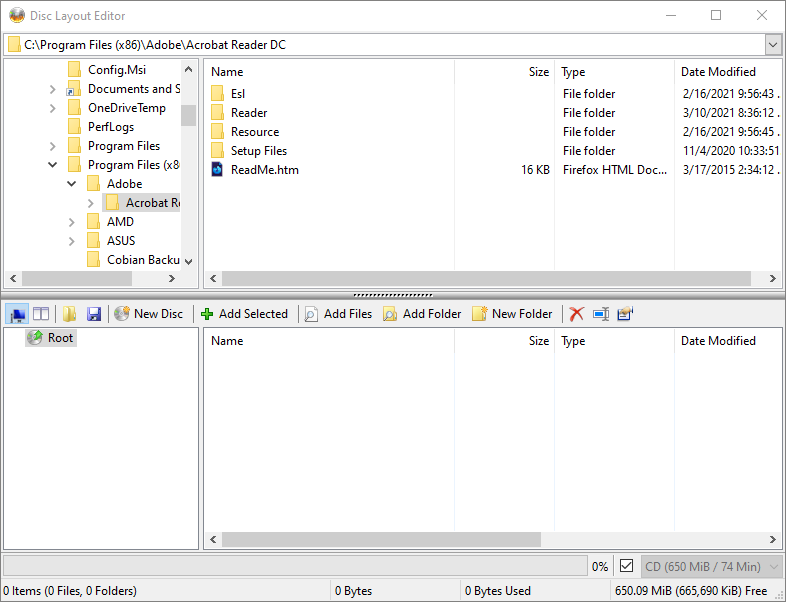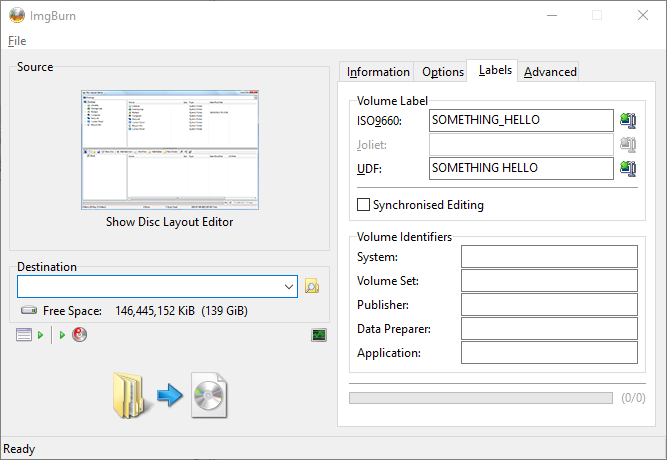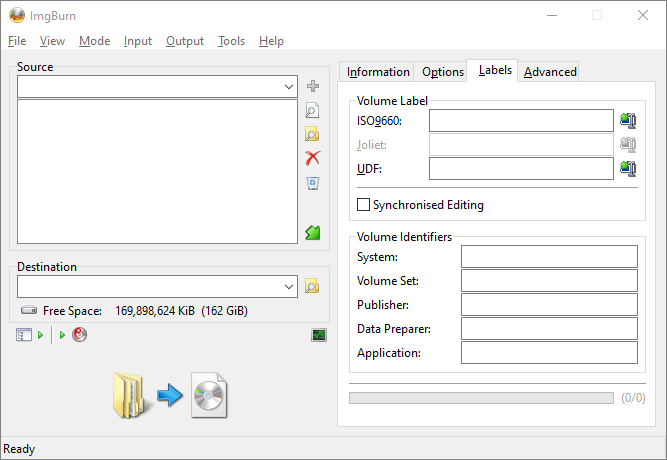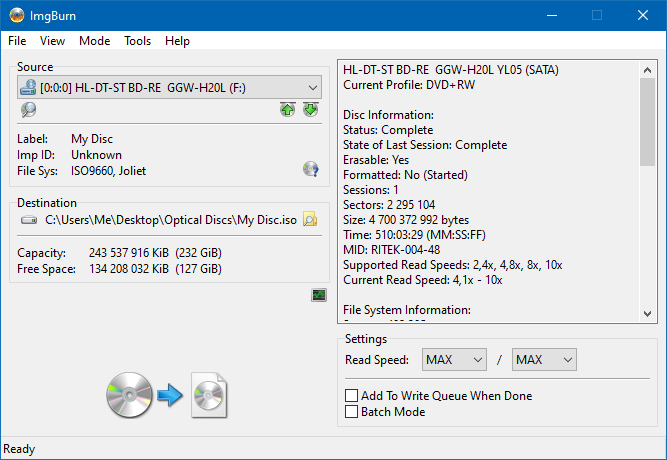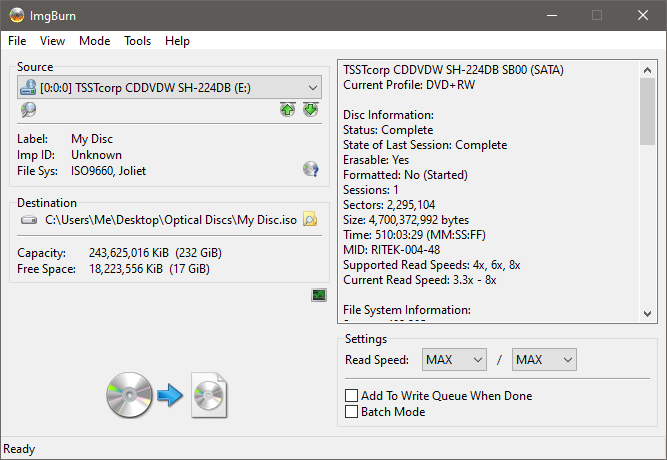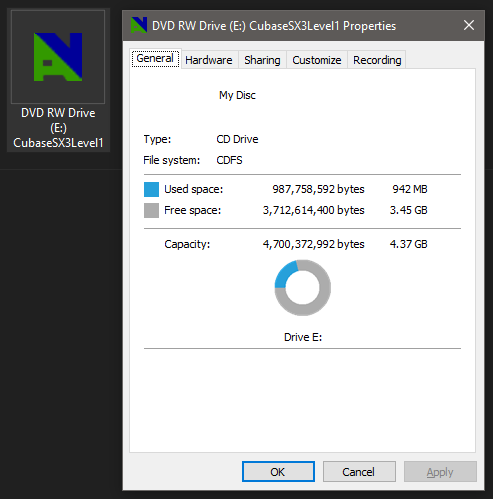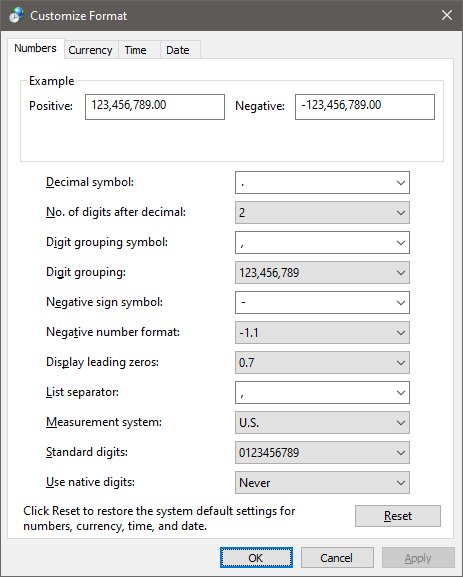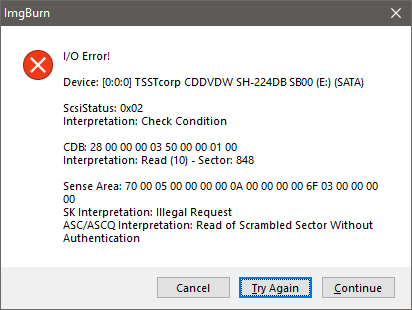Ken852
Members-
Posts
97 -
Joined
-
Last visited
Content Type
Profiles
Forums
Events
Everything posted by Ken852
-
Where did the sounds come from for the finished and error sounds?
Ken852 replied to daysinnfan52's topic in ImgBurn General
No need to @daysinnfan52 I already have the files here on my computer. This reminds me of other popular programs, like Winamp and its famous startup sound! Adding sounds was quite common at the time to spruce up a program. It's no surprise. In fact, this was the prime time of the "Multimedia PC". So what better way to make use of on-board sound cards and monitors with built-in speakers than to introduce sounds in just about every program you can think of. This still does not answer the main question, where did the ImgBurn "success" and "error" sound clips come from? Since DVD Decrypter pre-dates ImgBurn, I think it's safe to assume that DVD Decrypter had these sounds first. But then how did they end up in DVD Decrypter? It's unlikely we will ever learn this. Not if LUK doesn't remember. A lot of these sound clips were floating around on the Internet. I remember downloading sound packages for Windows for example. I used P2P programs like Kazaa and Napster for that. And if I found some fun sound clips in a given program, I would extract it and add it to my own collection. In fact, I think I still have that somewhere in my archives. I also very much enjoyed extracting chip tunes from key generators and other obscure programs I encountered. -
Are these actual issues or is this something I can just ignore?
Ken852 replied to Chem's topic in ImgBurn Support
A cloning program? You mean copying from one disc to another on the fly, without imaging to hard drive first? You wrote "I'm burning some PS1 Isos to CD-R" so I assumed you meant proper ISO files. Thank you for clarifying! And if I understand correctly, we can see that by the offset number 2076 and 2254. Those are relative offsets for the problem sectors. However, as it turned out, he has in fact BIN/CUE files and not ISO files. So if he has imaged the games to BIN/CUE then he would have the raw 2352 byte CD sectors, right? OK, so as far as I understand this @Chem the problem arises from writing what is essentially a raw CD image of the game (2352 byte sectors) in a write mode that expects something else (2048 byte sectors presumably). The raw image contains 304 bytes more per sector than the optical drive is anticipating so to speak. This is mainly error correction data that was copied over from the original disc when it was imaged or created. If I understand correctly, given the write modes that ImgBurn supports (SAO, TAO and Incremental), the drive must write its own error correction when you write or burn a new disc. So when the drive receives such data (2048 byte + 304 byte), it eats the flesh of the apple (2048 byte) so to speak and throws away the core (304 byte) because it makes up its own as it goes, for each sector. Then, when you do the verification at the end of the writing process, it compares each of the 2352 byte sectors on disc to each of the 2352 byte sectors in the image file. The first 2048 byte of each sector on disc and in the image file will match assuming the write operation went well, but as for the remaining 304 bytes, it's a lottery! The numbers on the disc will disagree with the numbers in the image file, in the offset range above 2048. You can see evidence of this by reading the log and the part where it says "Offset: 2342" for example. Each of these reported mismatches are to be between 2048 and 2352. If they are at 2048 or below, then you may have a proper problem. Sorry for the lengthy reply. I'm no expert at this, but that's the lesson I'm taking away from all of this. Also, I think this message may be misleading. The mismatch happens not because L-EC is wrong in the image file, most likely not. But because the drive has written its own L-EC, because it could not write it to disc, given the available write modes. So there are 2 solutions to this. Solution 1: Ignore these mismatches if they are above offset 2048. Solution 2: Instead of using ImgBurn, use a program that can write CD discs in RAW write mode. I think it's also called RAW DAO mode. DAO is short for Disc At Once. Unfortunately, ImgBurn does not support RAW write mode: https://forum.imgburn.com/index.php?/topic/14285-burning-in-raw-mode/ It supports SAO (Session At Once), TAO (Track At Once) and "Incremental" (never heard of this one before). Using a program that supports RAW write will allow you to write your game images "as-is", that is, without having the drive write its own 304 byte segments, but replicate whatever is in the source image file. It will essentially make an exact copy of the original disc. It looks like you should be able to use CloneCD for this. But it does require you to have a CD burner that supports RAW write mode. -
I managed to turn the MD5 hash BF6B0935CBC9D13FA8C6523A34F8B123 from Any DVD into 7135BF384C5E666AAE6873EB3FF33D98 which is the same MD5 hash that the image I made with ImgBurn has. I simply disabled a number of features within Any DVD and made a new ISO image. I'm not sure what exactly triggered it, I will have to do more testing to narrow it down. But it does support the hypothesis that Any DVD (and most likely DVD Decrypter as well) changes the content in some way. I have not done any closer comparison between the ISO images.
-
Are these actual issues or is this something I can just ignore?
Ken852 replied to Chem's topic in ImgBurn Support
Is this type of problem caused by having ISO files rather than BIN/CUE for example? Would this not have happened if he had BIN/CUE files? I recall our earlier discussions about 2048 byte vs. 2352 byte sector sizes. Is it not possible to disable these smart features of the drive within ImgBurn? How else are you to let the drive know you don't want it to "correct" things? -
Ah OK... it says "each session of the software". I seem to have misinterpreted this. The statement says nothing about the number of instances of ImgBurn you can run, or how many optical drives you can write to by instantiation. It just says that a single instance of ImgBurn can only writ to a single optical drive, that's it. It means that each instance can writing to only one optical drive. I'm not sure I would want it any other way? Not if you can achieve simultaneous writing to different optical drives by simply instantiating ImgBurn. So the way I see it now, this is not a limitation at all, even though it's listed as a limitation of ImgBurn. By storage devices you mean the hard drive? What about using a SATA SSD with about 500 MB/s read speed, would that suffice for writing ISO files to 2 optical drives at the same time?
-
Where did the sounds come from for the finished and error sounds?
Ken852 replied to daysinnfan52's topic in ImgBurn General
Yeah, I know what you mean. In the beginning, I used to get startled by the level of success! I have the sounds disabled at the moment. But it was a very nice touch, I have to say. I have fond memories of using ImgBurn back in the heyday, and hearing that signature melody would put a smile on my face. This raises an interesting question... if you just change the amplitude of a sound file and re-save it, does the file size change at all? Assuming of course you use the same audio codec and settings. I might try this sometime. -
Are these actual issues or is this something I can just ignore?
Ken852 replied to Chem's topic in ImgBurn Support
The "W" indicates that those are all warnings rather than errors, so I don't think that's an issue unless it says "E" instead of "W". The only issue I think is that ImgBurn is talking too much! You can clear all of those by clicking on the View menu and then "Log" to hide it from view. So yes, I think you can safely ignore these. -
Hello, I understand if it's taboo to discuss DVD Decrypter on this forum, and I apologize if it's strictly forbidden to even mention it. But my question is really about ImgBurn rather. I recently hit a road block as I was imaging my collection of optical media for archival purposes. At one point, when I inserted a DVD video disc, ImgBurn revealed that the disc had copyright protection on it. I tried to ignore this warning and continue anyway, but ImgBurn did not work correctly and was unable to read the disc at all. So I turned my attention to alternative software, including DVD Decrypter and Any DVD. I have found one DVD video disc ("The Others" thriller film from 2001) that does not appear to have any copyright protection on it (DVD Shrink also calls it "Not Encrypted"). So ImgBurn is able to read and image this disc without giving me a hard time. However, when I use other software to image the same disc, I get mismatching ISO files. ImgBurn Size: 7.54 GB (8,096,284,672 bytes) MD5: 7135BF384C5E666AAE6873EB3FF33D98 DVD Decrypter Size: 7.54 GB (8,096,284,672 bytes) MD5: BF6B0935CBC9D13FA8C6523A34F8B123 Any DVD Size: 7.54 GB (8,096,284,672 bytes) MD5: BF6B0935CBC9D13FA8C6523A34F8B123 The resulting files do match by size, but not by hash value. I'm curious as to why that is? What's interesting or odd is that the hashes do match between DVD Decrypter and Any DVD, but the two don't match against what I'm getting out of ImgBurn. So is ImgBurn somehow reading the contents wrong? I did not get any errors or warnings in the log, not for this video disc. All three output files can be mounted and played back on my PC.
-
While at it, is the following statement true? "Each session of the software can only burn to one drive at a time." https://en.wikipedia.org/wiki/ImgBurn#Limits I don't have more than one optical drive in my PC so I can't verify this. With that said, it is possible to instantiate ImgBurn. So it is possible to run two or more instances of ImgBurn and have each instance perform a different task, as long as no more than one of these tasks is burning/writing optical discs, even if more than one optical drive/burner is present in the system. (I think I got this right... what a mouthful!)
-
I keep getting an I/O Error anytime I try to burn something
Ken852 replied to 1UpJohn's topic in ImgBurn Support
And previously you have used the same burner on the same PC? Are you burning to the same brand and same type of blank disc? Is it CD or DVD? It would be helpful to include a log. -
Where did the sounds come from for the finished and error sounds?
Ken852 replied to daysinnfan52's topic in ImgBurn General
That's funny! I noticed this as well and was wondering what came first, the chicken or the egg! DVD Decrypter has the same two sound files. Both Error and Success files are binary identical between DVD Decrypter and CloneDVD. However, in ImgBurn (2.5.8) only the Error sound file is binary identical to the Error file from the former two programs. For some reason, the Success sound file in ImgBurn fails to match up against what you find in DVD Decrypter and CloneDVD. Although they all sound the same when you play it back. Perhaps the Success sound file used in ImgBurn was opened in a wave editor and re-saved at some point during development? That would be my guess, because it's still the same size. Also, in addition to the Success and Error sounds, CloneDVD has a Wait sound up its sleeve that's not present in either of the other two programs. It's some sort of click sound. ImgBurn C:\Program Files (x86)\ImgBurn\Sounds Name: Error.wav Size: 35.0 KB (35,930 bytes) MD5: EFAD8C5D6CC6CAE180EBE01CE3A60C88 SHA-1: 614839975C1F07161F3C26BA2AF08AE910B21C61 Name: Success.wav Size: 66.4 KB (68,064 bytes) MD5: FD8177D61C8DD032DD262BF979D852F6 SHA-1: AC64E21B7C80E996BCB369B6023BEC4191568A52 DVD Decrypter C:\Program Files (x86)\DVD Decrypter\Sounds Name: Error.wav Size: 35.0 KB (35,930 bytes) MD5: EFAD8C5D6CC6CAE180EBE01CE3A60C88 SHA-1: 614839975C1F07161F3C26BA2AF08AE910B21C61 Success.wav Name: 66.4 KB (68,064 bytes) Size: MD5: BF83613C7B6B830E135F7BA077750099 SHA-1: 05EF56BA73C880B44512F0EED80FCBDA7C486BD9 CloneDVD2 C:\Program Files (x86)\Elaborate Bytes\CloneDVD2\sounds Name: error.wav Size: 35.0 KB (35,930 bytes) MD5: EFAD8C5D6CC6CAE180EBE01CE3A60C88 SHA-1: 614839975C1F07161F3C26BA2AF08AE910B21C61 Name: success.wav Size: 66.4 KB (68,064 bytes) MD5: BF83613C7B6B830E135F7BA077750099 SHA-1: 05EF56BA73C880B44512F0EED80FCBDA7C486BD9 Name: wait.wav Size: 19.6 KB (20,166 bytes) MD5: C17FD7861B7186AD5772DE24B1F79BD7 SHA-1: 378CEE7F363BEDDEE91D43C136730F5C124B667E You know what they say, good artists copy, great artists steal. The best sound ever is the sound of success! I love that island music! -
Disc label gets randomly changed to apparently Chinese characters
Ken852 replied to dbminter's topic in ImgBurn Support
Interesting... this may be a known bug then? It sounds like you're describing the "Disc Layout Editor"... Are you describing the X at the top right? This window becomes available only after enabling "Advanced" from the Input menu. It changes the appearance of Build mode. I have not seen this feature before, so I'm not familiar with it. But I did try to add a couple of files and folders to the list and then clicking the X at the top right to exit out. I tried doing this a couple of times. It did not change my "SOMETHING HELLO" string in the UDF field. At what position does it insert the Chinese character? Is it at the end of the string? Is it any particular type of file that you add that causes this? If it happens on 3 different PCs and has been happening over the past few years, I'd say it is most likely a bug within ImgBurn. Not a major one but a bug nonetheless. -
Disc label gets randomly changed to apparently Chinese characters
Ken852 replied to dbminter's topic in ImgBurn Support
So if I understood correctly, you click on one of the two icons within the Source section to add files or folders, then you click on Cancel to exit out without making a selection, and the UDF field is changed to a Chinese character. Is that right? I hardly ever use the Build mode. But I can't seem to replicate the problem you are describing, either by clicking Cancel and exiting out without making a selection or by clicking on Open (or Select Folder) and making a selection. It suspect something is very wrong with your ImgBurn installation. Have you done a memory test to see if your RAM memory is at fault? -
Disc label gets randomly changed to apparently Chinese characters
Ken852 replied to dbminter's topic in ImgBurn Support
-
Yeah, you were right, it's getting the name from the Autorun file. [autorun] label=CubaseSX3Level3 open=CubaseSX3Level3.exe icon=ask.ico When I hover over the label in ImgBurn I see the same details for both discs, except for Volume Identifier which differs. Volume Identifier: CubaseSX3Level3 Volume Set Identifier: NOT_SET Application Identifier: TOAST ISO 9660 BUILDER COPYRIGHT (C) 1997-2004 ROXIO, ING. - HAVE A NICE DAY Data Preparer Identifier: Unknown Implementation Identifier: Unknown Publisher Identifier: Unknown System Identifier: APPLE COMPUTER, File System(s): ISO9660, Joliet I may have left the label as "My Disc" when I made the copy. But I definitely did not use an Apple computer. What file system is that?
-
OK... so... Bigfoot is real, Loch Ness monster is real, and Yeti is real? But ImgBurn.com is fake and "LIGHTNING UK!" is an impersonator? Let's not forget that the moon landing was also fake! Oh! And Paul McCartney died in 1966!
-
If I may just add that the first disc in the series displays the label "My Disc" on both the problem drive and the good drive. Here it is on the good drive (LG): Here it is on the bad drive (Samsung): However when I image the disc on the good drive or the bad drive, or just view the disc in File Explorer on either drive, I can see the label "CubaseSX3Level1" which is quite different from what I'm seeing in ImgBurn. This is not the case with the other two discs as they properly display "CubaseSX3Level2" and "CubaseSX3Level3" respectively, in File Explorer as well as ImgBurn. Will someone please offer an explanation for this? It does not necessarily mean that something is wrong with the first disc (in addition to the second disc), as both drives can read this disc. I just have never encountered this kind of thing where ImgBurn and File Explorer tell different stories, so I'm curious why that is.
-
Yes, they are both reporting 2.5.8.0 in the log. I like to clear the log after starting up ImgBurn so I have a clean slate, because I store the log after reading a disc along with the other files. It's not you, it's me. I was starting to doubt myself after seeing that line in the changelog. Computer with LG drive: I 14:21:48 ImgBurn Version 2.5.8.0 started! I 14:21:48 Microsoft Windows 8 Professional x64 Edition (6.2, Build 9200) I 14:21:48 Total Physical Memory: 16 679 232 KiB - Available: 11 221 724 KiB I 14:21:48 Initialising SPTI... I 14:21:48 Searching for SCSI / ATAPI devices... I 14:21:48 -> Drive 1 - Info: HL-DT-ST BD-RE GGW-H20L YL05 (F:) (SATA) I 14:21:48 Found 1 HD DVD-ROM/BD-RE! Computer with Samsung drive: I 11:42:13 ImgBurn Version 2.5.8.0 started! I 11:42:13 Microsoft Windows 8 Professional x64 Edition (6.2, Build 9200) I 11:42:13 Total Physical Memory: 16,688,180 KiB - Available: 12,222,308 KiB I 11:42:13 Initialising SPTI... I 11:42:13 Searching for SCSI / ATAPI devices... I 11:42:13 -> Drive 1 - Info: ELBY CLONEDRIVE 1.4 (D:) (SCSI) I 11:42:13 -> Drive 2 - Info: TSSTcorp CDDVDW SH-224DB SB00 (E:) (SATA) I 11:42:13 Found 1 DVD±RW/RAM and 1 BD-ROM/HD DVD-ROM! But it all checks out. The one that has the commas is the computer with the Samsung drive and this is what the Customize Format box looks like here. So the theory appears to be solid. I use the US settings whenever possible. I must have forgotten to change that on the other computer. With that said, Windows is a mess when it comes to localisation, and with Windows 10 they have so many things going on with their Store or "modern" apps it's a real challenge keeping track of what to change where. But as for ImgBurn, it is doing the right thing by respecting the system settings rather than overriding them. For the record, the dialog box above can be located by going to Control Panel, Clock and Region, Region, and then clicking on "additional settings".
-
I tried changing I/O between SPTI Device Class, SPTI Device Interface and ElbyCDIO. It did not do much for me, still running into same error code. I will shelf this investigation for later.
-
I did come across that as I was searching for a way to disable the commas. I will try it, thanks! I didn't understand half of that. Are you saying my Sammy is lazy? Nothing odd here then in these logs? Thanks! I will look into that. So this is not related to one of the fixes in 2.5.8.0?
-
Why am I getting comma separators in ImgBurn on one computer but not the other? Size: 4,700,372,992 bytes How do I disable this?
-
I have imaged all three discs with the LG drive. It's the GGW-H20L and it was given to me by a friend of mine. I know he praised it and said it was one of the best out there, winning many awards and whatnot. I don't know if it's true, but I can see it's valued highly by user reviews and it still has quite a price tag for something this old when I look at it online. Very few stores have in stock now. But it does do HD DVD, and it does burn not only read Blue Ray. So I can see why it would be priced accordingly. But I know nothing about LG optical drives and how reliable or unreliable they are. But this is quite interesting! Here are the logs from both the LG and the Samsung drive, for the first disc that they both can read. Samsung disc info TSSTcorp CDDVDW SH-224DB SB00 (SATA) Current Profile: DVD+RW Disc Information: Status: Complete State of Last Session: Complete Erasable: Yes Formatted: No (Started) Sessions: 1 Sectors: 2,295,104 Size: 4,700,372,992 bytes Time: 510:03:29 (MM:SS:FF) MID: RITEK-004-48 Supported Read Speeds: 4x, 6x, 8x Current Read Speed: 3.3x - 8x File System Information: Sectors: 482,305 Size: 987,760,640 bytes Time: 107:12:55 (MM:SS:FF) TOC Information: Session 1... (LBA: 0) -> Track 01 (Mode 1, LBA: 0 - 2295103) -> LeadOut (LBA: 2295104) Track Information: Session 1... -> Track 01 (LTSA: 0, LTS: 2295104, LRA: 0) Physical Format Information (ADIP): Disc ID: RITEK-004-48 Book Type: DVD+RW Part Version: 2 Disc Size: 120 mm Maximum Read Rate: Not Specified Number of Layers: 1 Track Path: Parallel Track Path (PTP) Linear Density: 0.267 um/bit Track Density: 0.74 um/track First Physical Sector of Data Area: 196,608 Last Physical Sector of Data Area: 2,491,711 Last Physical Sector in Layer 0: 0 Physical Format Information (Last Recorded): Disc ID: RITEK-004-48 Book Type: DVD+RW Part Version: 2 Disc Size: 120 mm Maximum Read Rate: Not Specified Number of Layers: 1 Track Path: Parallel Track Path (PTP) Linear Density: 0.267 um/bit Track Density: 0.74 um/track First Physical Sector of Data Area: 196,608 Last Physical Sector of Data Area: 1,168,079 Last Physical Sector in Layer 0: 0 Samsung log I 21:35:41 Operation Started! I 21:35:41 Source Device: [0:0:0] TSSTcorp CDDVDW SH-224DB SB00 (E:) (SATA) I 21:35:41 Source Media Type: DVD+RW (Book Type: DVD+RW) (Disc ID: RITEK-004-48) I 21:35:41 Source Media Supported Read Speeds: 4x, 6x, 8x I 21:35:41 Source Media Supported Write Speeds: 4x I 21:35:41 Source Media Sectors: 482,305 (Track Path: PTP) I 21:35:41 Source Media Size: 987,760,640 bytes I 21:35:41 Source Media Volume Identifier: My Disc I 21:35:41 Source Media Volume Set Identifier: NOT_SET I 21:35:41 Source Media Application Identifier: TOAST ISO 9660 BUILDER COPYRIGHT (C) 1997-2004 ROXIO, INC. - HAVE A NICE DAY I 21:35:41 Source Media File System(s): ISO9660, Joliet I 21:35:41 Read Speed (Data/Audio): MAX / MAX I 21:35:41 Hardware Read Error Retries: 2 I 21:35:41 Destination File: C:\Users\Me\Desktop\Optical Discs\CubaseSX3Level1 .iso I 21:35:41 Destination Free Space: 24,684,437,504 Bytes (24,105,896.00 KiB) (23,540.91 MiB) (22.99 GiB) I 21:35:41 Destination File System: NTFS I 21:35:41 File Splitting: Auto I 21:35:42 Read Speed - Effective: 3.3x - 8x I 21:35:42 Reading Session 1 of 1... (1 Track, LBA: 0 - 2295103) I 21:35:42 Reading Track 1 of 1... (MODE1/2048, LBA: 0 - 2295103) I 21:35:42 Reading File System Area of Track 1... (LBA: 0 - 482304) I 21:38:35 Operation Successfully Completed! - Duration: 00:02:53 I 21:38:36 Average Read Rate: 5,575 KiB/s (4.1x) - Maximum Read Rate: 6,585 KiB/s (4.9x) LG disc info HL-DT-ST BD-RE GGW-H20L YL05 (SATA) Current Profile: DVD+RW Disc Information: Status: Complete State of Last Session: Complete Erasable: Yes Formatted: No (Started) Sessions: 1 Sectors: 2 295 104 Size: 4 700 372 992 bytes Time: 510:03:29 (MM:SS:FF) MID: RITEK-004-48 Supported Read Speeds: 2,4x, 4,8x, 8x, 10x Current Read Speed: 4,1x - 10x File System Information: Sectors: 482 305 Size: 987 760 640 bytes Time: 107:12:55 (MM:SS:FF) TOC Information: Session 1... (LBA: 0) -> Track 01 (Mode 1, LBA: 0 - 2295103) -> LeadOut (LBA: 2295104) Track Information: Session 1... -> Track 01 (LTSA: 0, LTS: 2295104, LRA: 2295103) Physical Format Information (Last Recorded): Disc ID: RITEK-004-48 Book Type: DVD+RW Part Version: 2 Disc Size: 120 mm Maximum Read Rate: Not Specified Number of Layers: 1 Track Path: Parallel Track Path (PTP) Linear Density: 0.267 um/bit Track Density: 0.74 um/track First Physical Sector of Data Area: 196 608 Last Physical Sector of Data Area: 1 168 079 Last Physical Sector in Layer 0: 0 LG log I 14:27:09 Operation Started! I 14:27:09 Source Device: [0:0:0] HL-DT-ST BD-RE GGW-H20L YL05 (F:) (SATA) I 14:27:09 Source Media Type: DVD+RW (Book Type: DVD+RW) (Disc ID: RITEK-004-48) I 14:27:09 Source Media Supported Read Speeds: 2,4x, 4,8x, 8x, 10x I 14:27:09 Source Media Supported Write Speeds: 2,4x, 4x I 14:27:09 Source Media Sectors: 482 305 (Track Path: PTP) I 14:27:09 Source Media Size: 987 760 640 bytes I 14:27:09 Source Media Volume Identifier: My Disc I 14:27:09 Source Media Volume Set Identifier: NOT_SET I 14:27:09 Source Media Application Identifier: TOAST ISO 9660 BUILDER COPYRIGHT (C) 1997-2004 ROXIO, INC. - HAVE A NICE DAY I 14:27:09 Source Media File System(s): ISO9660, Joliet I 14:27:09 Read Speed (Data/Audio): MAX / MAX I 14:27:09 Destination File: C:\Users\Me\Desktop\Optical Discs\CubaseSX3Level1 .iso I 14:27:09 Destination Free Space: 143 504 498 688 Bytes (140 141 112,00 KiB) (136 856,55 MiB) (133,65 GiB) I 14:27:09 Destination File System: NTFS I 14:27:09 File Splitting: Auto I 14:27:10 Read Speed - Effective: 4,1x - 10x I 14:27:10 Reading Session 1 of 1... (1 Track, LBA: 0 - 2295103) I 14:27:10 Reading Track 1 of 1... (MODE1/2048, LBA: 0 - 2295103) I 14:27:10 Reading File System Area of Track 1... (LBA: 0 - 482304) I 14:29:31 Operation Successfully Completed! - Duration: 00:02:20 I 14:29:31 Average Read Rate: 6 890 KiB/s (5.1x) - Maximum Read Rate: 8 179 KiB/s (6.0x) One thing that immediately jumps out when you compare the disc info section is this: Track Information: Session 1... -> Track 01 (LTSA: 0, LTS: 2295104, LRA: 0) Physical Format Information (ADIP): Disc ID: RITEK-004-48 Book Type: DVD+RW This is using the Samsung drive. Compare this to this from the LG drive. Track Information: Session 1... -> Track 01 (LTSA: 0, LTS: 2295104, LRA: 2295103) Physical Format Information (Last Recorded): Disc ID: RITEK-004-48 Book Type: DVD+RW What is the LRA? And why does one say "ADIP" and the other says "Last Recorded"? It seems like LRA has something to do with sectors and Samsung got it wrong (zero) and LG got it right (2295103). I should note that both computers are using ImgBurn 2.5.8.0 and are custom built by yours truly, running on Windows 10 and Ryzen 3600X (Asus ROG Strix B550 on both, but different variants). I guess I could pull out the Samsung drive and install it in the other computer to satisfy my curiosity, but it's not something I will do any time soon. Maybe some time later. I am also holding off upgrading the firmware till I have all the discs done.
-
I noticed that there is a firmware update available from "Firmware HQ" at the following link: https://www.firmwarehq.com/drive.php?inq=TSSTcorp CDDVDW SH-224DB&chk=252 I never heard of such a place. Can this site be trusted? I don't really want to brick my drive. But if it would help in the long run, I might want to update from SB00 to SB01 firmware. I don't know if it would solve the current problem at hand of course. It's a gamble for sure.
-
The disc is not an original. Luckily it just so happens I have an LG drive in another computer. One of the odd ones that works with Blue Ray as well as HD DVD discs (and DVD and CD of course). So when I insert the same disc in that drive and try to use ImgBurn to write an ISO file it's a total success! So it would seem it's the first optical drive that does not like this particular disc? Or the other way around... This is the offending drive: TSSTcorp CDDVDW SH-224DB SB00 This is an abbreviation for "Toshiba Samsung Storage Technology". But it clearly says "SAMSUNG" on the front of it? A case of too many chefs? Are these Samsung drives any good?... I only purchased this one because it was the only one available at a local computer store. Is there anything I can do from software side of things to make this drive read the disc just as well as the LG drive? Any of those fancy settings that could help?
-
Hello! I have a set of 3 discs here in a series of Ask Video software tutorials. One of them is giving me problems. ImgBurn cannot read it for some reason. The reason given in the error message is a bit cryptic so I figured I would make a post and ask about it. I'm sorry of this question has been asked before, but I have tried using the search and the keywords that appear in my error message and I didn't find anything relevant. I'm curious about the "Read of Scrambled Sector Without Authentication". Does that mean that the said sector is scrambled or simply bad (defective)? The disc appears to be in a very good condition, it looks like brand new. Here is the log. I 21:50:23 Operation Started! I 21:50:23 Source Device: [0:0:0] TSSTcorp CDDVDW SH-224DB SB00 (E:) (SATA) I 21:50:23 Source Media Type: DVD-RW (Book Type: DVD-RW) (Disc ID: RITEKW01) I 21:50:23 Source Media Supported Read Speeds: 4x, 6x, 8x, 12x I 21:50:23 Source Media Supported Write Speeds: 1x, 2x I 21:50:23 Source Media Sectors: 953,616 (Track Path: PTP) I 21:50:23 Source Media Size: 1,953,005,568 bytes I 21:50:23 Source Media Volume Identifier: CubaseSX3Level2 I 21:50:23 Source Media Volume Set Identifier: NOT_SET I 21:50:23 Source Media Application Identifier: TOAST ISO 9660 BUILDER COPYRIGHT (C) 1997-2004 ROXIO, INC. - HAVE A NICE DAY I 21:50:23 Source Media File System(s): ISO9660, Joliet I 21:50:23 Read Speed (Data/Audio): MAX / MAX I 21:50:23 Hardware Read Error Retries: 2 I 21:50:23 Destination File: C:\Users\Me\Desktop\Optical Discs\CubaseSX3Level2.iso I 21:50:23 Destination Free Space: 23,721,484,288 Bytes (23,165,512.00 KiB) (22,622.57 MiB) (22.09 GiB) I 21:50:23 Destination File System: NTFS I 21:50:23 File Splitting: Auto I 21:50:24 Read Speed - Effective: 5x - 12x I 21:50:31 Reading Session 1 of 1... (1 Track, LBA: 0 - 953615) I 21:50:31 Reading Track 1 of 1... (MODE1/2048, LBA: 0 - 953615) W 21:50:32 Failed to Read Sectors 832 - 863 - Reason: Read of Scrambled Sector Without Authentication W 21:50:32 Failed to Read Sector 848 - Reason: Read of Scrambled Sector Without Authentication W 21:50:32 Sector 848 maps to File: \CubaseSX3Level2.exe W 21:50:32 Retrying (1 of 5)... W 21:50:32 Retry Failed - Reason: Read of Scrambled Sector Without Authentication W 21:50:32 Retrying (2 of 5)... W 21:50:32 Retry Failed - Reason: Read of Scrambled Sector Without Authentication W 21:50:32 Retrying (3 of 5)... W 21:50:32 Retry Failed - Reason: Read of Scrambled Sector Without Authentication W 21:50:32 Retrying (4 of 5)... W 21:50:32 Retry Failed - Reason: Read of Scrambled Sector Without Authentication W 21:50:32 Retrying (5 of 5)... W 21:50:32 Retry Failed - Reason: Read of Scrambled Sector Without Authentication W 21:51:46 Retrying (6)... W 21:51:46 Retry Failed - Reason: Read of Scrambled Sector Without Authentication W 21:51:49 Failed to Read Sector 848 - Reason: Read of Scrambled Sector Without Authentication W 21:51:49 Sector 848 maps to File: \CubaseSX3Level2.exe W 21:51:50 Failed to Read Sector 850 - Reason: Read of Scrambled Sector Without Authentication W 21:51:50 Sector 850 maps to File: \CubaseSX3Level2.exe W 21:51:50 Retrying (1 of 5)... W 21:51:50 Retry Failed - Reason: Read of Scrambled Sector Without Authentication W 21:51:50 Retrying (2 of 5)... W 21:51:50 Retry Failed - Reason: Read of Scrambled Sector Without Authentication W 21:51:50 Retrying (3 of 5)... W 21:51:50 Retry Failed - Reason: Read of Scrambled Sector Without Authentication W 21:51:50 Retrying (4 of 5)... W 21:51:50 Retry Failed - Reason: Read of Scrambled Sector Without Authentication W 21:51:50 Retrying (5 of 5)... W 21:51:50 Retry Failed - Reason: Read of Scrambled Sector Without Authentication W 21:51:51 Failed to Read Sector 850 - Reason: Read of Scrambled Sector Without Authentication W 21:51:51 Sector 850 maps to File: \CubaseSX3Level2.exe W 21:51:51 Failed to Read Sector 852 - Reason: Read of Scrambled Sector Without Authentication W 21:51:51 Sector 852 maps to File: \CubaseSX3Level2.exe W 21:51:51 Retrying (1 of 5)... W 21:51:51 Retry Failed - Reason: Read of Scrambled Sector Without Authentication W 21:51:51 Retrying (2 of 5)... W 21:51:51 Retry Failed - Reason: Read of Scrambled Sector Without Authentication W 21:51:51 Retrying (3 of 5)... W 21:51:51 Retry Failed - Reason: Read of Scrambled Sector Without Authentication W 21:51:51 Retrying (4 of 5)... W 21:51:52 Retry Failed - Reason: Read of Scrambled Sector Without Authentication W 21:51:52 Retrying (5 of 5)... W 21:51:52 Retry Failed - Reason: Read of Scrambled Sector Without Authentication E 21:51:54 Failed to Read Sector 852 - Reason: Read of Scrambled Sector Without Authentication E 21:51:54 Sector 852 maps to File: \CubaseSX3Level2.exe E 21:51:54 Failed to Read Sectors! E 21:51:55 Operation Failed! - Duration: 00:01:30 E 21:51:55 Average Read Rate: 18 KiB/s (0.0x) - Maximum Read Rate: 18 KiB/s (0.0x)