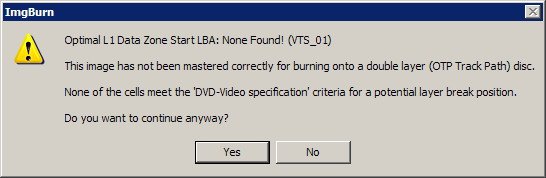tWreCK
Members-
Posts
14 -
Joined
-
Last visited
tWreCK's Achievements

ISF Newbie (1/5)
-
I know it said "Operation Sucessfull" but the disc doesn't read in a normal DVD player. I have tried burning these discs @ 6x and 8x with no luck at all - they all end up as coasters.
-
I tried burning another disc and got the following error: These last 2 error discs are from the same 50 spindle - I haven't had any problems burning these discs in the past until now? Btw, same source I was trying to burn both these discs. Was this disc finalised or not? Just said retrying (1 of 3) and then all of a sudden it exported a graph file - no confirmation if the operation succeeded or not. Any ideas?
-
Got an error trying to burn a DVD+R DL today - have no idea what the error message means Any help is greatly appreciated
-
I have all the latest drivers and bios as well - like I mentioned above, this is an old board so there won't be any more updates with regards to drivers etc. I just need to get rid of that pesky found new hardware wizard popping up..........
-
Unfortunately the suggestions didn't work - every time I reboot/start windows the found new hardware wizard appears asking to install drivers. The weird thing is that in device manager everything looks ok - the drive has no exclamation mark and it says it's installed and working properly? I can burn discs fine with the drive and as far as I can tell it's working properly. How do I get rid of the annoying driver installation wizard that appears everytime I start/reboot? All/any help is greatly appreciated.......
-
Good suggestions - I'll try that right now. Thx for the input I'll report back.....
-
This is an older mobo - ABIT NF7-S v2 and there aren't any other versions of chipset drivers available on the net than what's on the nvidia legacy driver site. nVidia's IDE drivers for that chipset nForce 2 were notorious for instability etc and no one used/uses them for that reason. The std Microsoft drivers have worked flawlessly through the years so there's no reason to change that now - especially with this old board. The problem is XP is asking for drivers upon every boot now and I don't want to reinstall the OS just for this. There has to be a solution somewhere. I can still burn etc with this new firmware so I'm going to try a DVD+R-DL burn and see what happens - it can't get any worse than it was with the other firmware........ From what I can tell in the Imgburn log it wasn't a buffer underrun that caused the problem -> Session Fixation Error Writing Lead Out
-
I flashed it to 6L1H and upon reboot windows was asking me to install device drivers. Tried the automatic option but no luck. I uninstalled the secondary IDE channel and rebooted but same result. How do I get rid of the exclamation mark on the drive in device manager? I'm using microsofts standard IDE channel drivers. Can't use the chipset manufacturers (nVidia) because they cause corruption and the system won't boot with them so that's a no go. What to do now?
-
I'm getting the following error while trying to burn Verbatim DVD+R DL discs: I have never had any problems in the past with these discs. Why am I getting this error? Any help is greatly appreciated. Thx in advance..........
-
I opened an image with Virtual Clonedrive and burned it with ImgBurn in build mode. The problem is when I look at the dirs in Clonedrive there are 3: Audio_TS, Video_TS & Jacket_P (containing a few .mp2 files). After the burn I opened the disc in explorer and only 2 of the dirs were present: Audio_TS & Video_TS. Why didn't the prog burn all the dirs? I tried burning it in write mode (ISO) with the same results. What is this Jacket_P dir and is it necessary for the burned DVD to function properly? Any help appreciated..........
-
As the topic says - what is SPLIP and should it say no or yes when choosing the dual layer break?
-
I see............. One last question - is there a way to check if my player/s support seamless playback?
-
Thx for the quick reply Ok understood - but are there any quality differences when ignoring the specs (as Nero or when pressing Yes in ImgBurn) and will there be any playback problems etc as opposed to rebuilding the image with ImgBurn? Also, should I tick the "Seamless & Don't Update IFO/BUP Files" in the options field within the "Create layer Break Position" dialog screen? What do these options do?
-
While trying to burn an 7.34Gb iso image to DL I get the following error: I 17:01:49 Operation Started! I 17:01:49 Source File: D:\-=Temp=-\Red Hot Chili Peppers - Live At Slane Castle\RED_HOT_CHILI_PEPPERS.MDS I 17:01:49 Source File Sectors: 3,855,490 (MODE1/2048) I 17:01:49 Source File Size: 7,896,043,520 bytes I 17:01:49 Source File Volume Identifier: RED_HOT_CHILI_PEPPERS I 17:01:49 Source File Implementation Identifier: Daikin U.S. Comtec Lab I 17:01:49 Source File File System(s): ISO9660, UDF (1.02) I 17:01:49 Destination Device: [1:0:0] LITE-ON DVDRW LH-20A1H LL06 (G:) (ATA) I 17:01:49 Destination Media Type: DVD+R DL (Disc ID: MKM-001-00) (Speeds: 2.4x, 4x) I 17:01:49 Destination Media Sectors: 4,173,824 I 17:01:49 Write Mode: DVD I 17:01:49 Write Type: DAO I 17:01:49 Write Speed: 2.4x I 17:01:49 Link Size: Auto I 17:01:49 Test Mode: No I 17:01:49 BURN-Proof: Enabled E 17:02:04 Optimal L1 Data Zone Start LBA: None Found! (VTS_01) E 17:02:04 Operation Failed! - Duration: 00:00:15 I 17:02:04 Average Write Rate: N/A - Maximum Write Rate: N/A The following error dialog pops up as well: Exactly what does this mean and how do I come to grips with it? When I burn the same iso image with Nero I don't get this error. The Nero burned discs seem to work fine as well so I not sure what the problem is? I did not rip the original dvd iso image so I have no control over that. The iso images are said to be 1:1 images of the original dvd (minus the copy protection and region encoding stuff of course). Any help is greatly appreciated..........