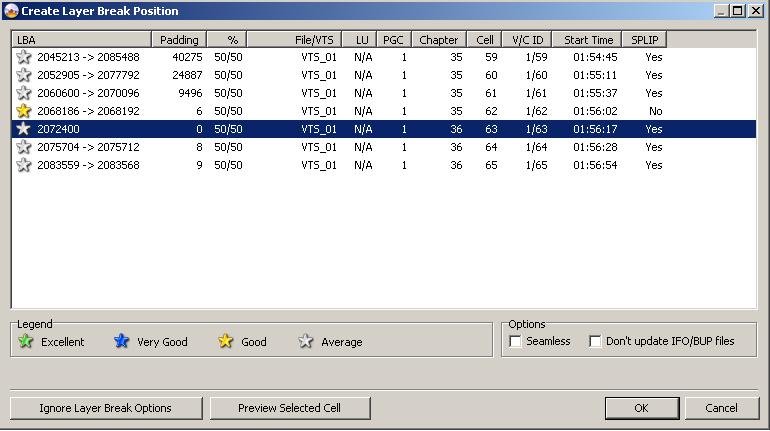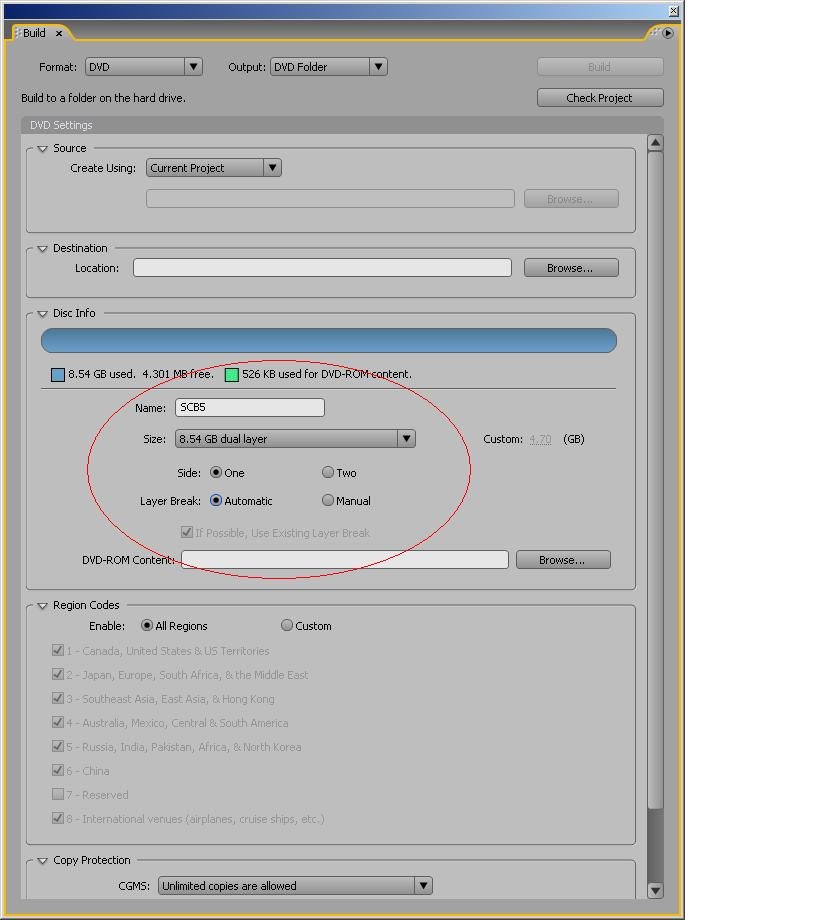dax702
Members-
Posts
31 -
Joined
-
Last visited
Content Type
Profiles
Forums
Events
Everything posted by dax702
-
Where does LB actually occur during the previewing cell?
dax702 replied to dax702's topic in ImgBurn Support
Ok thank you, now it makes more sense to me. So if it says cell 3 and 4, then it's at the moment the cell number changes, I got it =) -
When I click Preview Selected Cell, is there a way to know the exact moment where the layer break occurs, or is it just somewhere during the preview? I'm asking so that I can test it on different DVD players and know that I'm actually testing the right location (assuming there's no pause)
-
I guess you probably got excited when you saw someone replied to your post after a year :-) I would have also thought someone would have created a simple program to create DDP discs since that seems to be widely accepted these days. I can't imagine it would be difficult for any programmer to implement. I'd pay for imgburn if it had that capability *hint hint to imgburn developer*
-
A voice from the past, hey Neil, we communicated a long time ago on the GEAR forum. I was also hoping imgburn could output DDP discs since I got rid of my DLT machine a while ago. I had to edit an old project and I have the VIDEO_TS folder. Did you ever find any program that can create DDP discs besides GEAR?
-
Is layer break preserved when writing DVD to ISO?
dax702 replied to dax702's topic in ImgBurn Support
Oh yeah I see it's listed there too. Same thing as far as I know, layer0's size is the location of the layer break Thanks for the help! -
Is layer break preserved when writing DVD to ISO?
dax702 replied to dax702's topic in ImgBurn Support
You mean under the layer information near the bottom right? This seems to be correct as it says Layer 0 Sectors: 2,067,520 and when I look at IFOedit and PGCedit, the layer break is shown at cell 38 which starts at 2,063,399 Disc Information: Status: Complete Erasable: No Sessions: 1 Sectors: 4,135,040 Size: 8,468,561,920 bytes Time: 918:55:65 (MM:SS:FF) TOC Information: Session 1... (LBA: 0) -> Track 01 (Mode 1, LBA: 0 - 4135039) -> LeadOut (LBA: 4135040) Physical Format Information (Last Recorded): Book Type: DVD-ROM Part Version: 1 Disc Size: 120mm Maximum Read Rate: 10.08Mbps Number of Layers: 2 Track Path: Opposite Track Path (OTP) Linear Density: 0.293 um/bit Track Density: 0.74 um/track First Physical Sector of Data Area: 196,608 Last Physical Sector of Data Area: 16,580,607 Last Physical Sector in Layer 0: 2,264,127 Layer Information: Layer 0 Sectors: 2,067,520 (50%) Layer 1 Sectors: 2,067,520 (50%) -
Is layer break preserved when writing DVD to ISO?
dax702 replied to dax702's topic in ImgBurn Support
I just used PGCedit and IFOedit on both a replicated DVD itself, along with the files written to the hard drive by ImgBurn. Just had to edit this post. It looks like the layer break is where it should be at cell 38 which is pretty much halfway through the DVD. This means I should be able to import directly to GEAR without making any changes with PGCedit -
Hi all, I have a project in which I need to take a replicated DVD-9 disc, rip the contents of it to the hard drive, then use GEAR Pro Mastering to produce a DLT. Some questions: - If I use ImgBurn to write an ISO of the DVD to the hard drive, is the layer break preserved - What data is contained in the MDS file? (I did a search and read that DVD Decrypter stores layer break info in its MDS file) I was told that importing the project into GEAR would work fine as long as all references to the layer break are gone and they recommended that I use PGCEdit for this task. So I feel I should first determine if the layer break is preserved/untouched when writing an ISO to the hard drive from a DVD. Thanks!
-
So if I understand correctly, ImgBurn only burns audio CDs via cue sheet files? In other words, if I wanted to just drag and drop a 30 minute wav file to be burned as an audio CD, I can't do it, correct?
-
This concerns me. Here is my process: I author the DVD in Encore CS3. I then use the DVD disc build and create the VIDEO_TS folder on my hard drive. Then I use the ImgBurn to set the layer break and burn the DVD+R DL disc using this guide: http://forum.imgburn.com/index.php?showtopic=1780 This is all of course for creating my master to send to the replication plant. I've done 5 DVD-9 projects in this way, each with 1000 qty runs. I have had calls from customers about DVDs that won't play, but the number is small. I feel like I've "gotten away with it" after having read everything on Trai's website with regard to all the errors and hell that some people go through. So what I would like to know is if I fall into the instance Trai talks about in his article? In other words, where are these identifications as DVD Recordables made (in the files that Encore wrote, or during the actual disc burn somewhere) Thanks!
-
Nope, I'm just talking about the extra content folder; you know, like if you want to include a PDF for example with the DVD, it goes in a folder of your choosing on the DVD. For your other question, yes, the AUDIO_TS was created (not by me) on the burned DL DVD. All is fine with the DVD now, it's playing in a cheap Cyberhome DVD player and I tested the section with the layer break in it and it worked flawlessly too.
-
Yep, worked like a charm! Thanks
-
I think I just figured it out by using the calculator button. When I select the VIDEO_TS folder, it does NOT include the ROM content folder too. I know this because it tells me 2 folders, 22 files. When I select the folder one level up, it then says 3 folders, 41 files and there are 41 files total between the VIDEO_TS and ROM folders. I'm going to burn this way and see how it goes You might want to add this to your guide for others that are adding an extra content folder.
-
Hello again! In your guide on burning dual layer DVDs, you say to navigate to the VIDEO_TS folder which has of course worked perfectly thus far. Now, however, I have to include another folder which includes some extra content. Should I still select the VIDEO_TS folder? (In other words, if I select VIDEO_TS, will it also include that other content folder?) Or in this case should I be selecting the folder that is one level up which includes both the VIDEO_TS and ROM folders?
-
My DVD is finished! I went with the "average" choice and don't even see any pause at all at the layer break, so it was a definite success! Love ImgBurn, thanks again!
-
OK, I'm going to select the "average" one right below the one marked as good since it looks better for the viewer and since it doesn't appear to be a problem to do so, thanks!
-
What is the SPLIP thing? What I really want here is the setting that will allow for maximum compatibility. If I should use the one with the SPLIP set to no for compatibility reasons, I'd choose that over what LOOKS pleasing on the DVD...
-
Yep, watching it correctly. The spot for the layer break that seems better is at the end of the chapter where the scene fades to black, whereas the one marked as good is during a talking head monologue.... I don't want to enable the seamless option because this DVD will be played by many people on many players... Here's a screen shot I took on the LB position that is highlighted in the previous screenshot. The screenshot was taken jussssst before the cell changes from 62 to 63: And the layer break actually happens when the screen is black. So my question to you is if it's OK to use an average LB position, or should I stick with the one marked as good for other reasons?
-
In creating my DL DVD, in the create layer break position screen, it's coming up with one yellow star (good) which occurs during dialog. The one below that is marked as average, but it happens during a fade to black. Also, the one marked as good says No under the SPLIP column, and all the others are marked yes. Another thing I should mention is that under the LBA column, the average one I was interested in using has only one number, 2072400 while the others have a -> followed by another number. Based on the info I provided, is it ok to use this "average" layer break instead of the one marked as "good?" Thanks! I've added a screenshot of the layer break position screen with the option highlighted that I would like to use, unless you see anything wrong with it?
-
Ah I see (sort of) So if no files are altered, if I wanted to burn another master, I'd have to go through the same procedure? Is there a way to write an image file with the ImgBurn-created layer break so that I can just have one .iso file to store instead of a whole folder of files (ease of organization)
-
Hi, when we set the layer break in ImgBurn, does it actually modify any of the IFO, VOB or BUP files? It doesn't look like it does because the files haven't changed since they were written from my authoring software. So how exactly does the layer break setting we pick in ImgBurn translate into where it's set on the DVD? Just curious? I've now had to successes using the guide with Adobe Encore. Both times, the layer break only came up as a yellow star (good) but it's working just fine and I looked over and over again and don't even see the layer break change while watching the DVD (it happens during a talking head) no pauses or anything, it's fantastic =)
-
Thanks! I'll repost to let you know how it goes in the end
-
I'll be using the Verbatim discs that you recommended earlier in the thread, I bought 20 of them and have them here.. Oh I think I understand it now; I misread side to mean layer. When they say to pick side 1 or side 2 that's if the disc is double sided. What I have is single side, double layer, correct? Also, for the purposes of producing the DVD folders and files, should I pick automatic or manual layer break?
-
Hello again, I'm getting towards the point where I'm going to be authoring this DVD. Something is a bit unclear to me though. In the Adobe Encore help, it says: So as you can see in the screenshot I've attached, it's giving me two radio buttons Side One OR Side Two. The help file is telling me I need to create two different projects, one for each side?!? What should I do? I wonder if it's possible to author the whole project as Side One and then use ImgBurn to insert the layer break in order to make two sides?
-
ok great. Just so I'm 1000% clear, I author my DVD in Encore as I would any DVD-5 project. Then in the Build Disc window, I pick the option to build the disc to folders on the hard drive. In that same window, I choose dual layer 8.54GB for the size. However, there's two radio buttons for a Layer Break setting that are Automatic and Manual.. what should I select?