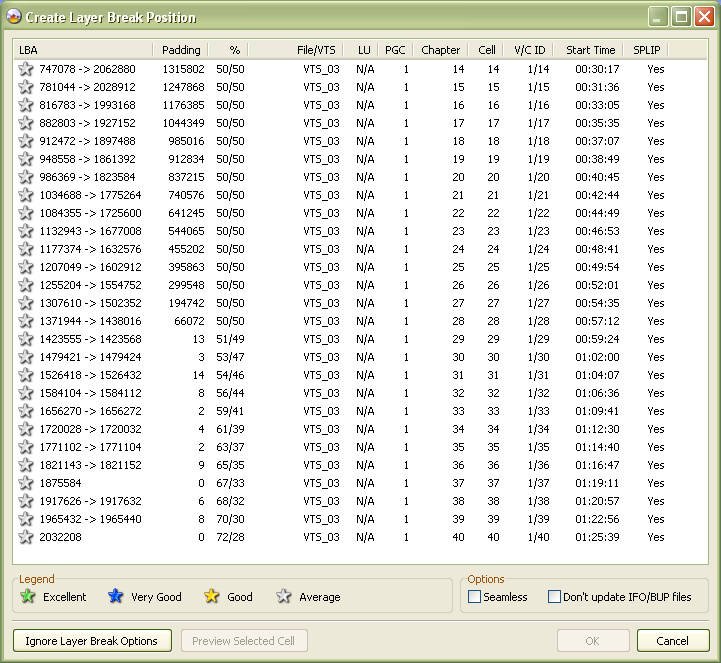Sliztzan
Members-
Posts
125 -
Joined
-
Last visited
Content Type
Profiles
Forums
Events
Everything posted by Sliztzan
-
I've removed 2 or 3 of them after setting restore point. All programs launch ok. Now it looks like this: =============================================== Filter Driver Load Order - ImgBurn v2.3.2.0 =============================================== Upper Device Filter: redbook Upper Class Filter: [None Found] Device: CD/DVD-ROM Device Lower Class Filter: ElbyDelay Lower Class Filter: AnyDVD Lower Device Filter: imapi Filter Name: redbook File Name: C:\WINDOWS\system32\DRIVERS\redbook.sys File Version: 5.1.2600.2180 (xpsp_sp2_rtm.040803-2158) File Description: Redbook Audio Filter Driver Product Name: Microsoft® Windows® Operating System Product Version: 5.1.2600.2180 Company Name: Microsoft Corporation Copyright: © Microsoft Corporation. All rights reserved. Filter Name: ElbyDelay File Name: C:\WINDOWS\System32\Drivers\ElbyDelay.sys File Version: 5, 1, 0, 1 [5.1.0.1] File Description: Elby Delay Lower Filter Driver Product Name: CDRTools Product Version: 5, 1, 0, 1 [5.1.0.1] Company Name: Elaborate Bytes AG Copyright: Copyright © 2003 - 2006 Elaborate Bytes AG Filter Name: AnyDVD File Name: C:\WINDOWS\System32\Drivers\AnyDVD.sys File Version: 6.2.0.2 File Description: AnyDVD Filter Driver Product Name: AnyDVD Product Version: 6.2.0.2 Company Name: SlySoft, Inc. Copyright: Copyright 2002 - 2007 SlySoft, Inc. Filter Name: imapi File Name: C:\WINDOWS\system32\DRIVERS\imapi.sys File Version: 5.1.2600.2714 (xpsp.050705-1524) File Description: IMAPI Kernel Driver Product Name: Microsoft® Windows® Operating System Product Version: 5.1.2600.2714 Company Name: Microsoft Corporation Copyright: © Microsoft Corporation. All rights reserved.
-
Ahh...never notice that lil' bugger before. Thanks
-
I would like to see an option in the dialog box that comes up when the ISO build is complete. Currently the only option is to click OK. I would like another button added that would open the folder the new ISO is in. Thank you.
-
No I don't leave them running unless I'm using them. They weren't running when I posted my filters. Is this why it takes long for my DVD burner to read a disk once it's first inserted? When I first installed it and put a disc in, it would be maybe 3-5 seconds before the drive would recognize it and show up in explorer. Now it takes usually about 15 seconds without any writing software running.
-
Ya too many, but just like drives...one works when another fails. I've never had Roxio...that is probably part of WMP Burning. I think they use the Roxio plug in. Yes, I do have ITunes but I've never burned anything from within their software. What happens if I remove one that some software needs? Will it just put it back? Thank you.
-
That a great feature. Here is the clipboard copy of mine. I had a few probs with some images, but I"m ..I guess 99% good. Anyway just want your input if I should take out any. I have DVD Decrypter, AnyDvd, DVDFab, CloneDVD, and Dameon Tools installed. Should I remove any of these? Not sure what the Gears is and I know that TMPGEnc installs B's. I've recently gotten rid of Alcohol 120. =============================================== Filter Driver Load Order - ImgBurn v2.3.2.0 =============================================== Upper Device Filter: redbook Upper Class Filter: GEARAspiWDM Device: CD/DVD-ROM Device Lower Class Filter: cdrbsdrv Lower Class Filter: ElbyDelay Lower Class Filter: PxHelp20 Lower Class Filter: AnyDVD Lower Device Filter: imapi Filter Name: redbook File Name: C:\WINDOWS\system32\DRIVERS\redbook.sys File Version: 5.1.2600.2180 (xpsp_sp2_rtm.040803-2158) File Description: Redbook Audio Filter Driver Product Name: Microsoft® Windows® Operating System Product Version: 5.1.2600.2180 Company Name: Microsoft Corporation Copyright: © Microsoft Corporation. All rights reserved. Filter Name: GEARAspiWDM File Name: C:\WINDOWS\System32\Drivers\GEARAspiWDM.sys File Version: 2.0.6.1 File Description: CD/DVD Class Filter Driver Product Name: GEAR.wrks Product Version: 8.xx [2.0.6.1] Company Name: GEAR Software Inc. Copyright: Copyright
-
so I should look for in the ifo file? And should I use IfoEdit?
-
Hello, Does this DVD have a layer break or is it seamless? Does the part I made blue letters mean anything? I didn't burn this DVD Video yet....it is retail. Thanks. PLEXTOR DVDR PX-740A 1.02 (ATA) Current Profile: DVD-ROM Disc Information: Status: Complete Erasable: No Sessions: 1 Sectors: 3,459,555 Size: 7,085,168,640 bytes Time: 768:49:30 (MM:SS:FF) TOC Information: Session 1... -> Track 01 (Mode 1, LBA: 0 - 3459554) -> LeadOut (LBA: 3459555) Physical Format Information (Last Recorded): Book Type: DVD-ROM Part Version: 1 Disc Size: 120mm Maximum Read Rate: 10.08Mbps Number of Layers: 2 Track Path: Parallel Track Path (PTP) Linear Density: 0.293 um/bit Track Density: 0.74 um/track First Physical Sector of Data Area: 196,608 Last Physical Sector of Data Area: 1,961,922 Last Physical Sector in Layer 0: 0 Layer Information: Layer 0 Sectors: 1,765,315 (51.03%) Layer 1 Sectors: 1,694,240 (48.97%)
-
Does this have anything to do, for example, with that PC Friendly crap, that once installed can break some other installed software?
-
It worked on another Plextor drive....the 740a IDE First drive was 755a, SATA a newer one. Now why is that? Seems weird to me.
-
Hello, I'm getting this sector error when trying to make a image from a retail DVD. It is not copy protected, but it's not brand new. I'm not sure where that sector is...maybe it has a scratch there? Any ideas? Thanks I 21:25:12 ImgBurn Version 2.3.2.0 started! I 21:25:12 Microsoft Windows XP Professional (5.1, Build 2600 : Service Pack 2) I 21:25:12 Total Physical Memory: 3,143,404 KB - Available: 2,605,008 KB I 21:25:13 Initialising SPTI... I 21:25:13 Searching for SCSI / ATAPI devices... I 21:25:13 Found 1 DVD-ROM and 2 DVD±RWs! I 21:27:18 Operation Started! I 21:27:18 Source Device: [2:0:0] PLEXTOR DVDR PX-755A 1.08 (F:) (ATA) I 21:27:18 Source Media Type: DVD-ROM I 21:27:18 Source Media Sectors: 4,054,032 (Track Path: OTP - L0: 2,060,736 - L1: 1,993,296) I 21:27:18 Source Media Volume Identifier: HOLIDAY_2 I 21:27:18 Source Media Implementation Identifier: Apple Computer, Inc. I 21:27:18 Source Media File System(s): ISO9660, UDF (1.02) I 21:27:18 Destination File: E:\Holiday Part 2\H2.iso I 21:27:18 Destination Free Space: 76,329,316,352 bytes (74,540,348 KB) (72,793 MB) (71 GB) I 21:27:18 Destination File System: NTFS I 21:27:18 File Splitting: Auto I 21:27:18 Reading Sectors... (LBA: 0 - 4054031) I 21:27:18 Reading Layer 0... (LBA: 0 - 2060735) I 21:52:40 Reading Layer 1... (LBA: 2060736 - 4054031) I 22:31:02 Abort Request Acknowledged E 22:31:07 Failed to Read Sector 4011296 - L-EC Uncorrectable Error E 22:31:07 Failed to Read Sectors! E 22:31:07 Operation Aborted! - Duration: 01:03:49 E 22:31:07 Average Read Rate: 2,095 KB/s (1.5x) - Maximum Read Rate: 2,834 KB/s (2.0x) I 22:31:23 Close Request Acknowledged I 22:31:23 Closing Down... I 22:31:23 Shutting down SPTI... I 22:31:23 ImgBurn closed!
-
Hi, that was nice of you to say that.
-
Hello, Could you please explain this Tool and what I would use it for? Thanks.
-
I also used Nero for years, mainly for it's conversion capabilities and CD Burning. After learning that the burn quality isn't dependent on the software, but the burner, has changed what software I use and cut down on the many software programs I have installed. When software companies become popular then they want to become the one stop shopper paradise. Like was said earlier Nero is really bloated and buggy still even more. I've have worked on breaking away from Nero and as of right now I'm Nero free Yippie! I was sick of Nero's problems and ImgBurn has helped me get rid of Nero. Too bad it can't decrypt anymore, but there are other tools for that. Like DVD Decrypter, ImgBurn has many tools and features. Yes, its a bit of a learning curve to find and use them, but where else can you get great support like you can here? From Nero? LOL NOT! Some of the coolest features to me are the right click context menu options included for reading DVD and burning images from ISO or MDS files. If you right click the ISO and there is a MDS file also, it reminds you to use the MDS file with a funny reminder. It auto names image files when reading, lets you select a layer break (something I'm still in the learning process with), and you can change the volume label...I think thats really cool. Thats what shows up when you put the DVD in the drive and look in explorer for the title. And something I didn't know it would do at first is to write a DVD from video files ( a VIDEO_TS) on your hard drive. It will burn it to a DVD or make a image file from them. How cool is that? It also by default makes the AUDIO_TS folder which is something I've not seen any other program do. It's not usually needed anymore, but sometimes without it a stand alone DVD player could have problems due to compatibility. Very nice feature to me. It a tiny file with huge capabilities and easy to use at face value. Many features once you learn them and great support. When I get back to work I'm buying it.... (making a contribution). I've said thanks many times in here for this great program and I'll say again....Thanks!
-
Ok, thanks for helping me understand that. I did preview and found a scene change to put the break in. But I'm posting the ISO so I wanted to keep the ISO smaller, so now I remade it according a smaller padding and found another spot at 53/47 which was suitable to put the break and made the ISO file much closer to the size of the actual Video_TS folder. Thanks very much
-
Thanks, but I don't understand that. All of the choices had gray stars and none of them had SPLIP: No So I chose one that was 50/50. What tells me a lot of padding is going to be applied while viewing the layer break choices? Is it the difference between those numbers you highlighted?
-
Hello, I made the image file from a Video_TS folder on my HD which is 5.35 GB. The ISO filesize is 6.95 GB. Why is the image file over 1 GB larger? I made it again just to make sure I did it right. Thank you ; //****************************************\\ ; ImgBurn Version 2.3.2.0 - Log ; Friday, 23 November 2007, 15:15:10 ; \\****************************************// ; ; I 15:05:04 ImgBurn Version 2.3.2.0 started! I 15:05:04 Microsoft Windows XP Professional (5.1, Build 2600 : Service Pack 2) I 15:05:04 Total Physical Memory: 3,143,404 KB - Available: 2,445,772 KB I 15:05:04 Initialising SPTI... I 15:05:04 Searching for SCSI / ATAPI devices... I 15:05:04 Found 1 DVD-ROM and 2 DVD
-
I just tried making a image of a superbit and the layer break selection box didn't pop up. They play fine in my player.
-
oops...sorry Tdogg, I misread.
-
Thanks, I want to find out if the actual DVD Video disc is seamless. Also I want to find out on another actual DVD Video disk where the layer break position is located.
-
Go to Tools > Drive > Region Code > Change.
-
Hello, How can I tell with ImgBurn if the video DVD has a layer break or it is seamless? If it does have a layer break how do I find the position? Thank you!
-
I/O error while verifying burned DVD Video image
Sliztzan replied to Sliztzan's topic in ImgBurn Support
The forum is down, I'll try another time. I selected PGC 1 which I thought was the beginning of the VOB. How do I select (to about LBA 1,762,000) 50/50? Looks like that selection isn't close. Extract the image to vob's and try again? -
Hello, Please tell me the cause of this DVD Video error, I've seen similar to this before with Ritek Media, but this is Verbatim: I 20:30:47 ImgBurn Version 2.3.2.0 started! I 20:30:48 Microsoft Windows XP Professional (5.1, Build 2600 : Service Pack 2) I 20:30:48 Total Physical Memory: 3,143,404 KB - Available: 2,222,328 KB I 20:30:48 Initialising SPTI... I 20:30:48 Searching for SCSI / ATAPI devices... I 20:30:48 Found 2 DVD-ROMs and 2 DVD±RWs! I 20:30:56 Operation Started! I 20:30:56 Source File: E:\DVD_ROOT\Red Hat\DDD.MDS I 20:30:56 Source File Sectors: 3,523,840 (MODE1/2048) I 20:30:56 Source File Size: 7,216,824,320 bytes I 20:30:56 Source File Volume Identifier: RED HAT I 20:30:56 Source File Application Identifier: DVD Studio Pro:4.0.3, DSPInterface:382, DVDAuthoring:372, DVDBase:396(Encoder: 483), Oxygene:409 I 20:30:56 Source File Implementation Identifier: Apple Computer, Inc. I 20:30:56 Source File File System(s): ISO9660, UDF (1.02) I 20:30:56 Destination Device: [2:0:0] PLEXTOR DVDR PX-755A 1.07 (F:) (ATA) I 20:30:56 Destination Media Type: DVD+R DL (Disc ID: MKM-001-00) (Speeds: 2.4x, 4x, 6x) I 20:30:56 Destination Media Sectors: 4,173,824 I 20:30:56 Write Mode: DVD I 20:30:56 Write Type: DAO I 20:30:56 Write Speed: 2.4x I 20:30:56 Link Size: Auto I 20:30:56 Test Mode: No I 20:30:56 BURN-Proof: Enabled I 20:31:07 Optimal L1 Data Zone Start LBA: 1931008 (VTS_01, PGC: 1, Cell: 30, Vob/Cell ID: 1/30, Time: 01:13:47, SPLIP: No) I 20:31:07 Optimal L0 Data Zone Capacity: 1,931,008 I 20:31:07 Optimal L0 Data Zone Method: IFO Cell Boundary, 'SPLIP' Flag Not Set I 20:31:07 Filling Buffer... (40 MB) I 20:31:08 Writing LeadIn... I 20:31:43 Writing Image... (LBA: 0 - 3523839) I 20:31:43 Writing Layer 0... (LBA: 0 - 1931007) I 20:51:33 Writing Layer 1... (LBA: 1931008 - 3523839) I 21:07:57 Synchronising Cache... I 21:08:01 Closing Track... I 21:08:03 Finalising Disc... I 21:12:31 Image MD5: 07de910e035b557da44aa0cb250f53fb I 21:12:34 Operation Successfully Completed! - Duration: 00:41:35 I 21:12:34 Average Write Rate: 3,243 KB/s (2.3x) - Maximum Write Rate: 3,387 KB/s (2.4x) I 21:12:34 Cycling Tray before Verify... I 21:12:55 Device Ready! I 21:12:56 Operation Started! I 21:12:56 Source Device: [2:0:0] PLEXTOR DVDR PX-755A 1.07 (F:) (ATA) I 21:12:56 Source Media Type: DVD-ROM (Book Type: DVD-ROM) (Speeds: 2.4x, 4x, 6x, 8x, 12x, 16x) I 21:12:56 Image File: E:\DVD_ROOT\Red Hat\DDD.MDS I 21:12:56 Image File Sectors: 3,523,840 (MODE1/2048) I 21:12:56 Image File Size: 7,216,824,320 bytes I 21:12:56 Image File Volume Identifier: RED HAT I 21:12:56 Image File Application Identifier: DVD Studio Pro:4.0.3, DSPInterface:382, DVDAuthoring:372, DVDBase:396(Encoder: 483), Oxygene:409 I 21:12:56 Image File Implementation Identifier: Apple Computer, Inc. I 21:12:56 Image File File System(s): ISO9660, UDF (1.02) I 21:12:56 Verifying Sectors... (LBA: 0 - 3523839) I 21:12:56 Verifying Layer 0... (LBA: 0 - 1931007) E 21:21:19 Failed to Read Sector 1929984 - L-EC Uncorrectable Error E 21:21:19 Sector 1929984 maps to File: VIDEO_TS\VTS_01_4.VOB E 21:21:19 Failed to Verify Sectors! E 21:21:20 Operation Failed! - Duration: 00:08:23 I 21:21:20 Average Verify Rate: 7,673 KB/s (5.5x) - Maximum Verify Rate: 15,878 KB/s (11.5x) I 21:24:11 Close Request Acknowledged I 21:24:11 Closing Down... I 21:24:11 Shutting down SPTI... I 21:24:11 ImgBurn closed! Thank you!
-
How about a Magic 8 Ball? The slight pause doesn't bother me hardly ever, though I would like it gone. So I've just decided to keep the layer break just in case for future. The thought of watching a movie and have it malfunction is much worse than a slight 1/2 second pause in a movie.