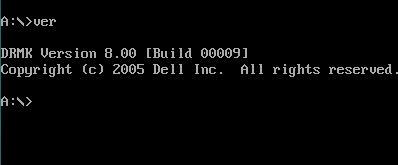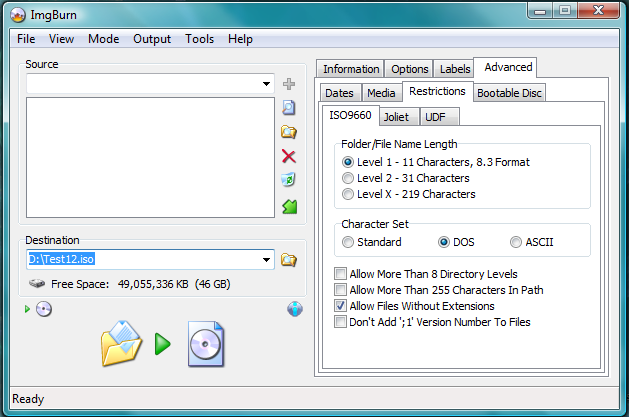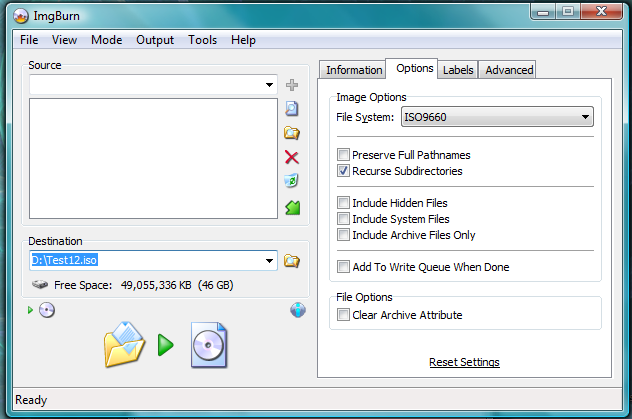Jghake
Members-
Posts
13 -
Joined
-
Last visited
Content Type
Profiles
Forums
Events
Everything posted by Jghake
-
Just as an FYI for anyone with this same problem. I later noticed that the Autorun wouldnt work with XP. I changed: shellrun = /HTML/Site.html to: shellrun = ./HTML/Site.html and it worked. Vista doesnt require that . and will work without but XP for some reason needed it.
-
Problem solved. Thanks LightningUK!!! I changed: open = /HTML/Site.html to: shellrun = /HTML/Site.html
-
Well I tried right clicking on the drive in My computer and clicking Explore and it lets me browse the file structure of the drive. So it was a problem with the autorun.inf dontasciime - I am running Vista so to access that menu is a little different and I'm not sure how to do it I am going to look at my autorun.inf for any errors. My autorun looks like this: [autorun] open = /HTML/Site.html icon = /HTML/Icon.ico What is wrong in that?! :S The icon loads correctly in My Computer and both the .ico and .html reside in the HTML folder!
-
I created another iso WITHOUT using the boot image, after I did a complete uninstall, reboot, reinstall, and it still says the same thing. "H:\ is not a valid Win32 Application" Is there anything else I can try?
-
I reset the settings to "Default" and it still doesnt work. Is there anything wierd in this Log file? ; //****************************************\\ ; ImgBurn Version 2.3.2.0 - Log ; Wednesday, 05 December 2007, 15:19:56 ; \\****************************************// ; ; I 15:17:49 ImgBurn Version 2.3.2.0 started! I 15:17:49 Microsoft Windows Vista Business Edition (6.0, Build 6000) I 15:17:49 Total Physical Memory: 3,142,460 KB - Available: 1,800,500 KB I 15:17:49 Initialising SPTI... I 15:17:49 Searching for SCSI / ATAPI devices... I 15:17:49 Found 1 CD-ROM, 1 DVD-ROM and 1 DVD±RW! I 15:19:02 Operation Started! I 15:19:02 Building Image Tree... I 15:19:02 Checking Directory Depth... I 15:19:02 Calculating Totals... I 15:19:02 Preparing Image... W 15:19:03 Joliet File: 'E:\Disk\FILES\R147112\A00\DISK1' -> 'DISK1.' W 15:19:03 Joliet File: 'E:\Disk\FILES\R147113\A00\DISK1' -> 'DISK1.' W 15:19:03 Joliet File: 'E:\Disk\FILES\R150152\A01\DISK1' -> 'DISK1.' W 15:19:03 Joliet File: 'E:\Disk\FILES\R150157\A01\DISK1' -> 'DISK1.' I 15:19:04 Checking Path Length... I 15:19:04 Image Size: 2,380,660,736 bytes I 15:19:04 Image Sectors: 1,162,432 I 15:19:06 Operation Successfully Completed! - Duration: 00:00:03 I 15:19:06 Operation Started! I 15:19:06 Image Contents: 2,661 Files, 470 Folders I 15:19:06 Image Sectors: 1,162,432 I 15:19:06 Image Size: 2,380,660,736 bytes I 15:19:06 Image Single Layer Profile: DVD-R/RW (Media Capacity: 2,298,496) I 15:19:06 Image Volume Identifier: Remote User DVD I 15:19:06 Image Application Identifier: IMGBURN V2.3.2.0 - THE ULTIMATE IMAGE BURNER! I 15:19:06 Image Implementation Identifier: ImgBurn I 15:19:06 Image File System(s): ISO9660 (Bootable), Joliet, UDF (1.02) I 15:19:06 Destination File: D:\Test48.iso I 15:19:06 Destination Free Space: 28,350,787,584 bytes (27,686,316 KB) (27,037 MB) (26 GB) I 15:19:06 Destination File System: NTFS I 15:19:06 File Splitting: Auto I 15:19:06 Writing Image... I 15:19:56 Image MD5: 50dfbd2ab0798927a5e00b839c2cda2f I 15:19:56 Operation Successfully Completed! - Duration: 00:00:49 I 15:19:56 Average Write Rate: 47,446 KB/s (34.3x) - Maximum Write Rate: 163,086 KB/s (117.8x) I 15:19:56 Close Request Acknowledged I 15:19:56 Closing Down... I 15:19:56 Shutting down SPTI... I 15:19:56 ImgBurn closed!
-
I have been making iso's in build mode trying to get my iso perfected for a while now and all of the sudden the iso's when mounted say "H:\ is not a vaild WIN32 Application" The .ico is shown on the drive H:\ in "My Computer" and the autorun says "Open Site.html" like I have it set but I can't browse the folder structure on the drive. Is there a setting somewhere that I may have changed to cause this?
-
Well that worked. I really appreciate the support that is provided for ImgBurn. I will never use another burning program again...
-
I am creating an with a bunch of install files on it for Office 2007 and such. I made an iso that does all that I want it to but for some reason when I tried to install the software on the disk Offic kept telling me "the language of this installation package is not supported by your system". I did some searching the internet but didnt find anything of importance on why this would happen. Then I noticed the problem. The Office 2007 install directory has folders named with .'s and -'s Example: Word.en-us or Excel.en-us When I make the iso in ImgBurn I add all of these files and when ImgBurn is done the folders on the iso are Word_en_us and Excel_en_us What setting can I change to preserve the folder names?
-
This is what "ver" yeilds. I just used a disk that I knew was bootable. (Its a Dell Latitude Diagnostics Disk.)
-
I am fairly sure that it is using MS-DOS. How can you tell? I didn't make the image myself, I used one that ImgBurn created from a disk I had. Can I create my own and just replace all of the files in the image with the ones I need?
-
I tried setting the settings like you described but I still get the same results. I posted Screenshots of the settings I used in ImgBurn
-
I am making a DVD bootable and I am fairly positive that my image is correct and should work fine. It boots and runs everything I want it to run but the problem is that DOS can't access the files burned onto the DVD that aren't in the boot image. I gave ImgBurn the img file I want to boot sectors to be and then 3 folders totaling a few GB that I also want to include. Is there a special way I need to burn the disk to get DOS to be able to recognize the extra files? Right now i have mscdex.exe set to mount the DVD drive as Drive X: but when I try to run a batch file on what should be the X: drive it says the file is not present. I ran "dir" on the X: drive and posted its results in the attached image. What should I try next? screenshot.bmp
-
Hello all. I have been looking through the forum here looking for some information that might lead me in the right direction but am still lost. I need to make a disk that is bootable but when it boots it would be nice if i could have it prompt me to boot to the Windows Vista install, or to Dell's Diagnostics information. Is this possible? What I would like to do is on the file structure for the disk have two folders, one Vista and one Dell Diags. When the disk is booted to it asks "What would you like to do" and I will have the option of choosing which I would like to do. I dont need to edit either of the boot options. It would actually be nice if both options were like having two separate disk's but without having to carry around both disk's. Vista's install files are around 2.5GB and the Dell Diag disk is only 386MB so it should fit on a DVD just fine. So my problem is that I'm not sure how to create the disk. Do I use the Boot image from my Vista Disk or my Dell Diag disk?