
Master^
-
Posts
14 -
Joined
-
Last visited
Content Type
Profiles
Forums
Events
Posts posted by Master^
-
-
what i should do next ???
just stand still ?
is there anyway we can fix this problem ?
please help
-
How i delete those Drivers ?
-
sorry i have been offline sometime... my nerves are breaking me.
but now the "Filter Driver Load Order info"
===============================================
Filter Driver Load Order - ImgBurn v2.3.2.0
===============================================
Upper Device Filter: redbook
Upper Class Filter: [None Found]
Device: CD/DVD-ROM Device
Lower Class Filter: [None Found]
Lower Device Filter: imapi
Filter Name: redbook
File Name: C:\WINDOWS\system32\DRIVERS\redbook.sys
File Version: 5.1.2600.2180 (xpsp_sp2_rtm.040803-2158)
File Description: Redbook Audio Filter Driver
Product Name: Microsoft® Windows® -käyttöjärjestelmä
Product Version: 5.1.2600.2180
Company Name: Microsoft Corporation
Copyright: © Microsoft Corporation. Kaikki oikeudet pidätetään.
Filter Name: imapi
File Name: C:\WINDOWS\system32\DRIVERS\imapi.sys
File Version: 5.1.2600.2180 (xpsp_sp2_rtm.040803-2158)
File Description: IMAPI Kernel Driver
Product Name: Microsoft® Windows® Operating System
Product Version: 5.1.2600.2180
Company Name: Microsoft Corporation
Copyright: © Microsoft Corporation. All rights reserved.
-
and if there are no cd or dvd inside the drive the imgburner still says that "device not ready (medium not present)" when i put cd it loads something and once again same message =(
i have installed "safedisck" program and i wanna know i delete it,
i have tryed to delete dvd Drivers and installed them again but no success.
there is something what is using the dvd drive so its always occupied.
how i remove all the files that contains my dvd files, registery, Drivers ?
-
i have tryed "verbatim cd-r" and "imation cd-r"
and i have burned few "verbatim DVD-r" whit messed up data so i throw them to waste-basket and that is what i call sad =(
-
what this means "Device not ready (medium not present)" omg i am helpless

-
ok now i have installed 1.03 firmware on my DVD drive.
where i can find what firmware my dvd Drive uses ?
and i have still "medium Not Present" burning problem

so what went wrong in the first place ?
-
i have HL-DT-ST DVDRRW GSA-4164B drive.
and "FSC_Firmware_Update_for_HLDS_GSA_4164B__Version_1_03__1_03_04_04_06_1005415" firmware.
so i think it might work ?
what you say about it dontasciime ?
lets give it a try shall we ?
 ?
? -
ou and i wanna say that i have installed program named "safedisk" after that ( few weeks after ) i try to play sims2 but it did't work anymore

i think that this is nothing but when i unistalled and installed sims2 there is always the same result the "blank error"
-
is this screenshot right ?
what i do next ?
go to safemode and... ? istall ? how ? there is nothing inside

by the way you guys rock and kick ass because you have fast reply and helped so much ty wery much

But the battle is not over yet

can you tell me instructions how to install new firmware please ?
-
-
here is the log
I 15:56:53 ImgBurn Version 2.3.2.0 started!
I 15:56:53 Microsoft Windows XP Home Edition (5.1, Build 2600 : Service Pack 2)
I 15:56:53 Total Physical Memory: 785 904 KB - Available: 120 924 KB
I 15:56:53 Initialising SPTI...
I 15:56:53 Searching for SCSI / ATAPI devices...
I 15:56:53 Found 1 DVD±RW/RAM!
and then... nothing =(
-
hi i have a little problem whit my burning DVD drive
if i put any DVD or cd inside the data seems always be same like (unidentified file)
when i wanna burn some games on cd or dvd my drive doesnt not recognize that there is a blank cd/dvd inside the drive
and imgburner says "medium not present" and nothing happens
can you please help ?

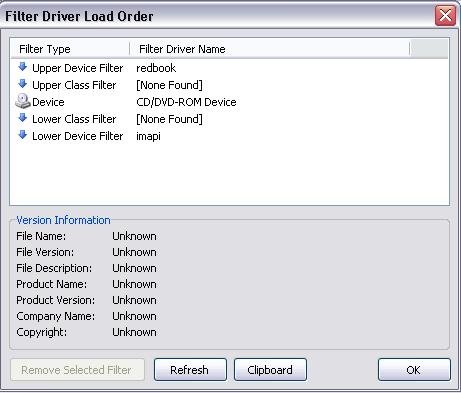
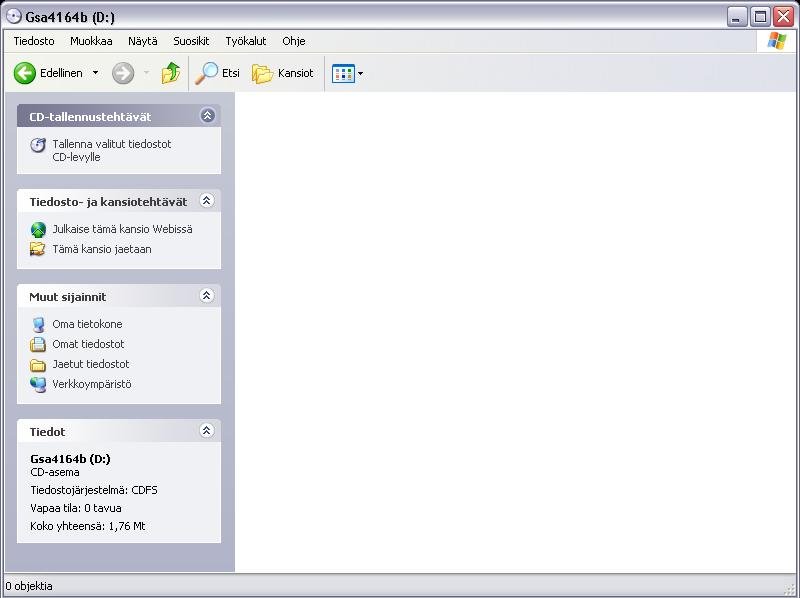
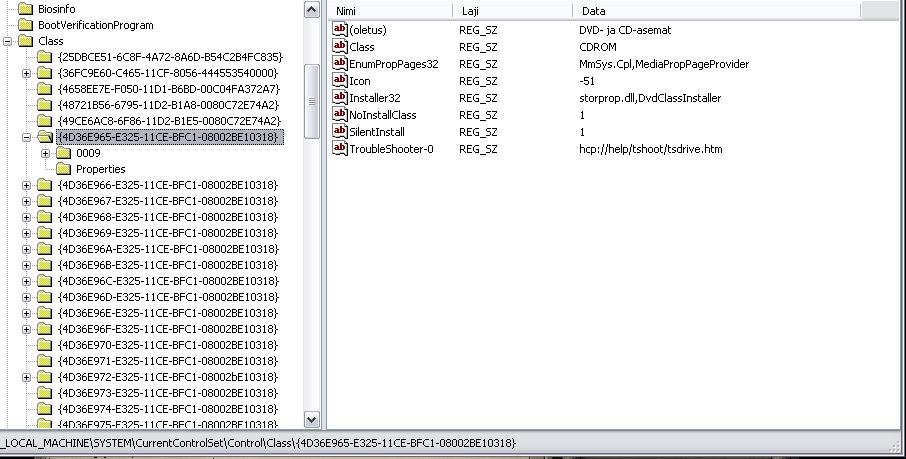
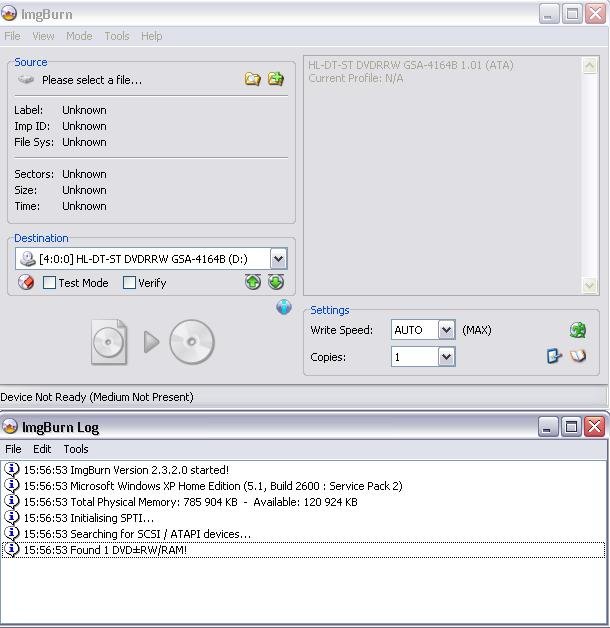
help needed
in ImgBurn Support
Posted
how i see that ? i have a pack pc bought from a store and this pc has 2 and half year guarantee and i cannot open it =(
ou by the way a have upgraded my firmware 1.03 --> 1.04
no help =(