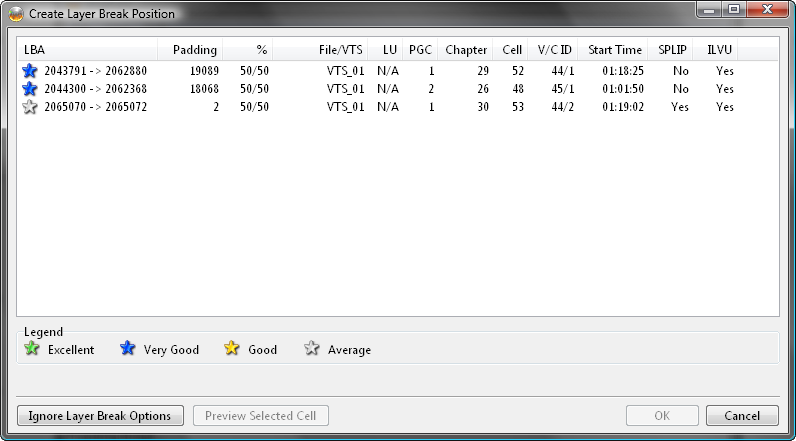-
Posts
30,523 -
Joined
-
Last visited
Content Type
Profiles
Forums
Events
Everything posted by LIGHTNING UK!
-
It might be too late now but I've added a 'Show Interleaved Cells' option in the settings that will enable you to position the LB where you want it via the GUI. You can see it in action here on my copy of 'The Abyss' (Special Edition - Disc 1).
-

2 Command Line switches do nothing (/VERIFY & /LAYERBREAK)
LIGHTNING UK! replied to Alazir's topic in ImgBurn Support
Correct. The CLI stuff just overrides the GUI stuff when it needs to. -

2 Command Line switches do nothing (/VERIFY & /LAYERBREAK)
LIGHTNING UK! replied to Alazir's topic in ImgBurn Support
The CLI options don't always change what you see in the GUI in terms of boxes being checked/filled out etc. -
Well I haven't run into any myself, but I understand there are some 'value' type ones that use a lower quality dye - therefore with a different MID (Disc ID). I'm sure if you hunt around a bit you'll find an online store selling Verbatims that includes the disc MID in the product description etc. So to answer your question, no, MCC and MKM aren't special, they're the 'normal' ones (for me anyway).
-
Buying a new drive is the last resort. Your next step should be to buy some decent media. You want the MCC/MKM dye Verbatim discs (so not the 'value' range) or some Taiyo Yuden ones. You might also like to try cleaning the drive with a cleaning disc.
-
I use C++ Builder 2007. There are newer/better versions of C++ Builder but this is the last one that supports building exes for the older Win 9x operating systems.
-
You're probably in the wrong mode. Check the 'mode' menu at the top of the main window. Notice I said 'Build' mode in my first post. You get into Build mode by clicking on the 'Write files/folders to disc' (or the 'Create image file from files/folder') button on the main screen. That's NOT the same as the 'Write image file to disc' button which takes you into Write mode.
-
Use 'Build' mode. (write files/folders to disc) Set the 'File System' to ISO9660 + Joliet.
-

Folder names longer than 128 characters
LIGHTNING UK! replied to cucumber's topic in ImgBurn Support
Also, you didn't have to actually look at the finished/burnt disc to learn about this issue, you were told about it in the log window. You'd have got something along the lines of... Your choices are: Have Unicode support and get limited to 127 characters. Don't have Unicode support and get the full 254 characters. -
The OP and I exchanged a few emails and I'm happy to report this issue has been resolved. It turns out that even GraphEdit hung when trying to load the MP3 files - basically narrowing it down to a DirectShow filter/codec issue. I told the OP to remove any and all codec packs installed on the machine. OP did so and reported back that it all works ok now So, the moral of the story is... don't install crappy codec packs!
-
Run the Cyberlink BD & 3D Advisor and select the 'Check for Blu-ray Disc Playback Support' button. When I've seen this issue in the past (on my own PC no less) where it'll play BD content in anything other than 'disc' mode, the advisor has reported there are no 'Blu-ray Disc Drives' on the system - which of course was complete rubbish. Some 3rd party apps can cause this problem - virtual drives etc. The DAEMON Tools virtual drive was behind my problem. Do you have the most recent update for PowerDVD 11 installed? I seem to recall one came out last week.
-
You only see that message once. It sets a flag in the registry and then isn't shown again. If you don't want it to pop up, you could always set the flag manually.
-
If you have an mp3 that it gets hung up on via drag+drop AND via the open/browse box, please email it to me. You can get the address from the program's About box (in the 'Help') menu. That pdf attachment looks like it's from when you added a wav - and that worked ok yeah? I'd need a screenshot of when you attempted to add an mp3 (via drag+drop) that *didn't* work.
-
For starters, you should never ask for help with an old version of this program. It was decided way back when, that interleaved cells shouldn't be displayed as layer break options. Both ImgBurn and PgcEdit function in this way. If you haven't modified anything on the disc, using Read mode and Write mode would get you the exact layer break.
-
Ok so let's go with drag+drop from an Explorer window into the 'Create CUE File' window.... it takes the 'Open' dialog window out of the equation. Try just one file at a time. Try with a wav file rather than an mp3 and see if you have the same problem. You could try other file formats too - wma, flac etc. If it still hangs when you're trying to drag+drop a single wav file, try and get me a screenshot of what the 'Create CUE File' window looks like at that moment in time. Maybe this tool could be of some use in this situation? http://www.nirsoft.net/utils/what_is_hang.html
-
Just leave it on the default setting.
-
If you eject the disc, load PowerDVD 11 and then insert the disc, does it try and play it? Playing the raw m2ts files is not a fair test. If you're having problem, create an ISO image rather than burning direct to disc. Then mount the ISO in your virtual drive and test it properly - again, NOT by playing the raw m2ts file. If it works fine, burn the ISO to disc. Please do try the disc in a standalone, PowerDVD can show that 'unsupported' message for various reasons - sometimes without ever really trying to read the disc! Make sure you're running the most recent version of Virtual CloneDrive - v5.4.5.0.
-
There are some suggestions in this thread: http://forum.imgburn.com/index.php?showtopic=8000 (Ignore the main point about using Verbatim media, obviously you already are)
-
If you really want to do it manually, build a large single layer image (change the SL media size), examine the ISO (IsoBuster) to see where the VTS_01_5.VOB file ends up LBA wise and use that as the layer break position when you build it a 2nd time (having reverted the SL media size). Got to say though, it's a crazy thing to do! Just let the program provide you with the options and pick 'VTS_01_5.VOB' from the list. Your 'manual' thing is just a massive waste of time and effort.
-
You must have imported a reg file to turn it on because it turns itself off every time you close the program.
-
Post another log WITHOUT debug mode enabled please. (debug mode enabled logs are only required when specifically asked for) Make sure it actually includes you burning and verifying a disc that you then think is still blank
-
Post a log showing a failed burn+verify from the computer that doesn't work please.
-
http://www.google.co.uk/search?hl=en&q=site%3Aforum.imgburn.com+The+request+could+not+be+performed+because+of+an+I%2FO+device+error.&meta=
-

ImgBurn BluRay Structure Incompatible with Players
LIGHTNING UK! replied to AlecC's topic in ImgBurn Support
The playability of raw m2ts files isn't important here. You need to play the content as a proper BD Video disc so the 'index.bdmv' file is parsed etc. My mention of the Vista update was not for compatibility reasons, but for security (and general bug fixing/feature improvement) reasons -
What do you mean 'When i try move the file to the box' ? Are you trying to drag and drop from the 'Open' box into the 'Create CUE File' window or something? You're just supposed to select a/some files from within the 'Open' box and then click the 'Open' button.