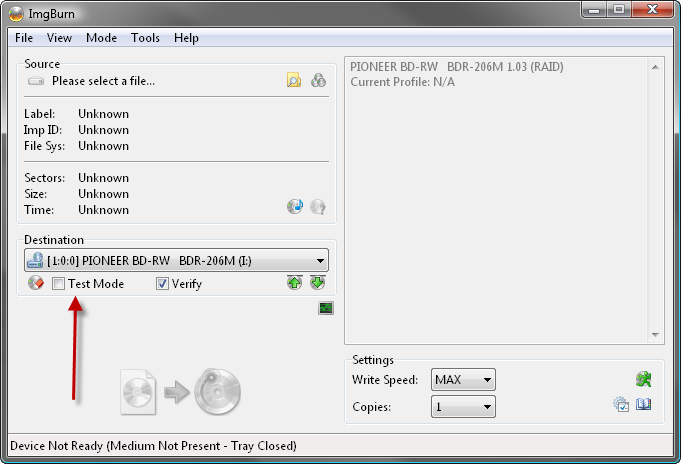-
Posts
30,523 -
Joined
-
Last visited
Content Type
Profiles
Forums
Events
Everything posted by LIGHTNING UK!
-
He probably didn't get to see this on his actual birthday but I'm sure he'll appreciate the thought/effort anyway Happy Birthday LFC
-
Yeah the easiest way is just to make a bootable USB stick and copy the bios files onto it. They're much easier to update with other stuff you need DOS for - and of course can hold way more than a 1.44MB floppy! DOS bootable CDs are ok but you have to mess around with loading the correct CDROM drivers etc so you can access the 'normal' files on the disc. If you could find a floppy image that already does that stuff then it wouldn't be so bad. Add your bios files to the 'Source' box and add the boot image on the bootable disc tab. Then once you've booted from it and are in DOS, you just the current drive/path to the cdrom drive one and do your BIOS stuff. Of course you could get a really basic 1.44MB bootable floppy image and 'inject' the bios files into it using something like WinImage - assuming there's room of course. Then burn that boot image using the bootable disc tab in Build mode (don't add it to 'source'). Personally, I'd go the usb stick route if I were you. It's what I use It's worth buying one for ~£5, making it bootable and just keeping it aside for rainy days like today.
-
Put the disc back in the drive that didn't work, switch to read mode and copy + paste the text from the disc info box on the right please.
-
snap Cynthia, why does your adip info on the right have lots of 'reserved' stuff showing?!
-
-
Why don't you just disable the actual 'Test Mode' option rather than disabling the warning about it? Either way, disabling the warning still prevents the message from coming up for me. EDIT: Oh, the test mode warning isn't the one that says test mode might not work on BD-R, it's the one that tells you test mode is enabled full stop.
-
What was this 'original' dvd you speak of? Post a log of you burning and verifying a disc (one of the ones you're saying doesn't work) - as per the pink box up the top The stuff on the disc isn't going to be any different to whatever you fed into ImgBurn. So if there's a problem, it's more than likely your source files are at fault. Are you playing the discs as actual DVD Video discs or just double clicking on the raw files? DVD Video discs must be played properly by software that can navigate IFO files. Double clicking on a VOB doesn't work properly. Try loading the VIDEO_TS.IFO file in 'Media Player Classic - Home Cinema' or one of the other proper playback tools - PowerDVD, WinDVD etc.
-
I knew they died over time but I didn't think it would happen this soon! Either way, you're better off with a B3 stepping board, especially if it's free
-

How to select folder and exclude certain file types
LIGHTNING UK! replied to toran's topic in ImgBurn Support
No but maybe you could find an Explorer style program that'll let you view a filtered file/folder listing that you can then drag+drop into the DLE window. Another option would be to 'hide' the files/folders you don't want and then tell ImgBurn not to include hidden files/folders. -

Syncronising Cache takes 45 minutes to 1 hour
LIGHTNING UK! replied to worthf's topic in ImgBurn Support
Yes, test it on some decent media it should be able to burn. So either way, you need to buy the discs. -
It should just work... yours isn't. So either the discs are at fault or the drive is. If you've read the thread I linked you to, you'll know that you should try cleaning the drive with a cleaning disc or just buy a new one.
-

Syncronising Cache takes 45 minutes to 1 hour
LIGHTNING UK! replied to worthf's topic in ImgBurn Support
I wouldn't buy anything other than Taiyo Yuden. It's just not worth it. I'm sure if you Google for Taiyo Yuden CDs you'll find somewhere online in your country that sells them. I'm in the UK so that doesn't really help you very much. -
You can find some suggestions in this thread: http://forum.imgburn.com/index.php?showtopic=8000
-

Syncronising Cache takes 45 minutes to 1 hour
LIGHTNING UK! replied to worthf's topic in ImgBurn Support
Can you please try with some decent 'Taiyo Yuden' discs? If your drive still takes ages to burn those, it's at fault - probably needs cleaning or replacing. If it doesn't then it probably just doesn't like the cheapo Ritek CD-R's you're using. We can't really comment about the best burn speed to use because, for whatever reason, your drive isn't reporting the supported write speeds for those discs. -
Care to post a link to video showing ImgBurn reading an original xbox 360 disc?
-

Changing BD-RE DL format size to stay away from edge?
LIGHTNING UK! replied to spongebob128's topic in ImgBurn General
I'm afraid there's nothing you can do about it. The LB position is always at the end of the layer and cannot be moved like it can on DVD+R DL. The spike won't be because of where on the disc (radius wise) you're burning to. I bet if you burnt past that point (on the same layer) you wouldn't see a spike at all. I don't know why the LB shows up as a spike sometimes, it just does - blame the drive's firmware! -

Optiarc BD-5300S does not like "full certification"
LIGHTNING UK! replied to spongebob128's topic in ImgBurn Support
Have you tried that with various BD-RE? All with different dyes/MIDs? If it's a generic issue, contact Sony/Optiarc and get them to fix it in the next firmware release. I'm afraid I don't have that drive, nor do I intend on buying one - I already have the true LiteOn iHBS112 that it's based on. Maybe you could crossflash it to the LiteOn models firmware? -

In this area Image Burn is really crap
LIGHTNING UK! replied to judgedredd007's topic in ImgBurn General
Beg to differ all you like, I know my code. The default for that option is disabled. If someone or something else has enabled it then that's out of my hands. -

In this area Image Burn is really crap
LIGHTNING UK! replied to judgedredd007's topic in ImgBurn General
It's NOT enabled by default, you've turned it on. And yes, that's exactly what it's for. -

I/O error (L-EC Uncorrectable Error) during Verify
LIGHTNING UK! replied to Segunda's topic in ImgBurn Support
It has to be either the drive or the discs, nothing else even comes into play. -
If the pop-up window has already told you it's not going to work, why are you still trying / questioning it? There isn't a 'fix' for it, it's just not possible - full stop. You can't use ImgBurn to 'copy' original xbox 360 discs.
-

Syncronising Cache takes 45 minutes to 1 hour
LIGHTNING UK! replied to worthf's topic in ImgBurn Support
Buying some decent Taiyo Yuden CD-Rs wouldn't hurt either. -

Which drives burn CDs that Play on Teac CD Player?
LIGHTNING UK! replied to johnwhelan's topic in ImgBurn Support
Does that show up as 'ATAPI iHAS524 A' in ImgBurn? If so, I'm afraid that drive is actually based on an older MediaTek chipset. Buying a new drive, you'd really want the superior 'B' hardware model ('ATAPI iHAS524 B') Still, if it's working ok, it's working ok -

In this area Image Burn is really crap
LIGHTNING UK! replied to judgedredd007's topic in ImgBurn General
Sorry, I think I misunderstood your last point in the first message. Are you saying ImgBurn makes a folder called 'AutoPlay Media Studio 8' in the root, an 'Output' folder in that and than 'Dell XP, programs and drivers disc' in that? If so, you've probably enabled the 'Preserve Full Pathnames' option. Turn it off and try again. If it was already off, I can't think of any reason why drag+dropping the 'Dell XP, programs and drivers disc' folder (or just its contents) wouldn't give you exactly what you need. -
Then read this and try some of the suggestions. http://forum.imgburn.com/index.php?showtopic=8000