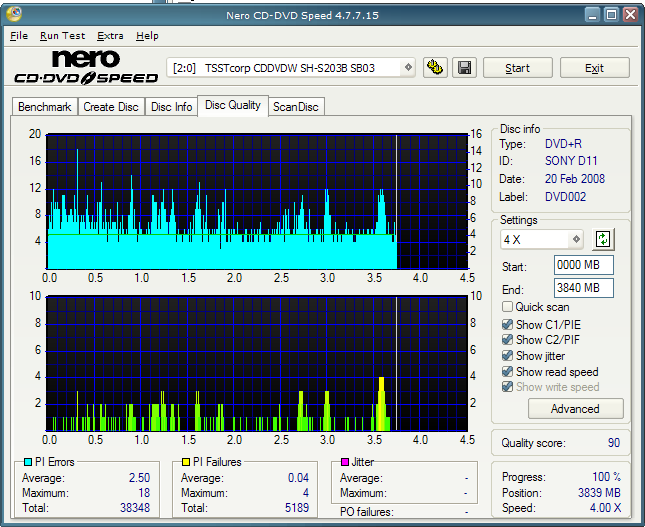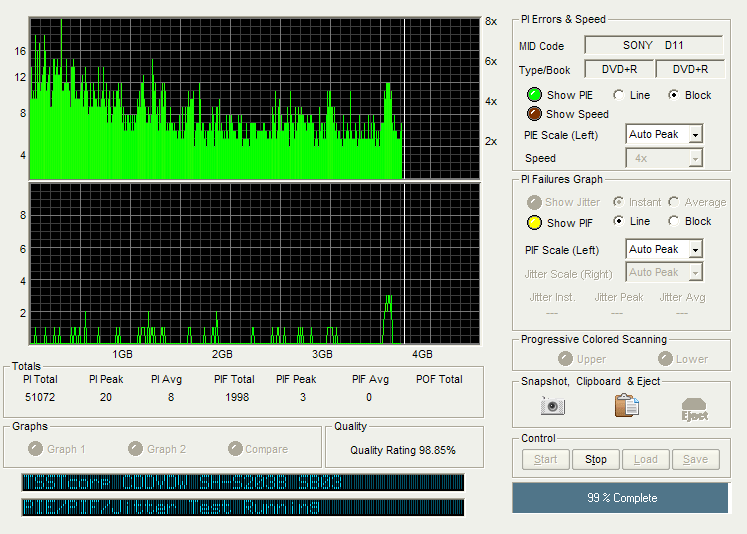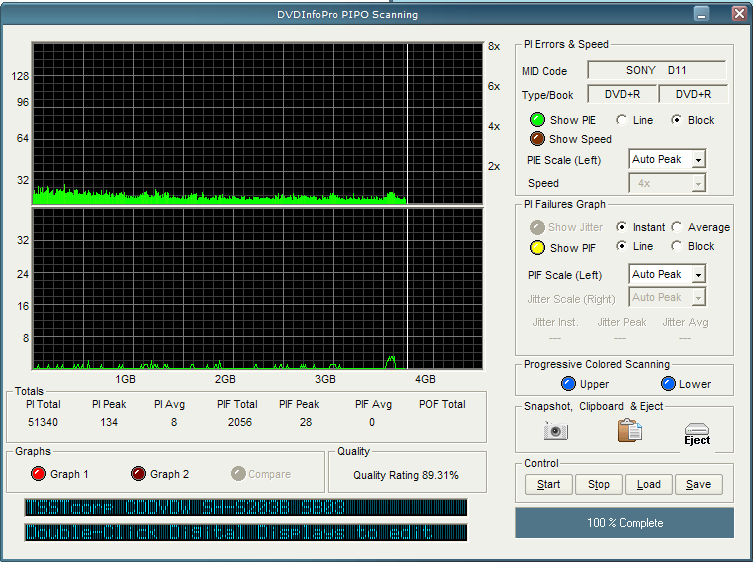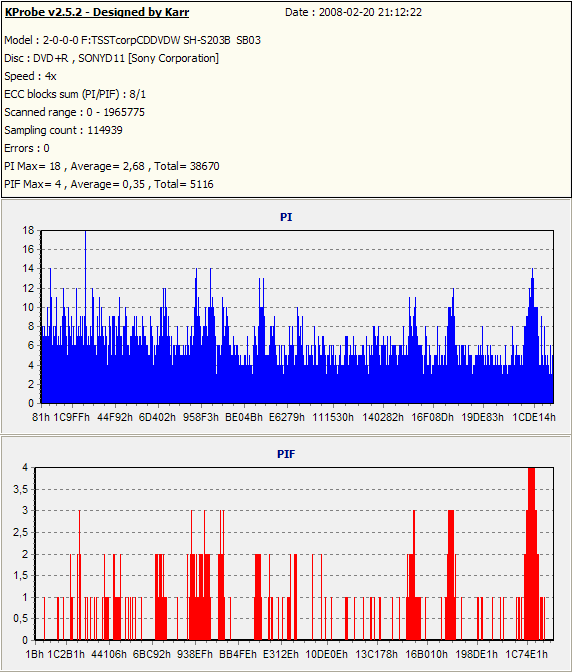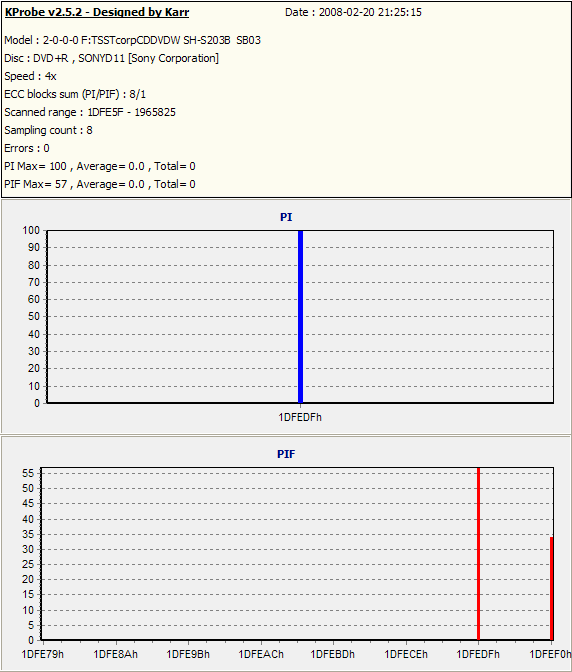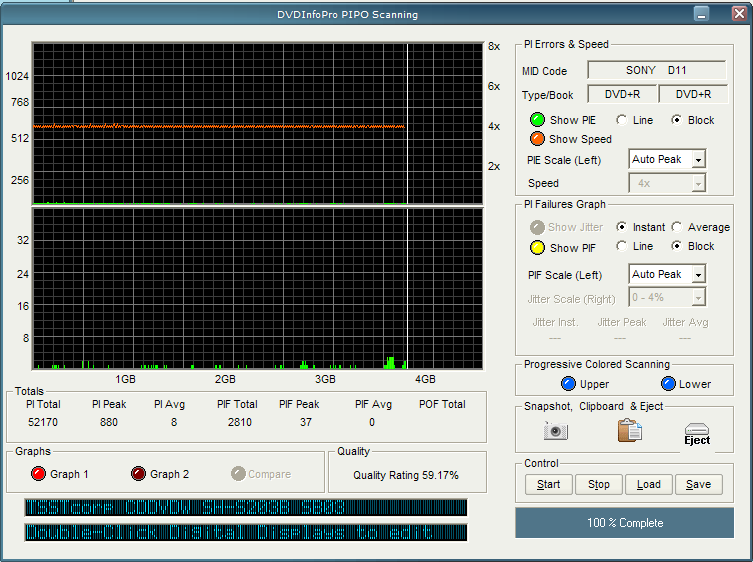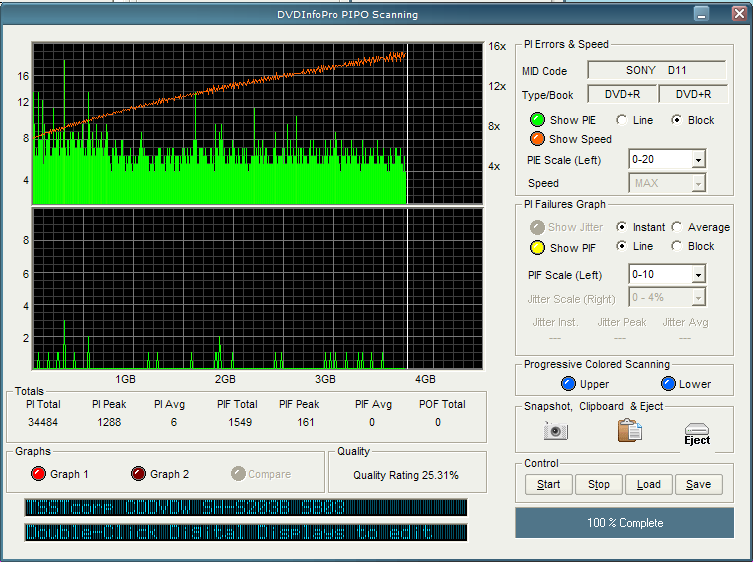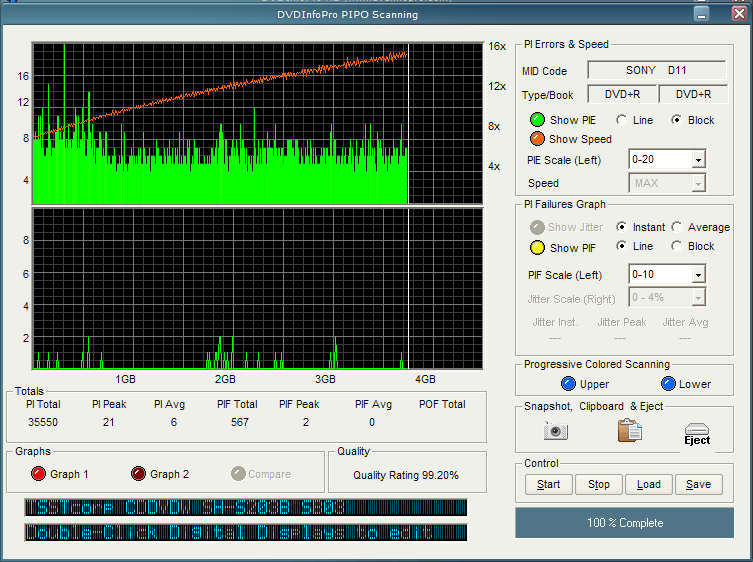I've also got a SH-S203B, although it does not seem to work very well with imgburn regardless of firmware, I still get "Potential 'WaitImmediateIO' Deferred Error - (99%, 0/3) - Program Memory Area Update Failure"
Although the discs "work" (at least in my pc) since the second attempt at finalizing the disc always works, the quality is quite poor and my standalone dvd/divx/xvid player won't play them at all.
The thing is I burned one successfull dvd with imgburn, afterwhich I've not been able to create a single other good disc, while other programs such as for example "cdburnerxp" works just fine.
Here's a comparision of my latest attempt with imgburn and cdburnerxp
Imgburn:
Log for this burn:
I 12:41:45 Operation Started!
I 12:41:45 Building Image Tree...
I 12:41:45 Checking Directory Depth...
I 12:41:45 Calculating Totals...
I 12:41:45 Preparing Image...
W 12:41:45 ISO9660 File System: 4 folder/file names have been modified due to your current settings.
I 12:41:45 Checking Path Length...
I 12:41:45 Contents: 6 Files, 0 Folders
I 12:41:45 Size: 4 025 838 250 bytes
I 12:41:45 Sectors: 1 965 742
I 12:41:45 Image Size: 4 025 909 248 bytes
I 12:41:45 Image Sectors: 1 965 776
I 12:41:45 Operation Successfully Completed! - Duration: 00:00:00
I 12:41:52 Operation Started!
I 12:41:52 Building Image Tree...
I 12:41:58 Checking Directory Depth...
I 12:41:58 Calculating Totals...
I 12:41:58 Preparing Image...
W 12:41:58 ISO9660 File System: 4 folder/file names have been modified due to your current settings.
I 12:41:58 Checking Path Length...
I 12:41:58 Contents: 6 Files, 0 Folders
I 12:41:58 Size: 4 025 838 250 bytes
I 12:41:58 Sectors: 1 965 742
I 12:41:58 Image Size: 4 025 909 248 bytes
I 12:41:58 Image Sectors: 1 965 776
I 12:41:59 Operation Successfully Completed! - Duration: 00:00:06
I 12:41:59 Operation Started!
I 12:41:59 Source File: -==/\/[BUILD IMAGE]\/\==-
I 12:41:59 Source File Sectors: 1 965 776 (MODE1/2048)
I 12:41:59 Source File Size: 4 025 909 248 bytes
I 12:41:59 Source File Volume Identifier: DVD002
I 12:41:59 Source File Application Identifier: IMGBURN V2.4.0.0 - THE ULTIMATE IMAGE BURNER!
I 12:41:59 Source File File System(s): ISO9660
I 12:41:59 Destination Device: [2:0:0] TSSTcorp CDDVDW SH-S203B SB03 (F:) (ATA)
I 12:41:59 Destination Media Type: DVD+R (Disc ID: SONY-D11-00) (Speeds: 4x; 6x; 8x; 12x)
I 12:41:59 Destination Media Sectors: 2 295 104
I 12:41:59 Write Mode: DVD
I 12:41:59 Write Type: DAO
I 12:41:59 Write Speed: 8x
I 12:41:59 Link Size: Auto
I 12:41:59 Test Mode: No
I 12:41:59 OPC: Yes
I 12:41:59 BURN-Proof: Enabled
I 12:41:59 Book Type Setting: DVD-ROM
I 12:42:10 Filling Buffer... (40 MB)
I 12:42:12 Writing LeadIn...
I 12:42:13 Writing Session 1 of 1... (1 Track, LBA: 0 - 1965775)
I 12:42:13 Writing Track 1 of 1... (MODE1/2048, LBA: 0 - 1965775)
I 12:48:46 Synchronising Cache...
I 12:48:51 Closing Track...
I 12:48:54 Finalising Disc...
W 12:49:11 Potential 'WaitImmediateIO' Deferred Error - (99%, 0/3) - Program Memory Area Update Failure
W 12:49:11 Finalise Disc Failed! - Reason: Program Memory Area Update Failure
W 12:49:11 Retrying (2 of 3)...
I 12:49:27 Exporting Graph Data...
I 12:49:27 Graph Data File: I:\Documents and Settings\Administrator\Application Data\ImgBurn\IBG Files\TSSTcorp_CDDVDW_SH-S203B_SB03_DEN-20-FEBRUARI-2008_12-41_SONY-D11-00_8x.ibg
I 12:49:27 Export Successfully Completed!
I 12:49:27 Operation Successfully Completed! - Duration: 00:07:28
I 12:49:27 Average Write Rate: 10 029 KB/s (7.2x) - Maximum Write Rate: 11 132 KB/s (8.0x)
I 13:04:06 Close Request Acknowledged
I 13:04:06 Closing Down...
I 13:04:06 Shutting down SPTI...
I 13:04:06 ImgBurn closed!
Same files, same media, same boot cycle, firmware, etc, etc using cdburnerxp:
Also the disc plays just fine in my standalone dvd/divx/xvid-player.
I'm not saying this is neccesarily imgburner's fault, but there does seem to be some issue with (at least) the sh-s203b and imgburner, considering other apps seem to work fine.
And yeah, true enough the media might not be top quality, but I've tried 8-9 dvd's with imgburner (of which first was successful, also that first one did not have to retry in order to finalize disc), and next disc I pick (for cdburnerxp) happens to be good?
It's not impossible the media was bad, but it doesn't seem very likely imho, I'm not going to try more discs with imgburner unless I get some tips on what may be at fault apart from the media.
Any ideas?