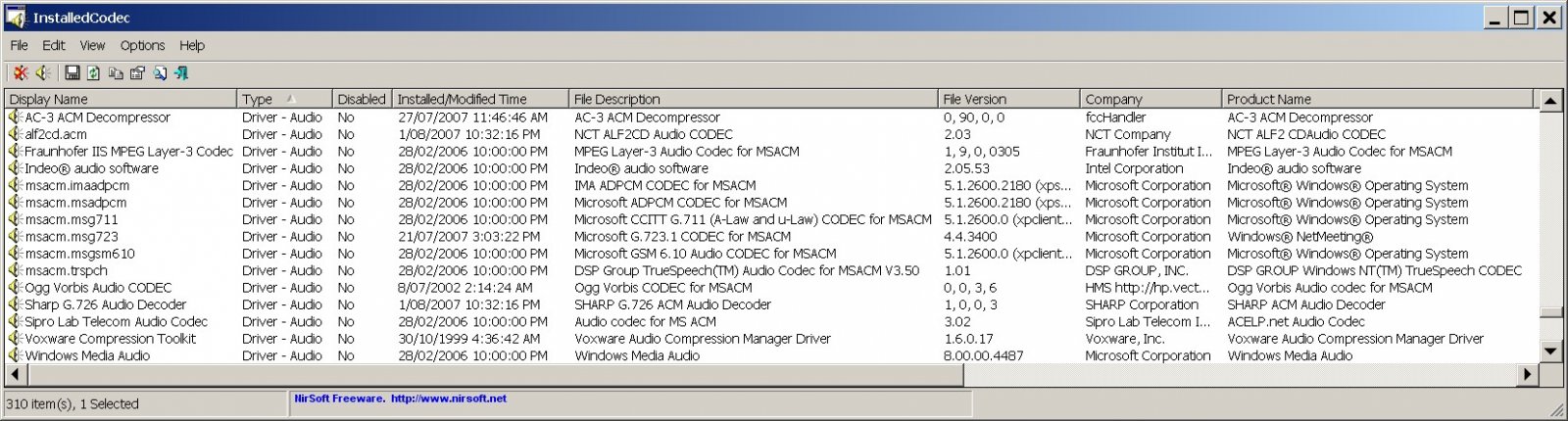meRobs
Members-
Posts
23 -
Joined
-
Last visited
Content Type
Profiles
Forums
Events
Everything posted by meRobs
-
Yes, I realise that playing an audio file and converting it to CDA are independent issues. I mentioned playing out of completeness - the main point was that Nero could make a successful audio CD from the above files but ImgBurn couldn't -- a small point. Anyway, as you requested I emailed a screenshot of the audio Codecs from installedCodec. In case, they are of general interest, I present it here: It seems that the above problem is mine alone, so, if you are too busy to help any more, I understand. Indeed, I would prefer you to move on to issues of concern to others. Thanks very much for your help so far. Robin
-
That means the so called "on the fly copy" will be implied? Glad to hear this I would have thought a one-click copy via an image (2-stage) would be better than an on-the-fly? The latter could have problems due to differences in read/write speeds, buffers, etc.
-
A further comment on the file 'Seeyablues 22sec.wav': it not only plays correctly on my PC (every App that plays audio), but, when burnt to an Audio CD using Nero 7 Essentials it played correctly in WMPlayer! Yet, as mentioned above, it will not play from a CD made by ImgBurn!! Robin
-
Yes, I confirm that this file burns to an Audio CD but plays garbled (hard to recognise) in Window Media Player. In GraphEdit I get the same as you did and when the track is ripped to WAV from the CD it is 44.1 kHz as it should be (like your RAW) but also garbled. In SoundForge their envelopes looks much the same, but, do they sound the same?? Are you saying all is well - that the RAW is 'identical' and therefore the CD track will sound the same - that you cannot reproduce the problem? Or are you just asking for me to confirm (as in the quote)?? Thanks Robin
-
But still useful! It helped to finalize the understanding for this 48 kHz file that didn't fit the pattern. Thanks
-
Yes, it makes sense that it is 8-bit! In Gspot and Explorer it appears as 48 kHz and 768 kbps. Its size is half what it should be: only 93.4 kB/sec and appears in Adobe Premiere as 'compressed stereo' rather than '16-bit stereo'! So DirectShow can handle 48 kHz 8-bit correctly but not 16-bit! In any case, this file is an oddity for me -- I am still concerned about the feeding of 16-bit 48 kHz WAV files to an Audio CD! Robin
-
Thanks LUK. I have just sent a 22 sec sample.
-
Thanks. I fully understand and am pleased that ImgBurn goes to the trouble.
-
I have checked them all in XnView and in Premiere: they are all 16 bit! The properties for the 'Default DirectSound Device' filter are the same for all the 48 kHz files, viz: 1 format tag, 2 channels, 48000 samples /s, 192000 Avg B/s, 4 Block Align and 0.00 rate! This is no help. The only difference I could find between the single 48 kHz file that played and the others that did not was as follows: (1) Gspot gave its Codec as 0x0007 (MULAW) rather than PCM audio (2) when opened in Premiere, it was indicated as 'compressed stereo' rather than just '16-bit stereo' and (3) its file size was relatively low, only 93 kB/sec, which is half that for the files that would not play: at 186.8 kB/sec (normal, being 10.9% more than that for the 'good' 44.1 kHz files) . I could send you a short file that doesn't work, maybe 22 sec (4 MB). But how would I send it? To this forum or directly to you? Thanks Robin
-
This comment by Blutach reminded me of the reason for this thread. It was initially requested that a one-step disc copy mode be added. I suggest that because we have brains, we would want the operation of ImgBurn to continue to grow in a logical fashion and to improve efficiency where possible. To this end, it would be rational to think of a natural extension to a one-click disc copy mode (not one-step). This would then combine the Read (to ISO or BIN) and the Write modes into one seamless process. Being via an image file it would be safe - just as good as the separate operations of Read and Write. It would also add efficiency. Rather than coming back to the PC twice to copy, once would be enough! Anyway, this is my twopence worth. And I think the logical structure and thoroughness of ImgBurn is crying out for this addition (if not ImgBurn, then many of us)! I am not trying to be cheeky, just hopeful. Regards Robin
-
As mentioned above the extension for the PCM/WAV files from Premiere is '.wav' as supplied by Adobe Premiere. All 44.1 kHz WAV files play from the Audio CD made by ImgBurn (in WMPlayer). ' In Gspot their Codec is seen as 'PCM audio' & 'No Codec required'; and in GraphEdit they link through 'Wave Parser' to 'Default DirectSound Device'. 1 WAV file, at 48 kHz (unknown source) also plays correctly from this CD. In Gspot its Codec is seen as '0x0007 (MULAW)' and 'Codec not installed'!!. In GraphEdit, it linked to 'Wave Parser', then 'ACM Wrapper' and to 'Default DirectSound Device'. However, 3 WAV files I tried were exported from Adobe Premiere at 48 kHz (always at 48 kHz). When ImgBurn's audio CD plays in WMPlayer the audio is as loud as the original but so garbled it cannot be recognised! In Gspot their Codec is seen as 'PCM audio' & 'No Codec required'; and in GraphEdit they link through 'Wave Parser' to 'Default DirectSound Device'. So all looks OK in GraphEdit -- there being no errors issued! Can you make sense of this?? Regards Robin
-
I guess this is a happy ending to this little thread! Thanks, LUK and Blutach Regards Robin
-
Thanks LUK. It was 'Access is denied' because my browser (XnView) or WMPlayer had been pointing to the drive. So, no problem and all's well!
-
I just did 2 things: I checked the dates of my ISO & BIN files made by ImgBurn (late March) and when version 2.4.1.0 had been installed (12 April 08). The result: all my tests that encountered Read errors were NOT with the latest version. So, I reset to 20 Read error retries, unchecked 'Ignore read errors' and re-saved in Read mode the 1-session data disc and the 17-session data disc to ISO and BIN, respectively. There were no read errors!!!! So, no problem. Just the Question: why is v. 2.4.1.0 free of the read-error problem that affected 2.4.0.0? Thanks for your suggestion to look at the version I was using.
-
I have had a look at GraphEdit. I could not find its EXE on my PC (searched), so, I downloaded it (not installed) and checked out the Windows site for DirectShow and GraphEdit. It is not clear to me how best to use these facilities -- there is danger of upsetting the Codecs already onboard! So, I guess I will live with the fact that I cannot add PCM/WAV files to an Audio CD and if I need audio stuff from Premiere I will export as MPA instead. However, the bottom line for me is that other Apps (mentioned above) on my PC will play the PCM/WAV files !!????? So my PC must have the necessary tools. Thanks again.
-
I have been testing all the features of ImgBurn 2.4.1.0; and for this purpose I have been using a CD-RW, which often needed an Erase (quick). Often, though, a popup declares: "Unable to lock volume for exclusive access
-
I was just about to comment that MPA files are burnt to CD and play, but, they are not 'supported' -- I had to access them via 'All files'. Good to hear that you have added them to the Supported list in the next version! Great -- many Apps don't handle MPA. As for PCM/WAV: I have re-tested. Normal WAV (eg ripped by Nero) burn & play OK, yet those 'exported' by Adobe Premiere do not (play so distorted that the audio is not recognised). My PCM/WAV files all have the WAV extension as added by Premiere. I will have a look at GraphEdit, etc. Thanks
-
I don't know what is doing the encoding. Since these files play when opened in every other App on my PC, I assumed ImgBurn was not doing its bit. In any case, ImgBurn does not list MPA as supported! PCM-WAV & MPA play in Wnodow MediaPlayer, XnView, MegaView, GoldWave, etc. I have a recent PC with Windows XP. I had also installed K-Lite Codec and the Storm Codec packs. So, would these be the problem?? Should I download DirectShow and add it?? Thanks Robin
-
I have used the Read Mode to save a number of Data CDs to Image. Each CD was created by me recently and have no kown faults (clean and new Verbatum). They allow access to all files in Explorer. However, in each case, ImgBurn pauses because of read errors. It always happens on a multi-session data disc, at the start of each burn session, but, also happens on a disc burnt in one session. So, under Settings > Read > Read Errors, I set Software Retries to 0 (not 20) and checked 'Ignore Read errors'. Now it all works. I tried saving these disc to image using other Apps, such as Nero and Cheetah, and they all worked smoothly without a pause or the need to switch off read errors. Is this a bug? Maybe ImgBurn is too sensitive? Is there a problem with leaving Ignore Read Errors checked??
-
I have been playing with LUK's latest beauty, version 2.4.1.0 and have tried out the create Audio CD feature. It works well for most of my audio files: MP3, WMA and WAV. However, WAV files from Adobe Premiere (video editor) are accepted and burn, but play garbled. This is possibly due to them being PCM WAV (16 bit and 48 kHz). It would be nice if ImgBurn could be tweak to include such files??!! Another file type used by video editors is MPA (MPEG 1 layer II, also 16 bit and 48 kHz). Could this type also be included? Thanks
-
I am not sure what you mean by this comment. I have a recent multi-session disc that I used to backup (copy) a folder of Word docs and other notes, every month or so. Currently it has 670 MB of stuff and the last session (TOC) represents only 438 MB! On examining the content of all 17 burning sessions with ISObuster it is clear that some folders had been written again (different LBAs) even though their names and content had not changed and that some items had been deleted (still present but not listed in the more recent sessions), etc. So, some of the old content may be useful and some not. The advantage of copying only the last TOC is efficiency! If the last session had been done incorrectly, eg failed to 'import previous session', it would be obvious that things were amiss (seen in Explorer) and the disc would not be copied. In this case, ISObuster may be used to extract an earlier TOC (session). As a test, I copied the above disc with Nero (2-stage) and all sessions were included (670 MB), as happened in ImgBurn when 'Read' then 'Write'. However, in Cheetah DVD Burner, also 2-stage, only 438 MB was copied -- only the last session (TOC) -- as with the direct copy in Build mode (ImgBurn). The 670 MB version would be useful if older burning sessions are of interest and the 438 MB otherwise. By the way: love your quote ('If you aim at nothing ....')!
-
Sorry: I have been running so many tests on ImgBurn over the last few days trying to understand its fetaures that I slipped up. When I copied the Audio CD 'directly' in Build mode only the TOC was copied over. So, it failed. As for your first comment LUK, I do not understand why you say my copies were not 1:1. In each case (a CD full of MP3 and WMA files burnt as 1 session, a backup CD written in 17 sessions and a Video DVD) all copied from disc to disc without any sign of an intermediate file being formed. The source disc, being much faster, was blinking on/off while the destination disc (slow -RW) was full-on burning. To me that was a direct copy?!? In any case, I agree with Weisborg: I would be unhappy relying on any App controlling the flow of data between discs of different read/write speeds and the buffers. In practice I would reluctantly do a Read then a Write, although, it would be nice to be able to trust a burning App to do a direct copy. There is one interesting difference between 'my' direct copy of a data disc and the read/write process is that the former copies only the latest session whereas the 2-stage copy burns all sessions. This may be good, depending on your perspective; and it would mean a much faster burn for the 1-stage copy if the older hidden or 'deleted' folders (old sessions) take up significant space. The ideal would be for ImgBurn to one day offer a one-click Copy Disc and do it as a 2-stage process, ie, via an image file. I can do no more than hope! Thanks folks.
-
Actually, ImgBurn does a disc-to-disc copy despite LUKs help note on http://forum.imgburn.com/index.php?showtopic=6380. I have recently done a direct copy of an Audio CD, a Data CD and a video DVD. I used the Burn mode and: (1) hit 'Browse for Folder and selected the Drive with the disc to be copied (in my case G:/ appeared in the Source pane) (2) placed an empty disc in a second drive & hit Build. That's it and it worked! So, what is wrong with this method? If nothing is wrong, then ImgBurn already has the 'mechanics' (ability) to do a one click Copy Disc mode. Have I missed something? A great program -- I am surprised how good it is! Robin