-
Posts
768 -
Joined
-
Last visited
Content Type
Profiles
Forums
Events
Posts posted by eSkRo
-
-
-
-
-
1) ImgBurn can burn ISO files directly to disc dude,,,,, why extract???
2) insert disc,,, then checkmark 'AUTO'

3) ImgBurn can read & burn Dual Layer discs....
.
.
.
-
for DVDs
---------
Writing in 'RAW' does what it says on the tin.
It writes the disk exactly as you tell it too.
With/without bad sectors etc.
With current DVD-RW drives,
they only 'allowed' to burn in DOA/96.
The RAW writing mode for DVDs was never made due to a copyright law
for CDs
----------
To copy a disc in "raw" mode, you need the right reader, the right writer,
and the right software. Programs like CloneCD specialize in "raw" copies,
but require that the CD-ROM drive used to read discs and the recorder used
to write them support "raw" reads and writes. The web page for CloneCD
is a good place to look for a list of capable hardware.
-
i guess its a NO then,,,, was worth a try,,,,
-
The MDS file type is primarily associated with 'Media Descriptor'. This file is used by several different programs. It generally is found with an .ISO CD image file and is the equivalent of what a .CUE file is to a .BIN image. IsoBuster can interpret these files directly.
read wiki here --> http://en.wikipedia.org/wiki/MDS_file
if ImgBurn produced a .mds file,
thats cuz its the way it should be....
-
i suggest ConvertXtoDVD too!
-
your right,
its just that the warning made me freak out
as if the disc wouldn't work at all if i answer YES to continue...
Maybe we can tweak the warning a little then?
thx
-
Ok i get it thanks,,,
its just that the warning made me freak out
as if the disc wouldn't work at all if i answer YES to continue...
but, then would there be a way make ImgBurn ASK/Suggest the user
to create a plain UDF disc when Directory Depth for ISO9006 is Exceeded?

-
sorry to disappoint you but he already said NO to that,,
and he'll always will say NO,,,
Since Windows can run perfectly on a MAC, thats the best u can do,,,
<sorry>
-
hi LUK!
Upon receiving a warning saying --> Directory Depth Exceeded for ISO9006
i thought i would be a cool idea
if ImgBurn would then ASK me to adjust the settings
so that the burning of my compilation can occur!!
cuz i dont know if answering YES to that Warning
would make me burn the data to disc correclty...
i dunno,,,
WhaT do you SaY?

-
Sorry! It was just a suggestion. No need for a attitude. I thought this is the place to make suggestions.
it is dont worry....
you just have to get used to LUK!

-
Advanced -> Limits -> ISO9660 -> Allow more than 8...
Ahhh!! Nice!!! THANX!!!!

-
-
-
use VERBATIM or Taiyo Yuden dude
-
nice try 4RESTER

-
and just to be sure, try with a DVD-R disc....
-
Glad we could point you in the right direction

-
might be that your phillips is a bit old and doesnt like +R media...
try to use a DVD-R disc....
-
When you 'go back into burn a second copy'
follow this guide --> http://forum.imgburn.com/index.php?showtopic=4632

-
so funny to see suggestions like that since i know LUK! now,,,

-
read here at the end --> http://forum.imgburn.com/index.php?showtopic=8000






[Suggestion] Add Files to the Current Compilation
in ImgBurn Suggestions
Posted
yes sorry,,,
i just didnt know how to delete this thread,,,