
dontasciime
-
Posts
5,151 -
Joined
-
Last visited
Content Type
Profiles
Forums
Events
Posts posted by dontasciime
-
-
Where's the problem ?
-
-
Exuse the extra posts. My next question pertains to what you've just posted. I've extracted the .iso to a folder and wanted to know when building where to set the layer break with all of the files listed?
If you created the ISO using DVD shrinks output to ISO function then you will need to re-encode/ reauthor etc and get dvdshrink to instead output to VIDEO_TS... hard disk folder. Otherwise as Cynthia pointed out the layerbreak will not be right in the ISO created by dvdshrink
-
have you tried with a different IO yet use a RW
-
-
have you tried under a different I/O
-
Have you checked your hard disk for errors . Defragged it. Stopped any service that tags the hard drive eg indexing, locate 32, windows search etc. Virus scanning schedules.
Checked which sata port is in use for Optical drive.
AHCI or IDE in Bios for sata devices ?)
Set a power profile to always use full power of cpu.
Stopped or removed Duplex secures SPTD.
-
hi,
i was burning a dvd with a lot of files and directorys in it... but the super windows managed to crash... (BLUE SCREEN) would be nice if imgburn when started again prompted for something like "would you recover your project?" or so... so that next time if this happens again i won't have to spend 5min again searching and organising all the files the way i want them to be burned.
thanks
You can save project
true but if the pc didn't crashed i wouldn't need the saved project

Which is why before you press burn you should save your project. Would you if writing a best selling novel open word start typing and hope your PC never crashed or glitched? No you would save your work at regular intervals. Unless of course you like the danger :lol
-
hi,
i was burning a dvd with a lot of files and directorys in it... but the super windows managed to crash... (BLUE SCREEN) would be nice if imgburn when started again prompted for something like "would you recover your project?" or so... so that next time if this happens again i won't have to spend 5min again searching and organising all the files the way i want them to be burned.
thanks
You can save project
-
There are 2 logs here since i made 2 tries at burning with different write speeds a
You have used 2.4x write speed in both logs. Did you try the 4x write speed?
I though i did burn at 4x also, ill try again with 4x... thx for the heads up!
It didnt work at 4x also, same error... so im going to change my question, hope it can be answered.... Only once i managed to burn one with these DVD+R DL the same that im attempting to burn now, but with a different image. So... from what i understood of all of this the error occurs when its time to change layers and continue writing so it seems the DVD is the problem because of its low quality, so im starting to think that if i keep on trying to burn these DVDs i will sooner or later get to one that works. In other words, if i keep trying to burn the same brand of DVD i might get lucky and one of them will work. I ask these because i still have a bunch of DVDs to spare!

Thanks for all the help u guys/girls are providing!
With that strategy you might as well just bin them all now and save wear n tear on your hardware. Get some Verbatims if those fail buy a new writer if that fails reinstall with no drivers
-
I don't like my optiarc 7240s for 360 using Verbs MKM-000-01 been awhile and there might now be a new firmware(there will have been a few surely) which improve writing as mine is from march 2009 and probably still using the initial firmware
Optiarc AD-7240S firmware --> v1.03 (15th October, 2009)
not bad at all,,,,
L&d firmware for mine now @ 103bt_rpc1
-
Check for a new firmware for the drive, change disc's* brand to another like verbatim or Taiyo Yuden a different dye like tyg02 or tyg03, mcc, maybe see how you have drive connected (check sata cable)/ ide cable, look at your chipset drivers that handle the /storage controllers. I normally just use the built in windows ones to set udma mode/ channels etc check your filter drivers. Run a CD lens cleaner through drive.
-
Me ..I would try and find a New Pioneer 111, 112, 115, 116* If at all possible. Slim but you never know
I don't like my optiarc 7240s for 360 using Verbs MKM-000-01 been awhile and there might now be a new firmware(there will have been a few surely) which improve writing as mine is from march 2009 and probably still using the initial firmware
-
Try a lens cleaning cd
-
Happy Birthday
Happy Thanksgiving
Merry Christmas
Happy New Year
Hope you had fun though.
-
im trying to make a backup copy of assassins creed 2 and i keep getting this I/O ERROR and it also says that theres a tracking servo failure. does anyone know what this means? i used to never have any problems backin u games and now i keep wasting discs because it stops at around 30-40 percent on every disc. and sometimes it lets me copy the game but i usually get this error. if yo can tell me what the problem is and how to fix it i would deeply appreciate it. thanks in advance.
Have you emailed RICOH and asked them about this error or maybe Try LG .
You could also email Ubisoft and see what they say.
Or you could choose the simplest way to try and fix your problem.
Buy some Verbatim 2.4x MKM-001-00 and hope your dvd writer is still working to write to the disc.
The trouble is you may have had all your Ricoh work so far, their media is very inconsistent to many many users though. You may not have seen it before but now it's either your time to witness this or the drive you are using is at fault or maybe you have messed up your systems IDE/SATA drivers / filter drivers etc.
So try verbs @2.4x then @ 8x if still the same buy yourself a new dvd writer and use the rest of your Verbs or try you Ricoh again
-
When you say not playable. In what ? dvd player in house or computer as well.
Can you extract the iso with winrar/ 7zip to see folder structure
-
You are at least going to have to supply a log of what you attempted.
-
Thanks
-
Stay clear of SX07. Especially as SD05 from dell is newer and better*
Drive is normal to start at 2x like so many other slimline drives just par for the course.
-
MIS MKM-001-00
ISOPROPYL ALCOHOL used with lint free cloth and clean lens (or buy a cd cleaner) also buy some Verbatim Made In Singapore MKM-001-00 2.4x disc's and burn them @2.4 if possible
Maybe get some cotton buds if you happen to buy anything other than Verbatim Dl Media
-
-
Although I don't burn audio CDs almost never, I know few people that have removed IB from their PCs, cause burning Audio CDs is not as easy as it is in Nero (or Burrrn, which I use when I burn audio CDs).
So, if that is not complicated, maybe it would be nice to add that option.
They really should not be using a computer if they cannot work it out or even bother to learn.
-
Drives are so cheap now it's really mean and rude to just own 1
You can get 10x Verb and a writer for

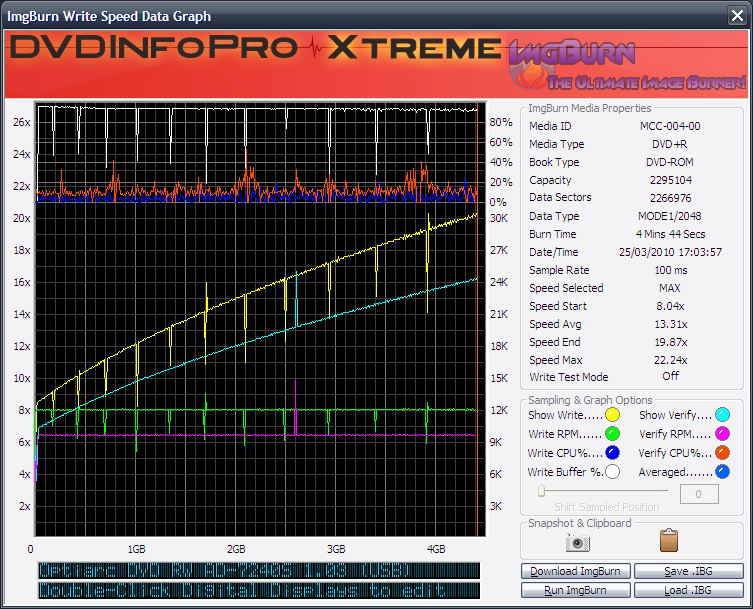
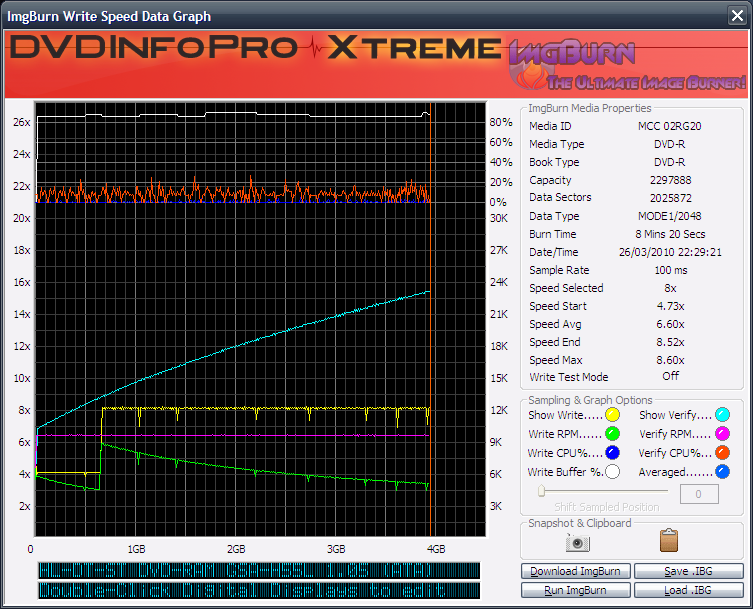

sony dru 800a faillure
in ImgBurn Support
Posted
^^ I know him :lol