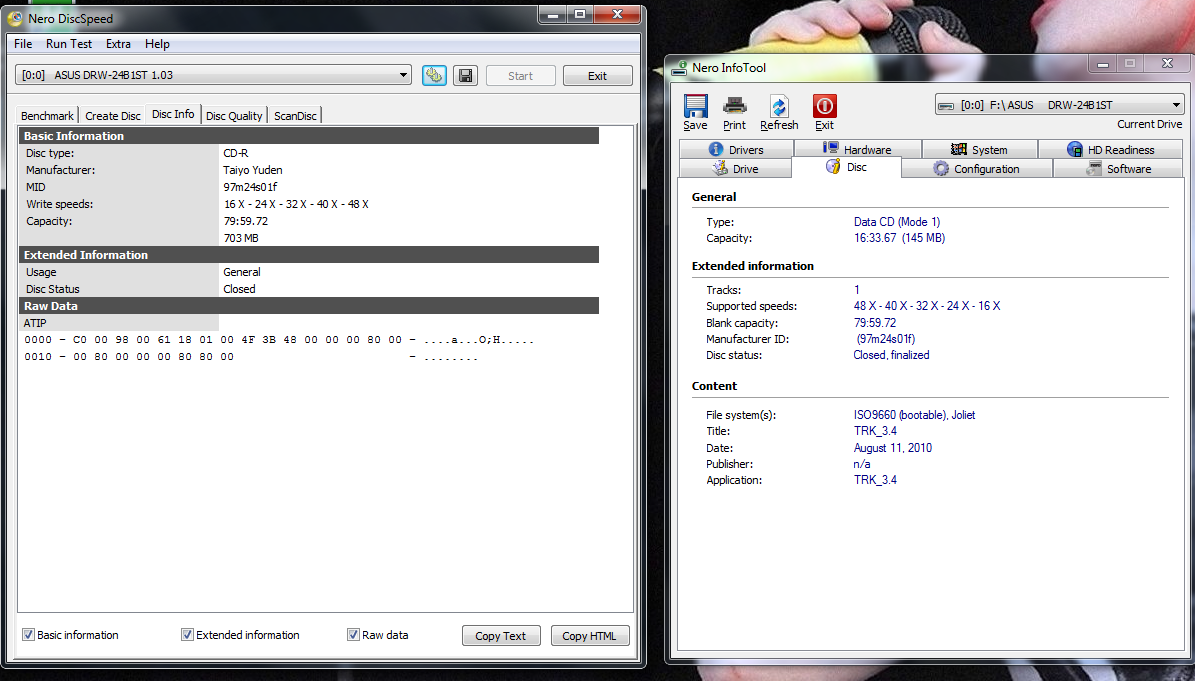JuJuBean
Members-
Posts
21 -
Joined
-
Last visited
Profile Information
-
Location
Mid U.S.
JuJuBean's Achievements

ISF Newbie (1/5)
-
How dare he question your programming skills! lol. And you would think that he would want to know if an error occurred.... In fact, if it wasn't for your program.... I wouldn't have known that my DVD-Burner was dying.
-
Dude, seriously. Just because you checked that box, doesn't mean that your problem is fixed. That is why Lighting didn't even really respond because you failed to use common sense. Why would you check that option? The entire point of that option is so you can DETECT a problem should they arise (and in your case, they did). Checking that option is probably the stupidest thing you could ever do. Take this advice, as well as Lightning's: Un-check that box and use a different burner. SLIMLINE DRIVES ARE RUBBISH. Use a desktop DVD- DL Burner (preferably a freshly purchased one, and watch, you'll be in awe). Use genuine VERBATIM OR TAIYO YUDEN MEDIA....... This program is perfect and if you think checking that box is going to fix your problems..... your insane. Spend some money on a nice drive or even a new computer with a better DVD drive. Buddy. I've had countless, flawless, burns using imgburn... and I didn't have to check or uncheck anything (besides OPC, because it's awesome).
-
I have been on a quest to find the perfect CD-R. At first I tried Verbatims, but reading one of Lighting UK's older posts, he claimed that Verbatim CD-Rs are garbage (although their DVDs are still good). Instead, he mentioned Taiyo Yuden CD-Rs are much better. Having said that, are these genuine Taiyo Yudens? I purchased them from a store claiming they sell genuine Taiyo Yuden and also have a guide showing you how to spot fakes. Purchasing CD-Rs, and then having to return them after reading these forums is getting to my head. I've attached a print screen of Nero Info Tool, hoping that this will assist the investigation. Also: The CD-rs have a frosted circle hub, and the serial in one of the hubs reads: EF059B0617980 The serial in the dye area is extremely tiny and reads: 80 PG3174 Thanks guys!
-
Lighting UK, it is a pleasure to have you respond to one of my forum messages. It seems that only specific CDs attest to this problem, however. That said, I would be honored to try your beta version. Just let me know what I have to do! Thanks very much! And thanks to everyone else who replied!
-
When attempting to burn a CD from an image file, Verify gets stuck at Analysing Tracks. Yes, I am using Verbatim CD-Rs. This problem is really annoying. I am not getting any type of errors, it's just stuck at Session 1, Track 14 and I get no message. How can I fix this? (BTW: I am using the most recent version of IMGburn!)
-
Don't ever use Memorex DVDs! Use Verbatim DVD+R DL! For the rest of your life!
-
Ya! Everything verified successfully. I just thought it was odd that the DVDs had a "visible data ring" around the dataside when using slimline. When using the desktop burner, no ring was visible. It was a Matshita DVD-RAM UJ-8515 LightScribe Slimline.
-
I had to use my slimline in an emergency; however, I noticed that the Verbatim DVD+R burned with the slimline, has a barely visible ring on the data side (Verified successfully). When using the original desktop burner, the data side is dark, clean, and looks consistent. I know slimlines suck, and I will never use them again, but it was an emergency. Does this mean all my DVDs burned with slimline should be re-burned with the desktop drive? Thanks.
-
Thanks!
-
Also, the data was burned directly from a MiniSd card to the DVD+R and it burned/verified successfully. Is this a bad thing? Should I have just copied the data to the hard drive first (mp3s), or does it not matter as long as the DVDs burned/verified successfully?
-
Has anyone ever burned a DVD using the data DIRECTLY from removable media instead of directly from the hard drive? I have done this before, and the DVDs burned/verified successfully; however, is this a stupid move? =\
-
Try Brand NEW RW media, assuming that you're using a disc that has been written to several times. Always make sure to use Verbatims, and if still no avail, purchase a new drive that supports OPC.
-
The brand of the slim line drive is Matshita DVD-RAM UJ-8515 LightScribe. So what is your advice about the Verbatims burned with it? Thanks!
-
I have a quick question everyone. Why are "Layer Breaks" only an issue for burnt discs and not pressed ones? For example, imgbrn attempts to select the best possible section to perform a LB (poor, good, excellent). Most of the time, however, I only see "Good"; ]=. That said, is this even an issue anymore? I have been reading about layer breaks in the forums... but I'm still not quite understanding. I couldn't imagine experiencing a jump in the screen due to a layer break. Please explain [= Also, before I finally purchased a new DVD drive, I've been backing up my music using my slimline laptop as an emergency. (All discs passed verify, but should I still worry?). Verbatims only [=
-
The software cannot be blamed for this occurrence. Perhaps you should check the functionality [sensitivity] of your mouse, and maybe even your computer while you're at it. You simply cannot blame this software because we all have the same copy that you are downloading. Not all software is 100% compatible across the board with every pc it is installed on; I am not saying that this software isn't compatible with your pc, however. You must be silly to blame LightingUK because that man is a genius!