
Rincewind
-
Posts
432 -
Joined
-
Last visited
Content Type
Profiles
Forums
Events
Posts posted by Rincewind
-
-
It sounds like SPTI permission issue. When you installed imgburn did you make sure to install SPTI for ALL users? You can run the install process again by the way without the need to uninstall first. Make sure you have SPTI for all users.
-
Please post the FULL log.
-
This one is hard to answer. I have seen TDK BD-Rs that have TDK as the ID, but then I am starting to see Ritek creep up again. Normally yes I would say Verbatim still, but obviously the disc ID is not MKM (Mitsubishi Kagaku Media), it is actually VERBAT-imd-xxx, (VERBAT-IMd-000) or something to that line.
I think I have actually seen TDK branded media in someone's log that actually had the ID TDK, but I wouldn't go for TDK since they stopped making their own media and outsourced it to third parties (Ritek).
I would probably stick with Verbatim but I hope someone with more experience with bluray burning can confirm this, maybe LUK perhaps can confirm this.
-
So I decided to burn a data DL-DVD, bunch of rar/7z files up to 8.3GiB total. Everything went fine, burned and verified successfully. Still there is one thing that I am wondering about:
; //****************************************\\ ; ImgBurn Version 2.5.5.0 - Log ; Wednesday, 23 March 2011, 19:35:23 ; \\****************************************// ; ; I 18:53:40 ImgBurn Version 2.5.5.0 started! I 18:53:40 Microsoft Windows XP Professional (5.1, Build 2600 : Service Pack 3) I 18:53:40 Total Physical Memory: 523,764 KB - Available: 303,808 KB W 18:53:40 Duplex Secure's SPTD driver can have a detrimental effect on drive performance. I 18:53:40 Initialising ASPI... I 18:53:40 WNASPI32.DLL - Adaptec's ASPI Layer - ASPI for Win32 (95/NT) DLL - Version 4.6.0.1021 I 18:53:40 Searching for SCSI / ATAPI devices... I 18:53:40 -> Drive 1 - Info: HL-DT-ST DVD-RAM GH22NP20 2.00 (F:) (ATA) I 18:53:40 -> Drive 2 - Info: RET BSLYN4LQZK 1.03 (D:) (SCSI) I 18:53:40 Found 1 DVD±RW/RAM and 1 BD-ROM/HD DVD-ROM! I 18:54:25 Operation Started! I 18:54:25 Building Image Tree... I 18:54:25 Calculating Totals... I 18:54:25 Preparing Image... I 18:54:25 Contents: 28 Files, 5 Folders I 18:54:25 Content Type: Data I 18:54:25 Data Type: MODE1/2048 I 18:54:25 File System(s): ISO9660, Joliet, UDF (2.50) I 18:54:25 Volume Label: LEAKED EMAILS I 18:54:25 Size: 8,382,087,003 bytes I 18:54:25 Sectors: 4,092,831 I 18:54:25 Image Size: 8,383,004,672 bytes I 18:54:25 Image Sectors: 4,093,264 I 18:54:25 Operation Successfully Completed! - Duration: 00:00:00 I 18:54:36 Operation Started! I 18:54:36 Building Image Tree... I 18:54:36 Calculating Totals... I 18:54:36 Preparing Image... I 18:54:36 Contents: 28 Files, 5 Folders I 18:54:36 Content Type: Data I 18:54:36 Data Type: MODE1/2048 I 18:54:36 File System(s): ISO9660, Joliet, UDF (2.50) I 18:54:36 Volume Label: LEAKED EMAILS I 18:54:36 Size: 8,382,087,003 bytes I 18:54:36 Sectors: 4,092,831 I 18:54:36 Image Size: 8,383,004,672 bytes I 18:54:36 Image Sectors: 4,093,264 I 18:54:38 Operation Successfully Completed! - Duration: 00:00:02 I 18:54:38 Operation Started! I 18:54:38 Source File: -==/\/[bUILD IMAGE]\/\==- I 18:54:38 Source File Sectors: 4,093,264 (MODE1/2048) I 18:54:38 Source File Size: 8,383,004,672 bytes I 18:54:38 Source File Volume Identifier: LEAKED EMAILS I 18:54:38 Source File Volume Set Identifier: 3E7796D2003E74FF I 18:54:38 Source File Application Identifier: ImgBurn v2.5.5.0 - The Ultimate Image Burner! I 18:54:38 Source File Implementation Identifier: ImgBurn I 18:54:38 Source File File System(s): ISO9660, Joliet, UDF (2.50) I 18:54:38 Destination Device: [1:0:0] HL-DT-ST DVD-RAM GH22NP20 2.00 (F:) (ATA) I 18:54:38 Destination Media Type: DVD+R DL (Disc ID: MKM-001-00) (Speeds: 4x) I 18:54:38 Destination Media Sectors: 4,173,824 I 18:54:38 Write Mode: DVD I 18:54:38 Write Type: DAO I 18:54:38 Write Speed: 4x I 18:54:38 Link Size: Auto I 18:54:38 Lock Volume: Yes I 18:54:38 Test Mode: No I 18:54:38 OPC: Yes I 18:54:38 BURN-Proof: Enabled I 18:54:38 Write Speed Successfully Set! - Effective: 5,540 KB/s (4x) I 18:54:38 Book Type Setting: DVD-ROM I 18:54:49 Optimal L0 Data Zone Capacity: 2,046,640 I 18:54:49 Optimal L0 Data Zone Method: ECC Block Boundary I 18:54:49 Set L0 Data Zone Capacity Succeeded! I 18:54:49 Filling Buffer... (75 MB) I 18:54:51 Writing LeadIn... I 18:55:08 Writing Session 1 of 1... (1 Track, LBA: 0 - 4093263) I 18:55:08 Writing Track 1 of 1... (MODE1/2048, LBA: 0 - 4093263) I 18:55:08 Writing Layer 0... (LBA: 0 - 2046639) I 19:08:23 Writing Layer 1... (LBA: 2046640 - 4093263) I 19:21:12 Synchronising Cache... I 19:21:34 Closing Track... I 19:22:12 Finalising Disc... I 19:22:20 Image MD5: 8f2c6dbe34b1efa48b14e959dbad68b7 I 19:22:20 Operation Successfully Completed! - Duration: 00:27:41 I 19:22:20 Average Write Rate: 5,237 KB/s (3.8x) - Maximum Write Rate: 5,592 KB/s (4.0x) I 19:22:20 Cycling Tray before Verify... W 19:22:29 Waiting for device to become ready... I 19:22:44 Device Ready! I 19:22:46 Operation Started! I 19:22:46 Source Device: [1:0:0] HL-DT-ST DVD-RAM GH22NP20 2.00 (F:) (ATA) I 19:22:46 Source Media Type: DVD+R DL (Book Type: DVD-ROM) (Disc ID: MKM-001-00) (Speeds: 4x) I 19:22:46 Image File: -==/\/[bUILD IMAGE]\/\==- I 19:22:46 Image File Sectors: 4,093,264 (MODE1/2048) I 19:22:46 Image File Size: 8,383,004,672 bytes I 19:22:46 Image File Volume Identifier: LEAKED EMAILS I 19:22:46 Image File Volume Set Identifier: 3E7796D2003E74FF I 19:22:46 Image File Application Identifier: ImgBurn v2.5.5.0 - The Ultimate Image Burner! I 19:22:46 Image File Implementation Identifier: ImgBurn I 19:22:46 Image File File System(s): ISO9660, Joliet, UDF (2.50) I 19:22:46 Read Speed (Data/Audio): MAX / MAX I 19:22:46 Verifying Session 1 of 1... (1 Track, LBA: 0 - 4093263) I 19:22:46 Verifying Track 1 of 1... (MODE1/2048, LBA: 0 - 4093263) I 19:22:46 Verifying Layer 0... (LBA: 0 - 2046639) I 19:28:45 Verifying Layer 1... (LBA: 2046640 - 4093263) I 19:34:43 Device MD5: 8f2c6dbe34b1efa48b14e959dbad68b7 I 19:34:43 Image MD5: 8f2c6dbe34b1efa48b14e959dbad68b7 I 19:34:49 Operation Successfully Completed! - Duration: 00:11:57 I 19:34:49 Average Verify Rate: 11,433 KB/s (8.3x) - Maximum Verify Rate: 16,830 KB/s (12.2x) I 19:35:23 Close Request Acknowledged I 19:35:23 Closing Down... I 19:35:23 Shutting down ASPI... I 19:35:23 ImgBurn closed!
I 18:54:49 Optimal L0 Data Zone Method: ECC Block Boundary
Since this is not a DVD-Video disc, how does ECC boundary work? When the data was allocated to each layer, was the data truncated (split)?
I often wonder about this, since I am always unsure of making a DATA DVD that is filled with media (MP3/FLAC) which file would be 'split' and have a potential pause when going from L0 to L1.
-
Sounds like false advertising to me. They should have gone with scratch resistant (keyword right there). Bluray discs have the new 'hardcoating' layer on them, because supposedly also the disc is so much closer (micrometers??) closer to the laser apparatus that there is a possible chance of surface contact? Not sure if can be verified though.
This is also why bluray achieves a higher density (besides the even closer together pits). In some cases now I wish HD-DVD won over bluray, only for a more stable format perhaps.
In any case, I don't buy their claim if it is scratch-proof.
-
214.4x is...strange. Anyhow first you should consider updating imgburn to 2.5.5, and if you haven't updated your burner's firmware you should: http://www.firmwarehq.com/download_1446-file_PX-850SA_1.06WIN.zip.html, assuming you are already running this firmware already.
You warning is a little strange only the fact that it is saying 214.4x, clearly that is not accurate but still you should try writing at faster than minimum speeds supported by the media (or also get better CD-Rs rather than whatever you are using. Tayo Yuden comes to mind).
Although media such as CD-Rs/DVD+-Rs claim to support slower speeds, often times the hardware simply cannot burn at such lower speeds anyways. For CD-Rs 16x-24x should be fine.
Try again after updating both imgburn and(?) your burner's firmware, with the speeds to either 16x or 24x.
-edit
Unless also your DVD burner is for some reason representing DVD equivalent burning speeds to your CD-Rs (214.4x), thats my only guess, but why? I'm just hung up on 214.4x

-
It might be a DTS audio track. You need a DTS decoder in order to playback the sound. Have you tried changing the audio track? Concert DVDs usually have more than 1 audio track, 5.1 surround, 5.1 DTS, and sometimes 2 channel AC-3 or PCM.
As I said for the DTS track you need a digital decoder in order to play it back, but you can play back 5.1 surround and PCM normally without any extra equipment so check to see if there are any other audio tracks available.
Also though this in of itself has nothing to do with imgburn.

-
There is a firmware update for your burner (PIONEER DVD-RW DVR-116D 1.06) http://www.firmwarehq.com/download_109-file_DVR-116D_FW109EU2.EXE.html
After that try again, and also try a faster speed.
-
Sorry can you type English please? All I got was ISO and Playstation2. If thats the case, imgburn will NOT help you because it will not make ISOs from any copyprotected discs.
-
Yea you will have to check AnyDVD for that. There should be an option to make the film fit on a single layer. I know DVDFab will compress your movie if you want it on a SL DVD or even SL Bluray.
As far as copying 'portions', you will need a reauthoring program for that as well. Imgburn will do nothing but burn your data 'as is.'
-
Well it looks to be just that one disc that could be bad. Try again with another disc at a higher speed. Also:
Disc ID: 97m17s06f, Moser Baer India
I don't know how 'good' these type of discs are, but maybe you should consider getting some discs by Tayo Yuden instead.
-
Burning at slowers speeds to achieve the best burn possible is a myth. Usually its best to burn at 4x or 6x if your burner supports such speeds for DL media.
-
One other thing you can try, you seem to have two dvd burners, so try the other and see if you have any success, good luck.
I 20:57:11 -> Drive 1 - Info: SONY DVD RW AW-G170A 1.71 (D:) (ATA)
I 20:57:14 -> Drive 2 - Info: SONY DVD RW DW-Q28A KYS3 (E:) (ATA)
-
Correct, if you want to play whatever you have on a stand alone dvd player the files needs to be converted to a DVD-VIDEO disc format (VIDEO_TS directory with VOB,BUP,IFO files). Check out DVDFlick it is free.
Note, that SOME stand alone players can play .avi files on a disc, this is known as a divx disc, but not all and that mp4 file is just plain useless to your player anyways. Check the documentation on your player to see if it does support playing divx (.avi) discs, either way DVDFlick is your best option.
Once you have converted your two files to the proper DVD-Video format, you may then use imgburn to burn it to disc, see this guide. Good luck.
-
Well aside from the joliet file warnings (don't worry about those, imgburn should realize you want to create a divx disc and adjust settings accordingly), here is the real problem:
I 20:58:37 Destination Media Type: DVD-R (Disc ID: CMC MAG. AM3) (Speeds: 6x, 8x, 12x, 16x)
W 21:13:49 Failed to Write Sectors 5536 - 5567 - Reason: Cannot Write Medium - Incompatible Format
W 21:13:49 Retrying (1 of 20)...
W 21:14:03 Retry Failed - Reason: Cannot Write Medium - Incompatible Format
W 21:14:03 Retrying (2 of 20)...
W 21:14:17 Retry Failed - Reason: Cannot Write Medium - Incompatible Format
W 21:14:17 Retrying (3 of 20)...
W 21:14:31 Retry Failed - Reason: Cannot Write Medium - Incompatible Format
W 21:14:31 Retrying (4 of 20)...
W 21:14:44 Retry Failed - Reason: Cannot Write Medium - Incompatible Format
W 21:14:44 Retrying (5 of 20)...
W 21:14:59 Retry Failed - Reason: Cannot Write Medium - Incompatible Format
W 21:14:59 Retrying (6 of 20)...
W 21:15:06 Retry Failed - Reason: Cannot Write Medium - Incompatible Format
W 21:15:06 Retrying (7 of 20)...
W 21:15:06 Retry Failed - Reason: Cannot Write Medium - Incompatible Format
W 21:15:06 Retrying (8 of 20)...
W 21:15:06 Retry Failed - Reason: Cannot Write Medium - Incompatible Format
W 21:15:06 Retrying (9 of 20)...
W 21:15:06 Retry Failed - Reason: Cannot Write Medium - Incompatible Format
W 21:15:06 Retrying (10 of 20)...
W 21:15:06 Retry Failed - Reason: Cannot Write Medium - Incompatible Format
W 21:15:06 Retrying (11 of 20)...
W 21:15:06 Retry Failed - Reason: Cannot Write Medium - Incompatible Format
W 21:15:06 Retrying (12 of 20)...
W 21:15:06 Retry Failed - Reason: Cannot Write Medium - Incompatible Format
W 21:15:06 Retrying (13 of 20)...
W 21:15:06 Retry Failed - Reason: Cannot Write Medium - Incompatible Format
W 21:15:06 Retrying (14 of 20)...
W 21:15:06 Retry Failed - Reason: Cannot Write Medium - Incompatible Format
W 21:15:06 Retrying (15 of 20)...
W 21:15:06 Retry Failed - Reason: Cannot Write Medium - Incompatible Format
W 21:15:06 Retrying (16 of 20)...
W 21:15:06 Retry Failed - Reason: Cannot Write Medium - Incompatible Format
W 21:15:06 Retrying (17 of 20)...
W 21:15:06 Retry Failed - Reason: Cannot Write Medium - Incompatible Format
W 21:15:06 Retrying (18 of 20)...
W 21:15:06 Retry Failed - Reason: Cannot Write Medium - Incompatible Format
W 21:15:06 Retrying (19 of 20)...
W 21:15:06 Retry Failed - Reason: Cannot Write Medium - Incompatible Format
W 21:15:06 Retrying (20 of 20)...
I do not think your burner likes the CMC-MAG discs. Try updating your firmware, but I am not sure which since I am getting too many hits from firmwarehq about your particular drive, but try this, go into any mode, then go to tools -> drive -> check for firmware updates and see what comes up.
Also try a better recordable DVD, preferably DVD+R from Verbatim which has the disc ID: MCC, CMC-MAG is crap.
-
please post the actual log itself.
-
Well according to the log imgburn did copy both sessions, and created a .bin file for it so you should also have a .cue file as well. Use a virtual drive program like deamon-tools and have it emulate the image, and see what comes up. Thats all I can think of right now.
-
Increasing the buffer size does not necessarily guarantee you won't get buffer underruns if you do decide to do other activities that can potentially drain the buffer away from imgburn. If you really want more than 512MB, perhaps try making a request in the suggestions forum.
I very much doubt also you are really burning at 2.4x all the time. Have you checked your logs? I am willing to bet you will get write-speed miscompare warnings and you might actually be burning at faster rates since some discs/drives do not support going at slower speeds.
-
Do you really need it that high? If you are having buffering issues a few things you can try (besides going overboard on the buffer size itself).
Try not to do too many things that are taxing to your hd, which can affect the buffer. Update your controller drivers, and if you haven't run defrag in a while you might want to.
If though you aren't having such issues, then just go with 512MB, but even that is going overboard. This is only if you are getting buffer underruns, is when you might consider increasing the size.
If it ain't broke, don't fix it.
-
I 11:35:06 Destination Media Type: DVD+R (Disc ID: RICOHJPN-R03-04) (Speeds: 2.4x, 4x, 6x, 8x)
I 11:35:06 Write Speed: 1x
W 11:35:06 Write Speed Miscompare! - Wanted: 1,385 KB/s (1x), Got: 2,770 KB/s (2x)
You cannot burn at slowest speed, and no reason for you to anyways. Try at higher speeds instead. Also most importantly there is a firmware update for your burner:
http://www.firmwarehq.com/download_586-file_SDVD8820_AD20_Philips.zip.html
Update your firmware and try at the PROPER speeds, 6x or 8x.
-
Okay, i feel dumb. i would put the bd-r in the player and nothing. I upgraded firmware of player and BAM! works great. Thanks guys.
I am curious by any chance was this a BD-R LTH (Low-To-High) media? As far as I know bluray players should just be able to read BD-R BD-R DL without issues, only LTH would give you such issues and would require a firmware update.
-
If I am not mistaken .IMA is a bootdisk image (raw dump from floppy), and it is supported all you have to to is go to build mode, then click on the advanced tab and the tab below that labeled bootable disc.
If you mean an actual optical disc image (CD/DVD/BD), then the reason for that is imgburn doesn't really try to support obscure formats, only the most commonly used ones.
You could download daemon-tools or any other program that will emulate a virtual drive, and mount your .IMA file as a drive and have imgburn make a proper .ISO out of it (if of course you are talking about a disc image from a CD/DVD/BD).
-
Hrmm, I have an LG burner myself but device buffer is constant.
-
The device buffer itself shouldn't be an issue since each drive allocates a certain amount on it's own, each is different but if you really want to change the settings you can go into any mode, then go to tools -> settings, click the I/O tab, click page 2 and you will see the device buffer settings. Some drives keep the buffer around 70%, 80% etc. The only time you should worry is when the main buffer (hd) goes down during burning but that can be prevented by not multi tasking, having correct chipset drivers, and setting the buffer size itself a little higher.
Also...
bought brand new acer aspire laptop with the dvd-super multi dl drive so i can back-up my xbox 360 games
Yeaah, good luck with that.
 The reason I say that is notebook burners are crap when it comes to dl, single layer discs maybe you can get away with using them, but honestly don't be surprised when your dl burns do not work properly. If you want to properly burn dl discs, I suggest you buy a regular internal burner with an external usb2.0 adapter for it.
The reason I say that is notebook burners are crap when it comes to dl, single layer discs maybe you can get away with using them, but honestly don't be surprised when your dl burns do not work properly. If you want to properly burn dl discs, I suggest you buy a regular internal burner with an external usb2.0 adapter for it.

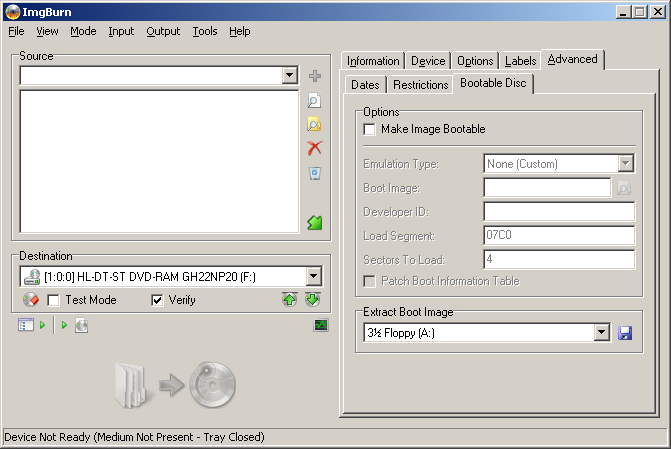
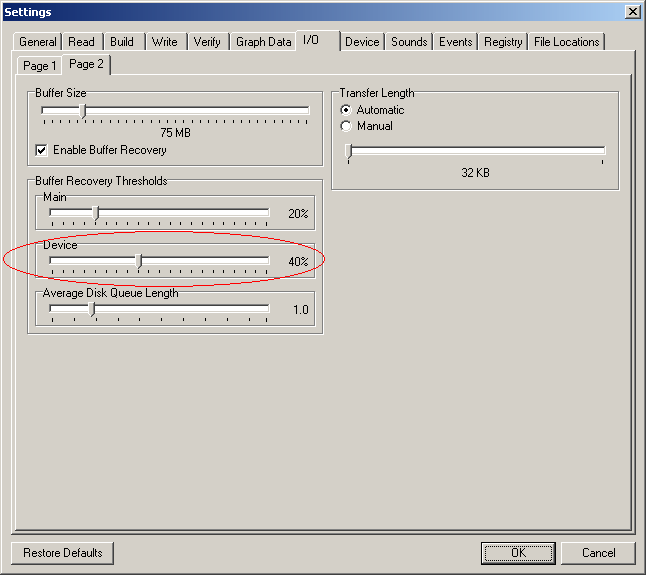
Making Coasters With Verbatim 16x on Plextor PX-880SA
in ImgBurn Support
Posted
Log is all we need please.