
dellsam34
-
Posts
12 -
Joined
-
Last visited
Content Type
Profiles
Forums
Events
Posts posted by dellsam34
-
-
I tried it won't work, The prompt screen shows up for less than a second but imgburn won't start
-
If you knew anything at all about batch files, you'd have made one using the info I provided earlier in about 2 seconds.
It's ok to have no clue about something, just don't pretend that you do.
If I knew anything at all about batch files I won't be asking for a such simple feature. I know your are refering to the master batch programing guy above but yes I don't have to be an IT tech to burn a disc. Can you make one for me?
-
I can use windows disc copy program it automaticaly skips bad files, I just like to use imgburn as it clones the disc perfectly, thanks for the response though.
-
You can't do it in 1 step. I just meant you can already script it to perform a read operation and then a write operation via a simple batch file - and you can do that yourself.
Ok now back to my original question, Is it possible in the future to add one step feature? read disc -> save image -> read image -> burn image
The reason I'm asking is I usualy don't backup when I'm using the computer to avoid errors, so I start the copy process when I go to work, So it will be nice to do all the steps in one and imgburn will shuttdown the computer afterwards.
-
No that's not what I'm asking for, Ignore read errors go into a cycle of hundreds of sector skipping, I want to skip the file all at once.
-
You can do that yourself.
How can I make imgburn copy the disc and burn to blank media all in one step without having to come back and do the burn operation, Unless you are talking about build mode which it didn't work for some of my blurays.
-
Sorry for bringing this topic back from the dead, LUK It's been over 2 years and I'm sure you're still not in the mood for adding disc copy feature, How about adding a script to copy the disc to hard drive as disc image and burn from the disc image after setting the destination folder and choosing the drive that has the blank disc and hit start to run the script, rather than making copy from disc to disc on the fly, How is your mood about this?
-
I was backing up one of my DVD's last time, The disc has some damage kind of micro pit so when ImgBurn hits that area it fails and asking to cancel or continue, However when choosing to continue it goes through all bad sectors one by one and 20 tries for every sector, So you are talking about thousands of tries for few hundreds of bad sectors, So I was thinking if there will be an option to skip the whole .VOB file at ounce and than later on I can get the right .VOB file and add it to the image using PowerISO, this feature saves time and protect drive I made a picture on how it looks like:
-
I still stick to my point that I'm not lazy..LOL, I just want one fast step, thank you guys for your concern.
-
Direct disc copy is risky. If you value your time and money don't go that route. Search the forum to see how many times this was requested.
Don't get me bad but it's for lazy people. I remember a quote say something like: Lazy more runs, cheap more prejudice. (aproximative translation)
Welcome to the forum.

Discs are not expensive nowadays so there is no big risk, it's not being lazy I just don't won't to copy to hard drive, nevertheless the program works fine the way it is.
-
Just don't understand why a DISC COPY function doesn't exist on this awsom software, in fact that's the only thing missing in it, I would like to have a backup copy of my discs before they got scratched without having to use my hard drive, I got two disc drives on my computer and I'm pretty sure a lot of poeple do too, Thanks

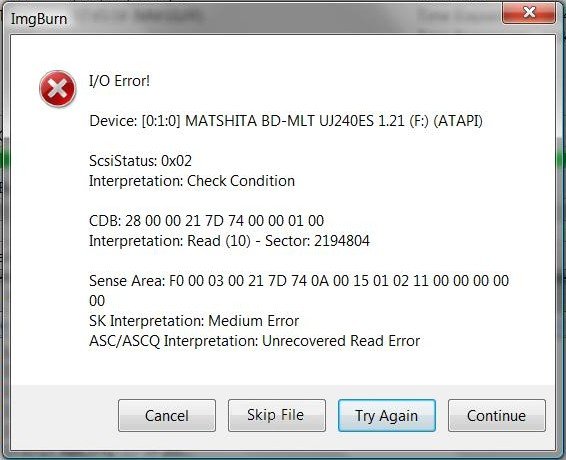
Disc copy - why not?
in ImgBurn Suggestions
Posted · Edited by dellsam34
Sweet, worked, How do I leave the speed auto rather than 8x, I burn blu-rays at auto.