
Adrianvdh
-
Posts
675 -
Joined
-
Last visited
Content Type
Profiles
Forums
Events
Posts posted by Adrianvdh
-
-
I'm sorry I was mistaken with a certain feature. Please delete this post.
-
Please add support for DVDFab Inspector:
-
I wouldn't see how such a feature like this would be necessary. You as the user should finish the work that is needed in organizing your files and then only afterwards, add them into ImgBurn.
The 'Calculate Image Size' button will check the files to see if they exist.
-
Hi all,
I have looked at how ImgBurn's Device Information TextBox layout is shown and thought it could be improve, now note this isn't something really that
important but it just makes it easier for the user to read it.
Example: 'Disc Information:' is a 'header', and the Types and Values are not well separated from the 'header'.
DVDFab Virtual Drive 1.1 (SCSI) Current Profile: BD-R Disc Information: Status: Complete State of Last Session: Complete Erasable: No Sessions: 1 Sectors: 14,711,520 Size: 30,129,192,960 bytes Time: 3269:15:45 (MM:SS:FF) File System Information: Sectors: 14,711,520 Size: 30,129,192,960 bytes Time: 3269:15:45 (MM:SS:FF) TOC Information: Session 1... (LBA: 0) -> Track 01 (Mode 1, LBA: 0 - 14711519) -> LeadOut (LBA: 14711520) Track Information: Session 1... -> Track 01 (LTSA: 0, LTS: 14711520, LRA: 0)
My suggestion is separating the 'header's' from the Type and Value (below). Personally I think this would be more appealing to the user.
DVDFab Virtual Drive 1.1 (SCSI) Current Profile: BD-R Disc Information: Status: Complete State of Last Session: Complete Erasable: No Sessions: 1 Sectors: 14,711,520 Size: 30,129,192,960 bytes Time: 3269:15:45 (MM:SS:FF) File System Information: Sectors: 14,711,520 Size: 30,129,192,960 bytes Time: 3269:15:45 (MM:SS:FF) TOC Information: Session 1... (LBA: 0) -> Track 01 (Mode 1, LBA: 0 - 14711519) -> LeadOut (LBA: 14711520) Track Information: Session 1... -> Track 01 (LTSA: 0, LTS: 14711520, LRA: 0)
-
Did you try to 'Send BurnerMax Payload' to your drive?
Tools -> Drive -> Send BurnerMax Payload
-
The ImgBurn setup includes the OpenCandy platform, resources. Your anti-malware software, in your case AVG detects it as an Adware.
I am guessing AVG has not included OpenCandy as a trusted application, but it certainly is. So go ahead and add SetupImgBurn_2.5.8.0.exe as a trusted application.
You can read the Wiki page about OpenCandy and what it really does:
-
It's rather easy actually.
Step 1) Go to http://www.imgburn.com/index.php?act=download - It will show all the Mirrors of ImgBurn
Step 2) Click Mirror 7 - Provided by ImgBurn.com
Step 3) Your web browser will download an executable file (exe).
Step 4) Go into your Downloads folder and you will see 'SetupImgBurn_Version.exe'
Step 5) Run the setup and install the program - Read everything in the installer.
You're done!

-
Sounds good!

-
Uhm no.
-
-
What version of ImgBurn are you running? The Menu Strip control has '&File', '&Edit', '&Tools' items where the latest version of ImgBurn does not have that.
-
Hey LIGHTNING UK!
If I may ask you, since ImgBurn will never ever be open source
 , how many lines of code does it have in total?
, how many lines of code does it have in total?Also how often do you work on ImgBurn, lets say every 7 days?
Thanks
-
No, there are also Data backups, which cost so much money; those Xbox games, heard of Iso2God? But disc cost a lot of money when you can get mass amount of storage on an HDD...
-
Oh so you have a nice (assumed) zip collection of versions of ImgBurn?
-
When you make changes to ImgBurn within the IDE and compiler do you save the previous version, therefore having each version of ImgBurn backed up?
-
Cool

-
Hi everyone...
It has been a while since I was active on this forum

But I have a serious question. Is ImgBurn going to be around let's say in 3-5 years time? Will it be as popular? The reason is, no one uses discs anymore. There might be an handful of people still burning expensive discs, but why? The DVD and Blu-ray media is dead, digital streaming on 4K and 8K is the future. I dought that 4K will come onto Blu-ray XL discs, they are two expensive and people will have to buy and new Blu-ray player.
I don't mean to be a "hater", I love ImgBurn I only use it to read discs now, I haven't burnt anything is almost a year and a half.
But I a, sure ImgBurn will be around, still, those Disc Utility apps.
Tell me what your opinion is on this, I would love to hear

-
Hahaha! I can't believe it! it looks exactly like DVD Decrypter, wow with only the burning engine!
Download it here: http://www.oldapps.com/imgburn.php
-
Go ahead use something else!
-
Oh ok.....
-
But you coded the function right? Why can't you implement it? I think it is wrong to say it took 14 minutes to load an ISO when it didn't, if the function is implemented but it gives wrong user data why bother with it?
-
No one else's opinion, preferred LIGHTNING UK!
-
Ahh Really? The time calculation technique give the user the incorrect information.
-
"Caluler", really, sorry I forgot the check the title.

Resuming a disc
in ImgBurn Support
Posted
Upon in completing a disc, that may be due to power outage or what ever. Is it possible to resume from the last write of a disc from the given image file?