
Carlosmb
-
Posts
5 -
Joined
-
Last visited
Content Type
Profiles
Forums
Events
Posts posted by Carlosmb
-
-
Thanks.
Just one point, in the panel the values are OK, the problem appears in the Imgburn window after pressing the calculator.
-
Hello,
I will try to answer your questions.
Here is the screen of the Disc Layout Editor when I add two files. As can be seen, the size shown in the Explorer window is OK but the size in the Imgburn calculator window is changing Kb by Bytes.And here is the Imgburn log
I 17:22:02 ImgBurn Version 2.5.7.0 started!I 17:22:02 Microsoft Windows XP Professional (5.1, Build 2600 : Service Pack 3)I 17:22:02 Total Physical Memory: 3I 17:22:03 Initialising SPTI...I 17:22:03 Searching for SCSI / ATAPI devices...I 17:22:06 -> Drive 1 - Info: TSSTcorp CD/DVDW SH-S182M SB06 (F:) (ATA)I 17:22:06 Found 1 DVD±RW/RAM!I 17:22:59 Operation Started!I 17:35:40 Building Image Tree...I 17:35:41 Checking Directory Depth...I 17:35:41 Calculating Totals...I 17:35:41 Preparing Image...I 17:35:41 Checking Path Length...I 17:35:41 Contents: 2 Files, 0 FoldersI 17:35:41 Content Type: DivX VideoI 17:35:41 Data Type: MODE1/2048I 17:35:41 File System(s): ISO9660, Joliet, UDF (1.02)I 17:35:41 Volume Label: [Not Configured]I 17:35:41 Size: 724I 17:35:41 Sectors: 353I 17:35:41 Image Size: 724I 17:35:41 Image Sectors: 353I 17:35:41 Operation Successfully Completed! - Duration: 00:00:00 -
Hello
I do not know the reason, but I remember some time ago (and some versions ago) it was correct.
I imagine that Imgburn call a command from Windows XP to compute the size, may be this command has changed.
Does this error happen to anyone else?How could it be corrected?
Thanks
-
Hello,
I have Imgburn 2.5.7.0 running on Win-XP pro with service pack 3.
When writing files to disk, the tab givin the information on the process presents wrong sizes, see example below.
I have added files of 3.95 GB (4247721056 bytes), and I have inserted a standard DVD (4.7 GB), but the information tab shows
Total file size 4 bytes
Image size 4 bytes
Free space 452 bytes.
See screen capture below.
Regards

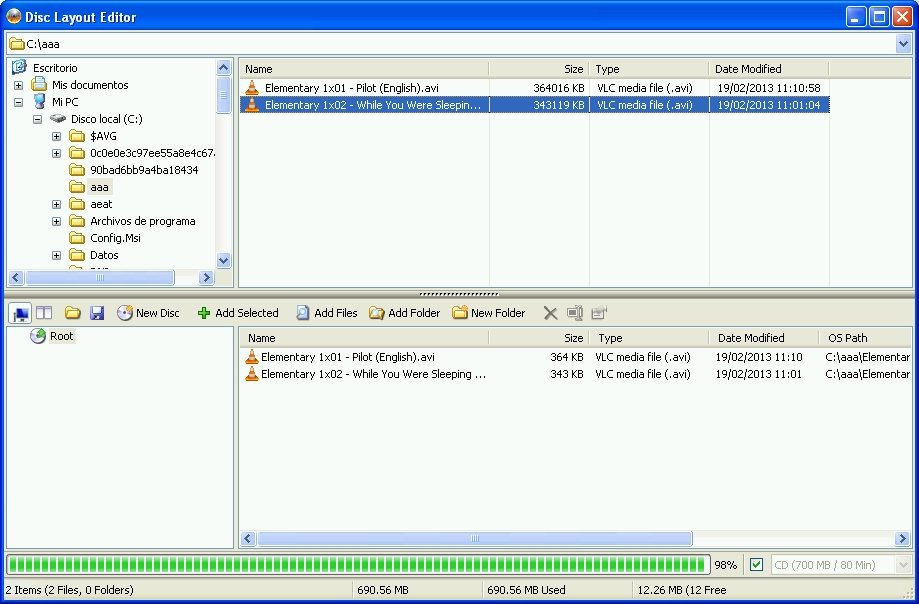
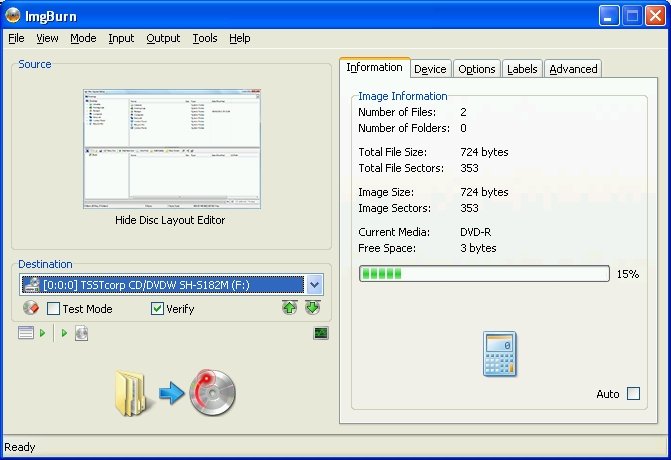
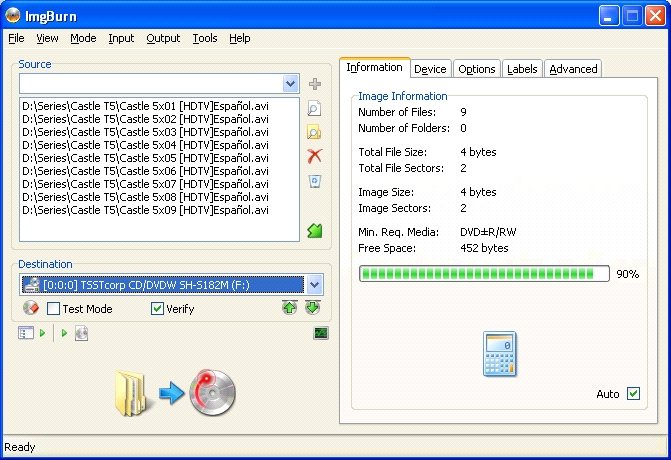
Changing Gbyte by Bytes in the Information tab
in ImgBurn Bugs
Posted
Hello,
I just fixed it!!
I went to the Control Panel in Windows and updated the regional configuration.
I had no symbol to separate the thousands and I have put a blank.
Now it is working fine!!
Thanks for your support!!!