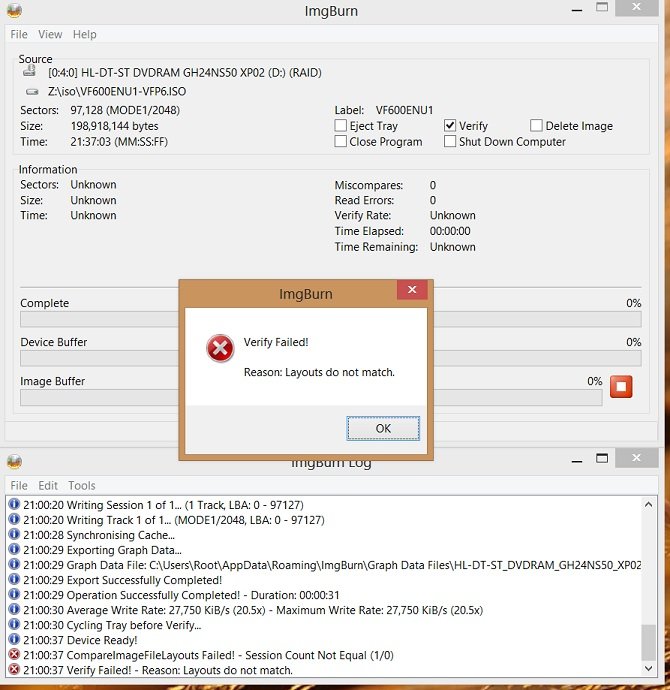changmw
Members-
Posts
15 -
Joined
-
Last visited
Content Type
Profiles
Forums
Events
Everything posted by changmw
-
Win 8 + ImgBurn 2.5.8.0 + AMD motherboard = No Go
changmw replied to changmw's topic in ImgBurn Support
Sorry for late reply! It worked! There was no error reported! And I have just re-installed my 64-bit Win 8 by setitng the Asus M5A99X EVO's SATA mode to AHCI. Win 8 was using Micro$oft's AHCI driver (**not** AMD's amdsbs.sys and ahcix64s.sys) for hard disks and SSDs. I re-installed ImgBurn 2.5.8.0 and burn+verify DVD again, "Operation Successfully Completed"!!! I did NOT need to use the "Don't Use Immediate I/O" option. I guess ImgBurn was alwats tested against Micro$oft AHCI driver only, not other storage drivers.... -
ImgBurn-2.5.7.0 not working for AMD and WIn 8 x64
changmw replied to changmw's topic in ImgBurn Support
I have just re-installed my 64-bit Win 8 by setitng the Asus M5A99X EVO's SATA mode to AHCI. Win 8 was using Micro$oft's AHCI driver (**not** AMD's amdsbs.sys and ahcix64s.sys) for hard disks and SSDs. I re-installed ImgBurn 2.5.8.0 and burn+verify DVD again, "Operation Successfully Completed"!!! I did NOT need to use the "Don't Use Immediate I/O" option. I guess ImgBurn was alwats tested against Micro$oft AHCI driver only, not other storage drivers.... -
ImgBurn-2.5.7.0 not working for AMD and WIn 8 x64
changmw replied to changmw's topic in ImgBurn Support
I am not too sure. I am indeed using AMD AHCI Compatible RAID Controller instead of Micro$oft AHCI driver. It might also be a hardware issue. AMD chipset's disk i/o implmentation for RAID might be different from that of Intel RAID. I wondered why there was no Intel users complaining about the same issue.... -
That's the value of the "Verify" option.
-
ImgBurn-2.5.7.0 not working for AMD and WIn 8 x64
changmw replied to changmw's topic in ImgBurn Support
After enabling the option "Don't Use Immediate I/O" in Settings -> I/O, the burning process worked and Imgburn reported "Operation Successfully Completed"!!! The medium contained working data as well! -
Win 8 + ImgBurn 2.5.8.0 + AMD motherboard = No Go
changmw replied to changmw's topic in ImgBurn Support
I ticked the option "Don't Use Immediate I/O" in the Settings -> I/O tab... Operation Completed Successfully! Burner's LED flashed, Verify worked, though ImgBurn still needed to wait for the burner to complete the burning. I am going to switch back to the LG GH24NS50 burner and try the same method. http://forum.imgburn.com/index.php?showtopic=21554&hl= I'll report back tomorrow as it's bed time now in Hong Kong. ~~ BTW, can you tell the difference between "I" (uppercase "i") and "l" (lowercase "L") here? Should the font be changed to Courier? Good night! -
Win 8 + ImgBurn 2.5.8.0 + AMD motherboard = No Go
changmw replied to changmw's topic in ImgBurn Support
I switched the burner to HP 1260T and ImgBurn could really send data to the drive (the LED of the burner flashed)! Nevertheless, Imgburn could not verify and reported the same error message. The progress bar stopped at 66% for a while. Maybe the drive or its buffer was saturated with too much data. Was this the real problem? The disc seemed to be ok. -
Win 8 + ImgBurn 2.5.8.0 + AMD motherboard = No Go
changmw replied to changmw's topic in ImgBurn Support
Out of curiosity: Have you ever *SERIOUSLY* tested latest version of ImgBurn in AMD motherboards (esp. the RAID mode)? am currently using a motherboard called Asus M5A99X EVO. Maybe I should just use motherboards based on Intel chipsets... -
After writing the lead-in, Imgburn kept saying burning was in progress, when in fact the activity LED of the burner was no longer lit, meaning nothing was actually sent to the drive and got written!!!! Attached are the log and graph data files! I reported this same problem previously in the following post: http://forum.imgburn.com/index.php?showtopic=21554 imgburn.failed-2.5.8.0..txt imgburn.failed-2.5.8.0..ibg
-
Are you using Win 8? Please note that ImgBurn can handle Alcohol images. I barely remember that CdBurnerXP could not....
-
ImgBurn-2.5.7.0 not working for AMD and WIn 8 x64
changmw replied to changmw's topic in ImgBurn Support
I surely hope you could find a AMD 990X motherboard to find out why it lied to ImgBurn about the burning process. Could I do the I/O dump for you? How? I am a programmer. -
ImgBurn-2.5.7.0 not working for AMD and WIn 8 x64
changmw replied to changmw's topic in ImgBurn Support
I understood what you said. I supposed both Nero and ImgBurn were using Window$ functions to do the burning. But why did Nero Express successfully sent commands and data to the LG burner but not ImgBurn? Shouldn't ImgBurn always check the return code after sending a command to Window$? Are you also hinting that Window$ 8 lied to ImgBurn but not Nero Express? -
Before I submit a log file, which I thought was un-necessary, I briefed my problem first. Motherboard: Asus M5A99X EVO (AMD 990X/SB950 chipsets) SATA mode: RAID OS: Window 8 64-bit, CD Burning Feature disabled DVD Burner: LG GH24NS50 with firmware XP02 Symptoms: When burning an ISO, the drive's activity LED didn't blink, but ImgBurn still reported as if burning was in progress. There was no abnormal entry in the Log Window of ImgBurn! (That's why I said the log might not be needed!) Towards the end of the "fake" burning process and beginning of Verify mode, ImgBurn might freeze the whole PC. Burning the same ISO using Nero Express, no problem! The drive's activity LED blinked correctly. Could it be a problem of ImgBurn with AMD RAID mode?