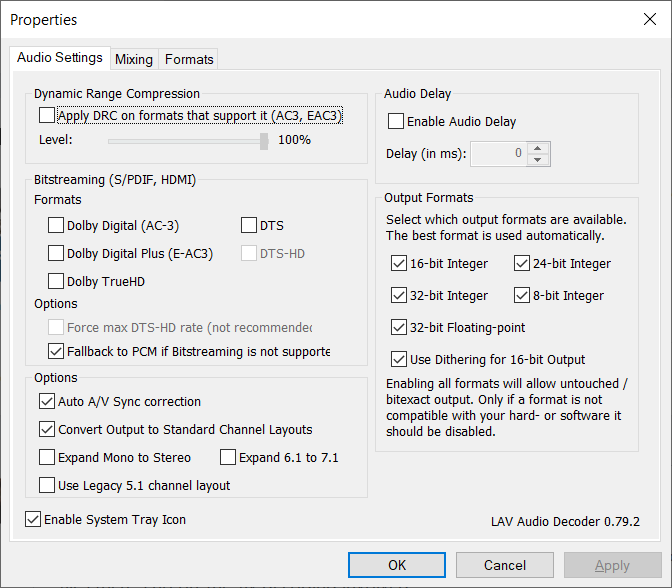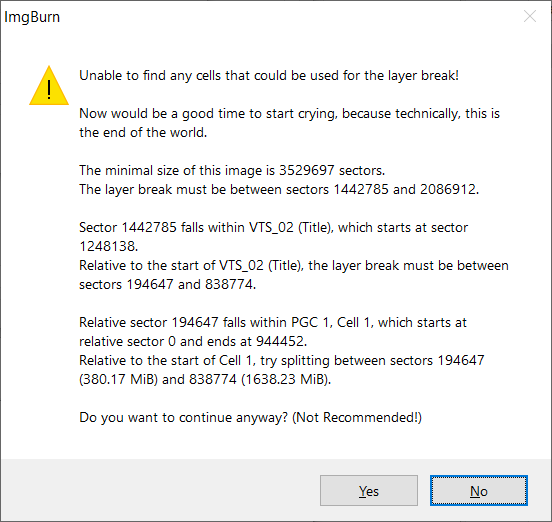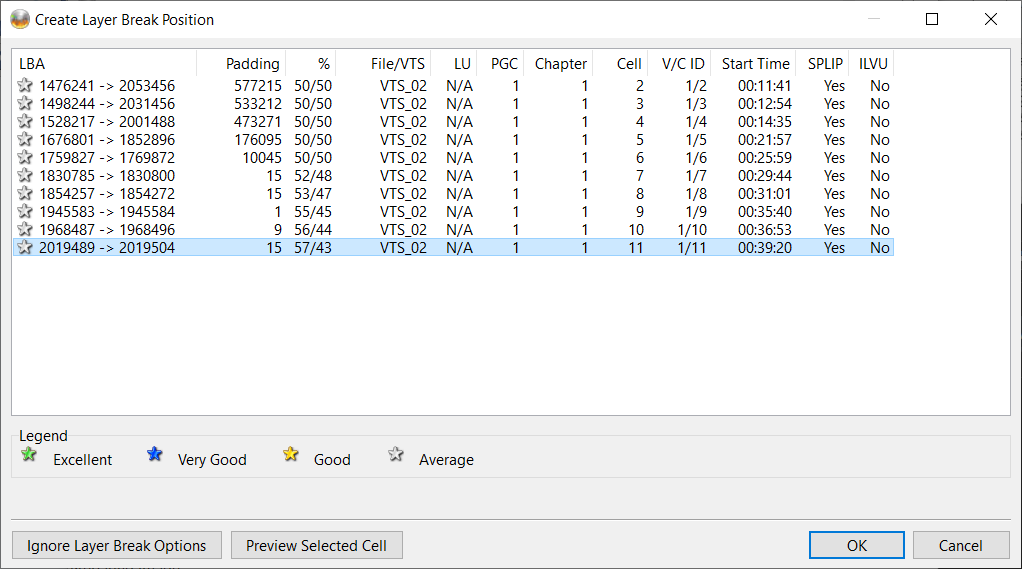-
Posts
25 -
Joined
-
Last visited
Profile Information
-
Gender
Male
Recent Profile Visitors
The recent visitors block is disabled and is not being shown to other users.
Yesallright's Achievements

ISF Newbie (1/5)
-

ImgBurn, Audio CD's and DirectShow decoders
Yesallright replied to Yesallright's topic in ImgBurn General
Yes, I was more concerned about on-the-fly decoding which would apply to any kind of audio file (.flac, .mp3 etc.) when burning an Audio CD. Of course, if we already have .wav files there's no on-the-fly decoding involved. However, it's quite possible these .wav files have been decoded with the exact same method as on-the-fly decoding. So I guess the question remains: does one need to be careful of filter/decoder settings when decoding/extracting files to .wav? Here are some further LAV Audio settings which may affect the final .wav output: -
Wait... aren't Audio CDs a special case? I mean, there's an entire procedure about how to carefully and reliably rip Audio CDs using specialised software like EAC (Exact Audio Copy)? Surely it isn't as simple as making ISO copies? The above comment is strictly about Audio CDs which I think are somewhat different than standard data discs like CD-ROM or DVD-Video.
-
Hello everyone! Hope you are all doing great. Here's a possibly silly and quite belated concern: I've started burning Audio CD's again, using .cue files that point to .flac files. If I am getting it correctly, the system uses the default FLAC decoder to decode the files on-the-fly, and pass them to ImgBurn for burning. My concern is what the decoder might be doing to the audio. In this case, the excellent LAV Filters (its tray icons appear during burning). In the attached, you can see a few options that may affect audio output, namely Mixing and Clipping protection. In the current configuration, Mixing shouldn't be an issue. So, the question here is: can the LAV Filter settings (or any other DirectShow filter that may be used during Audio CD burning) interfere with what actually ends up in the CD, or is this all irrelevant and taken care of centuries ago? Thanks
-

'End of the world' workaround (Average layer breaks)
Yesallright replied to Yesallright's topic in ImgBurn Support
Thanks. I picked one and there were no issues. Looks like I confused SPLIP with the Seamless option. -
Hello everyone, hope you are all ok! I created/authored a 6.73GB PAL DVD which leads to 'The End of The World' problem: I carefully followed Cynthia's guide and created several split points. The result is a bunch of Average Layer Break Positions: I seem to remember that SPLIP/Yes = bad and that it was possible to toggle it? I don't see how it can be done here, but perhaps I remember this wrongly. Any suggestions? Do I just pick one of these and burn? Thanks!
-
Can't imagine -digital- life without optical media.
-
Thanks, I know about VCD and it's always my preferred virtual drive. But as you know, there are few certain things it cannot do. Guess the ideal way to have the best of both worlds, is to isolate SPTD etc. on a virtual machine.
-
Thanks. I guess an altervative would be to use SPTD software on the virtual machine. That wouldn't affect the host machine... right?
-
Hello everyone. Let's say I have the SPTD driver installed on Win 7, and a XP installation on VMware Player. Can I resort to XP to use my optical drives without SPTD's detrimental effect, or am I fooling myself?
-

Command-line switch for auto-calculate?
Yesallright replied to Yesallright's topic in ImgBurn Suggestions
Ok, thanks for the email warning, fixed it. -

Command-line switch for auto-calculate?
Yesallright replied to Yesallright's topic in ImgBurn Suggestions
It's enabled, but when Directory Opus sends the files, ImgBurn won't auto-calculate. I still have to press the calculator. It uses the ImgBurn toolbar with the "%PROGRAMFILES(X86)%\ImgBurn\ImgBurn.exe /MODE BUILD /SRCLIST {F|filem}" command. -
Hi there, I'm using Directory Opus to select files and send them directly to ImgBurn (Build mode). What I'm missing is a switch... well, title says it all! Looked a bit in the ReadMe file but couldn't find such a command. If it's not currently possible, could you please consider adding it? Thanks.
-
Thank you Cynthia, I'll work on it.
-
Hello, I've created a DVD9 DVD-Video folder (100% full) but I'm not happy with the layer break position (only one available from ImgBurn). Is there a way to create a new position for the break? I've seen 'The End Of The World' guide, but how do I get the information about required VTS, PGC etc.? Using Verbatim DVD+R DL of course. Thanks a lot.
-
I have a similar problem with 2.5.1.0. Burn and verify completes just fine, however sometimes ImgBurn refuses to close. I get the "Abort Request Acknowledged" but it'll only close with the Task Manager. USB devices were mentioned, and right now that ImgBurn refuses to exit again, I do have a couple of external USB HD's connected (and working fine). Used Task Manager, re-opened ImgBurn and now it closed fine. Seems this only happens after a burn.