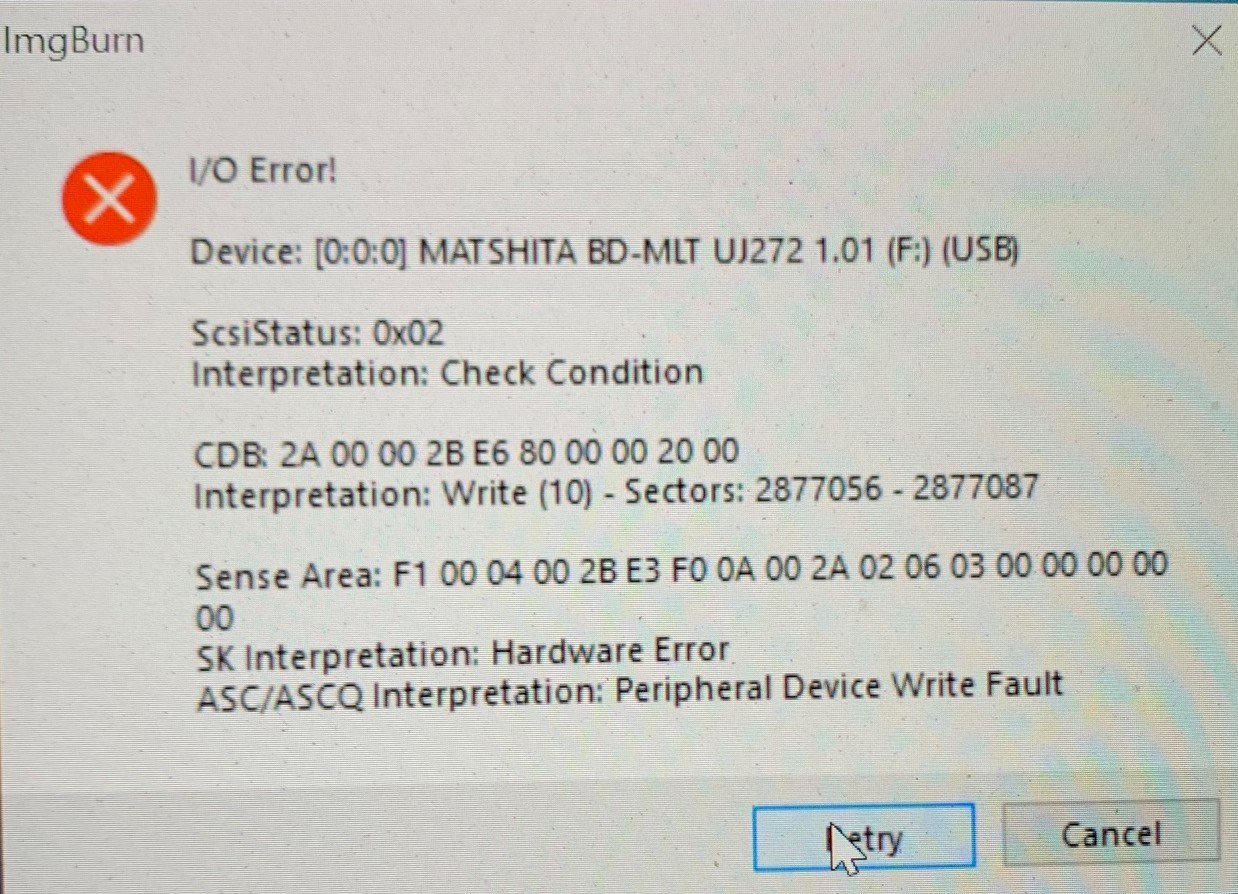Well, i was able to get some VERBATIM discs, as suggested, but i'm still having errors. The first discs I burned progressed about 70% before an error.
The second discs gave me this error, which I've attached, and here is the log.....Anyone have any suggestions?
thanks,
Win
I 13:07:11 ImgBurn Version 2.5.8.0 started!
I 13:07:11 Microsoft Windows 8 Professional x64 Edition (6.2, Build 9200)
I 13:07:11 Total Physical Memory: 67,038,552 KiB - Available: 57,971,684 KiB
I 13:07:11 Initialising SPTI...
I 13:07:11 Searching for SCSI / ATAPI devices...
I 13:07:11 -> Drive 1 - Info: MATSHITA BD-MLT UJ272 1.01 (F:) (USB 2.0)
I 13:07:11 Found 1 BD-RE XL!
I 13:07:43 Operation Started!
I 13:07:43 Source File: D:\@Films\Dune (1984) Alternative Edition Redux [fanedit][DVD-9][2h58m]\DUNEALTRDXDISC.MDS
I 13:07:43 Source File Sectors: 4,165,440 (MODE1/2048)
I 13:07:43 Source File Size: 8,530,821,120 bytes
I 13:07:43 Source File Volume Identifier: DUNEALTRDX
I 13:07:43 Source File Volume Set Identifier: 40EF5DEE003F8F3E
I 13:07:43 Source File Application Identifier: IMGBURN V2.5.5.0 - THE ULTIMATE IMAGE BURNER!
I 13:07:43 Source File Implementation Identifier: ImgBurn
I 13:07:43 Source File File System(s): ISO9660, UDF (1.02)
I 13:07:43 Destination Device: [0:0:0] MATSHITA BD-MLT UJ272 1.01 (F:) (USB)
I 13:07:43 Destination Media Type: DVD+R DL (Disc ID: MKM-003-00)
I 13:07:43 Destination Media Supported Write Speeds: 2.4x, 6x
I 13:07:43 Destination Media Sectors: 4,173,824
I 13:07:43 Destination Media L0 Data Zone Capacity: 2,086,912 (Changeable: Yes)
I 13:07:43 Write Mode: DVD
I 13:07:43 Write Type: DAO
I 13:07:43 Write Speed: MAX
I 13:07:43 DVD+R DL Reserve Track: No
I 13:07:43 Link Size: Auto
I 13:07:43 Lock Volume: Yes
I 13:07:43 Test Mode: No
I 13:07:43 OPC: No
I 13:07:43 BURN-Proof: Enabled
I 13:07:43 Write Speed Successfully Set! - Effective: 8,355 KB/s (6x)
I 13:07:43 Optimal L0 Data Zone Capacity: 2,082,720
I 13:07:43 Optimal L0 Data Zone Method: Copied From Original Disc
I 13:08:16 Set L0 Data Zone Capacity Succeeded!
I 13:08:16 L0 Data Zone Capacity - Effective: 2,082,720
I 13:08:16 Filling Buffer... (80 MiB)
I 13:08:17 Writing LeadIn...
I 13:08:22 Writing Session 1 of 1... (1 Track, LBA: 0 - 4165439)
I 13:08:22 Writing Track 1 of 1... (MODE1/2048, LBA: 0 - 4165439)
I 13:08:22 Writing Layer 0... (LBA: 0 - 2082719)
I 13:18:29 Writing Layer 1... (LBA: 2082720 - 4165439)
W 13:21:59 Failed to Write Sectors 2877056 - 2877087 - Reason: Peripheral Device Write Fault
W 13:21:59 Retrying (1 of 20)...
W 13:21:59 Retry Failed - Reason: Unable to Recover TOC
W 13:21:59 Retrying (2 of 20)...
W 13:21:59 Retry Failed - Reason: Unable to Recover TOC
W 13:21:59 Retrying (3 of 20)...
W 13:21:59 Retry Failed - Reason: Unable to Recover TOC
W 13:21:59 Retrying (4 of 20)...
W 13:21:59 Retry Failed - Reason: Unable to Recover TOC
W 13:21:59 Retrying (5 of 20)...
W 13:21:59 Retry Failed - Reason: Unable to Recover TOC
W 13:21:59 Retrying (6 of 20)...
W 13:21:59 Retry Failed - Reason: Unable to Recover TOC
W 13:21:59 Retrying (7 of 20)...
W 13:21:59 Retry Failed - Reason: Unable to Recover TOC
W 13:21:59 Retrying (8 of 20)...
W 13:21:59 Retry Failed - Reason: Unable to Recover TOC
W 13:21:59 Retrying (9 of 20)...
W 13:21:59 Retry Failed - Reason: Unable to Recover TOC
W 13:21:59 Retrying (10 of 20)...
W 13:21:59 Retry Failed - Reason: Unable to Recover TOC
W 13:21:59 Retrying (11 of 20)...
W 13:21:59 Retry Failed - Reason: Unable to Recover TOC
W 13:21:59 Retrying (12 of 20)...
W 13:21:59 Retry Failed - Reason: Unable to Recover TOC
W 13:21:59 Retrying (13 of 20)...
W 13:21:59 Retry Failed - Reason: Unable to Recover TOC
W 13:21:59 Retrying (14 of 20)...
W 13:21:59 Retry Failed - Reason: Unable to Recover TOC
W 13:21:59 Retrying (15 of 20)...
W 13:21:59 Retry Failed - Reason: Unable to Recover TOC
W 13:21:59 Retrying (16 of 20)...
W 13:21:59 Retry Failed - Reason: Unable to Recover TOC
W 13:21:59 Retrying (17 of 20)...
W 13:21:59 Retry Failed - Reason: Unable to Recover TOC
W 13:21:59 Retrying (18 of 20)...
W 13:21:59 Retry Failed - Reason: Unable to Recover TOC
W 13:21:59 Retrying (19 of 20)...
W 13:21:59 Retry Failed - Reason: Unable to Recover TOC
W 13:21:59 Retrying (20 of 20)...
W 13:21:59 Retry Failed - Reason: Unable to Recover TOC
W 13:22:58 Retrying (21)...
W 13:22:58 Retry Failed - Reason: Unable to Recover TOC
W 13:22:59 Retrying (22)...
W 13:22:59 Retry Failed - Reason: Unable to Recover TOC
E 13:23:16 Failed to Write Sectors 2877056 - 2877087 - Reason: Peripheral Device Write Fault
I 13:23:16 Synchronising Cache...
I 13:23:23 Closing Track...
W 13:23:23 Close Track Failed! - Reason: Unable to Recover TOC
W 13:23:26 Retrying (1)...
E 13:23:27 Close Track Failed! - Reason: Unable to Recover TOC
I 13:23:27 Finalising Disc...
W 13:23:27 Finalise Disc Failed! - Reason: Unable to Recover TOC
W 13:23:28 Finalise Disc Failed! - Reason: Unable to Recover TOC
E 13:23:28 Failed to Write Image!
I 13:23:28 Exporting Graph Data...
I 13:23:28 Graph Data File: C:\Users\Winston\AppData\Roaming\ImgBurn\Graph Data Files\MATSHITA_BD-MLT_UJ272_1.01_SATURDAY-MARCH-6-2021_1-07_PM_MKM-003-00_MAX.ibg
I 13:23:28 Export Successfully Completed!
E 13:23:28 Operation Failed! - Duration: 00:15:45
I 13:23:28 Average Write Rate: 6,436 KiB/s (4.8x) - Maximum Write Rate: 8,202 KiB/s (6.1x)